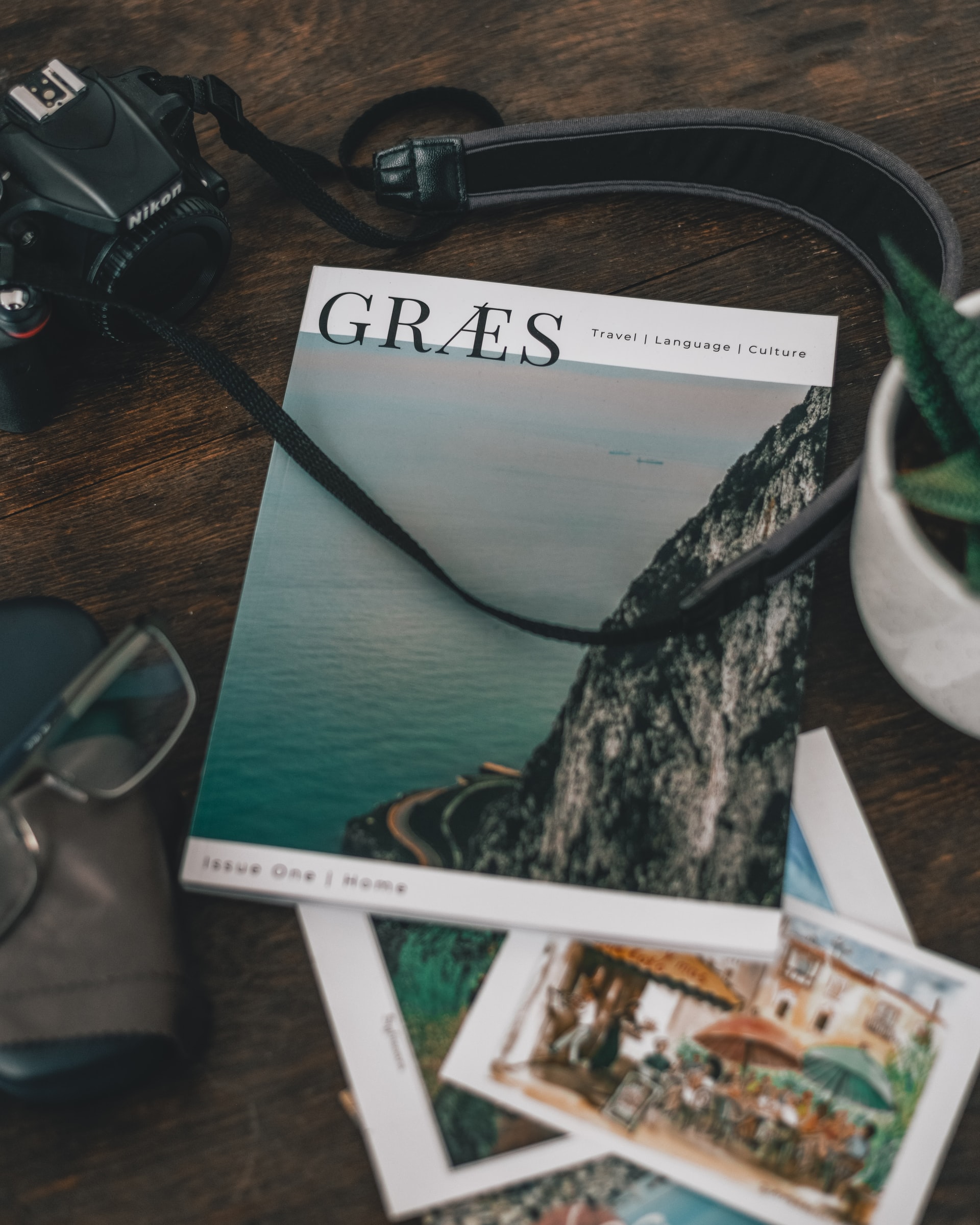
Are you confused about how to take that next step towards being an ace photographer? Or wondering how to get that one feedback that can help you level up your game as a photographer? A portfolio review can help you with all this. It can also teach you about composition, camera settings, processing, and storytelling. But there are a few myths that hold photographers back from going for portfolio reviews.
Let’s bust these myths. Before that, let’s see if an e-portfolio is necessary for portfolio reviews.
Is an e-portfolio a necessity?
In the world of iPads and laptops, it’s almost expected for photographers to walk into a portfolio review carrying e-portfolios.
An e-portfolio comes in handy if you have a lot of video/multimedia to show to the reviewer. It also adds a professional touch when you deliver a presentation using these gadgets.
But along with an e-portfolio, it’s also a good idea to carry a printed portfolio that shows you have invested a lot of time and effort into it. Additionally, it would be a refreshing break away from screens for reviewers.
Now that we have established why you should carry an e-portfolio along with a printed photography portfolio for your review, here are four common myths surrounding portfolio reviews.
1. Reviewers aren’t hirers.
Before you decide to walk in for a portfolio review, ask yourself, “What is my purpose behind this review?”
It could be anything like getting a review about a personal project you want to launch in an art gallery. Or getting feedback about a new photography technique that you have recently applied for your client projects.
While your end goal may be to get hired by the reviewer, make sure your entire pitch doesn’t revolve around that.
Why?
While editors and photo buyers may look to discover up-and-coming talent in the industry, they aren’t there for the sole purpose of hiring people.
But there is a way to get considered for a future project. Here’s how:
Ensure you bring your website portfolio, either made professionally with the help of a developer or using a free portfolio builder. As Frank Meo, an NYC-based photo agent and founder of The Photo Closer, suggests, “Have a subtle but directional pitch. You have to look at it as a marketing campaign. So the best thing you can do is to leave an impression and who knows, you might get the job down the road.”
2. Reviews aren’t needed. Ace photographers can be self- critics.
When it comes to your work, you’re bound to be biased.
For example, you may think that your photograph composition is top-notch even though there might be elements you are missing out on. Or you might have worked with several camera settings for the past two years and you think to yourself, “There’s nothing that can beat these settings.” But if you experiment with different settings, you may end up getting better results.
To escape from this bias, you need to get reviews from someone other than yourself. Someone with a lot of experience in the field and who can see things from different perspectives a.k.a portfolio reviewers.
After all, your reviewer is your ideal client or photo buyer. They would be the perfect judge to help you find out what’s working and what’s not with your images. But the end goal is to be able to do this for yourself.
3. Creating a portfolio is the only prep you need to do.
Would you walk into a job interview without learning all you can about the organization, what it does, and what it has achieved in the past? Probably not! You need to carry out the same background research when you walk in for a portfolio review.
This research will revolve around things like the expertise of the reviewer, what kind of projects they work on, what was their recent project, what kind of people they work with, and so on. You can even talk to some of the photographers that have worked with the reviewer and ask them questions.
How does this help?
Based on this research, you can select those pictures for your portfolio that will be most relevant to the reviewer and prepare questions on how to improve your work related to the reviewer’s area of expertise. If your end goal is to get hired, doing a thorough research will help you put your best foot forward and help the reviewer find reasons for why they should hire you. For example, you could talk about their latest project, and outline how you could have contributed to it.
The best part? It separates you from everyone else who just casually walks into a portfolio review without any prior knowledge about the reviewer.
4. Portfolio reviews only show the best and latest work.
Suppose your reviewer is into food photography. Would it make sense to show them portrait photos even if it’s your best work? Not really!
Your portfolio should consist of either of these or a combination of these things:
- Keep your audience in mind while selecting photographs.
- Show the wide breadth of the work you have done till now.
- Choose photographs that are the most relevant to your business.
Rachel Been, Design Director at Google Nest, adds another hint of caution, “More than staying within a specialty, you should stay within an aesthetic. If I’m seeing an intense, artificially lit ad next to a naturally lit beauty shoot next to a dark landscape, I’m going to be confused and worried that if I hire you, your work is going to be unpredictable.”
So, instead of just picking your best or latest work, pick your portfolio content strategically keeping all these points in mind.
The Takeaway
Portfolio reviews are a great avenue to get a professional opinion on your work and level up your photography game.
The crucial thing to remember while preparing for these reviews is to not get swayed by these myths and do your homework on your reviewers and strategically create your portfolio. Do all this and you are one step closer to working with your dream client.
About Guest Author: Hazel Raoult
Hazel is a freelance marketing writer and works with PRmention. She has 6+ years of experience in writing about business, entrepreneurship, marketing and all things SaaS. Hazel loves to split her time between writing, editing, and hanging out with her family.









