Made for everyone
Free PNG image maker.
Convert any image file into a transparent PNG file with our instant PNG creator. It's free and easy to use, with no coding required.
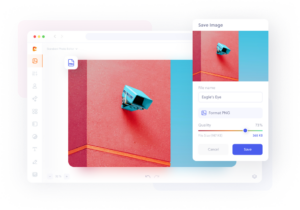
How to create a PNG in three simple steps.
1. Upload
Upload your image to Colorcinch.
2. Remove
Create a PNG with a single click.
3. Download
Save your image as a transparent PNG file.
Convert any file format instantly to a PNG
Need a quick and easy way to convert your JPG or other files to a transparent PNG? Our powerful PNG maker app will seamlessly convert your image from virtually any format and create a transparent PNG. All it takes is a single click, making it easy to save your file with a transparent background.


