Made for everyone
Online PNG converter.
Retain transparency and fine details that make your image stand out. Transform your JPG images to PNG files with our PNG converter.
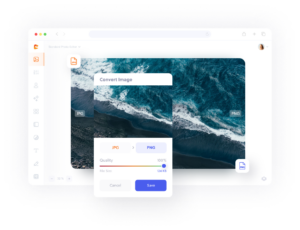
How to convert an image in three simple steps.
1. Upload
Upload your JPG file to Colorcinch.
2. Convert
Select PNG as your output file format.
3. Download
Instantly download your converted PNG file.
The simplest tool to convert JPG to PNG in a snap
PNG files offer greater transparency and finer details than JPG. If you are looking for a way to convert your JPG files to a PNG format, try our fast, free, and easy to use online PNG to JPG converter. Simply upload your JPG and get the PNG image instantly.


