Made for everyone
Free image compressor.
Save valuable storage space and loading time with our free online JPEG image compressor.
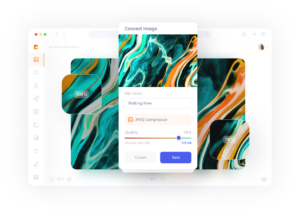
How to compress an image in three simple steps.
1. Upload
Upload your JPG file to Colorcinch.
2. Compress
Choose your JPG image compression quality.
3. Download
Instantly download your compressed JPEG file.
Easily compress JPEG images online, for free
Whether you’re looking to reduce your JPEG file size or you want to reduce image load time on your website, take advantage of our free image compressor. Drastically reduce the size of files and regain storage space while your images remain the best quality possible. Compress images, reduce the file size and keep the quality!


