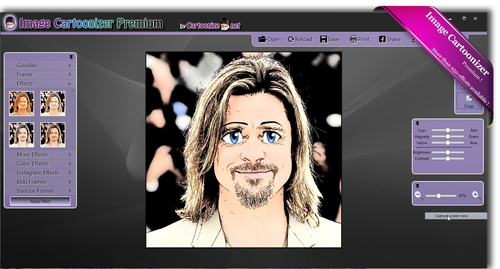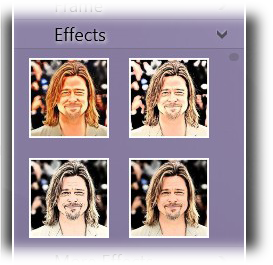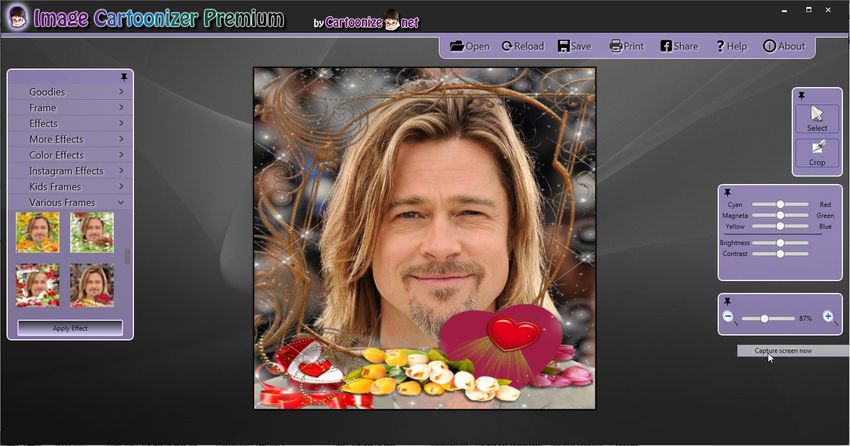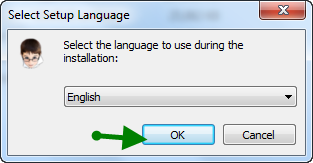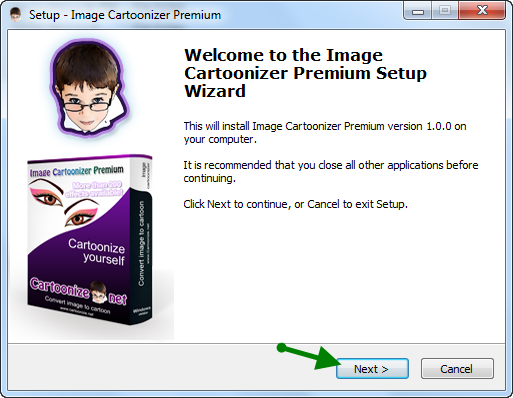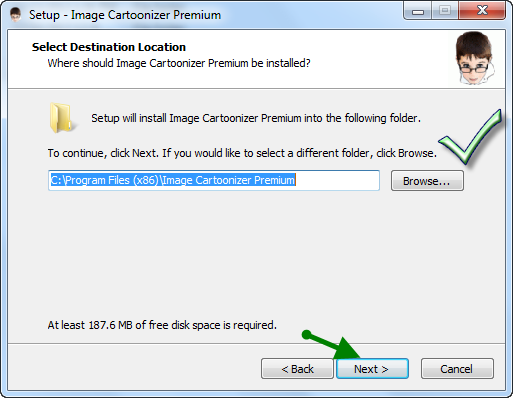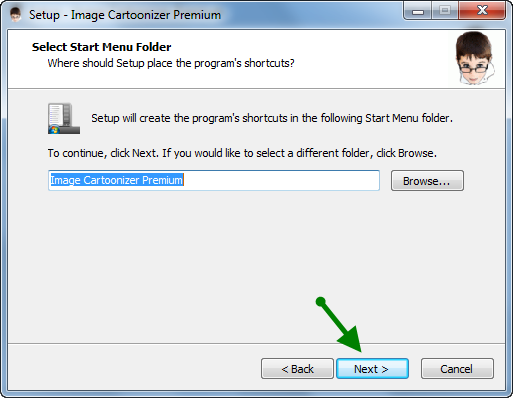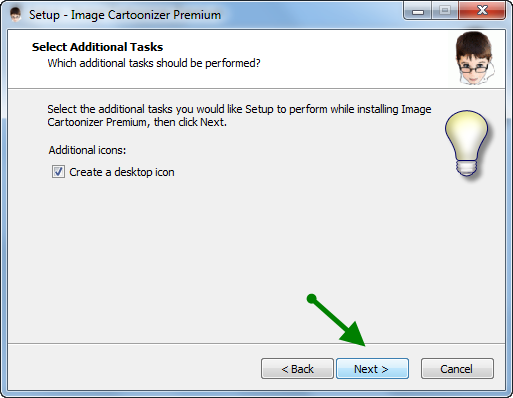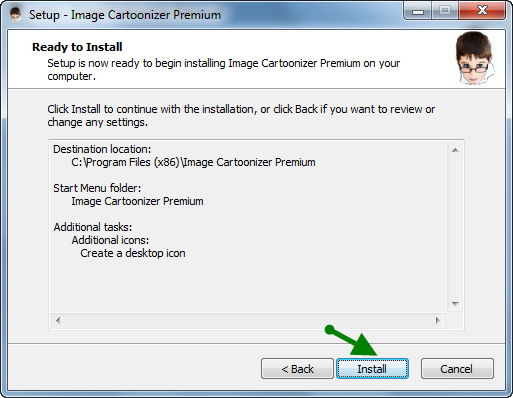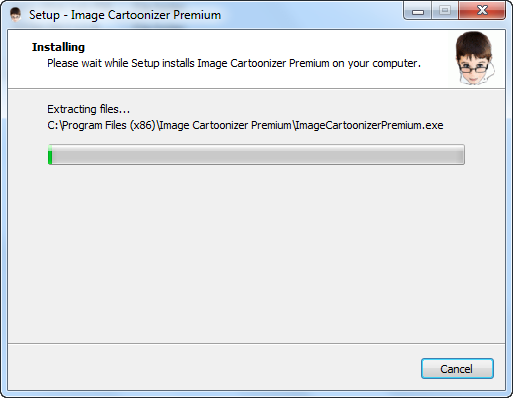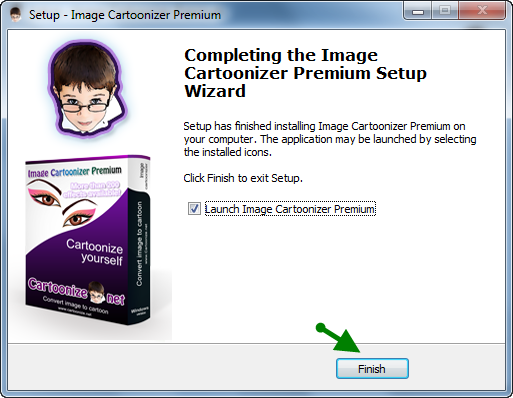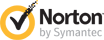IMPORTANT: This product has been discontinued. Check out our BRAND NEW photo editor & cartoonizer instead!



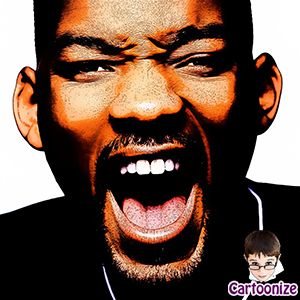
|
How it works ?
The Most Versatile and Complete Software to create the best Cartoon Effects
- More than 250 effects available: Cartoon effects, Color effects, Instagram effects...
- Cartoonize your personal photos and pictures directly from your windows desktop!
- Convert more quickly and with high quality!
- Convert large photos for best result!
- Crop function to remove unwanted parts of an image!
- Edit your photos and add many Goodies!
- Share your converted photo directly on your Facebook!
- Print your converted picture from the software!
- Cartoonize your photo without any Watermark or Logo!
- No other standalone program or software needed!
- No need internet connection!
- Support both 32 and 64 bit!
- ...Learn more +
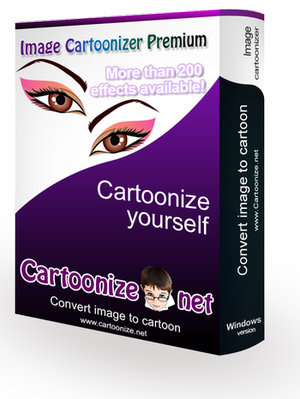
New and Improved with Adjustable Filters & Effects
IMPORTANT: This product has been discontinued. Check out our BRAND NEW photo editor & cartoonizer instead!
Now there are many Filters available in Image Cartoonizer Premium, so you can convert your photo to many new cartoons effects, vintage, Instagram look...you can also add Dynamic Contrast & Brightness to your images and more !
Use this program to :
- Use our software to illustrate your book, your website or to make custom coloring pages for your kids.
- Replace that cookie cut forum avatar by an actual cartoon of yourself.
- You'll let people know what you look like without giving them your photo.
- Make cartoons of your friends, your dog, your house, your neighborhood and don't forget celebrities and politicians.
- Cartoons make fantastic gifts for friends and colleagues. They look great on T-shirts and mugs too.
- This program is fun and addictive. It is also intuitive and very easy to use. You don't need any artistic skills, as no drawing is required.
Quick Cartoons
If you want to cartoonize yourself using photo editing softwares, you can do it manually by adjusting the colors, the threshold, and different filters. Or....you can do this in Image Cartonizer Premium, with just a click of a button!
Easy As 1,2,3!
Cartoonizing yourself with Image Cartonizer Premium's preset filter is very easy. Once you have selected the photo you want to cartoonize, there is basically a three button system to complete the whole process, anyone can do it!
Easy To Setup
For your convenience, we made this product like the way you want.It's setup is really easy and done in a minute! So, choose one you like the most and have fun with your photos.
Live Previews
Preview your effect on your image at one time, making it easy to compare them and choose the good effect you want to create.
A full-screen gallery view of your images and variable thumbnail sizes give you a few large previews or many small ones depending on your screen size and content. And at any time you can validate the good effect by clicking on "Apply" button, to add other effects or frames to your photo.
Depending on the level of detail you use and the amount of editing you do, the resulting images can be as either as real-looking or as cartoon-like as you wish. Image Cartoonizer Premium simplifies the task of creating illustrations for virtually every purpose.