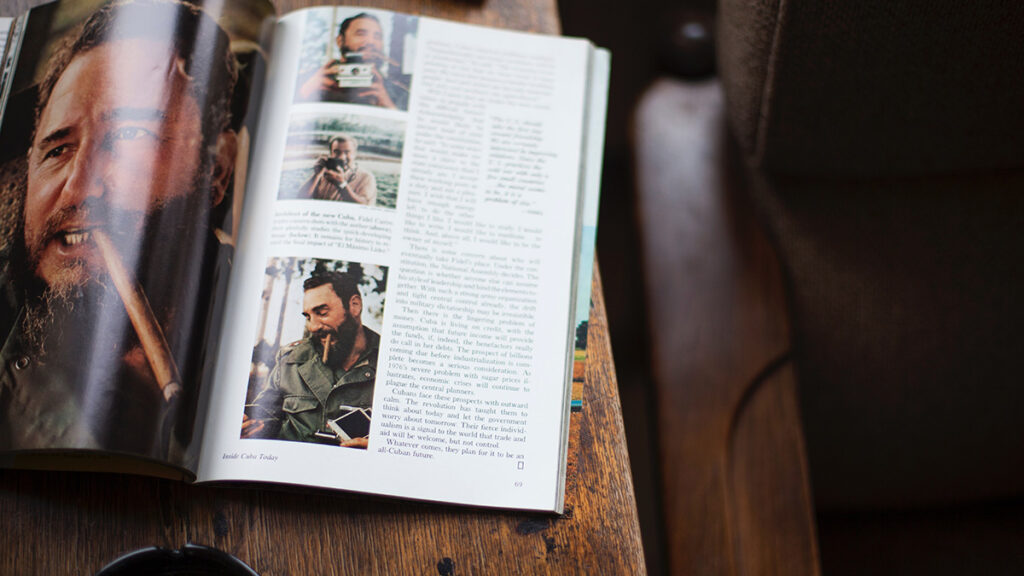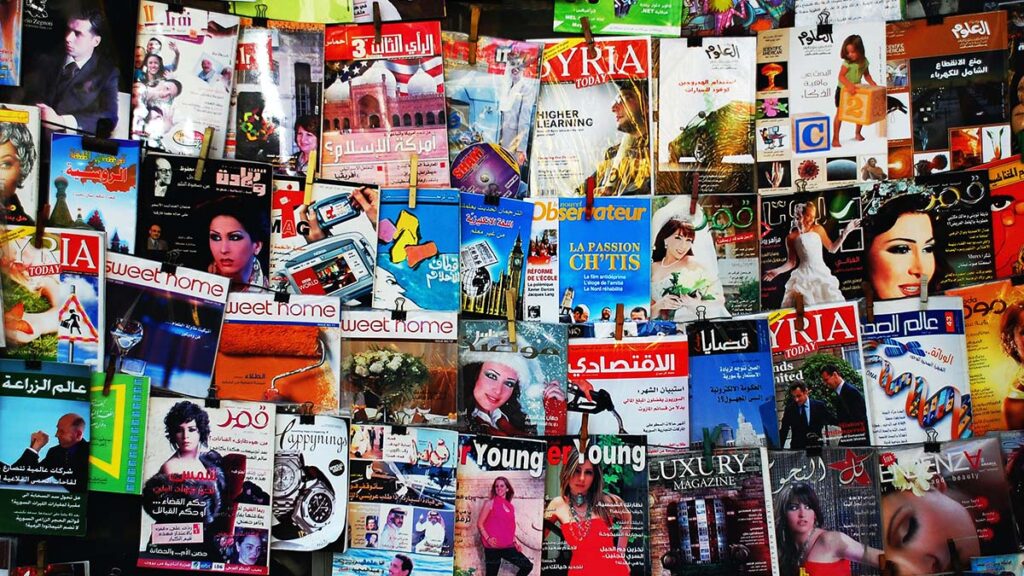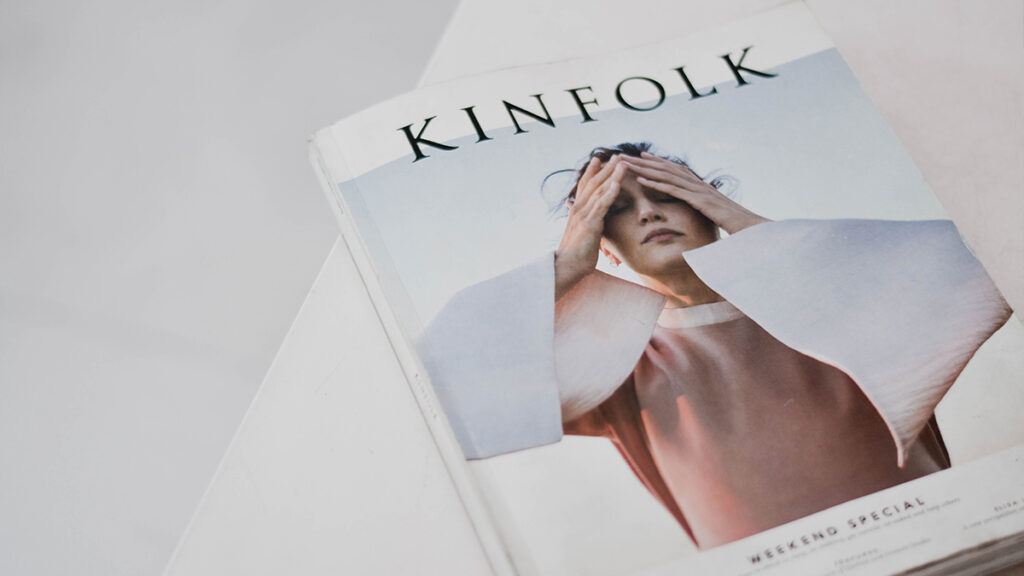
When it comes to photos, you’ve got a lot of options. You can do everything from sending a picture to your family members over the holidays to printing out professional-looking headshots for your modeling portfolio.
And while the digital age means that cameras are getting better and better every day, there’s still one major difference between them and their analog ancestors: glossy vs. matte.
So what is a glossy photo? What is matte? How do they differ? And which one should you choose? Read on!
What is a Glossy Photo?
Glossy photos are more vibrant and attractive, but they’re also more prone to glare. If you want your photos to stand out in any situation, glossy is the way to go.
Magazines in the 70s up until the 90s popularly uses glossy pages. Glossy photos can be used for everything from standard color prints and greeting cards to photo albums and even metal signs!
What is a Matte Photo?
Matte prints have a more natural look and feel, which is why they’re often used for fine art photography. They are also less expensive than glossy prints, making them ideal for framing.
While matte prints don’t have the luster of their glossy counterparts, they do attract fewer dust and fingerprints—making them more suitable for home decor.
Modern magazines use matte paper as it has more appeal to the younger generation.
Achieve Matte and Glossy Photos in Print
There are several ways to make a photo look more matte. However, the most common and easiest way to make your print look matte is by using matte photo paper.
If you don’t want to go through all the work of making edits, try using a different kind of paper. Matte paper is designed to absorb light and create a soft, muted image that’s less shiny than glossy printouts.
Glossy photos on the other hand can be a bit trickier to pull off than matte photos, but they still have their own advantages. They’ll make your prints look more professional and high-quality, and they make colors really pop.
To get glossy photographs, choose a paper with a smooth finish, like Kodak’s Infinity Photo Paper Gloss or Ilford’s Glossy Fine Art Photo Papers.
Glossy papers have an almost glass-like sheen that makes them great for portraits because it helps to reflect light back onto the subject and make their skin look radiant.
Easy Way to Achieve Matte Finish Online
With all the wonders that the internet can provide nowadays, it is not surprising that giving your photos a matte finish is a walk in the park. In this article, we will be using Colorcinch to achieve a matte look.
Step 1: Open Colorcinch and Upload your image.
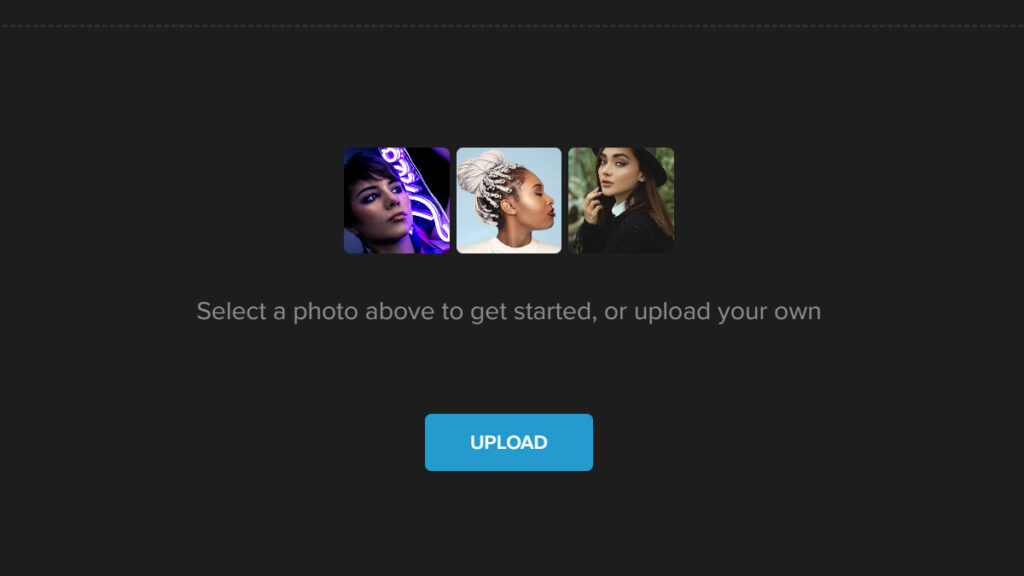
Step 2: Navigate to Filters and select Matte.
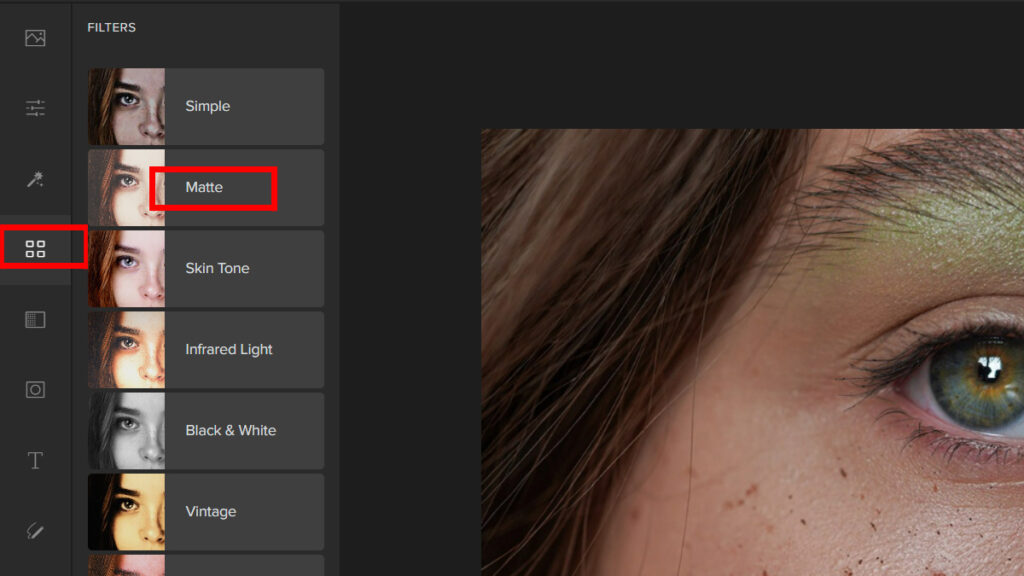
Step 3: Choose a Matte filter and adjust the Slider to change its intensity.
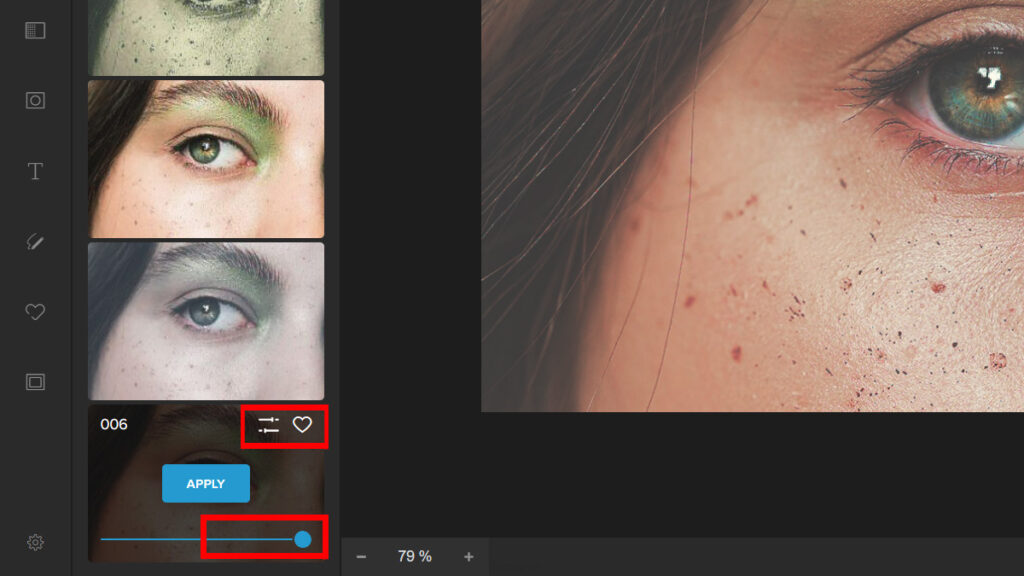
Step 4: There is an advanced option that you can work with if you wish to have more control over the chosen Matte filter. Just click on Settings and experiment with the Sliders.
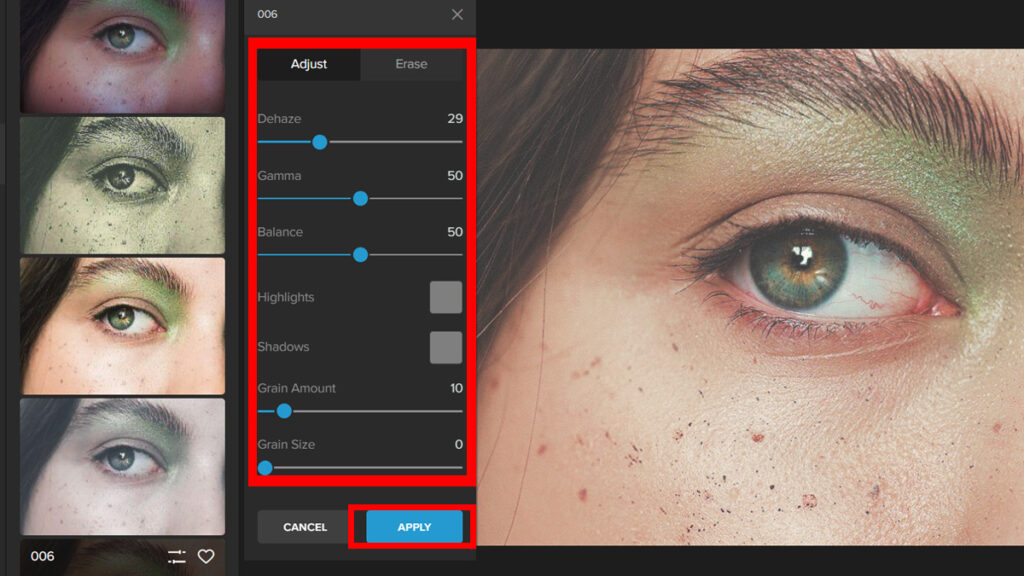
And there you have it. You can also use textures to enhance the look and make it more paper-like if you want. Let’s take a look at the before and after:


Which is Better? Matte or Glossy?
Both glossy and matte are excellent options for your next photo shoot. As a general rule, matte photos tend to be more durable, professional-looking, and cost less than glossy ones. Glossy photographs typically have a brighter, shinier finish, but can also come off as artistic.
Whichever type of photo you choose, it’s important that you have a clear vision before starting your project so that you can get the results you’re looking for!
Conclusion
At the end of the day, it’s all about personal preference. Some people love glossy photos, while others prefer matte. It’s up to you to decide if you want your photo to look old-fashioned or modern; glossy prints lend themselves more toward nostalgia and are popular among older generations.
Matte prints give off a more contemporary vibe and appeal more to younger audiences today—but that doesn’t mean older folks won’t appreciate them too!