
Professional headshots or business portraits play a very important role in establishing the personal brand of an individual. The headshot represents to the corporate world who the person is and also gives a glimpse of the individual’s personality.
So, whether you’re a photographer shooting headshots for work, or the one who’s getting photographed, there are a couple of important points that everyone should take care of. Let’s take a look at each of them in today’s article.
Headshots for Work: What to Wear?
What should I wear while getting my professional headshot taken? This is the most asked question as the day of the shoot approaches and the answer is fairly simple. Dress for success.
For the men, it is best that you put on your favorite suit. But make sure that it’s not too flashy and that it doesn’t have distracting patterns. Give it a classy look with dark-colored suits.

The same idea applies to the women as well, however, in this case, it is fine to add little pops of color here and there. A professional suit or a classic office-wear outfit is what you should go for and avoid short sleeves and flashy jewelry. If you have to, put on jewelry that’s subtle.

In case the office environment is quite relaxed and wearing formals aren’t a must, taking headshots in casuals is totally fine as well.

5 Easy Poses for Headshots at Work
Posing for a professional headshot sounds dreadful for many. While in reality, it is one of the easiest things to do. That’s because you don’t need to do anything fancy when posing for a professional headshot.
Here we’re sharing 5 simple poses that you can use when shooting a headshot. Make sure that you try at least a few of them on the day of the shoot.
Pose #1: The Standard Headshot Pose

This is one of the simplest and most effective poses for headshots that you can try. Start by standing straight in front of the camera, then slightly turn away, somewhere between 10 to 45 degrees. It also helps if you lean slightly towards the camera.
Pose #2: Hands at the Hips

Placing your hands at the hips makes the headshot more fun to look at as it reveals more shape of your body. When accompanied with a subtle smile, this pose also makes the subject appear more friendly and open.
However, take note that this pose works better for women.
Pose #3: Headshot With Arms Crossed

Think of this as a build-up to the standard pose that we showcased earlier. Having your arms crossed will create a powerful impression on the viewer. But you surely don’t want to scare the viewer, so make sure. you have a jolly smile on your face to appear friendlier.
Pose #4: Resting on Arms

This can be the right pose for you if you’re aiming for a more casual look while being suited up. Find a piece of furniture that’s a little higher than your waist and rest one of your arms on it while facing the camera.
To give a more casual look, you can have the other hand in your pocket.
Pose #5: Lean On a Wall

Lean on a wall sideways and turn towards the camera for a more candid-looking headshot. If the wall has certain patterns that draw viewers towards you, that’ll work even better.
Since there’s a prospect of having the environment in the frame as well, you can do it in an open space inside the office like in a conference room.
How to Photograph Headshots for Work
Now that we’ve got the clothing and poses for shooting headshots out of the way, let’s have a look at how we can actually photograph some great-looking professional portraits.
1. Things You Need to Shoot Headshots for Work
Camera Gear & Lens

Shooting business portraits do not require any sort of high-end cameras. But make sure that the camera has at least a 24 megapixels sensor for the details in the portraits.
As for the lens, however, something in the mid-telephoto range like a 70-100mm range would be idle to shoot portraits. The perspective and compression at this range are perfect for portrait photography.
If you can carry along an 85mm f/1.8 prime, that’d be perfect to melt the background.
And as far as lighting is concerned, we highly recommend that you use natural lighting. But in case the lighting at the workplace is insufficient, be sure to take a couple of flashes along with a modifier like a softbox for the purpose.
A Backdrop
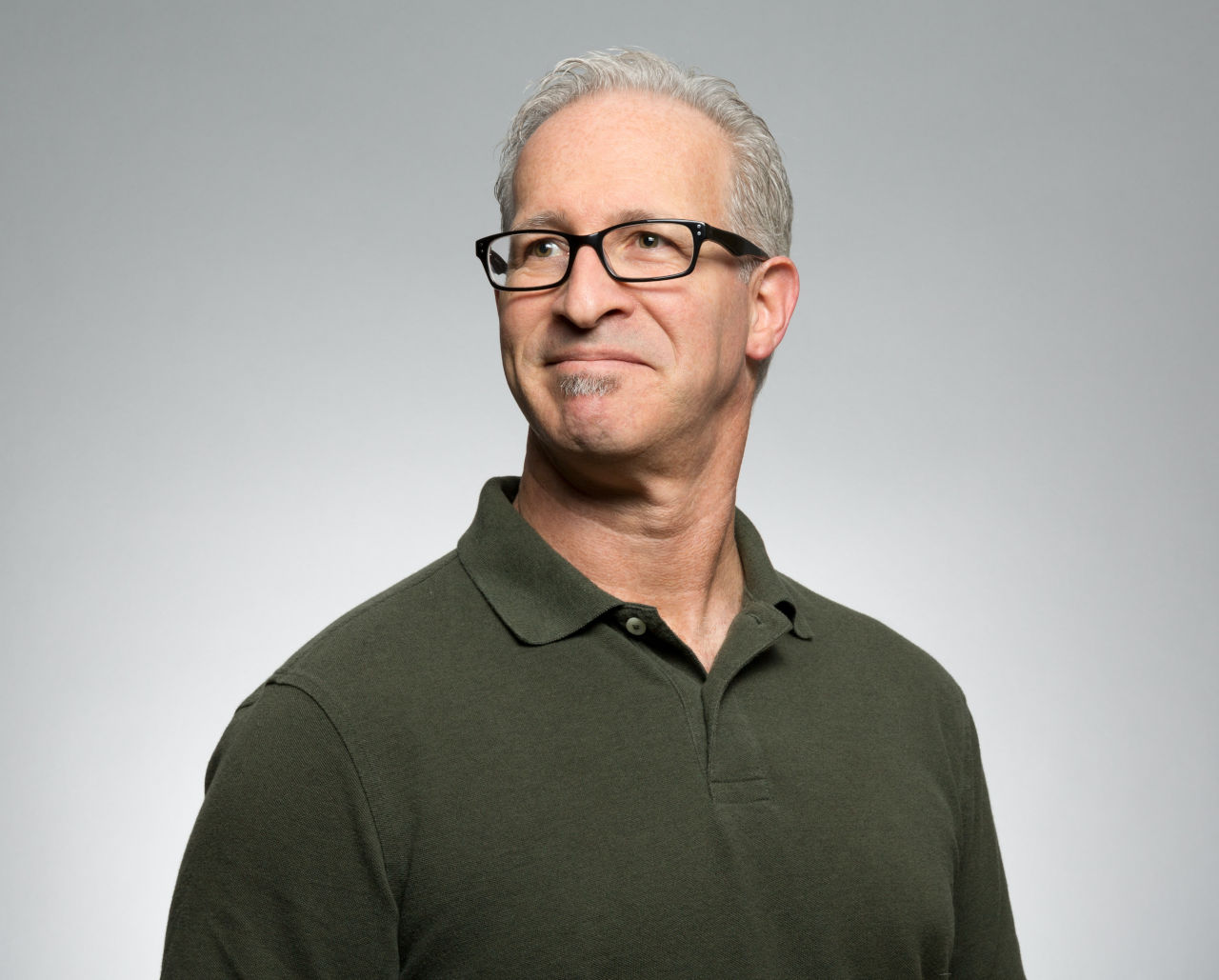
If the workplace has a nice ambiance, we highly recommend that you make use of that and not use any artificial backdrop. But you’ll need to ensure that the background isn’t too busy. Declutter it if you need to. Busy backgrounds can be very distracting.
If ample space is not available, or if the company requires you to bring a background, take a neutral-colored backdrop like neutral grey with you.
Make sure that you consult with the decision-maker of the company you’ll be working for regarding their requirement.
2. Scout the Workspace

Reach the location at least a couple of hours earlier to prepare for the day’s shoot. Scout the location for any board room, hallways, or even the working space that could be suitable for the shoot. If any distracting elements need to be removed, do so.
If the agreement is to do the shoot using a backdrop, set it up along with the lighting. You’d want to set up the background and the lighting and have it ready so that you don’t need to tinker around much as your subjects come in.
3. Camera Settings for Photographing Headshots

In case you need to use flash during the headshot session, set your shutter speed equal to the camera’s sync speed, which is usually 1/125s. You can then adjust your ISO and aperture accordingly. However, try and keep the ISO towards the lower side.

If you’re shooting with ambient light, keep your shutter speed around the 1/125s mark. To ensure that the face is tack sharp, set the aperture between f/5.6 to f/8. For more creative effects, you can definitely go wider. Keep ISO to the lower side to retain details.
4. Perspectives for Shooting Headshots for Work
When shooting headshots, it is always a good idea to photograph either from the eye level or from slightly above the eye level. Avoid shooting from low angles as the results can appear unflattering for formal settings.
Based on the requirement set by the client, you can also propose various shooting perspectives rather than just having them stand and pose as the way discussed earlier.

For instance, you could photograph them while they’re working on their desk, or while they’re interacting with a co-worker for a more candid approach. But again, all of this depends on the purpose of the shoot and how the images will be used.
5. Look For Opportunities to Include Brand Identity in Your Image
Every brand has its own brand identity elements. These include things like logos, brand colors, and slogans. While logos and slogans in an image can appear sort of “in your face” and distracting, you can definitely play around with colors.
For instance, the backdrop you use can have the brand’s primary color. If not, introduce subtle items in the frame that has the brand’s primary color. If that’s not available, you can easily replace colors in Colorcinch and introduce the brand color in a subtle way in post.
Step 1: Upload the image to Colorcinch.

Step 2: Navigate to Edit – Replace Color. Ensure that the Adjust tab is selected.
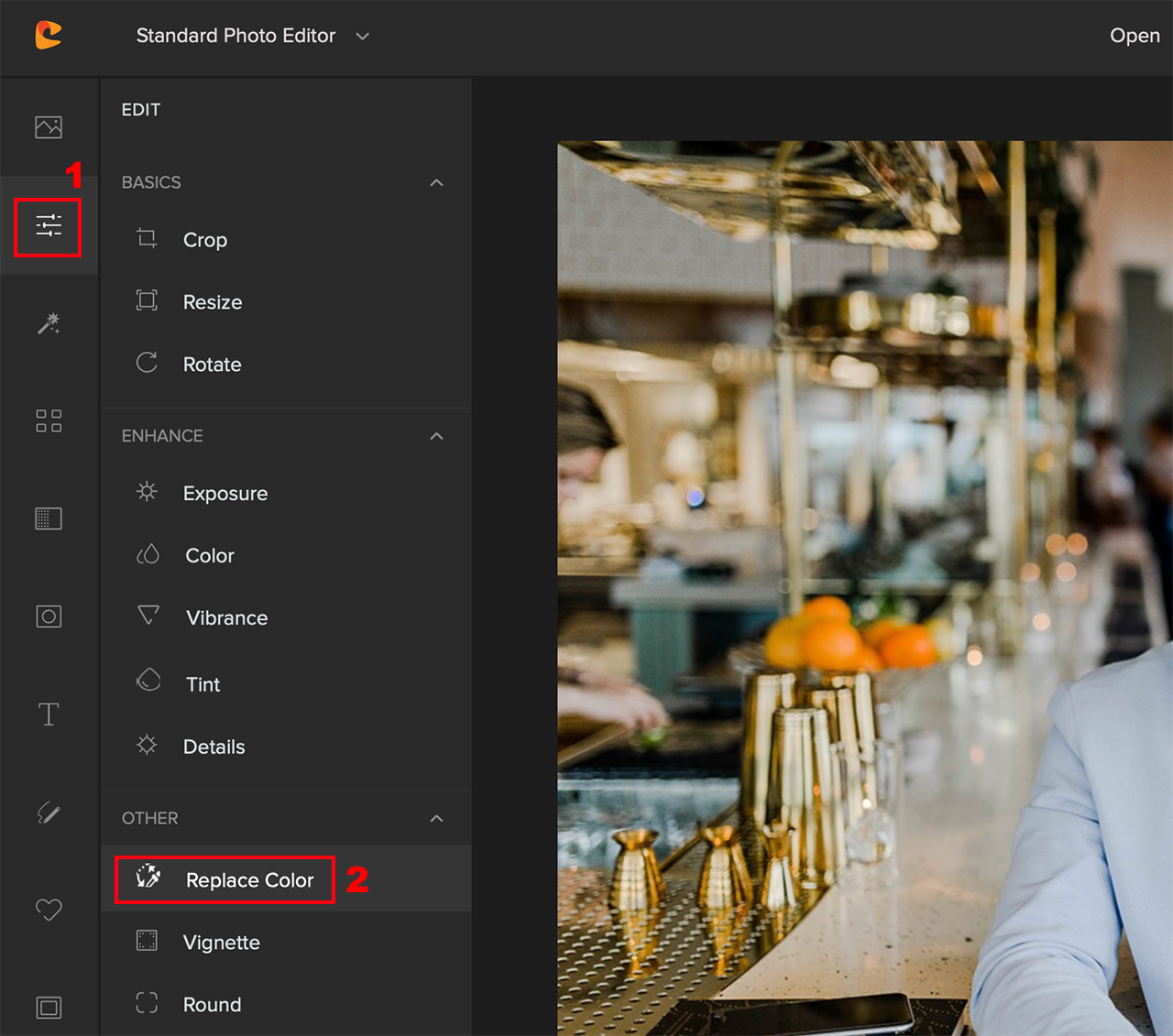
Step 3: Use the Color Picker in the From section to select the color you want to change in the image. Then, using the Color Picker in the To section, select the color you want to introduce. Adjust the Color Range using the slider for accuracy.
To exclude any area of the image, head on to the Erase tab and remove the area where color replacement is not required.
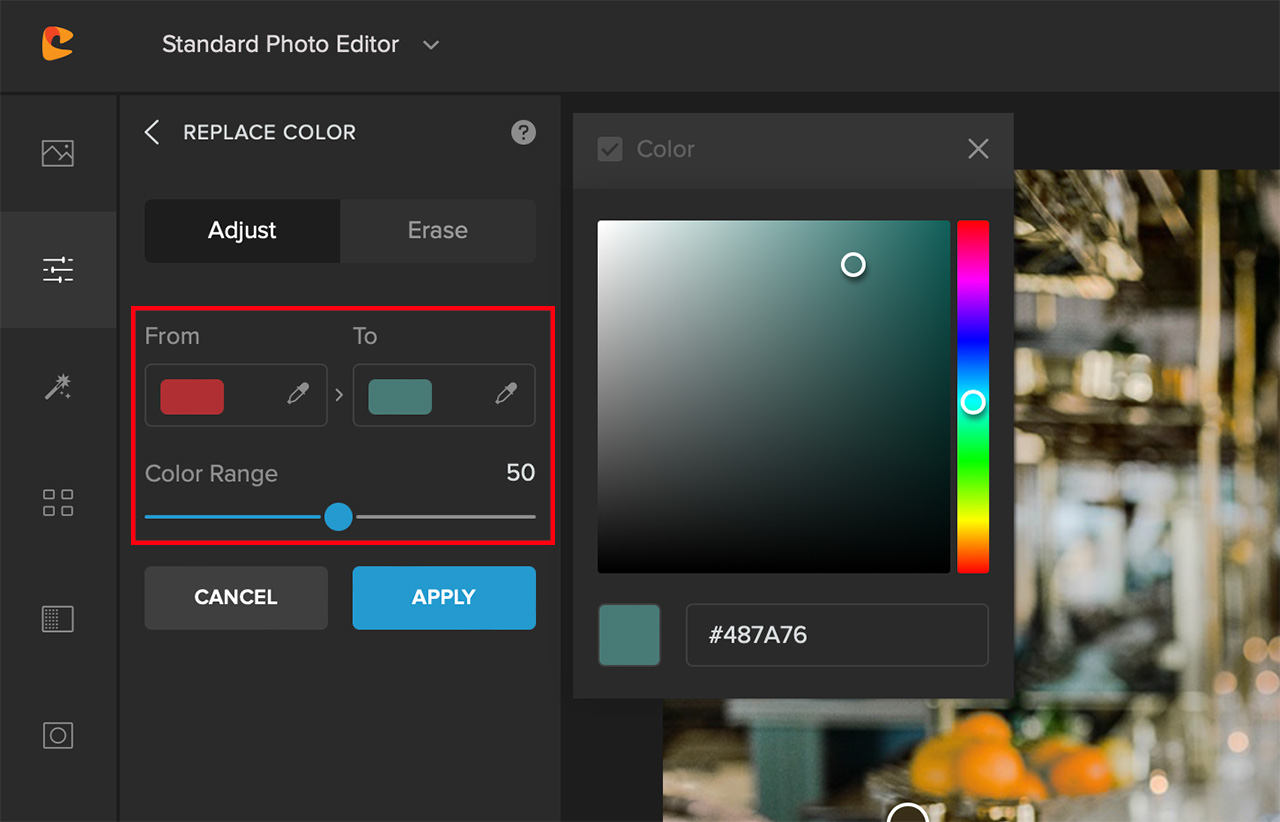
Here’s a before/after as a reference. The change is subtle but it can be very important from a brand’s perspective.


To Sum It Up
When taking headshots for work, the scope for creativity can feel a bit limited but be sure to talk to the deciding authority and pitch in your ideas. If they like it, the floor is all yours.
The crucial thing to remember in this genre of photography is that you’re not photographing an individual. You’re shooting for a company and they might have some strict guidelines you may need to abide by.
Therefore, it is up to you to ensure that you’re delivering the results as instructed. This becomes critical.




