
Posterize is a photo effect that decreases the number of colors in an image. Posterized pictures have high contrast and very dark shadows, which makes them look like posters. I’ll show you how to create this effect with just a few simple steps!
Posterize Your Photos Using Colorcinch
Step 1: Open Colorcinch. Upload your image.
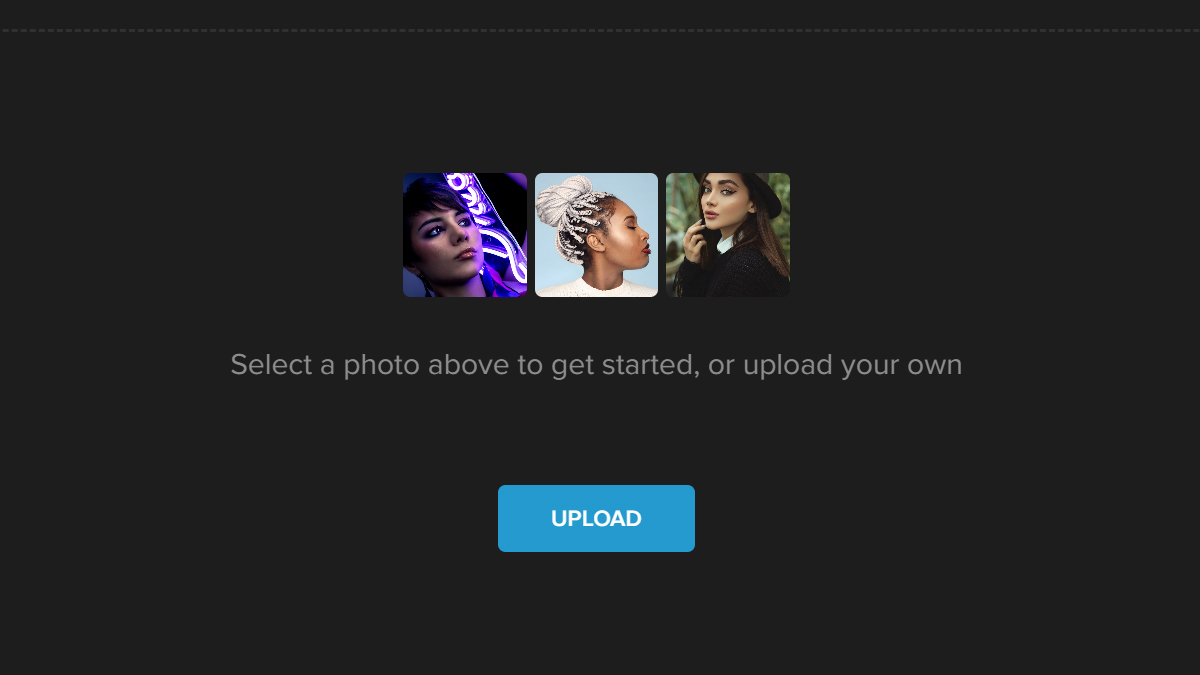
Step 2: Navigate to Effects — Digital Art
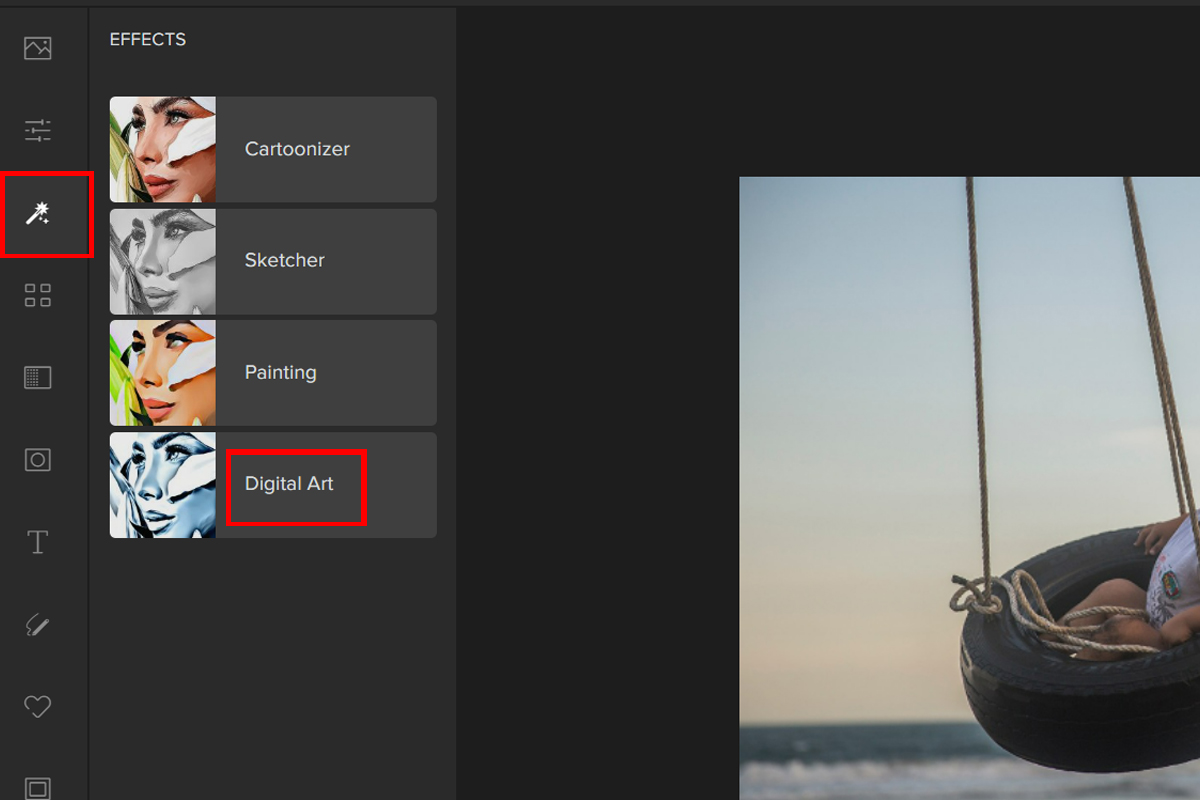
Step 3: Pick a Digital Art filter. For this example, we will be using DI006. Adjust the Slider to change the filter’s intensity.
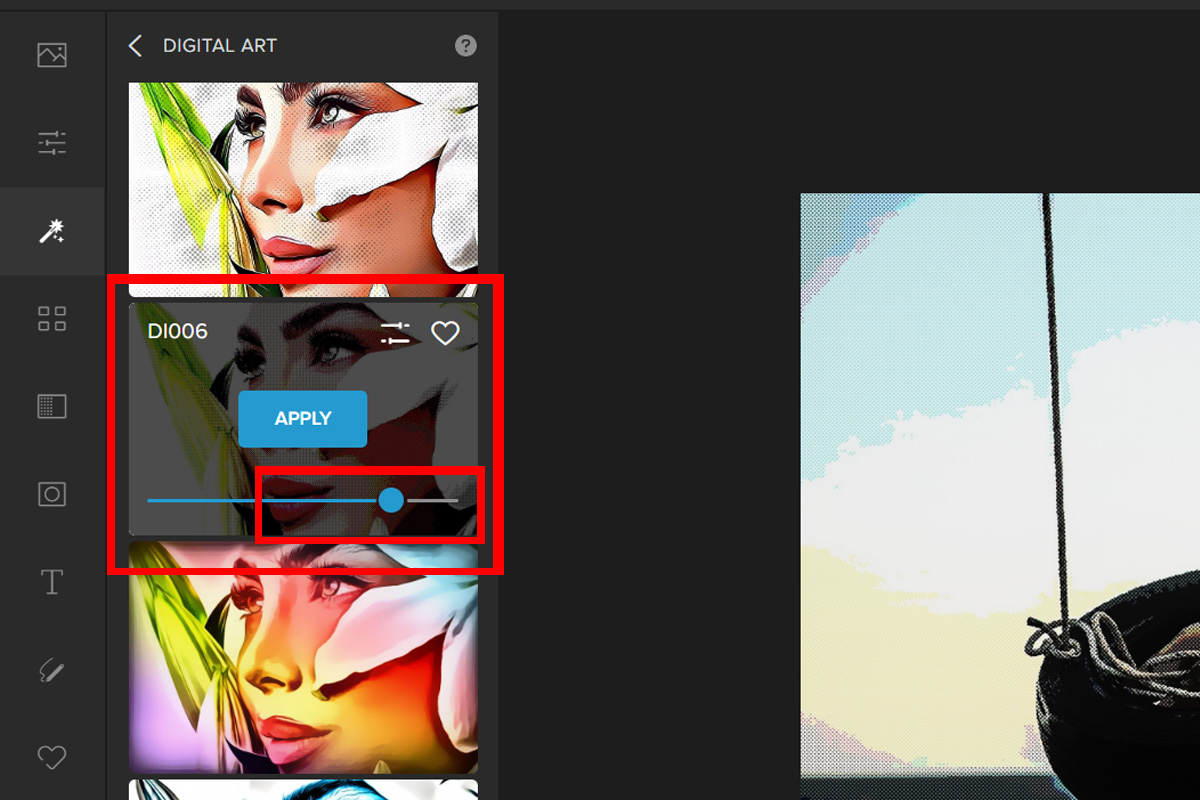
Step 4: There is an advanced option that you can adjust if you wish to have more control over the chosen filter. Just click on Settings and experiment with the Sliders.
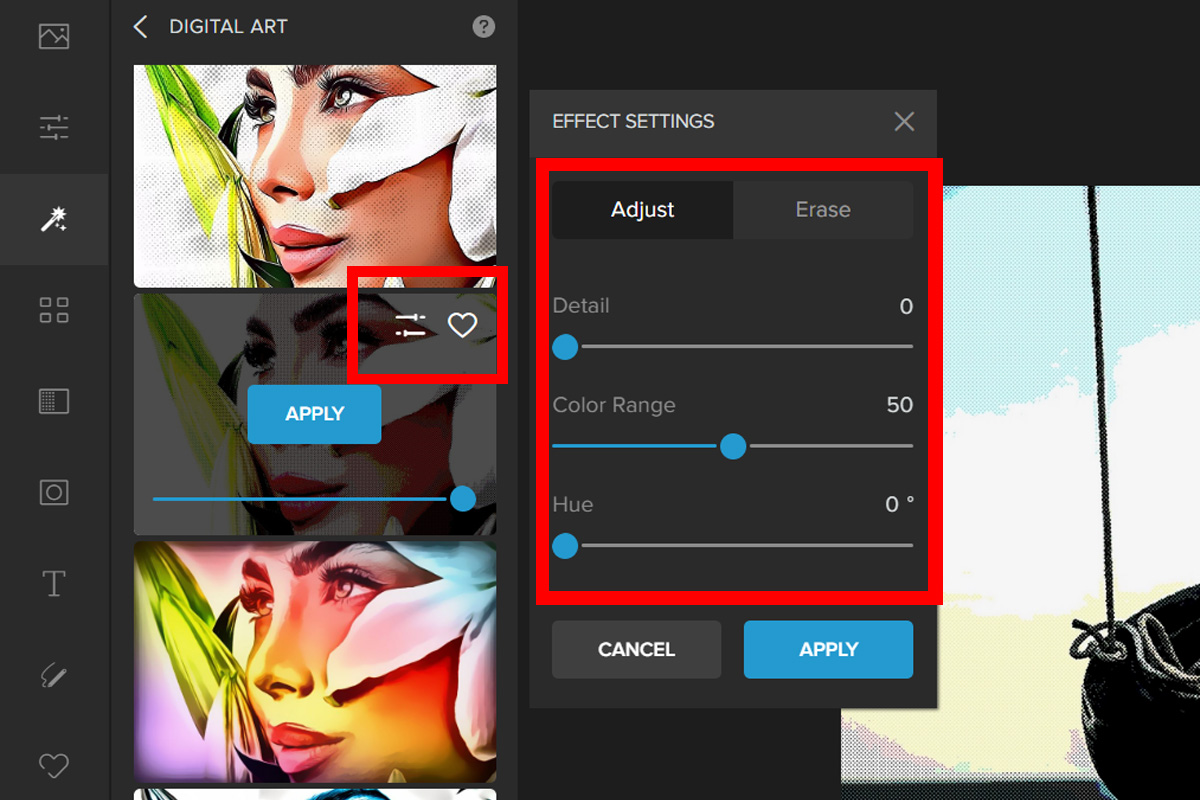
Step 5: You also have the ability to remove the effect from specific areas of the photo. Click on the Erase tab to perform this. Change the Brush’s settings, and then paint over the parts where you wish to preserve the original look.
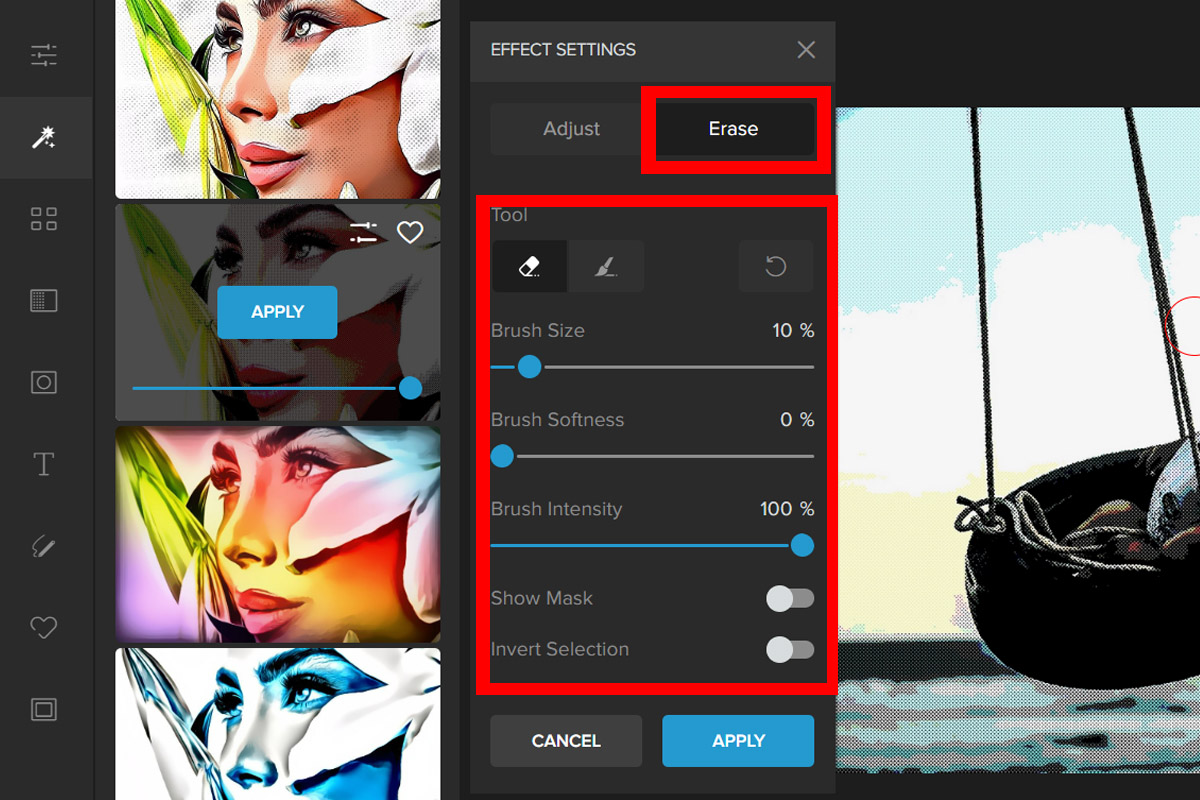
Here’s how it looks:


Here is another sample using the Digital Art filter DI009:


Conclusion
In conclusion, the Posterize effect is a great way to add color and contrast to your photos. By adding it to an image, you can create more vibrant colors with more contrast between them. The next time you want some extra pizzazz in your images, try out this technique!




