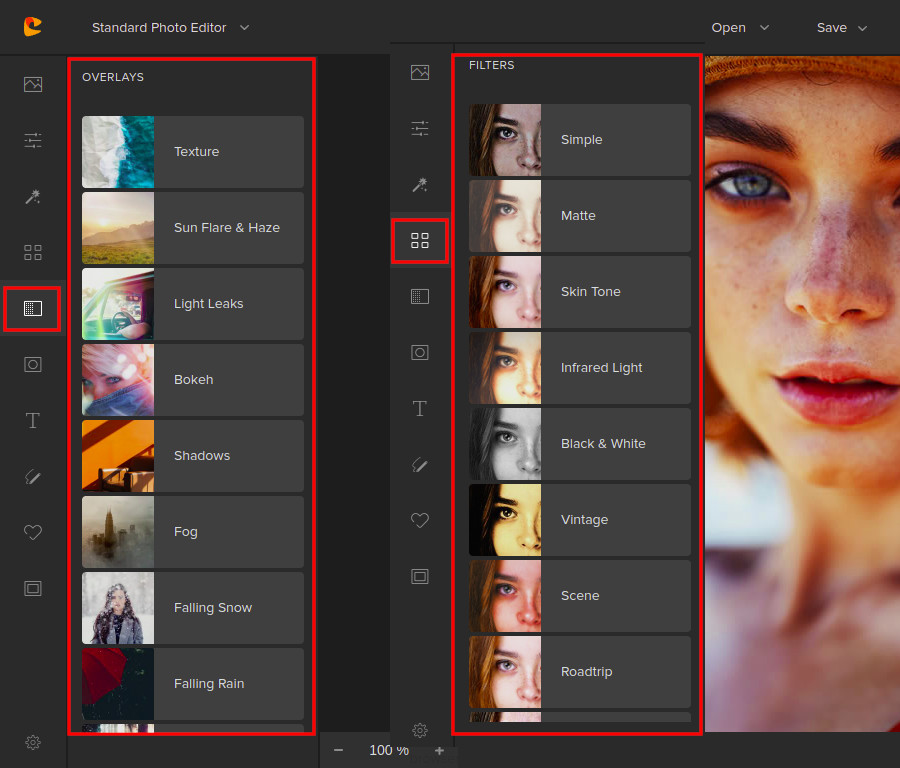Taking aesthetic pictures can be considered to be an exercise for your creative and technical skills. After all, it isn’t so easy to take photos where everything looks so pleasing and beautiful.
While there’re no rigid definitions for aesthetic photography, your ultimate goal should be to take an image which presents subjects in their best form. Furthermore, your editing style too can add to the aesthetic of the picture. It’s thus a broad topic – you get it.
Today, we’ll be looking at 10 awesome ideas you can use to take aesthetic pictures. We’ll be looking at some photography techniques, style guides, and editing styles that’ll help you take photos that stand out.
10 Aesthetic Picture Ideas
1. Choose a Strong Subject
The aesthetic of your image is primarily set by the subject that you’re photographing. It is thus essential that you have a strong subject to work with.
Your subject should be able to give a sense of strength, power, happiness (or any other strong emotion), and should stand out from the crowd.
2. Composition is Key
You can’t expect to take an aesthetic picture by simply pointing your camera and firing the shutter. Composition is key – look for ways to create a strong composition.
Use the rule of thirds, include a leading line, compose with symmetry and patterns – there are lots of ways you can do it. And while you’re at it, remember that simple compositions are always better.

3. Play With Light and Shadows
When composing an image, we become so worried about the light illuminating the subject that we tend to forget about the shadows. In fact, by manipulating the interplay between the light and shadows, you can take you photos to the next level.
Try and create an interesting mix of light and shadows. While the eyes will be drawn to the highlights first, the shadows can create a sense of mystery and add depth to the image.

In the same context, if you’re taking portraits, see if you can deliberately cast shadows on the subject to make the image more interesting. In fact, Colorcinch lets you add interesting shadow patterns in your image. Just follow these steps.
Step 1: Upload your image to Colorcinch.

Step 2: Navigate to Overlays – Shadows. You’ll come across a list of shadow patterns that you can choose from.
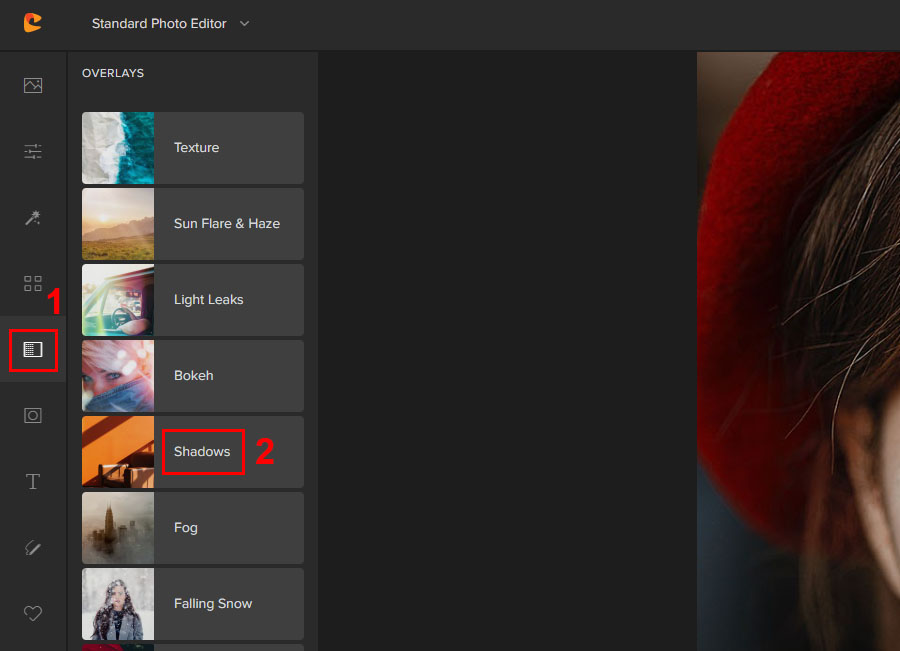
Step 3: Select the shadow pattern that best suits your image. You can further fine-tune the image by clicking on the Settings icon, and adjust the intensity of the overlay using the Slider. Once done, click on Apply.
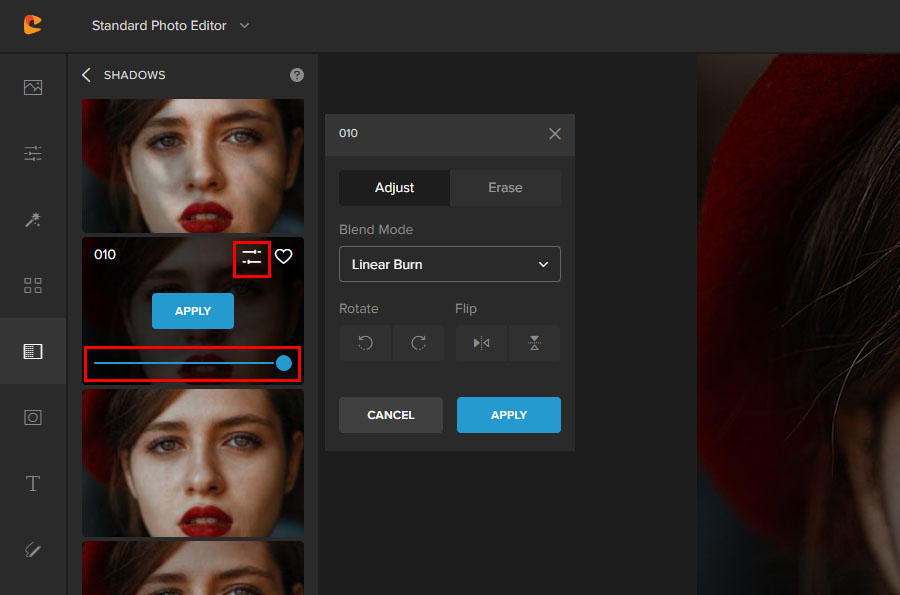
Here’s a comparison of the image before and after adding the shadow overlay. Notices how it adds to the mood of the image.


4. Use Complementary Colors
Invest a bit of time studying the color theory. This will give you an understanding of how colors work with each other and enable you to choose colors that work the best.
Pay special attention to complementary colors i.e. colors that are opposite to each other on the color wheel. They have a beautiful and strong contrast which will really help you come up with images that pop.

5. Simplify the Background
An aesthetic background is a quintessential part of an aesthetic picture. You cannot expect your image to stand out if your background is too busy.
A simple idea is to ensure that the background does not interfere with the subject. If possible, use a plain background that contrasts well with the subject to have a clear separation.

In case you want to replace the busy background of your image with a solid color, or some different one, you can easily do so using Colorcinch. Be sure to go through our guide on how to replace the background of an image.
6. Shoot High Key Images
There’s something about high key photography that makes an image aesthetically pleasing to look at. The bright look of the image induces a sense of calmness and gives a pleasing look to the image.
Overexpose the image by a few stops while ensuring that the crucial details of the image are not blown away.

You can give a high key look to your image by playing around with the Exposure settings in Colorcinch as well.
Step 1: Upload your image to Colorcinch.

Step 2: Navigate to Edit – Exposure. This will bring up a bunch of exposure controls.
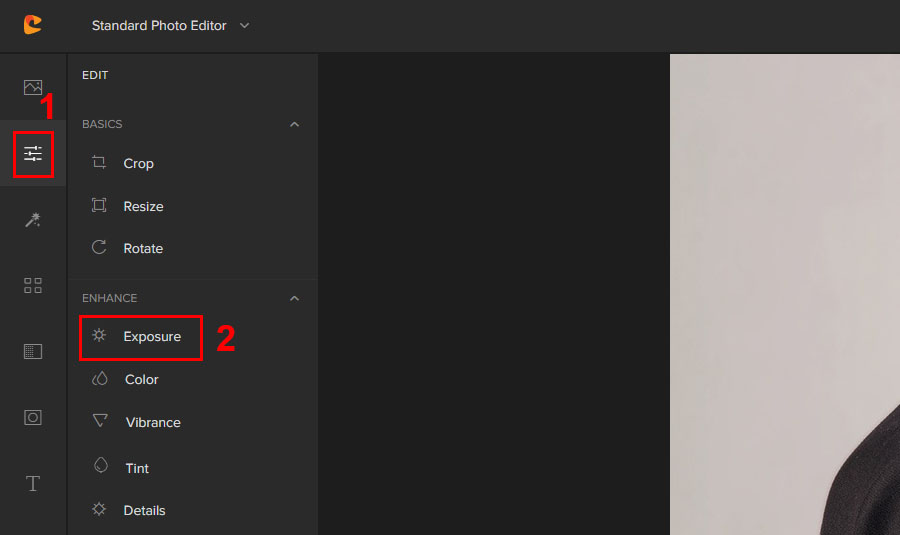
Step 3: Since the motive is to brighten the image, start by increasing the Brightness and Highlights sliders. Add a slight punch to the image with the Contrast slider. If needed, increase the Shadows slider a bit too.
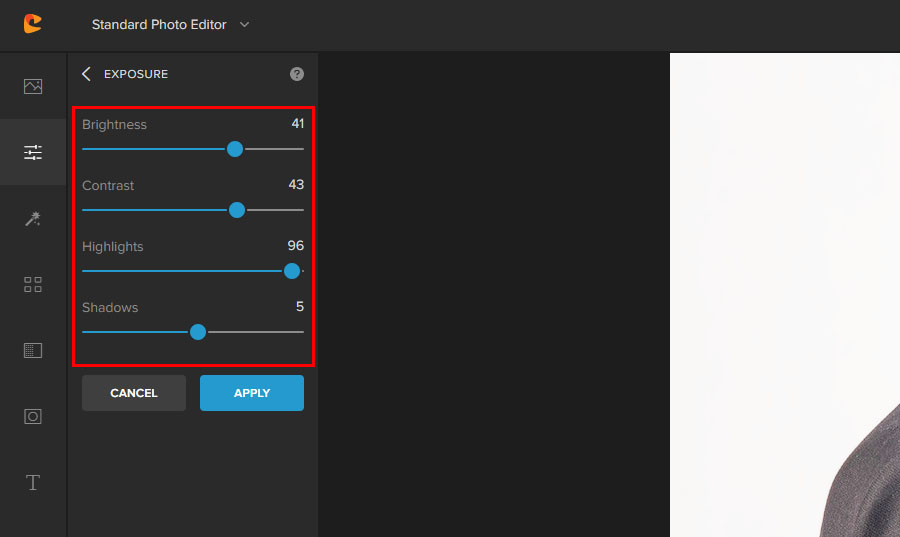
As you can see below, the high key look looks far more interesting to look at.


7. Give Your Pictures an Aesthetic Look With Filters and Overlays
Clearly, you can give an aesthetic look to your images in post. However, it can be a painstaking process to edit every image manually to achieve the same look. This is where using presets, filters, and overlays can come to the rescue.
Using presets and filters, you can achieve a certain look in a matter of a few clicks, and with overlays you can add some extra fun elements that elevate the look of your images.

Colorcinch has a collection of hundreds of Filters and Overlays that you can use to give a unique look to your images in a consistent manner. Make sure to browse through them and use the ones you like.
8. Photograph a Certain Mood
Being able to invoke a certain emotion is something that distinguishes a successful image. When taking pictures that have an aesthetic look and feel, aim for the happy and calm moods. Seek to give out positive vibes.
Ask your subject to smile if you’re taking a portrait, use bright colors, consider using warm tones, and don’t be afraid to overexpose a bit.
9. Take Detailed Shots
It isn’t uncommon for us to try and include as many interesting things as possible into one image. But instead of making the image more interesting, this ends up diluting the essence of the image.
So, every now and then, it is a good idea to get close to your subject, frame up its intricacies, and photograph them. For example, focus on a certain body part of your subject instead of shooting them whole. And yes, while a macro lens would do wonders, but it isn’t mandatory.

10. Make Your Subject Stand Out
A must-have trait for any aesthetic picture is to be able to immediately let the viewers know where they should be looking. You don’t want the viewers staring at your image and wondering what’s so special about it.
So, make your stand out. You can do so in many ways. Some ideas you can try is to fill the frame with the subject, take a detail shot, use a subject that just pops, or set the aperture to its widest setting to focus just on the subject.
To Sum It Up
These ideas are great ways to start taking some aesthetically beautiful images. Furthermore, one thing we highly recommend is that, once you get comfortable with this style, work on yourself and create your own personal aesthetic.
The consistency will definitely yield dividends as your prospective clients will have a clear idea of what they’ll be getting. You will thus be able to develop your photography aesthetic along with your photography style.