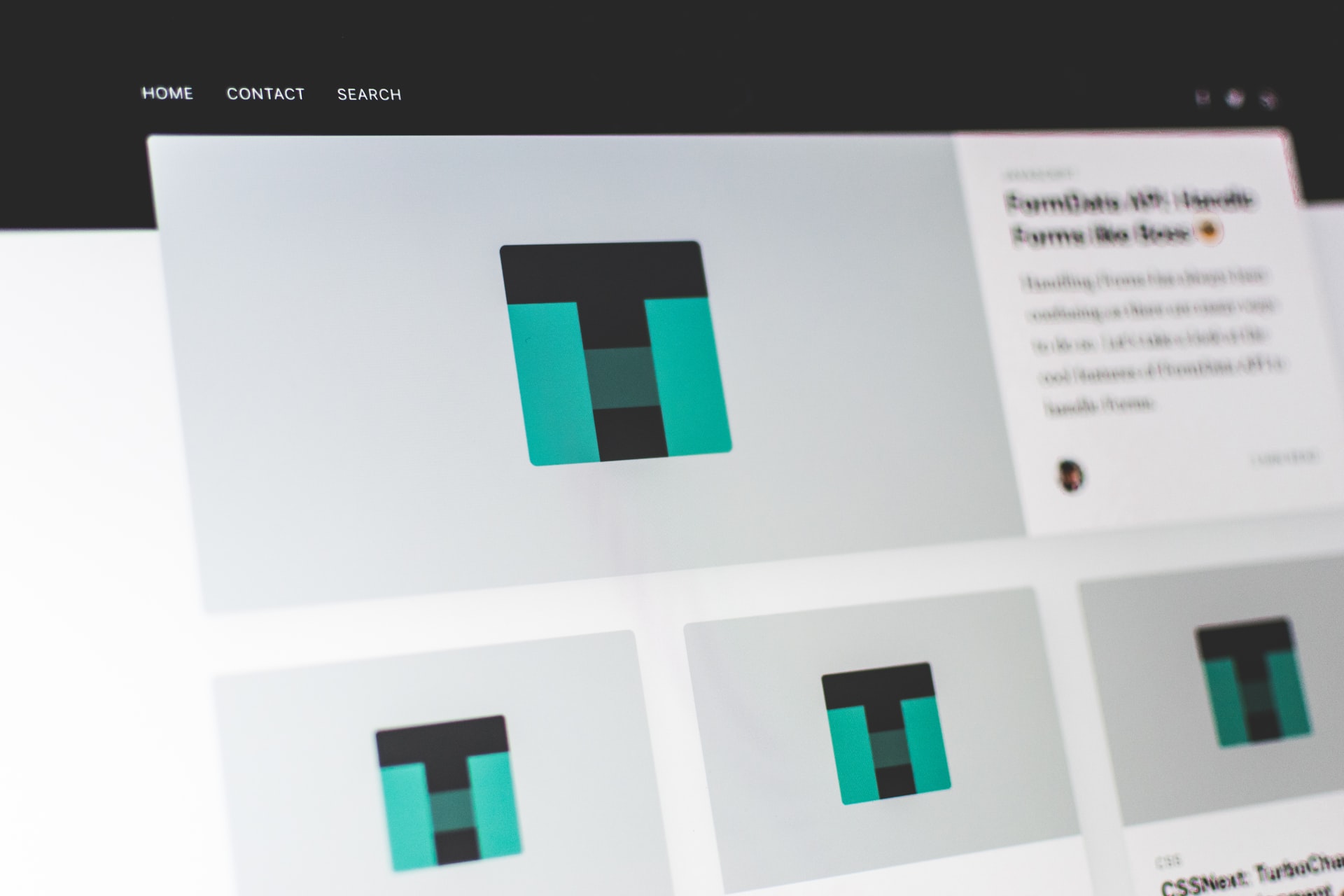If you have no previous experience in designing, it’s easy to confuse web design for graphic design and vice versa.
To help clear things up, we’re going to explain the differences between web design and graphic design and answer some of the most common questions like:
Do I need a graphic designer for the website development process?
Who do I hire for a newsletter template?
Who can help me create a mobile-friendly website?
Can a web designer help me create a logo?
Once you’re familiar with the differences, you can hire the best small business SEO company that will help you maximize your results by optimizing your content for search engines. But, before we get to the chase, let me explain why it’s relevant you know the difference in the first place.
Why do you need to know the difference?
Companies sometimes hire a graphic designer expecting them to perform the tasks of a web designer. While a good and transparent job description can help you prevent misunderstanding, it’s still a good idea to get familiar with these two roles.
After all, you want to know what the person you hired can and can’t do, right?
So, what does a graphic designer do?
Graphic designers create graphics, typography, and images to communicate an idea. These visuals can be found on print projects, but they can also be a part of the digital project. If you need a business card – you’ll call a graphic designer. If you want designs for your social media profile – again, you’ll turn to a graphic designer.
However, that doesn’t mean that graphic designers don’t take part in creating a website.
What about web designers?
As the word itself says, web designers are focused on digital projects – websites. Unlike graphic designers, their job is not to create graphics but to implement them into a website page. They work behind the scenes and make a website come to life.
For that reason, they need to be familiar with HTMS, CSS, and JavaScript.
How are these two different?
Now that you’re aware of what graphic and web designers do, let’s identify their differences.
1. Graphic designers don’t code.
As you’ve probably noticed, coding wasn’t mentioned in the graphic designer’s job description. That’s because they don’t code at all. That is what web developers and web designers are for.
The main responsibility of a graphic designer is to create graphics. Some of the typical print projects that graphic designers do are logo design, digital & print ads, brochures, and business cards. However, graphic design has evolved as technology and computer became more and more popular and widely used. For that reason, graphic designers are also involved in digital projects.
In the website development process, they are the ones that create a mockup of a website and graphics you see on the website. They are also in charge of creating an image for your newsletter template.
2. Web design is interactive, unlike graphic design.
Users can interact with the design in web designing. They can click on a thumbnail, a link or navigate through different pages on the website. There are also animations and videos that web designers can incorporate into the website.
Graphics and images created by a graphic designer are not interactive, they are static. Users can click on it, but nothing will happen.
3. Web designers have some limitations.
There are a couple of limitations that a web designer must have in mind when doing his or her job, such as file size, pixel dimensions, DPI, and typography.
File size
File size plays a big role in the web designing process. If you upload too many big files to the website, it can affect the load-time which is very important in terms of retaining your customers. People tend to get impatient if they have to wait too long and leave the website before it loads completely.
Web designers have to pay attention to these details, unlike graphic designers since this simply doesn’t matter in print projects.
Pixel dimension and DPI
Pixel dimension refers to the measurements of an image, while DPI (Dots-Per-Inch) refers to its clarity. Both of these greatly impact the file size, which is why web designers need to watch out for that.
Graphic designers aim to create an image that will look good when printed which is why the DPI of these images is higher than the one on the website. Web designers typically use 72 DPI if they want the load-time to remain intact, while graphic designers may go up to 300 DPI.
That’s why images on the internet appear blurry when printed.

Typography
Graphic designers pretty much have unlimited options regarding typography, while web designers often have their hands tied. That is because users’ browsers sometimes don’t support custom-made typography.
Web designers often use font stacks to overcome this problem. They tell the browser which font it can use when unable to load a custom one.
4. Graphic design requires a more artistic approach.
Creativity and artistic approach are necessary traits of a graphic designer. They are expected to draw and create images that are interesting and eye-catching.
A big part of web designing is about functionality and how to make the design interactive.
5. Web designers must pay attention to the user experience.
Since users interact with the website, web designers need to make sure they can deliver the best user experience (UX). Nowadays, there are web designers specializing in UX and user interface (UI) design. Their responsibility is to deliver the best look, feel, and interactivity, all while ensuring users leave the website feeling good.
You can find a wide pool of talented designers on gig platforms like Gigster or other Gigster alternatives, allowing you to hire them on a project basis.
When exploring new ways for user engagement, businesses may also consider incorporating white label app development to enhance the overall digital experience.
Clearly, web designers have their hands full!
6. Web designers are basically never done.
Websites need to be updated and maintained constantly. Since web designers are in charge of that, they never seem to run out of work to do. Design trends also often affect companies in a way their owners decide to go for a complete make-over.
Most of the time it’s different for a graphic designer. Once you make a logo – that’s it, right?
And finally – the answer to the most common questions
You can probably answer the questions we stated at the begging of this piece now. Even if you’re not, we’ll come to your rescue and answer them for you:
Do I need a graphic designer for the website development process? – If you don’t have a web designer that can create graphics and website mockups, you definitely do.
Who do I hire for a newsletter template? – You can hire both a graphic and a web designer. A graphic designer will come up with the look of the template, while a web designer may need to code the newsletter if that’s required by your service provider.
Who can help me create a mobile-friendly website? – This is definitely something a web designer can help you with.
Can a web designer help me create a logo? – Not really. This is something that a graphic designer does.
To sum it up
Web design and graphic design have some similarities, but they’re also very different. Before you decide to hire either, you should make sure you understand their differences and limitations and hopefully, this piece will help you do that.