
The poses you choose when taking a selfie play a key role in determining whether it’s a hit or a miss. You may have the best make-up, epic lighting, and the fanciest clothing but if you’re poor at your posing game, the selfie won’t do justice to all of that.
A sub-genre of self portrait photography, selfies have taken over the world ever since the rise of smartphone cameras and social media. So much so that it has become a part of most of our lives.
Today, we’ll have a look at the 20 best selfie poses and ideas that’ll make your friends and followers say WOW! Let’s go.
20 Awesome Selfie Poses & Ideas You Must Try
1. Tilt Your Head Up
Many people are used to holding the phone in front of their face when posing for a selfie. A better idea is to hold the phone slightly higher than your eye level so that you’ll need to tilt your head slightly upwards.
Doing so give more structure to your face, adds a spark to your eyes, and also helps in getting rid of any double-chin in the photo.

2. Head Outdoors
The natural light outdoors is possibly the best light you can use to take selfies. If it’s cloudy, the soft light will beautifully wrap around your face. If the light’s harsh, a cool pose can be to raise your other hand and block the sun. Make it look casual though.

If you feel that the lighting is not doing justice to your photos and that the lighting could’ve been better, you can easily take care of that using Colorcinch. Let’s see how you can do so using the Skin Tone filter in Colorcinch.
Step 1: Upload your image to Colorcinch.

Step 2: Navigate to Filters – Skin Tone. You’ll be presented with a list of skin tone filters that’ll make your image pop.
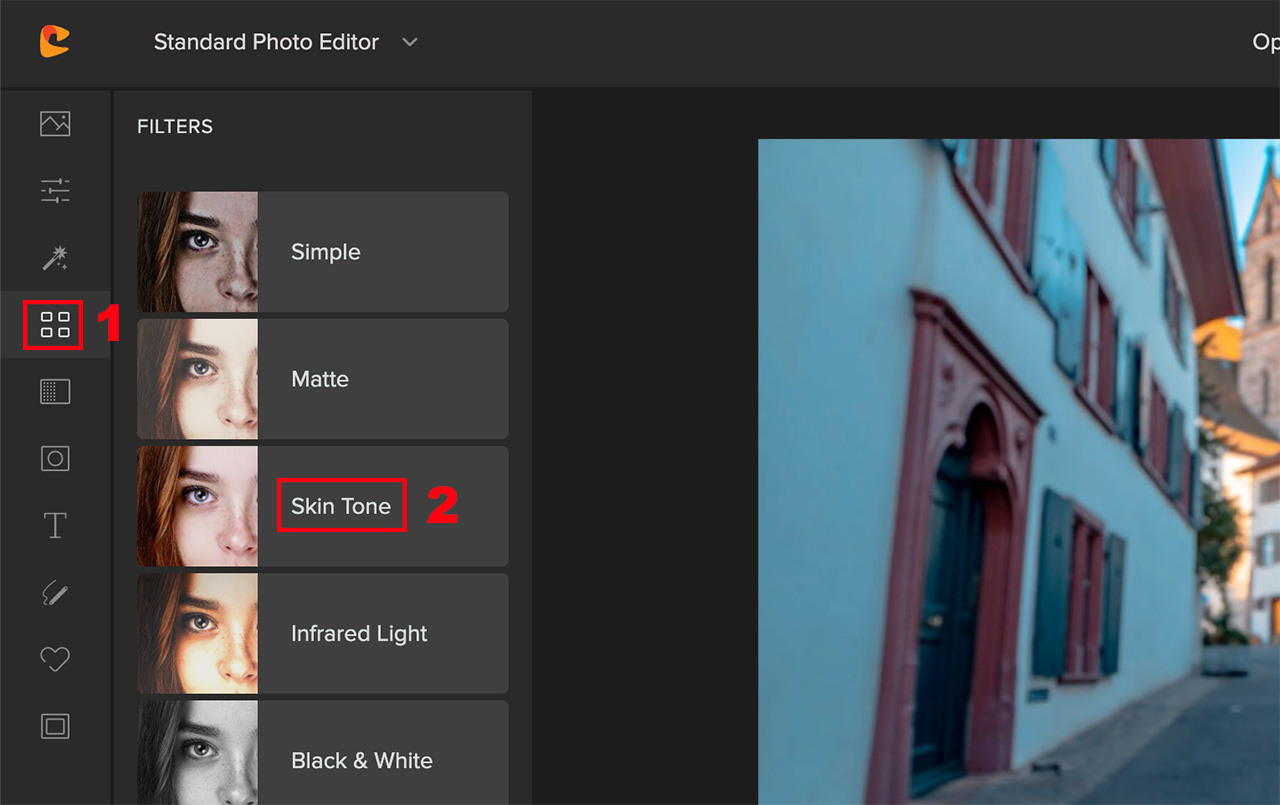
Step 3: Choose the skin tone filter that best suits your image. Click on the Settings icon to fine-tune the image and use the slider to adjust the filter strength. Once happy with the changes, click on Apply to commit your changes.
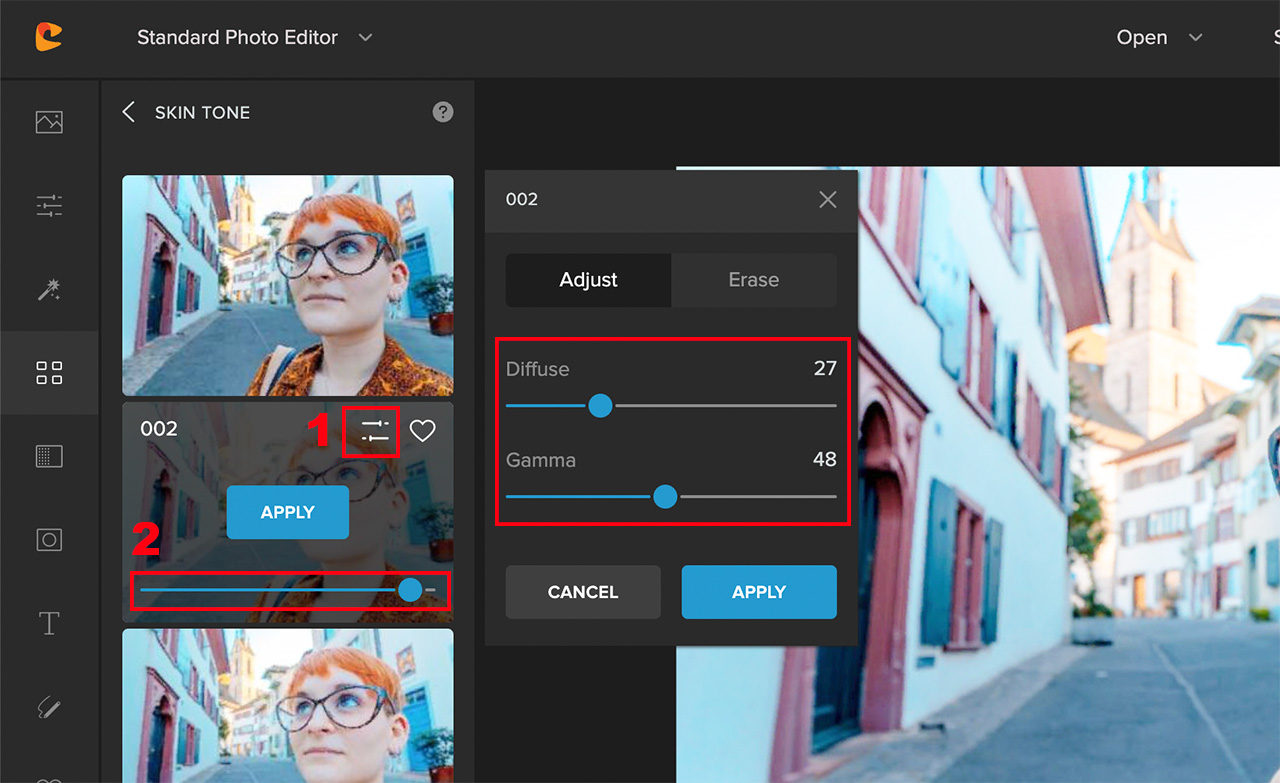
As you can see in the before/after comparison below, the image appears much better after the simple adjustment.


3. Into the Wild
Show your adventurous side to the world. Go out on a trip to the wild and pose for a breathtaking selfie amidst nature. Show the grand, fierce, and wild side of nature in your selfies.

4. Showcase the Adventurous You
It’s one thing to be in a wild place and something more interesting to be doing something wild. Get adventurous and while you’re at it snap a selfie to show the wild side of you to the world.
However, when doing so, pay utmost care to the surrounding for your own safety, and the safety of others.
5. Selfie From a Different Perspective
Taking selfies doesn’t necessarily mean that you have to be holding your phone in one hand always. You can use tripods, gorilla pods, and even place your phone somewhere safe to click your selfie while you play around with poses comfortably.
To release the shutter however, you can use the self timer mode in your smartphone’s camera app. For instance, you can place your camera on the ground with a 5 second timer, and pose as if you’re about to pick the phone up.

Think creatively out of the box and you’ll surely come up with numerous such selfies poses in your mind.
6. Think of the Other Hand
When taking a selfie, while one hand is mostly busy holding the phone, we often forget about what we’re doing with the other hand. It is thus important that you become conscious of it and use it intentionally to enhance your pose.
Play with your hair, hold something meaningful, or even place it on your head gracefully. You’ll be surprised by how much of a difference the other hand can make.

7. Let Your Feet Tell Your Story
It’s not always essential that you need to have your face showing in your selfie. A cool selfie pose can be to sit comfortably – preferably on a vantage point, and compose in a way that the foreground is your feet and the background is the place you’re visiting.
This selfie pose is great to showcase your point of view to your friends and followers.

8. Make Low Light Your Friend
Many of us get scared of taking selfies in low light conditions. But if you’re careful enough, even low light selfies can come out spectacular.
The key is to find whatever light source there is in the dimly lit condition and give your pose by getting as close to it as possible. If need be, turn your face in the direction of the light and give your pose.
You’ll however need to hold the pose and your phone really still as the camera app will tend to use a longer shutter speed in low light conditions.

9. The Classic Mirror Selfie Pose
Now this one is a classic. Get in front of your mirror and photograph your reflection with the rear camera. You can either give some funny looks, a beautiful smile, a hunky pose, or even hide your face with your phone to give a mysterious look.

10. Take Selfies With Your Loved Ones
Selfies don’t have to solo, do they? Double up the fun and excitement by taking selfies with your near and dear ones. Depending on the occasion and the person you’re with, you can all smile, make funny faces, shout with excitement, or even give each other a kiss.

11. Take an Underwater Selfie
It goes without saying that you need to be a good swimmer and that your phone needs to be waterproof to try this tip. If both of these basic criteria are met, take a dip in the pool (or even the ocean if you dare) and take some exciting selfies.

12. Take Selfies Using Props & Accessories
Props can be a great addition to make your selfies really stand out from the crowd. Your props can be funny, classy, or simply fashionable. Be sure to portray an attitude in your face that complements the prop.

You can make your selfies even more exciting by adding digital props using Colorcinch. It works great specially if you’re looking to create a fun looking selfie.
Step 1: Upload your regular selfie image to Colorcinch.

Step 2: Navigate to Graphics and Search for a digital prop you’d like to use. You can even Upload Your Own if you like. From the search result, click on the one that you’d like to use; it’ll appear in the Your Graphics section.
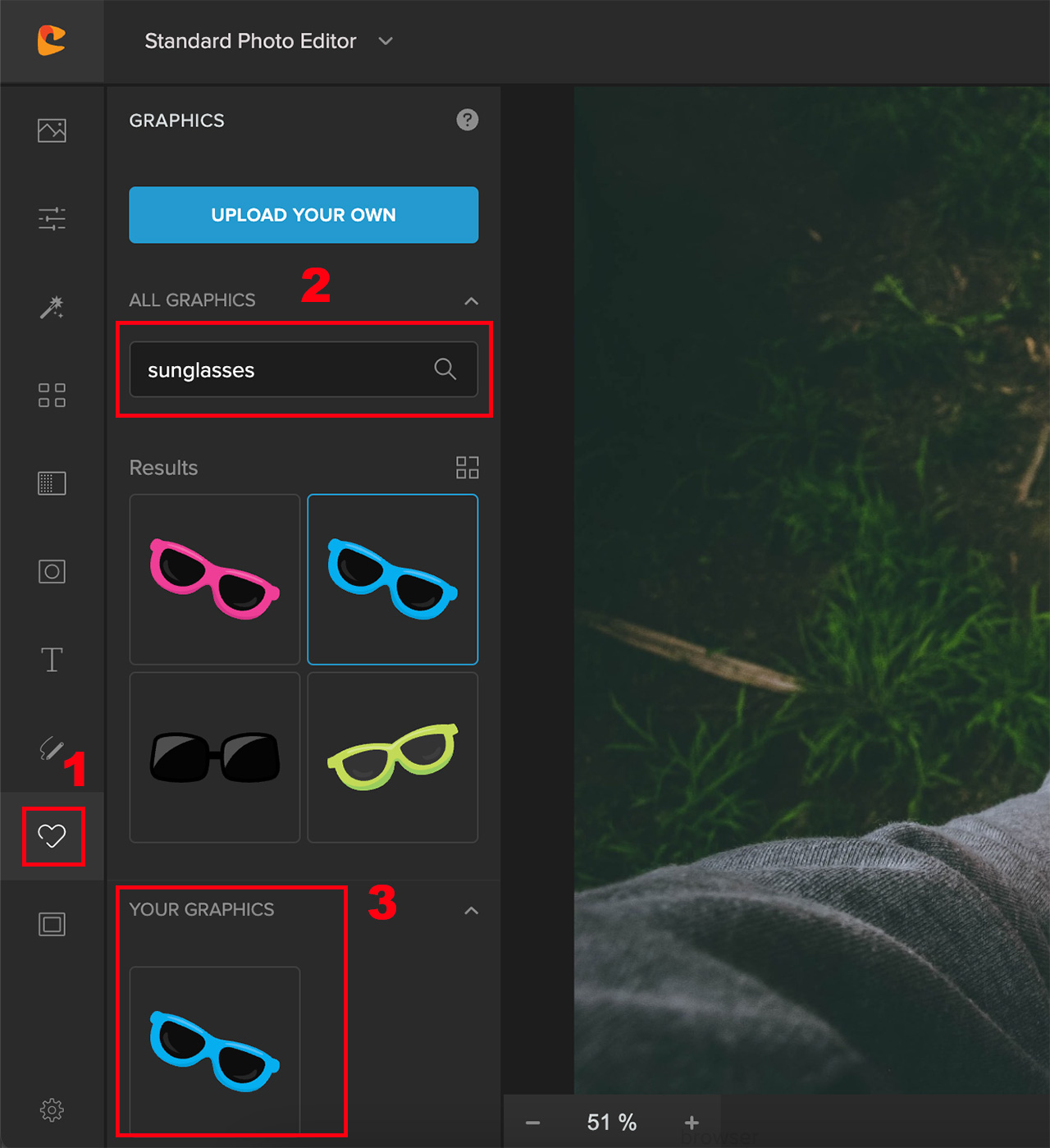
Step 3: To use the graphic prop, drag it to the workspace and use the control points to resize and rotate it. You can also use the Graphic Properties option to change the color of the graphic and fine-tune it to your liking.
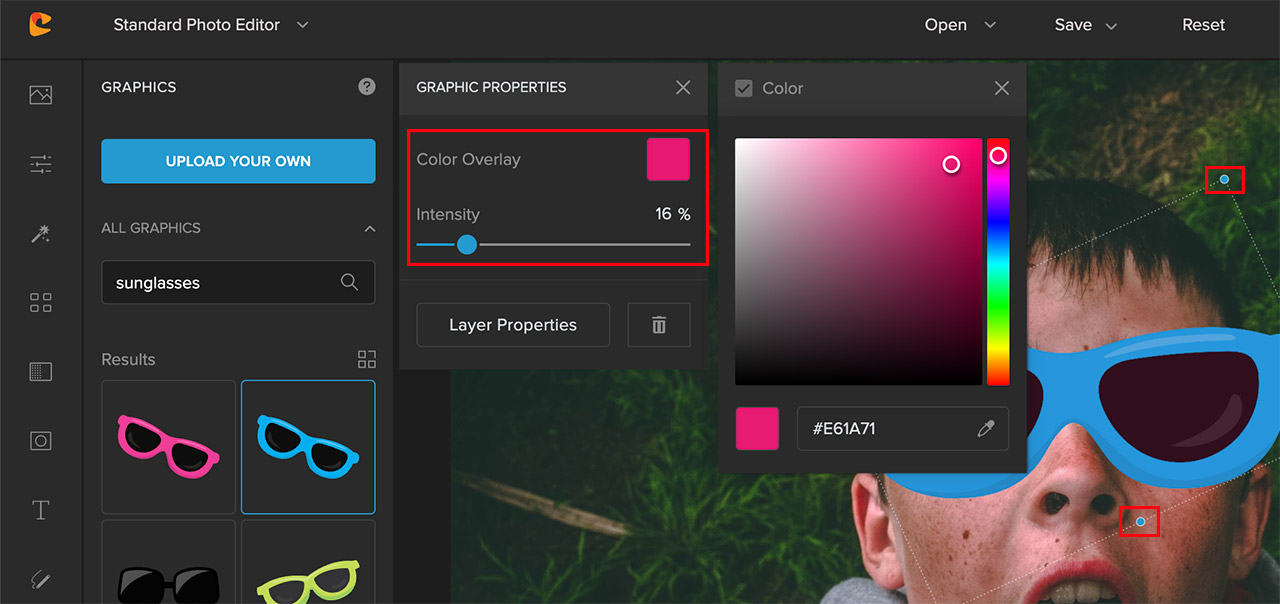
Here’s how the before/after comparison looks like after adding a digital prop.


13. Pose With Your Pet for a Selfie
Your pet can be an awesome selfie partner. Kiss them, caress them, or just give them a tight hug. No matter what you do, the selfie with your pet will surely come out awesome and cute.

14. Add Depth With a Foreground Element
Make your selfie poses more immersive by adding depth. You can do so my placing something between you and your camera and shooting through it. For instance, you could shoot through flowers, branches, or a bunch of leaves.
Make sure that the focus is on you and that your face is not too obstructed.

15. Declutter Your Group Selfies
Usually, when it comes to taking group selfies, we tend to have everyone in the group come close towards the camera. That’s so old school.
A great group selfie pose you can try is to have everyone in the group spread out in the frame. However, to include everyone in the frame, you’ll need to take a few step forward and raise the phone slightly higher.

16. Lay Down and Pose
Spice up your selfie game by laying down on the floor, your sofa, or even your bed and shooting from a higher perspective. You can further take this to the next level by posing with a partner in a way that both of you have your heads in the opposite direction.

17. Two Handed Selfie
It’s very common for us to use just a single hand to take selfies. But, by intentionally using both of our hands, we can change things a little. After all, doing so has two important advantages.
First, using two hands will stabilize the camera better. And second, the two arms will work great as a frame for the face and draw the viewers right in. Try it!

18. Pose Near a Window
If you’re a fan of striking selfie poses indoors, it is best that you do so near a large window. That’s because the window works as a light source and the diffused light wraps around the face beautifully, helping you to take some gorgeous selfies.

19. Try Unusual Selfie Angles
If you feel that being normal is too mainstream, go ahead and try out some unusual selfie angles. Tilt your phone sideways in an acute angle and see how the photos come out.
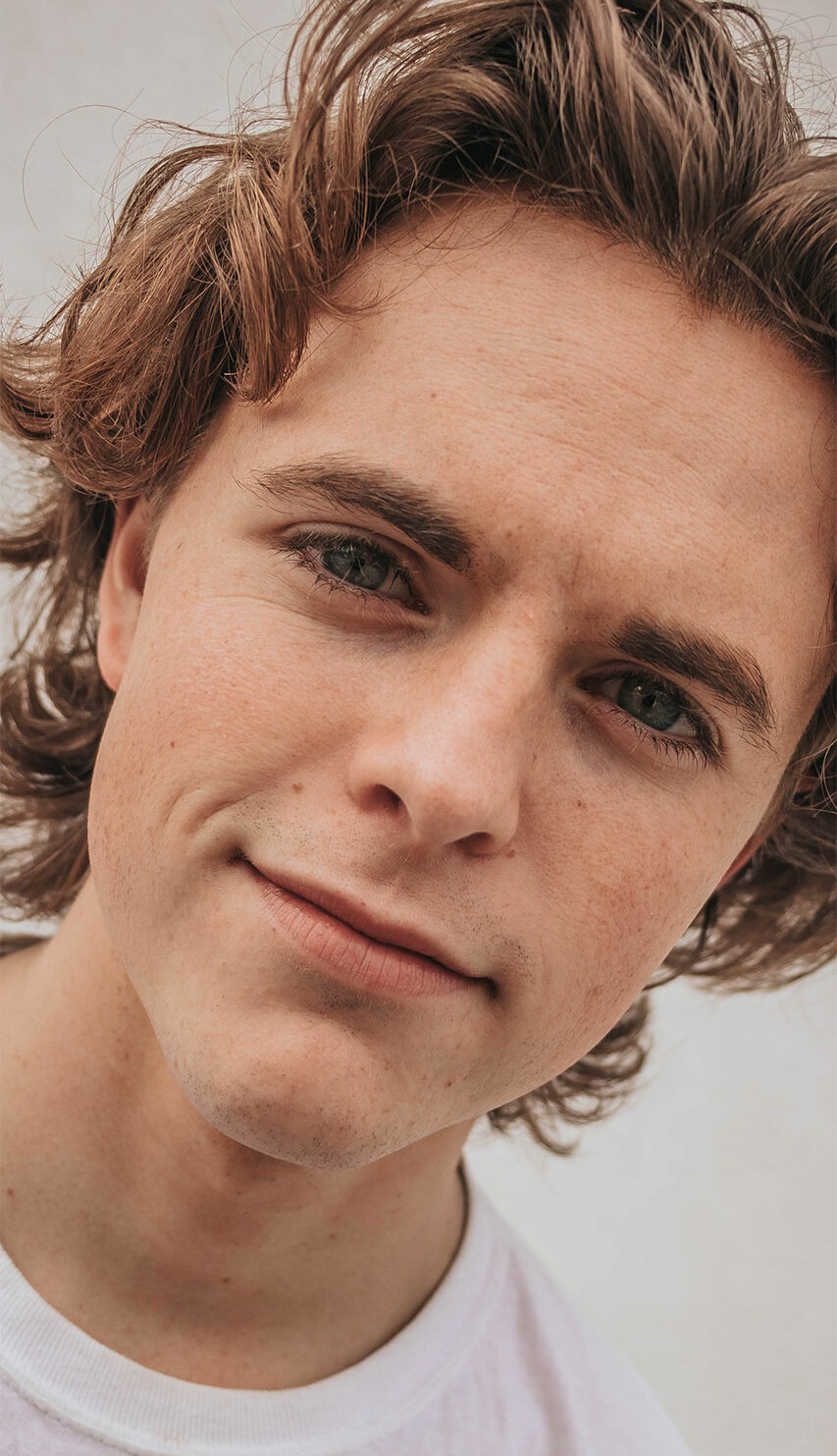
20. Find Colorful Lighting
Now this selfie posing tip will come in handy if you’re looking to pose in dimly lit situations.
Look for colorful lights, billboards, or even neon signs that give out bright colorful light and strike your selfie poses in their vicinity. The colors will add a different personality to your selfie photos.

To Sum It Up
Taking selfies has become a way to express oneself. It is also a convenient way to make memories as you become your own photographer; you get to take your photos as you feel is the best.
If you’re looking to take your selfie game to the next level, these selfie poses will surely help you out in the process. Be sure to take a note of the ones that you like the best and try them out. We’re sure you’ll love them.





