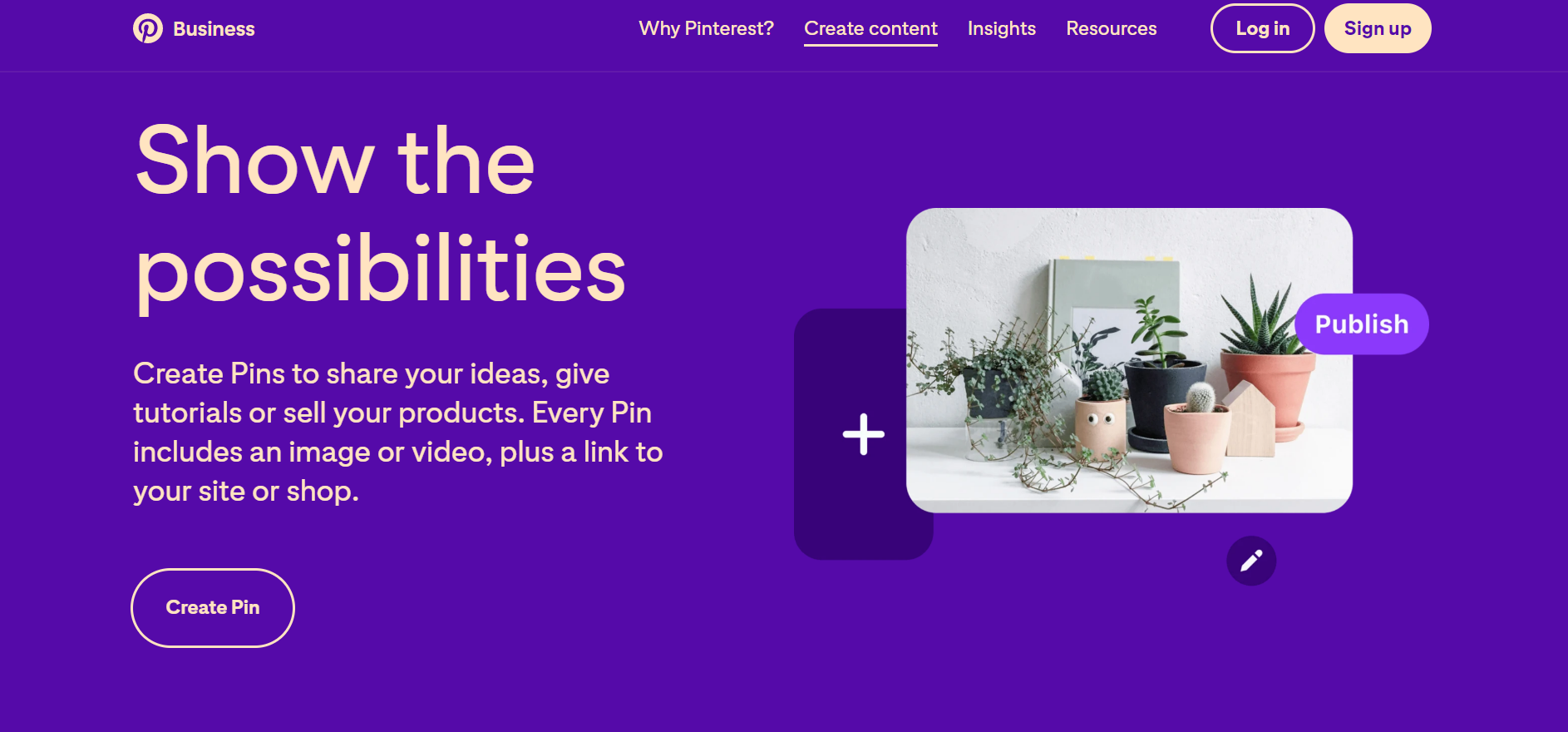Photographs have long served as a token of beauty, remembrance, art, and so much more. It has evolved through the years from cameras to formats to the way people perceive photography.
The world’s very first photograph was created by a camera in the 1800s. It’s a photograph taken by Joseph Nicéphore Niépce in 1826, where his frame focused on his estate in the Burgundy region of France.
Since then, there have been many firsts – the first portrait, the first photo in color, the first digital photograph. Somehow the list of firsts is yet being created and probably will be for a long time to come.
In 1992, the world wide web was introduced to the first photographic image of a band called Les Horribles Cernettes. A little less than a decade later, Google Images was created in 2001, purely for the number of times people around the world searched for Jennifer Lopez’s 2000 green Versace Dress.
However, little did people know what the power of photographs could hold when everyone had access to posting online. In 2010, two of the biggest photo-sharing apps came alive with unique niches that still held photo-sharing as a core unique selling point. These are none other than Pinterest and Instagram.
While Pinterest launched in January 2010, Instagram launched in October 2010. Now in 2022, billions of users across the world continue to use them for personal and professional reasons. Which begs the question, “Which platform is better for your business?”
To understand that, let’s take a look at both these platforms individually.
The birth and rise of Pinterest
Pinterest, to the rest of us, is a “visual discovery tool.” When it was created, the aim was to have people sign up and share ideas or inspiration about various projects across interests.
The social media platform was founded by a former Google employee – Ben Silbermann, along with Evan Sharp and Paul Sciarra.
At an Alt Summit 2012 in Salt Lake City, Ben Silbermann gave a 45-minute keynote speech about how he renounced his long-held plans to become a doctor, and founded Pinterest during the recession. He continued to discuss how he survived early failures and continued to build a company with a slow but steady future.
While the development of Pinterest began in December 2009, the platform launched in March 2010 as a closed beta. Nine months post the launch, Pinterest had a total of 10,000 users. By the next year, Pinterest had made it onto Time magazine’s list of best websites, and by January, Pinterest started breaking records.
Is Pinterest the best platform for your photography business?
The truth about this question is that there is no denying users love Pinterest. But all platforms require a solid strategy and consistency. So, what was it about Pinterest that got people wanting more of the platform? Its easy accessibility, visual appeal, and relatability. Pinterest is so visual, popular categories such as home and living, arts, crafts, food, and fashion, could finally be shared more easily.
Drawing inspiration from physical mood boards or pin-up boards, Pinterest’s smartest feature allowed people to ‘pin’ tips or inspiration onto their virtual boards, which could be categorized according to their preference.
So, if you haven’t considered it before, now is probably the best time for you to think of Pinterest as a great photo-sharing app. Photographs on Pinterest can be uploaded manually as an idea pin or as a pin which allows you to upload photos via a link. The platform recommends high-quality image files that are under 20MB. While both of them are great options, uploading your photos as a pin gives you the added advantage of redirecting the audience to your website or portfolio.
As a photographer, the benefits of being on Pinterest are endless.
Not only can you draw inspiration from your peers. You can also meet like-minded photographers and create mood or vision boards that help plan your next shoot.
But you can also upload your work and build a community. The important part to remember about uploading your work is that consistency is pivotal. People appreciate photographers that can constantly inspire them. As well as those who have a view array of choices for them to choose from if they’re looking for your service. That is why it helps to have a strategy, a content calendar, and a posting schedule.
If these terms overwhelm you, don’t worry. There are plenty of social automation tools such as SocialPilot that help you with a social media posting schedule, integrations with various drives, scheduling features, and in-app editing tools.
The birth and rise of Instagram
We’re no stranger to Instagram. Just to rehash the basics, Kevin Systrom and Mike Krieger created and founded Instagram in 2010 as a photo-sharing social networking service. Post its success, Facebook Inc., (now known famously as Meta Platforms) acquired Instagram.
So what set Instagram apart from other apps? When Instagram was created, its niche was directed at being an ‘instant’ photo-sharing app. The app allowed users to directly click or upload photos that could then be edited with filters and other editing features in-app. Instagram also popularized the ‘hashtag’ feature as well as geographical tagging.
Due to its viral usage, Instagram constantly updated its features, creating a versatile inbox, a desktop platform, supporting video formats, and more.
So does that make Instagram the best platform for your photography business?
To put it simply, Instagram may have aligned its business goals to match competitors such as Tik Tok and the likes. But Instagram has had a monstrous following since the beginning of time. Thus, making the app addictive to users around the world.
With the rise of stories and various other features such as shoppable posts, Instagram is constantly outdoing itself and still gives users the potential to grow. Unlike its supposed new competitor – TikTok, Instagram still allows you to share photographs.
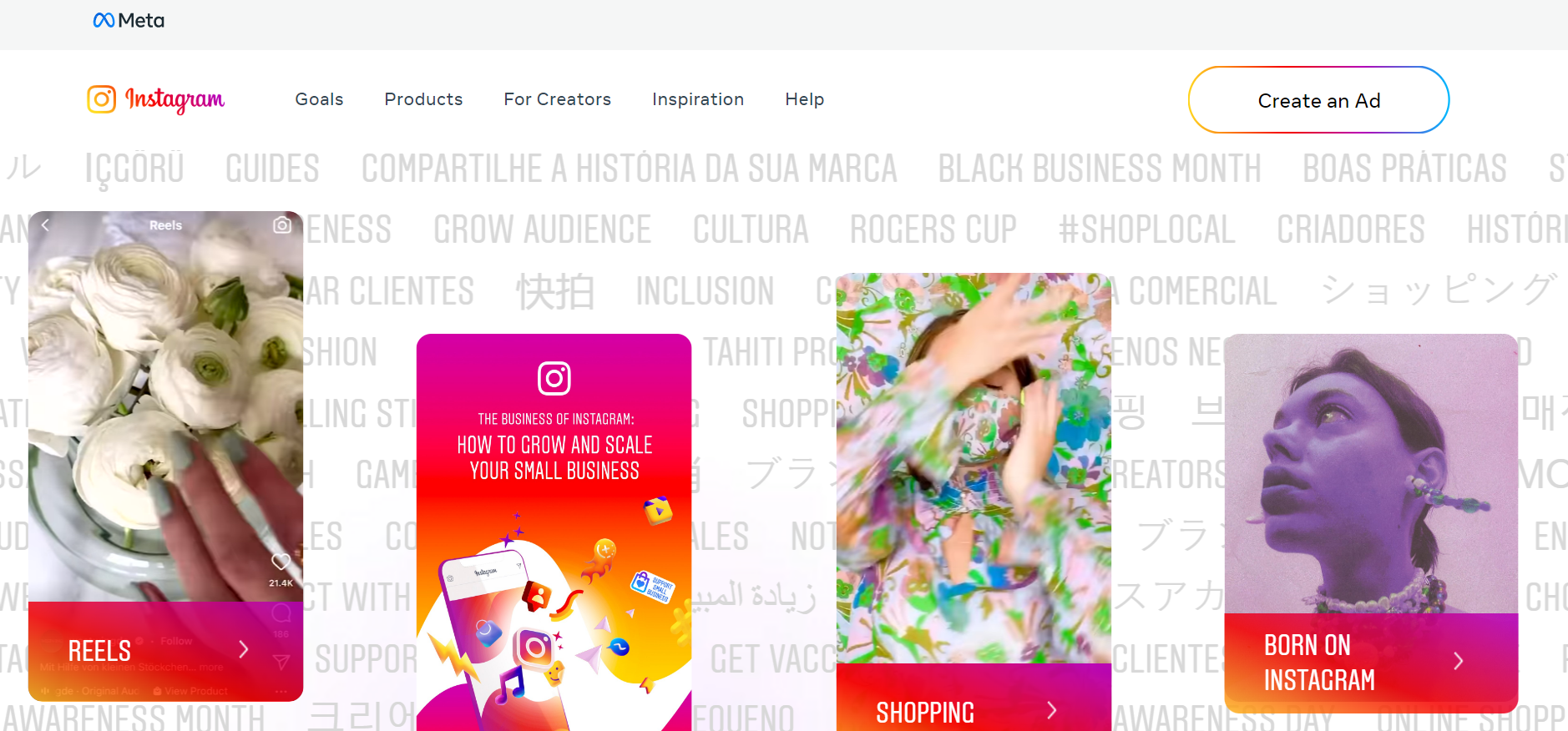
Oftentimes, photographers have spoken about the compressed resolution while uploading photos on Instagram. However, there are countless videos of photographers who speak about how to get about this starting from setting tweaks in the app to export settings on any other professional editing software.
When Instagram made the move to focus on videos, many photographers such as Pat Kay, Mango Street, and more felt left out and voiced their opinions about what they thought photographers’ should be doing either with or without their Instagram apps. But this didn’t necessarily declare Pinterest the winner.
So who wins the battle for the best platform for your photography business? Here are the pros and cons.
It’s hard to say. But here are some factors that could help you decide:
1. Inspiration and mood boards
Con: Pinterest has been around for just a little while longer. Most photographers still view the platform as more inspiration and a mood board app. It initially seemed like the perfect app to draw ideas from but not necessarily go back and upload work on there.
Pro: Many creative people still resort to using Pinterest in order to plan shoots ahead, find inspiration for lighting, costumes, etc.
Con: This was the opposite for Instagram. When Instagram was first created, people shared more photographs. But they didn’t have a mood board feature to draw inspiration from. So, people take screenshots if they were inspired by something they saw on the app.
Pro: The option to save a media file on Instagram was only launched in 2017. This gave Instagram the advantage of being seen as an inspiration and mood board app too late.
2. Art vs. Process
Pro: Instagram always focused on the main artwork by itself. For example, users appreciate photos of food and would move on.
Con: Very few Instagram users would pay attention to the details of the dish even if it were written in the bio.
Pro: On Pinterest, most people search for the process instead of just looking at the art. This makes it a pro for bloggers.
Con: Most photographers just want to upload work onto various platforms for visibility and creativity.
3. Links
Pro: Photographers that did harp on the Pinterest business accounts and uploaded their work, did reap some benefits. When a user uploaded their work directly via a link to their website or portfolio, Pinterest allowed for traffic to be redirected to these links spontaneously. For no charge at all. Thus, allowing photographers to garner free organic views instantly.
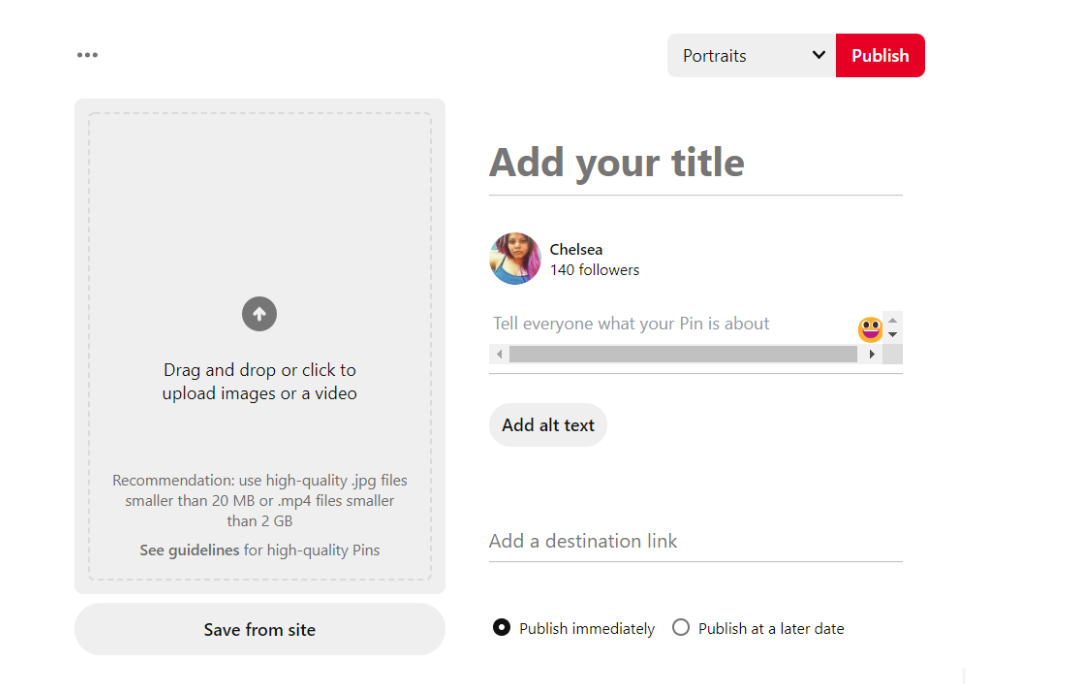
Con: While Instagram acted as a portfolio by itself, the only way a single photo could redirect a viewer to a website or external portfolio was by paid advertisements. The other way for photographers to lead people to their website was by adding their link in the bio. Another smart accessible move that Instagram now allows is by adding a link when you upload a story.
Pro: However, plenty of photographers have found business opportunities via clients in their Instagram inboxes.
But, to wrap up…
So, if we’re still asking if there is a winner? Then, it boils down to where your audience is and what you are looking for in a platform. In today’s day and age, it helps to have a presence across multiple apps. The reality is, that Pinterest and Instagram feed both feature great high-quality photos as well as videos.
It gives photographers a reason to be social, spontaneous, and consistent. And while all of this is tedious, plenty of social automation apps can help photographers become great content creators.
So, go out there and try your best to be as present on as many platforms as there are out there. As a photographer, you never know where your audience or your next workmate can be.
About Guest Author: Chelsea Cris Crocker
Chelsea is a Senior Content Writer at SocialPilot. She is a Google-certified Digital Marketer with over 6 years of agency experience. When she isn’t writing or strategizing for brands, she photographs, embroiders, hoards books, and spends more than necessary time fussing with her pets. Her weaknesses include coffee, swimming pools, and more that she isn’t willing to share.