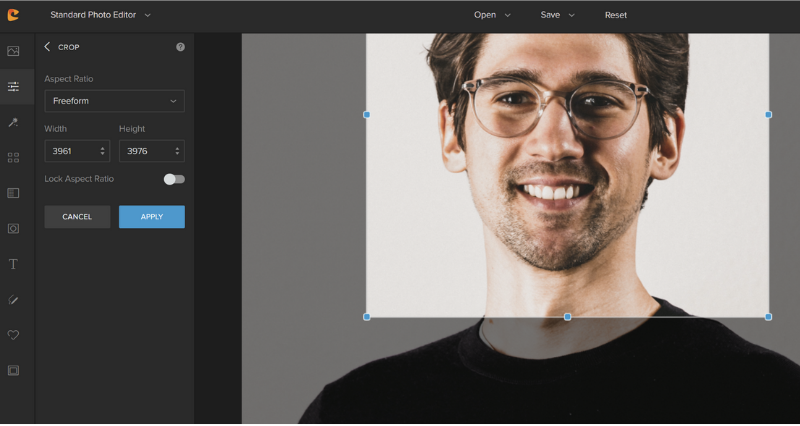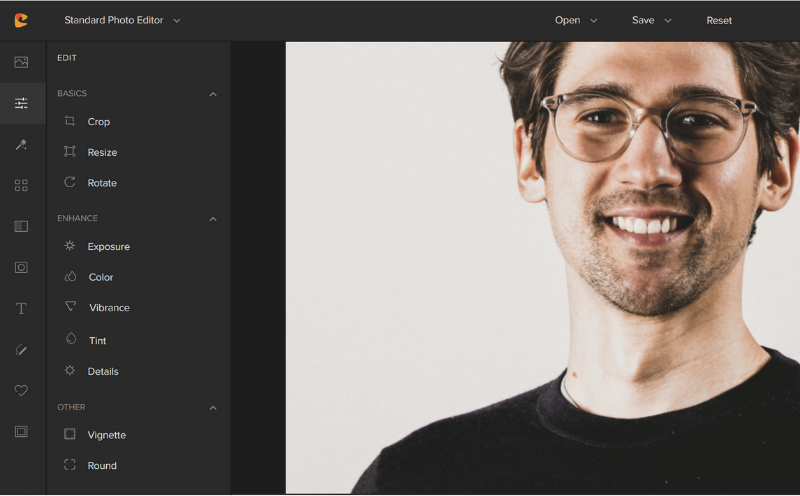Are you familiar with the acronym KISS?
It stands for Keep It Simple Stupid. It can pretty much be applied to anything in life.
And if you are in a business where you need to constantly edit photos, then keeping it simple should be your main mantra, not only to save time but to save your sanity.
In this guide, we’ll be covering certain benefits of simplifying your photo editing with the correct platform.
There are several steps involved with the photo editing process: taking the photo, uploading it to your computer, editing it in a photo editor, and saving it to share on social media.
The problem often lies in that third step, the editor program you decide to use.
Using an editor that has a great user flow and experience can streamline your process — reducing the time it takes to edit a photo, allowing you to focus on other parts of your business.
How Long Should Photo Editing Take?
There’s a common misconception that photo editing should take a certain amount of time.
However, the actual time spent should depend on what you’re going for and what your needs are. If you’re just making some minor edits to brighten the color, maybe only 5-10 minutes at most is necessary. But if you’re looking to achieve a certain mood or tone, that can take much longer.
For example, if you want the sky in the background to be bluer than blue, it might take much more time than just applying a filter over the top of the original image.
Photo editing with the correct editor can reduce your time drastically.
But before we touch on what to look for within a photo editor, let’s cover some of the obvious benefits of using an editor.
Benefits of Using a Photo Editor
Here are 3 simple benefits of using a photo editor.
1. Quickly crop and rotate your photos
Cropping is a tool that editors have at their disposal. This allows you to focus on the subject of your photo by removing unnecessary parts. Rotating is also a great tool, especially if the shot was taken at an angle.
2. Change the perspective of your photos
The perspective tool lets you quickly turn your photo into what it would look like if looking at the subject through different types of camera lenses. This can create a portrait, landscape, or even a fish-eye look.
3. Turn your photo into artwork
One of the fun features an editor has is the ability to turn a photo into art. They work by taking what colors are in your photo and applying them to lines and typography – creating a hybrid image with beautiful results.
What to Look for in a Photo Editor?
So now that we know the benefits of photo editing, let’s cover what to look for in a photo editor.
When it comes to photo editors, there are 3 things you should look for:
1. The Number of Features
Depending on your needs and the type of photography you capture, editors can offer many different types of features, with some even offering exclusive features such as cartoonizers.
Some might specialize in creating art out of photos while others are more simple editors that just enhance the image itself. So it’s important to read over the features before investing time and money into an editor.
2. How Easy Is It to Use?
The best editors will have an intuitive UI that you can just start using. There are no manuals or tutorials necessary to get up and running.
If you are a personal brand running your own business, you don’t have time to learn all the bells and whistles of a program such as Photoshop if you are just going to be using it for edits.
The User Experience
Photo editing can be fun, but having an easy-to-use interface makes it even more enjoyable. Having a well-thought-out user experience allows you to improve your workflow and your overall edits. So look for user experience to ensure the editor you pick allows for a great experience.
3. How Customizable Is It?
Depending on your needs, you might want more customization options than others. Look for things like color controls, detailing, vignetting, etc.
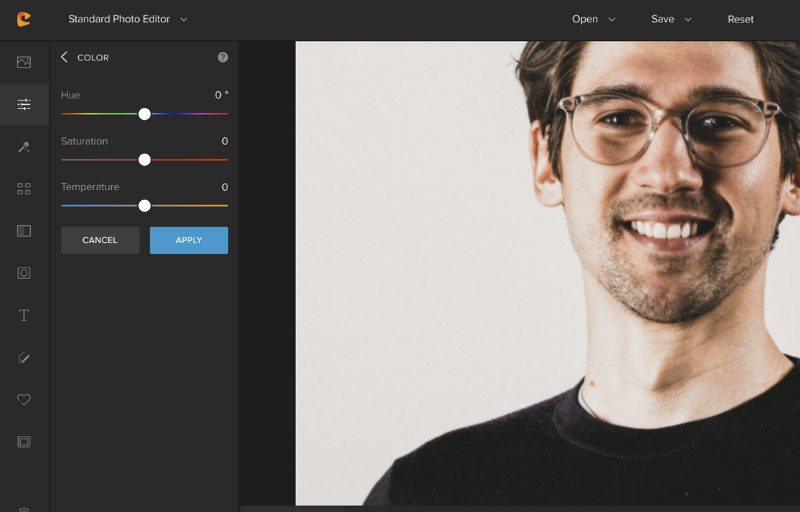
Photo editing has many benefits, and using the right editor can help you get there faster and with better results. So next time you’re editing a photo, try putting it through a well-streamlined editor to see if it makes all the difference.
Colorcinch Covers It All
Colorcinch has all of these features and more. This free Adobe Photoshop alternative is a great platform for any business owner. It allows you to do everything mentioned above — crop, rotate, add perspective, apply effects and filters, and turn your photo into art with built-in graphics and templates.
The best part is, it’s all available for free. With Colorcinch you can save time and money while still achieving professional results.
Photo editing has never been simpler.