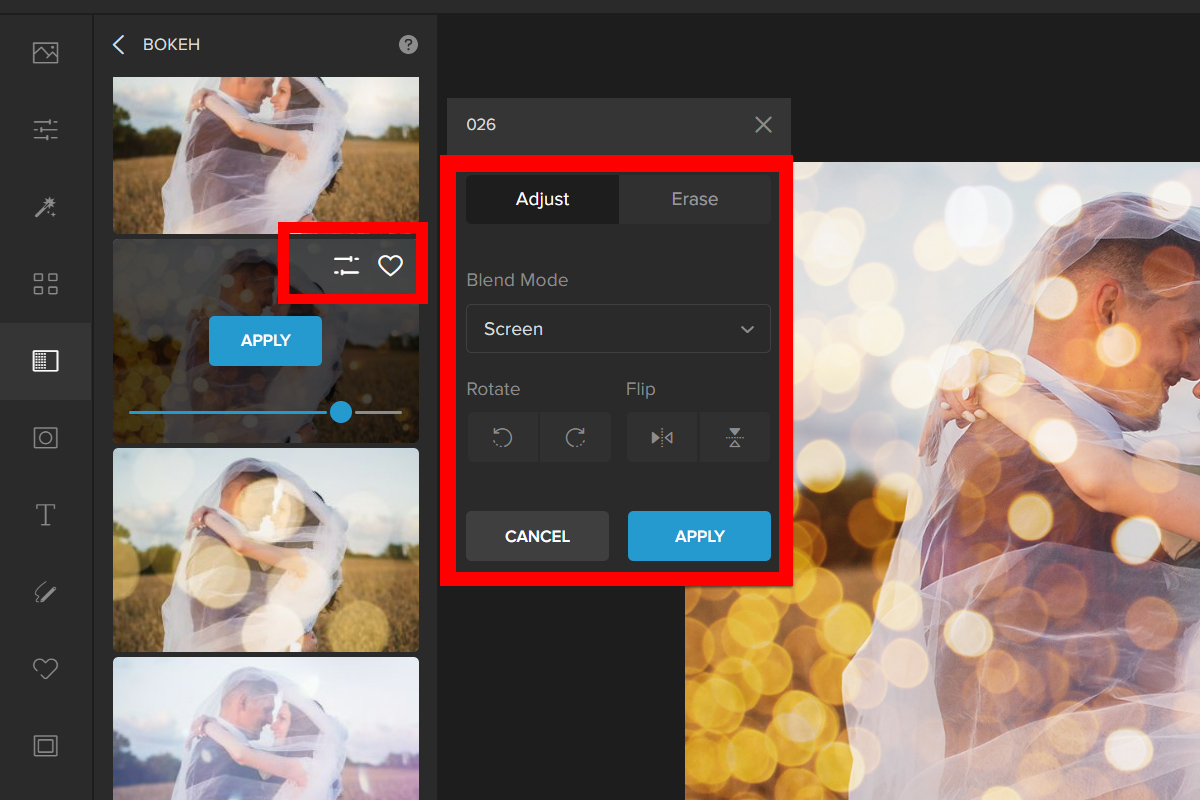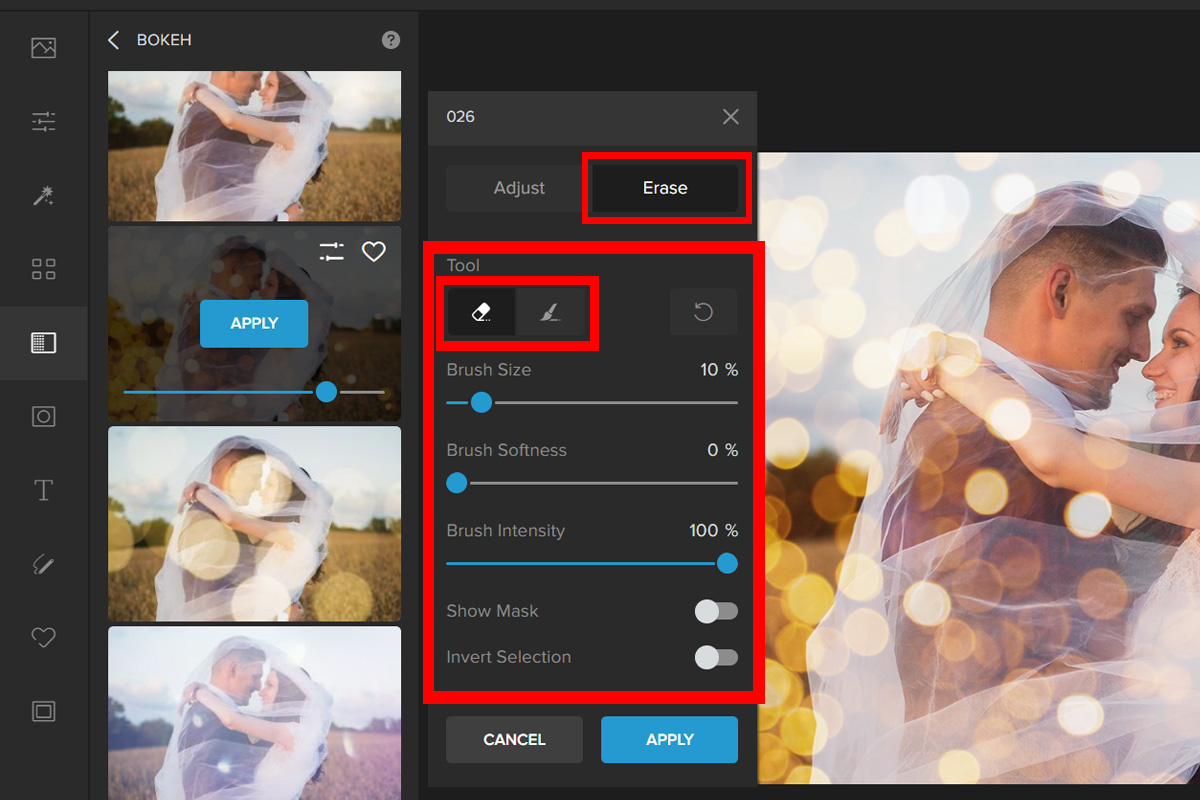The word Bokeh is a Japanese word that literally means “fuzzy”. It’s used to describe the out-of-focus areas of an image or a shaping light phenomenon, and it can be very beautiful in itself. In this article, we will look at how you can use bokeh to enhance your photos and make them more interesting.
Add Bokeh to Your Image Using Colorcinch
When you’re trying to capture a picture of something, bokeh is a natural effect that helps to put emphasis on your subject. Here’s how to do it in Colorcinch.
Step 1: Open Colorcinch. Upload image.
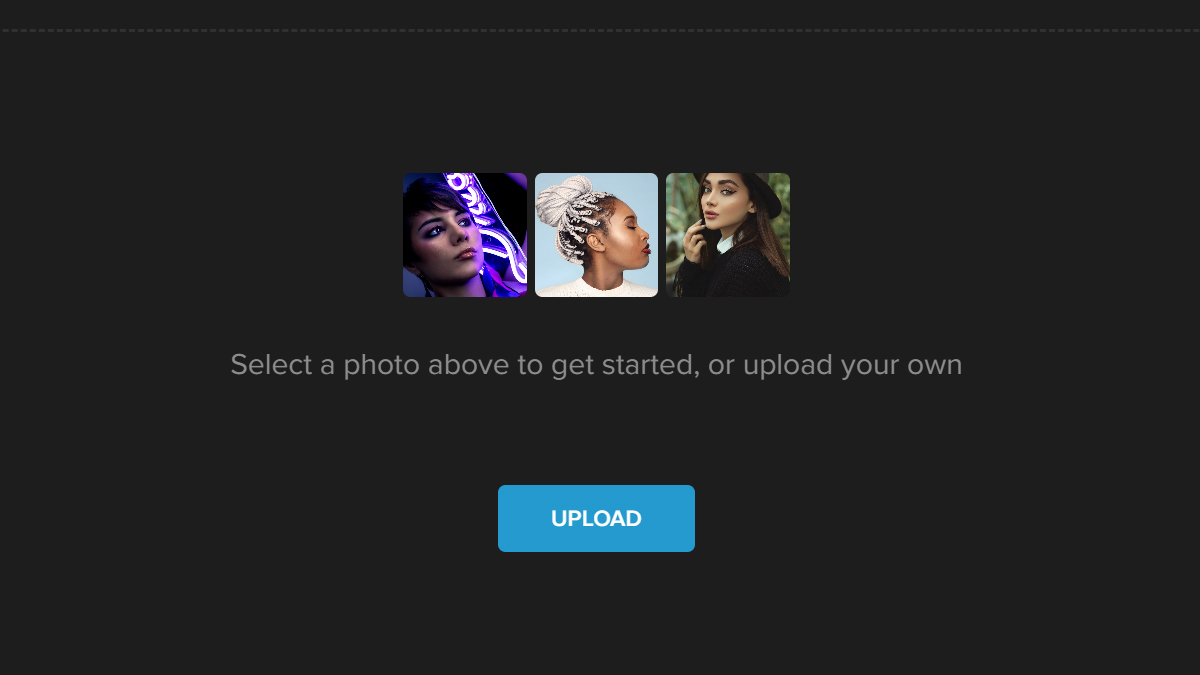
Step 2: Navigate to Overlays — Bokeh.
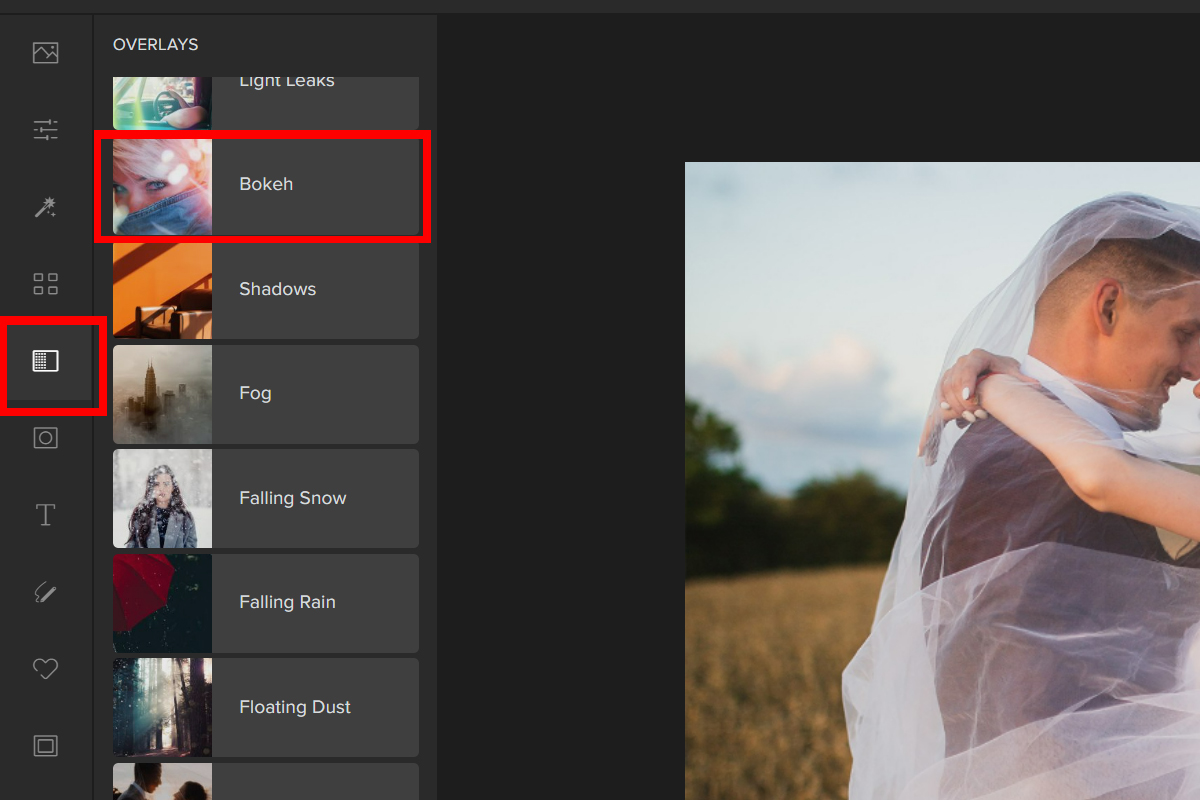
Step 3: Pick a Bokeh filter and adjust the Slider to change the filter’s intensity.
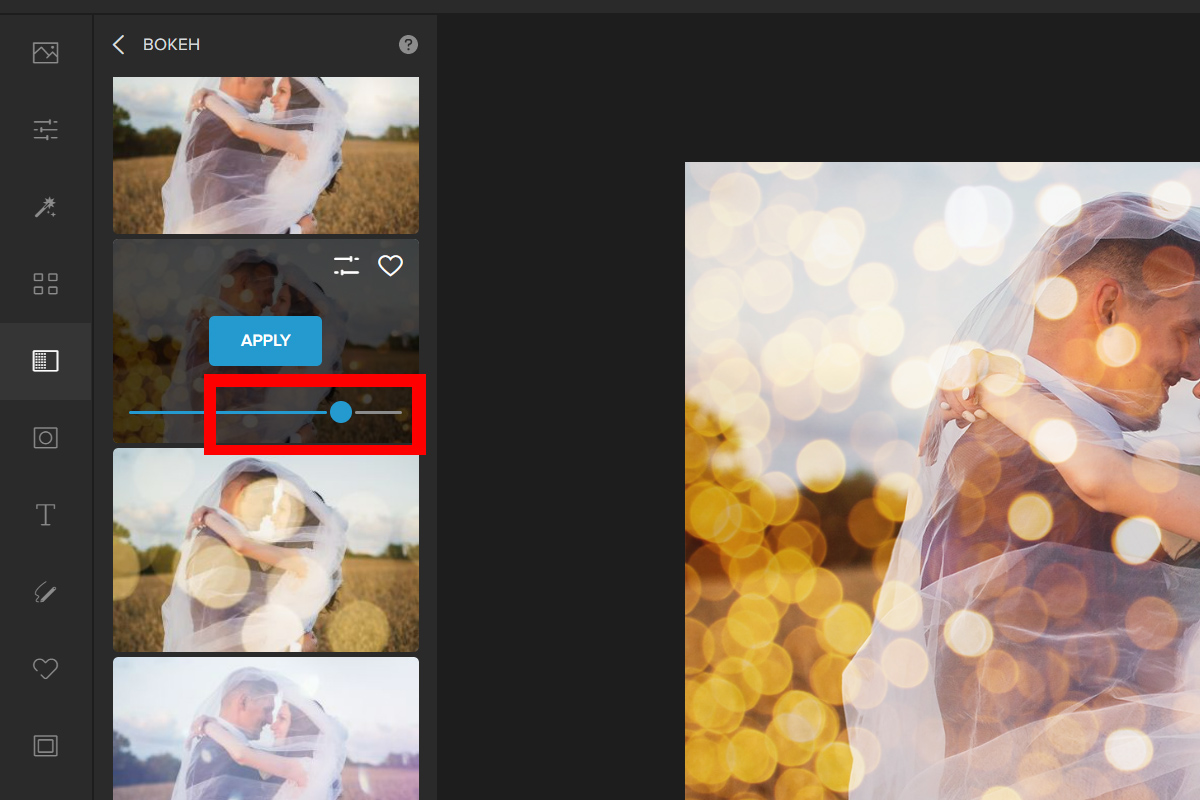
Step 4: Click on Settings to access the advanced option. Adjust the filter’s Blend Mode, Flip and Rotate.
Step 5: You can also erase some parts of the Bokeh filter. Select the Erase tab and change the settings for the Brush, and then paint over the areas to erase or restore.
Here’s the final result:


Conclusion
We hope this article has been helpful to you. If anything, we just want to emphasize that bokeh is more of a subjective thing than an objective one. There are many unique ways to create beautiful bokeh and there’s no right or wrong way to do it. The most important thing is that you enjoy yourself while doing it!