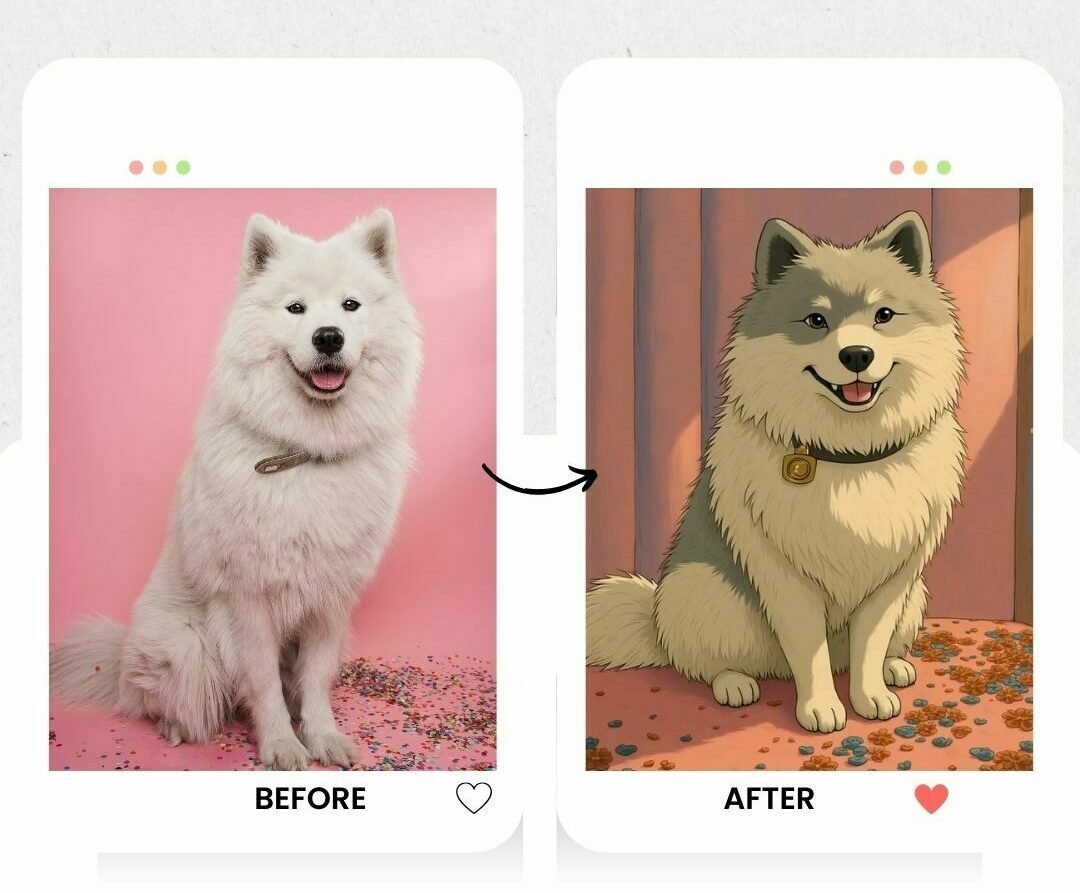
If you’ve spent more than five minutes scrolling on TikTok or Instagram lately, there’s a good chance you’ve stumbled upon dreamy, painterly videos labeled “Ghibli-inspired.” From soft animation loops to still photos transformed into magical landscapes, Ghibli art is everywhere right now. But what’s behind this sudden surge in popularity? And how can you hop on the trend yourself?
Let’s dive into why Ghibli-style art is blowing up on social media, and how you can recreate the vibe with tools like the Ghibli AI Photo Effect.
The Allure of Ghibli Aesthetics
Studio Ghibli, founded by legendary animators Hayao Miyazaki and Isao Takahata, is beloved for its whimsical storytelling and jaw-droppingly beautiful visuals. Movies like Spirited Away, My Neighbor Totoro, and Howl’s Moving Castle have enchanted audiences for decades with their hand-painted backgrounds, soft lighting, and ethereal atmosphere.
That distinctive art style—lush, nature-filled scenes bathed in golden-hour light—is what people now lovingly call the “Ghibli aesthetic.”
Nowadays, on platforms like TikTok and Instagram, creators are mimicking this look to add a dose of nostalgia and fantasy to their content. It’s soothing, it’s beautiful, and most importantly—it performs really well.
Why It’s Trending Right Now
Several factors are fueling the rise of Ghibli-style art across social platforms:
- A Need for Calm and Comfort
In a world that feels a bit chaotic, Ghibli-inspired visuals offer a moment of peace. Soft colors, nature scenes, and cozy village life—it’s like a digital warm hug. This emotional comfort makes it incredibly shareable.
- Aesthetic Meets Nostalgia
Many Millennials and Gen Zs grew up watching Ghibli films, so the aesthetic taps into childhood memories. On TikTok, nostalgia content thrives, and nothing says “I’m soft and artsy” like a Ghibli sunset.
- The Rise of AI Art Tools
Apps and tools now make it super easy to transform ordinary photos into Ghibli-style scenes. People love showing off “before and after” transformations, especially when the result looks like it belongs in a Miyazaki film.
One of the most viral tools right now? The Studio Ghibli photo editor, which lets you turn your selfies or landscapes into dreamy animated-style art in seconds.
- Looping Animation Trends
A niche but growing trend on TikTok is the use of short, Ghibli-style animation loops—like grass swaying, rain falling, or clouds drifting. These hypnotic clips grab attention, especially when paired with ambient soundtracks.
How Creators Are Using Ghibli Art
Scroll through hashtags like #ghibliaesthetic, #ghibliart, or #ghiblifilter, and you’ll find:
- Photo transformations: Real-life photos edited into Ghibli-style with AI tools
- Drawing tutorials: Artists showing how to paint Ghibli backgrounds or characters
- POV edits: “POV: You’re living in a Ghibli world” paired with whimsical music
- Ghibli-themed reels: People adding Ghibli music or filters to everyday moments
It’s not just about fandom—creators use the Ghibli aesthetic to brand their content as soft, slow, and cinematic.
Quick Tip to Get Started
Feeling inspired? Try uploading a photo to Colorcinch’s Studio Ghibli Filter and share your dreamy result using hashtags like #ghibliart or #ghibliAI. It’s a fun way to dip your toes into the aesthetic, even if you’re not a digital artist. You’ll be surprised how quickly your content can stand out!
How to Create Ghibli-Style Art (Even If You Can’t Draw)
You don’t need to be an artist to ride this wave. Here are a few ways you can get started:
1. Use AI Photo Tools
The Ghibli AI Photo Effect is your secret weapon. Colorcinch offers Ghibli-style color grading. Think warm tones, soft shadows, and nature-forward palettes.
Just upload a photo and watch it transform into something straight out of Kiki’s Delivery Service. It’s perfect for:
- Profile pictures (use this profile picture maker to show off your best self)
- Instagram posts (you can even check out these stunning Instagram filters to complement that dreamy Ghibli vibe)
- TikTok transitions
- Album art
Transform your selfie into Ghibli art.
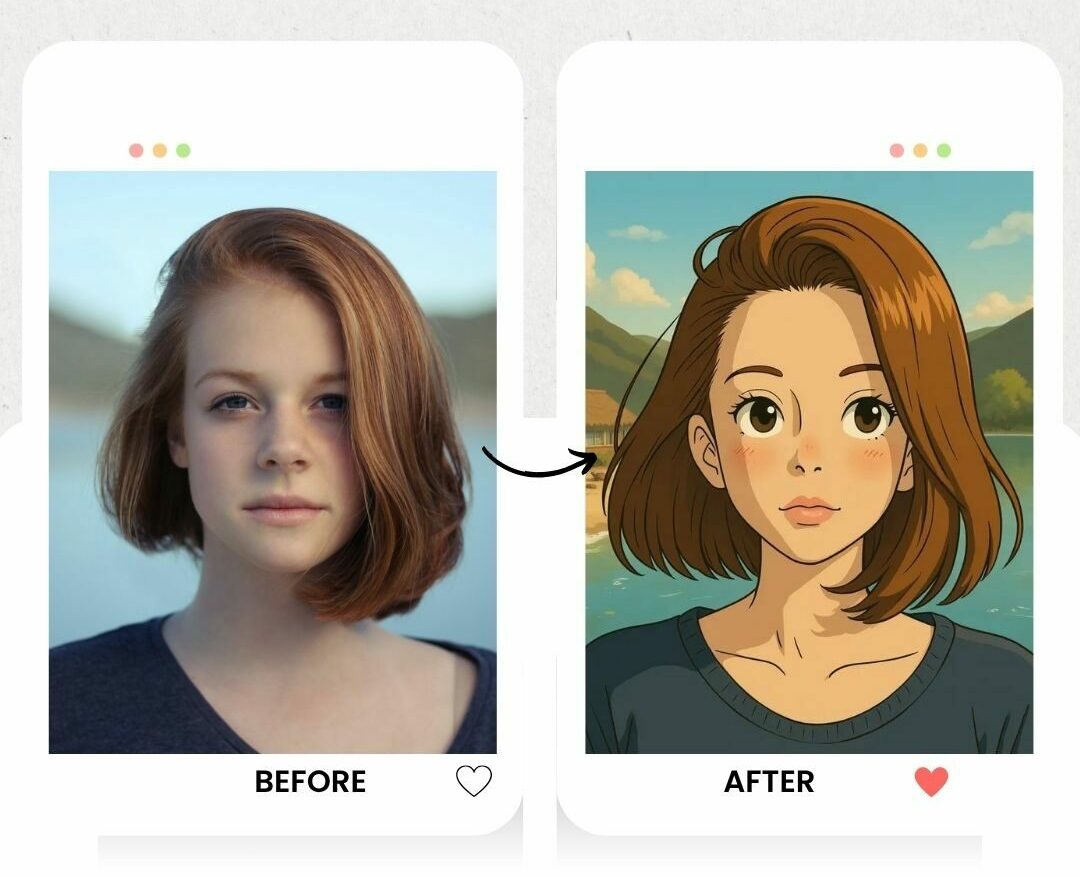
Try it on your dog—suddenly they look like they belong in Spirited Away or a whimsical pet portrait.
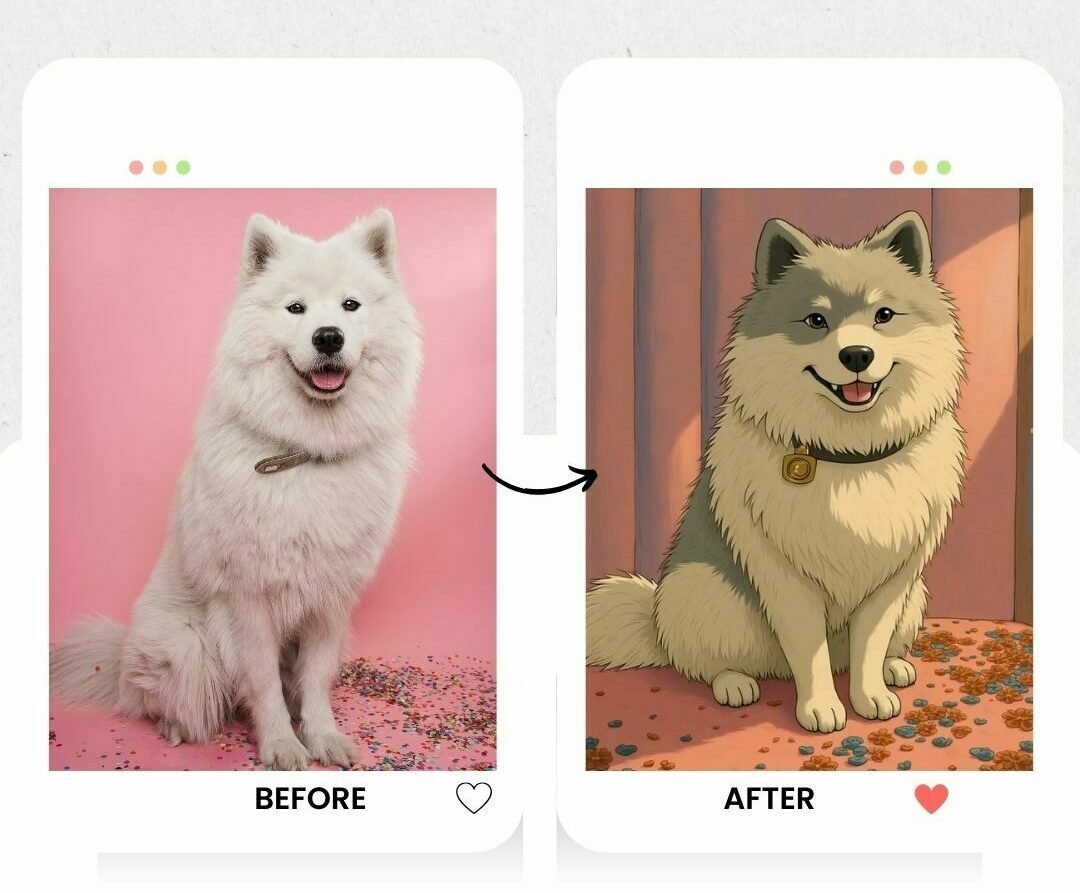
A forest scene? It becomes an enchanting backdrop straight out of Princess Mononoke.
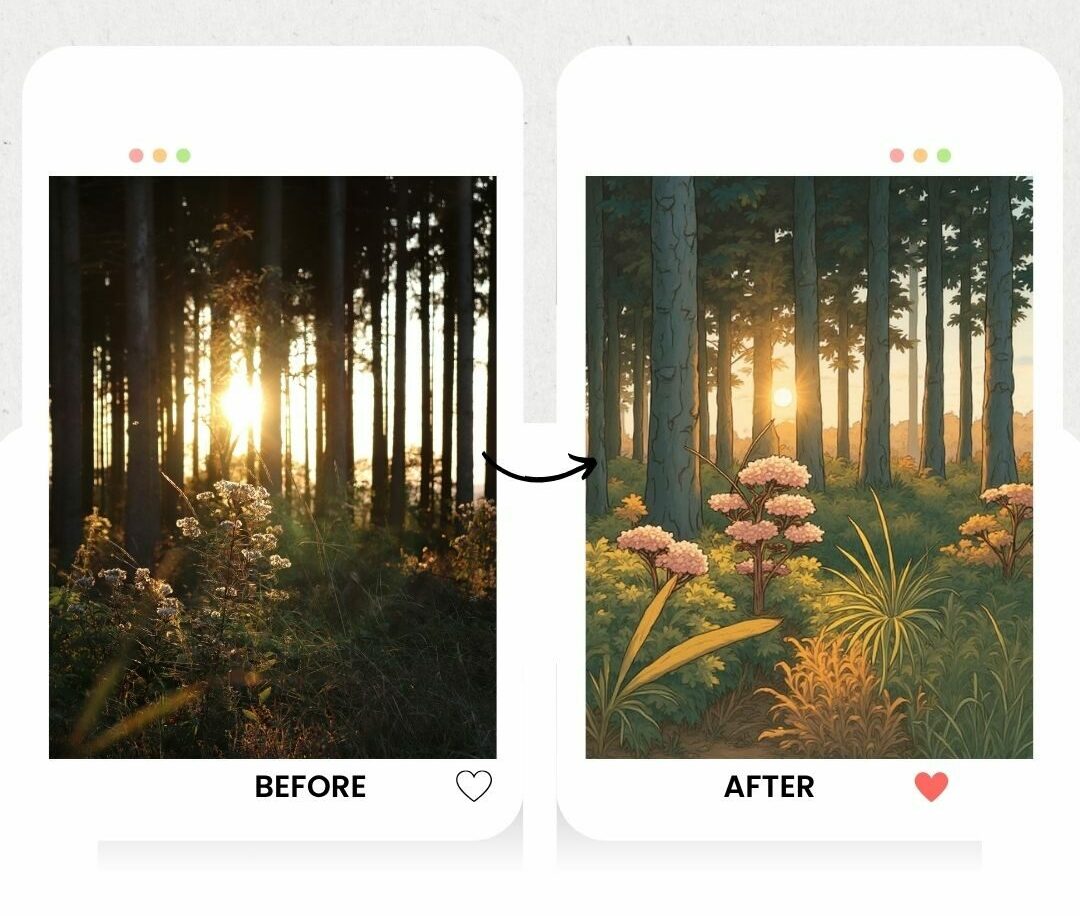
Even memes get a playful Ghibli twist.
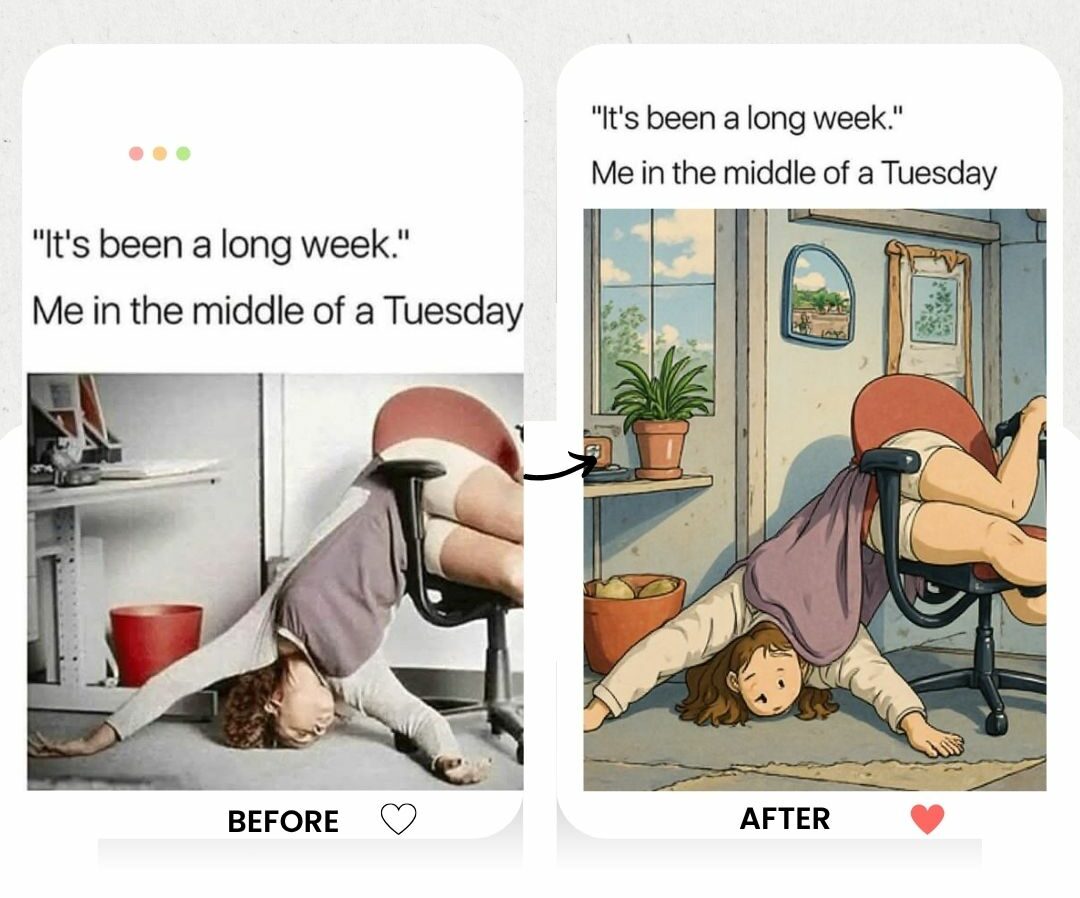
Want to get more creative? Upload a food shot or a travel snap and see it transformed into a charming animation-style moment. No drawing skills, just straightaway Studio Ghibli magic.
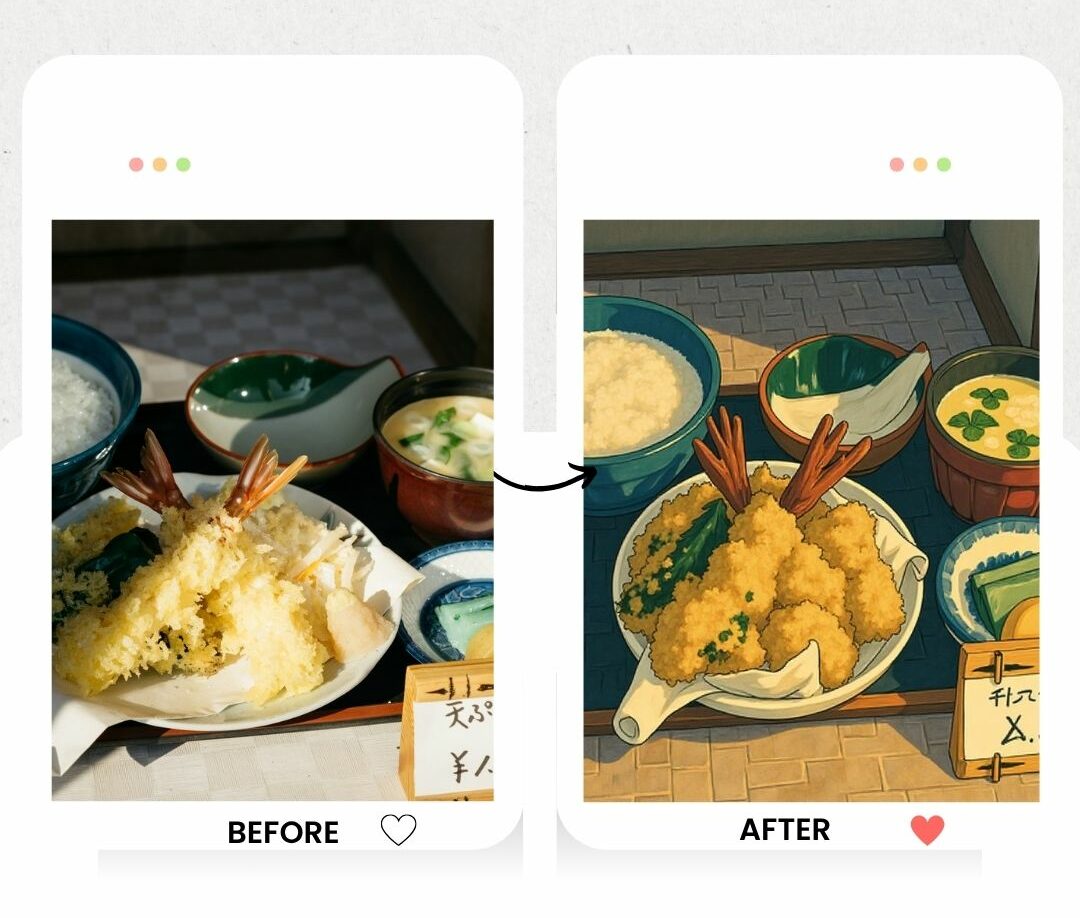
2. Film Real-Life Ghibli Moments
Ever stepped outside and thought, this feels like a scene from Totoro? Yeah, you’re not alone. Start by filming clips of little everyday moments—rain sliding down a window, leaves swaying in the breeze, a train pulling into a station, or your coffee steaming in a quiet corner café. These small, almost mundane things suddenly feel magical when you add a soft piano track or lo-fi beat in the background. Throw on a warm, hazy filter and—boom—you’ve got instant Ghibli vibes. It doesn’t have to be complicated. The magic is in the mood, not the gear.

3. Follow Art Tutorials
If you love to draw (or even if you’re just dabbling), dive into Ghibli-style tutorials on TikTok or YouTube. Tons of artists break down how to paint those signature golden-lit forests, peaceful landscapes, or even your favorite characters like No-Face or Kiki. And the best part? Many of these tutorials are super beginner-friendly. You don’t need a fancy tablet or years of experience—just a willingness to try and enjoy the process.
4. Blend Ghibli with Other Aesthetics
Here’s where things get really fun. Lately, more creators are mixing Ghibli with other aesthetic trends—think cottagecore vibes, vaporwave overlays, or even edgy cyberpunk twists. The result? Eye-catching, nostalgic content that still feels fresh. This kind of creative remixing keeps the trend from going stale and opens up so many ways to make it your own. So go ahead, blend that soft Ghibli glow with your personal style—it’s all about playing with what feels magical to you.
Final Thoughts: Soft, Slow, and Here to Stay
Ghibli art isn’t just a fleeting trend—it’s part of a bigger movement toward digital escapism and gentle aesthetics. As more creators lean into cozy visuals and emotionally resonant content, the Ghibli style fits perfectly.
So whether you’re an artist, a content creator, or just someone who loves a good aesthetic, there’s room for you in the world of Ghibli-inspired art. And thanks to tools like the Colorcinch Studio Ghibli AI Filter joining the trend is easier than ever. Likewise, you can turn your photos into anime in just a few clicks—no advanced editing skills needed.
Grab your favorite photo, try the filter, and post your own little slice of a Ghibli world. The internet is waiting.




