
Family photography is one of those special genres of photography that lets you capture treasurable moments in your camera. Whether you’re doing it for your client or for yourself, the results are sure to put a smile on the viewers’ faces; especially in the years to come.
Gone are the days when taking family photos meant having the family members take a seat in front of the camera, asking them to smile, and taking their photos. Family photographs make proper sense when they appear natural.
In this article, we’ll discuss everything you need to know on how you can take the perfect family photographs.
Camera Gear for Family Photography
Camera
An ideal camera for family photography should have a good mix of speed and resolution.
We say speed because a camera that has a good burst rate of at least 5-8 frames per second will be helpful to photograph active kids. With kids running around, you’ll be able to easily photograph some of their candid moments.

And even though a very high-resolution camera is not required, something around the range of 24 megapixels would be the best. This will allow you to capture detailed shots and even let you crop a bit if required.
Lens for Family Photography
Depending on the family size and the kind of shots you’re going for, you might want to consider taking along a good mix of lenses for family photoshoots.
A wide-angle lens, something in the range of 18-24mm would be ideal to take a group shot of a big joint family. It’d also come in handy to include their home in the background, and for indoor family photography as well.

A medium telephoto lens, in the range of 24-70mm and 85mm would be idle to photograph a smaller family together, and for portraits of individual family members.

For candid shots, you might need to shoot from a good distance so that the family members don’t get conscious about your presence. This is where the telephoto lens in the range of 70-200mm would come in handy.

Family Photography Lighting Techniques
If you’re planning to take some indoor shots, we highly recommend that you use an external flash. But don’t make the mistake of pointing it directly towards the subject. Instead, bounce the flash off the closest wall or ceiling for some excellent soft lighting.
Alternatively, if there’s a large window through which light can come through, you can ask the family members to pose close to it. Afterall, natural light is the best light.

As for photographing family outdoors, any time can be a good time. Find an area with shade and use flash with a light modifier such as a softbox for posed photos. For candid shots, you’ll need to make the most out of natural light.
With that said, the more preferred light would still be golden light. By photographing during the golden hour, you can create images with a soft and beautiful glow to them. Be sure to go through our guide to golden hour photography and make the most of the magic hour.

In case you cannot schedule your shoot during the evening, you can still take the help of Colorcinch’s overlays to add a golden touch to your flat-looking daytime shots. Simply follow these steps:
Step 1: Upload the image you took during noon to Colorcinch.

Step 2: Navigate to Overlays – Light Leaks.
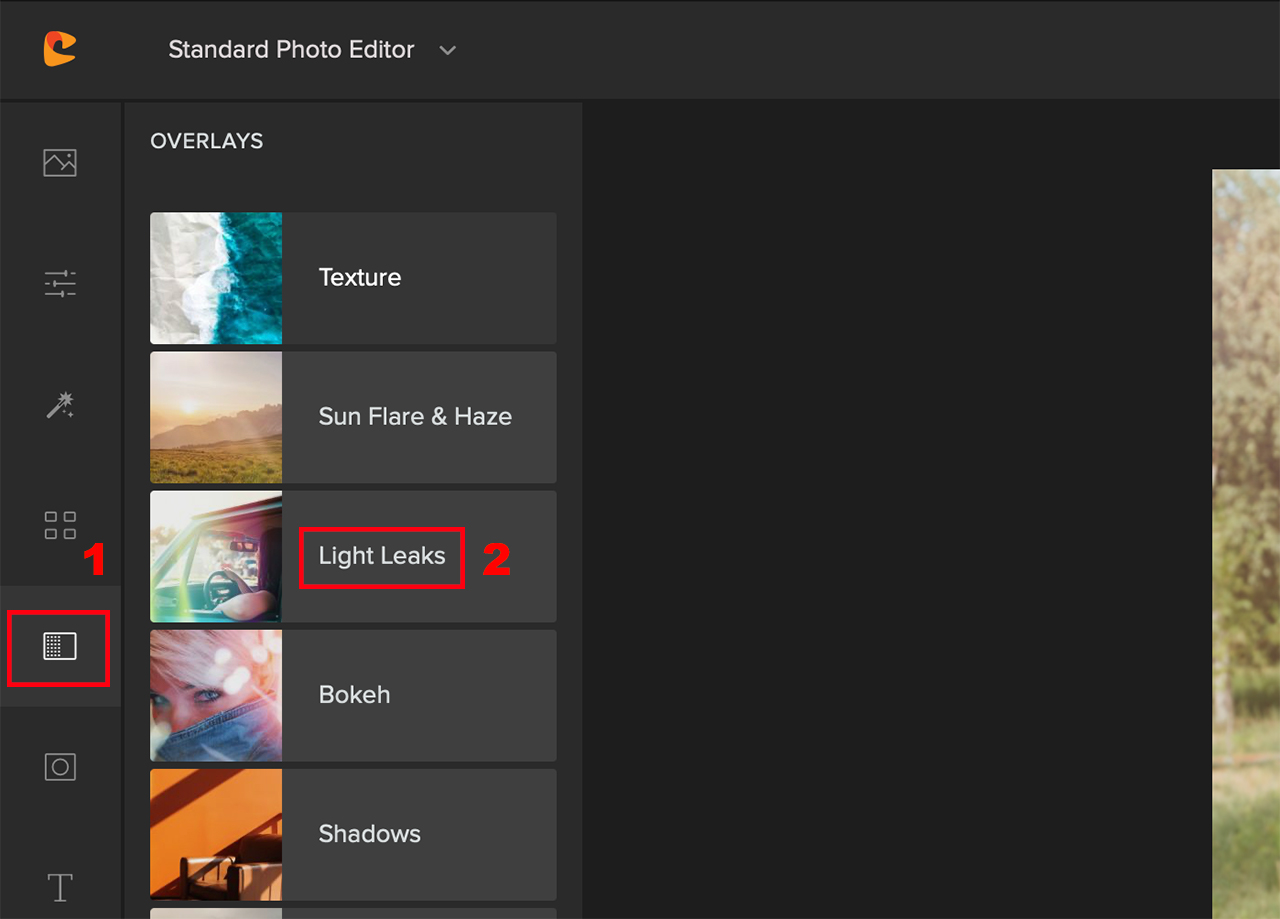
Step 3: From the list of various light leaks, select one that suits your image the most to add a golden glow. Fine-tune the overlay by clicking on the Settings icon, and adjust the intensity using the Slider. Then click on Apply.
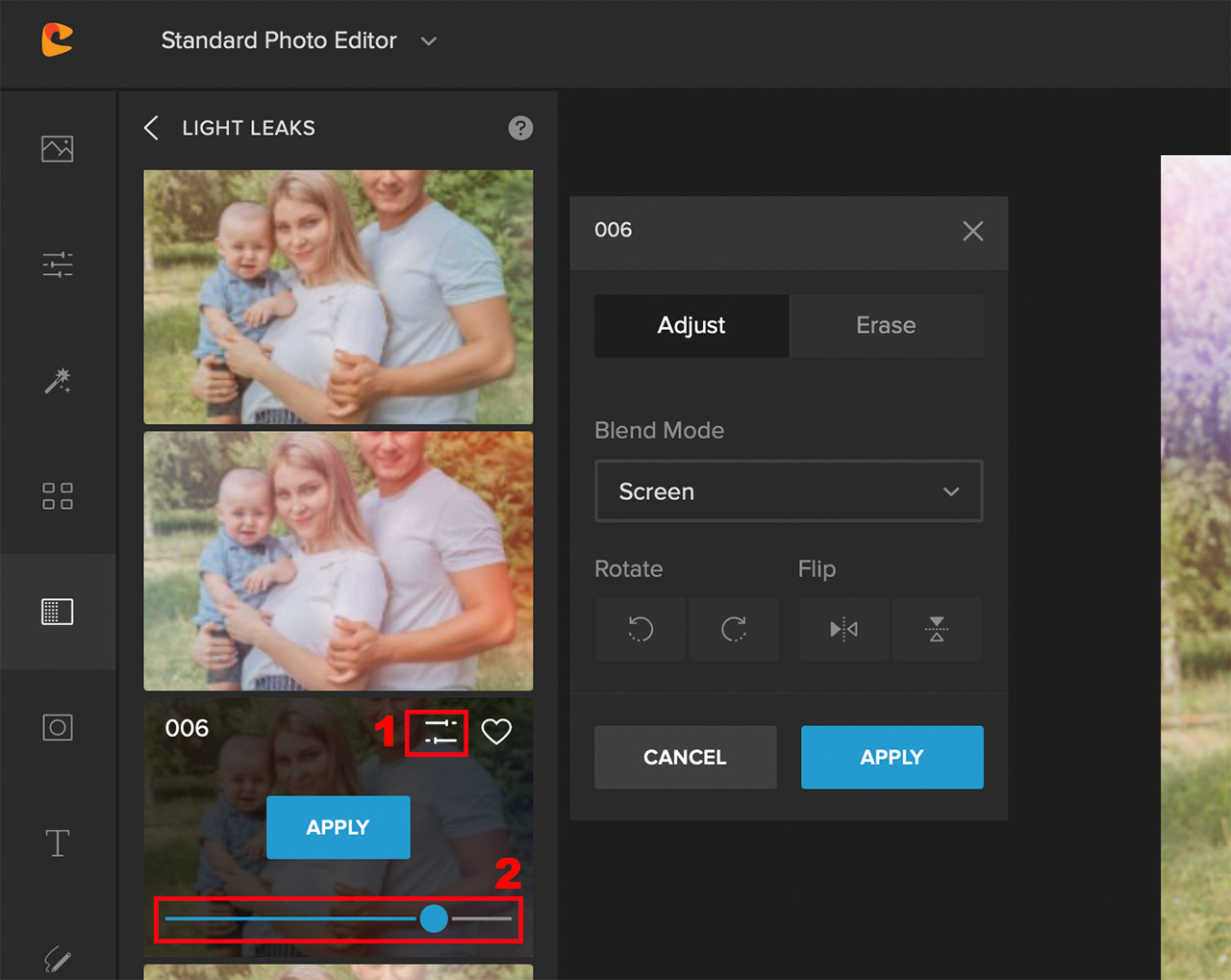
Step 4: To give an effect of the sun peeping through, navigate to Overlays – Sun Flare & Haze.
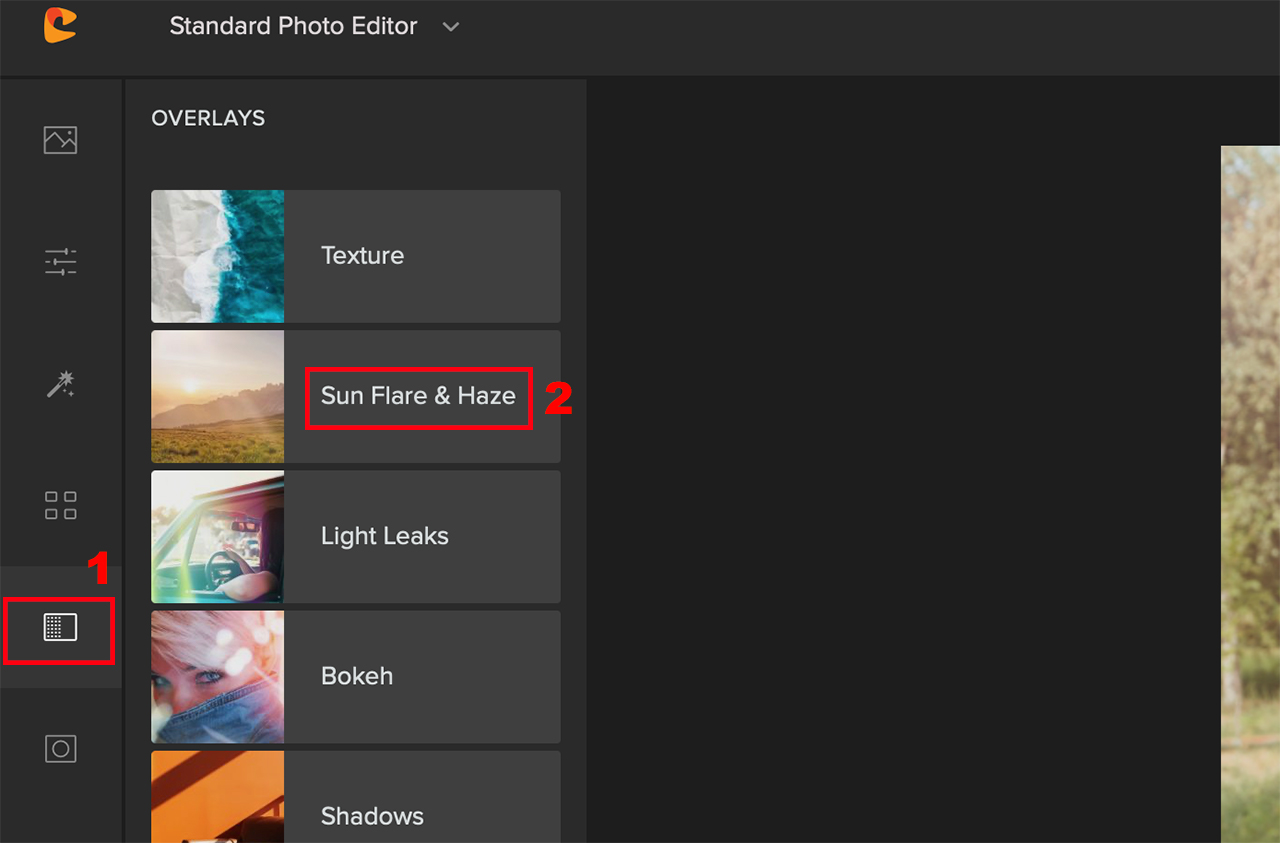
Step 5: Choose an appropriate overlay that suits your image. Fine-tune it by clicking on the Settings icon, and adjust the intensity using the Slider. Then click on Apply.
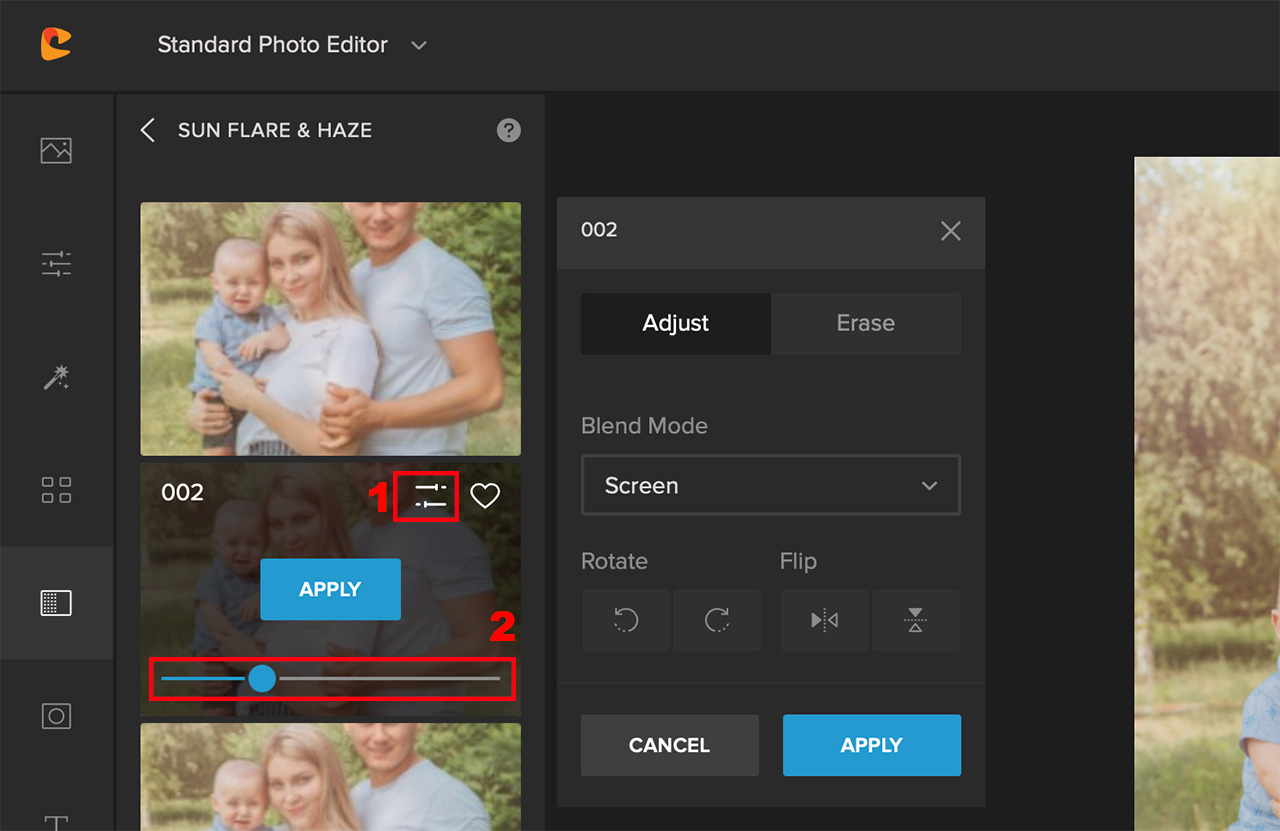
Once you add the golden hour effect by combining these two overlays, you can notice how beautiful your otherwise flat image appears. Here’s a before/after for comparison.


Family Photography: 5 Important Things to Consider
1. Scheduling the Shot
In family photography, it is very important to factor in the daily schedule of the youngest family member (babies and toddlers) when planning the day. Your day should start when they’re fully rested and well-fed.
There’s a high chance that your flow will be disrupted if the parents need to take a break to feed the child, or to put them to sleep.
2. Get the Safe Shots First
Before getting all creative during the family photo session, it’s best that you start off with the safe shots first. The idea is to try all the possible combinations by shuffling the family members around so that you get a variety of shots early on.

Start by including all the family members first, then gradually add and remove members as you shoot. For instance, once you’re done with the group photo, try just the dad with the kids, followed by just the mom with the kids, then photograph just the kids, and so on.

3. Include the Pet in the Family Photo
Pets are an invaluable part of the family. So, don’t make the mistake of excluding them from the family photo. Get the family members to play with the pet, caress them, or even run around if possible.
Photos with our four-legged friends in them are sure to carry an emotional value in the long run.

4. Take Dynamic Family Photos
Family photos should look dynamic and full of energy. Let the kids be who they are and ask the parents to play along. We all know how kids love running around or playing with their favorite toys. So why not incorporate that in the family photo?
Even ask everyone to jump around, make funny faces, or even laugh out loud. The energy that the family members give out in the process will really shine through the photo.
 Set your camera to shoot continuous frames and use a fast shutter speed. Also, set the focus mode to continuous. Doing so will ensure that you get most of the frames in sharp focus. This is essential when everyone’s getting energetic.
Set your camera to shoot continuous frames and use a fast shutter speed. Also, set the focus mode to continuous. Doing so will ensure that you get most of the frames in sharp focus. This is essential when everyone’s getting energetic.
5. Enough of Posing – Take Candid Family Photos
In the early stages of the family photography session, chances are high that you’ll be telling them what to do. But once everyone gets comfortable with the process, you should try leaving them on their own photograph them “stealthily” for candid photos.
Another good idea is to give them a break and tell them to do whatever they want while you continue photographing them without announcing it to them. Or, give them a game to play or a task to complete together, and photograph the moments while they do it.

To Sum it Up
The most important aspect of family photography is to be able to keep everyone engaged. While you will get maximum support from the father and the mom, it’s the children that you must be most concerned about.
Besides paying attention to the poses, lighting, and camera settings, see how you can make people smile. After all, that same smile will be treasured by your clients for years and years to come.




