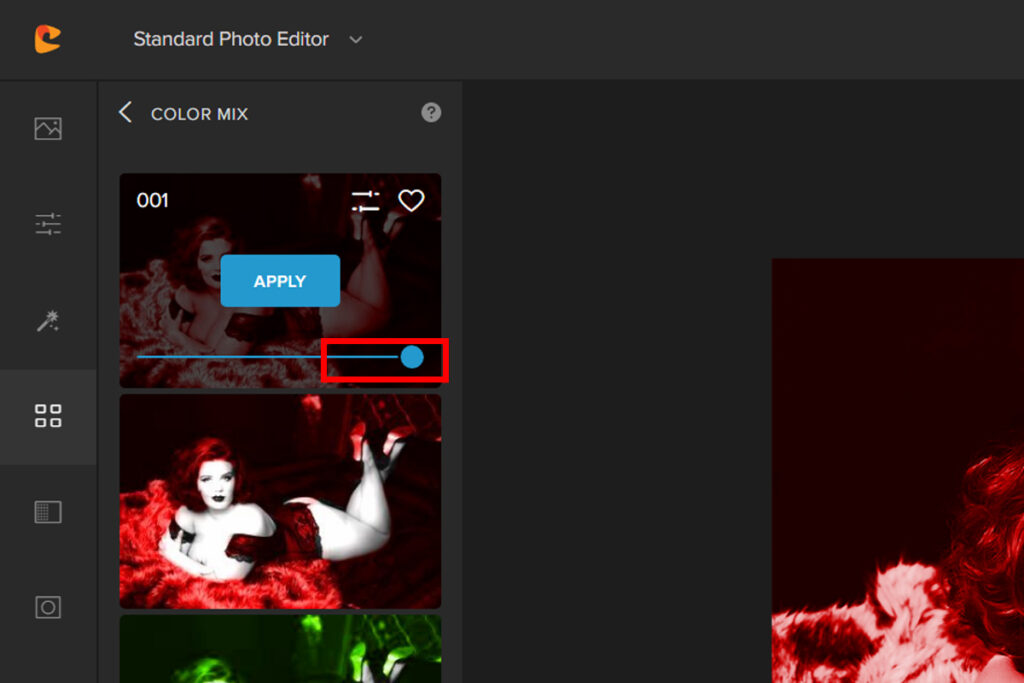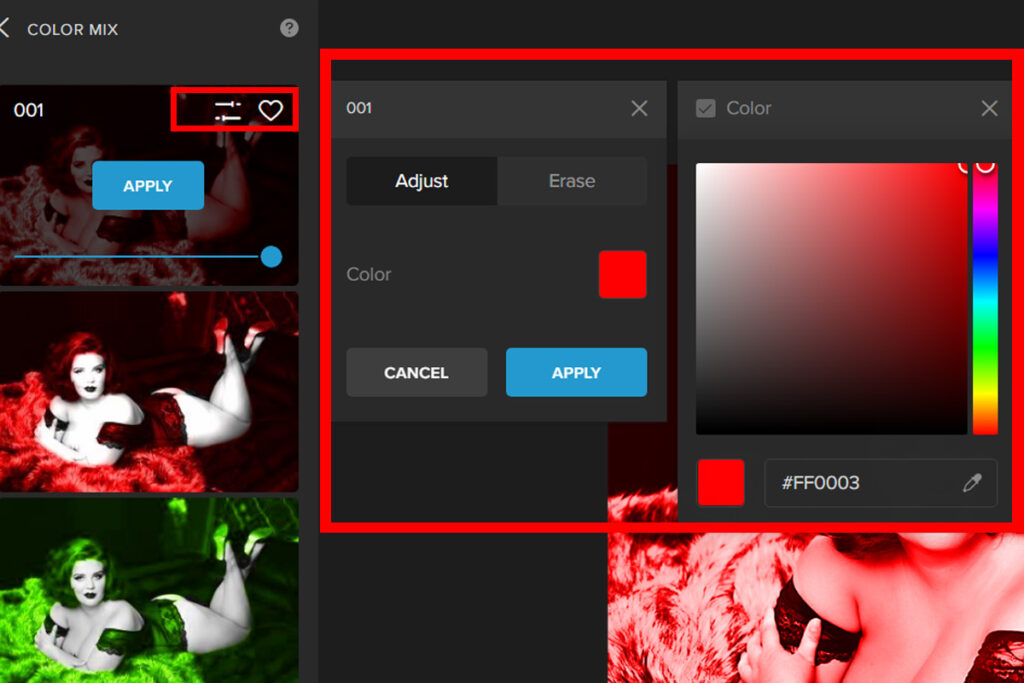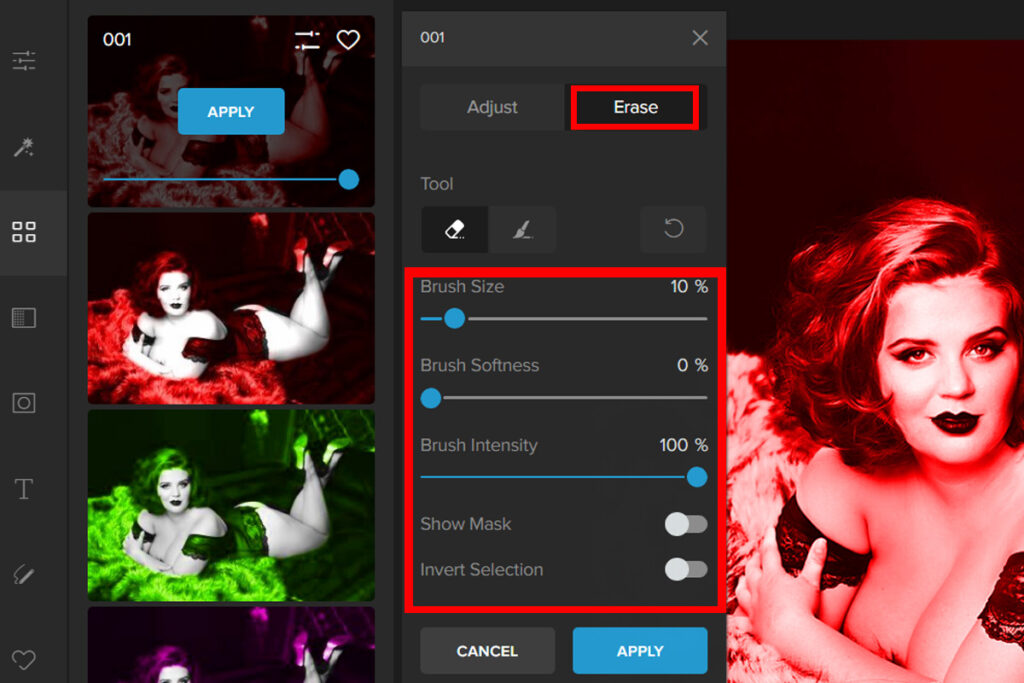While there are many great examples of traditional boudoir photography out there, plus-size and curvy boudoir photography is often overlooked.
That’s a shame since curvy bellies and ample bottoms can be quite sexy when shot properly. The following are a few examples of beautiful and sultry plus-size and curvy boudoir poses and photography ideas that will hopefully inspire you if you’re interested in trying a boudoir for yourself.
20 Beautiful Boudoir Poses and Ideas for Curvy Models
1. The Bun
This pose is the most classic and traditional of the bunch, but it’s also a great option if you’re looking to add some sass to your photos. It’s a good idea to have some props on hand, like a fan or feather boa—but they don’t have to be fancy! You can also use some ribbon or even long hair extensions as a prop.

2. Crossing the Legs
Crossing the legs is a classic pose that can be done in many different ways. One of the most popular though is to cross one leg on top of the other and then place your hand on your thigh. This creates a figure-hugging pose that accentuates curves and shapes.

3. Arching the Body
Arching the body is another way to highlight the curves of your body, showing off what you have to offer. This pose works well for women who are more on the curvy side and want to show off their figure. It’s also a great option for sofas or beds as it allows you to get cozy!

4. Lying on Your Stomach
This pose looks like you’re having a nap and couldn’t be more relaxed. Make sure you have a pillow underneath to give your stomach some cushioning. You can also try propping up your upper body with pillows if you want to get more creative with the angle of your head against the pillow.

5. Lying On Your Back With Your Legs Crossed
Lie on your back with your legs crossed at the ankles. You can raise one knee so that it’s pointing toward the ceiling or you can keep both knees straight. A bright and white bedsheet will look great in this pose.

6. Draping Fabric Over Yourself in Different Ways
The draping fabric has been used in many photos taken by professional photographers and models alike. The reason for that is that it helps to create more curves around the body, which makes you look slimmer than what you actually are.

7. Laying on a Bed of Flowers
The bed of flowers makes any lingerie pop against the green background. You will want to choose white roses if you have any allergies or sensitivities to pollen as they are usually less problematic than other types of flowers such as lilies or tulips that can trigger asthma attacks in those who suffer from allergies to them.

8. Laying on Top or Beside an Old Piano or Grand Piano
In this pose, the model is lying on her stomach and placing one leg over the piano. She’s wearing a pair of high heels that add to the sexy vibe. This pose can be done by using any old or grand piano that you may have around the house.

9. Glamour Pose
This pose is all about glamour. The model is sitting down, legs crossed and back straight. Her arms are by her side, with one resting on top of the other. She has a hand on her cheek and is looking off into the distance as if thinking about something deep and important around the house.

10. High Fashion Boudoir
Create a makeup look that’s as bold and fierce as you are, with a strong brow and subtle cat-eye liner. Put your hair up in an elegant updo with plenty of face-framing tendrils cascading down around your face, or opt for a sleek side part with smooth waves falling past your shoulders.

11. Hollywood Star
The model’s hair and makeup are the most important parts of a photoshoot that looks like a Hollywood starlet. Ask her to picture herself slowly walking down the red carpet or the catwalk right now. The must-have props are jewelry, feathers, and boas that you can put on your model.

The Hollywood Star concept can be elevated if you use overlay filters. You can easily make it look extra by applying the Color Mix filter in Colorcinch. Here’s how:
Step 1: Open Colorcinch. Upload image.
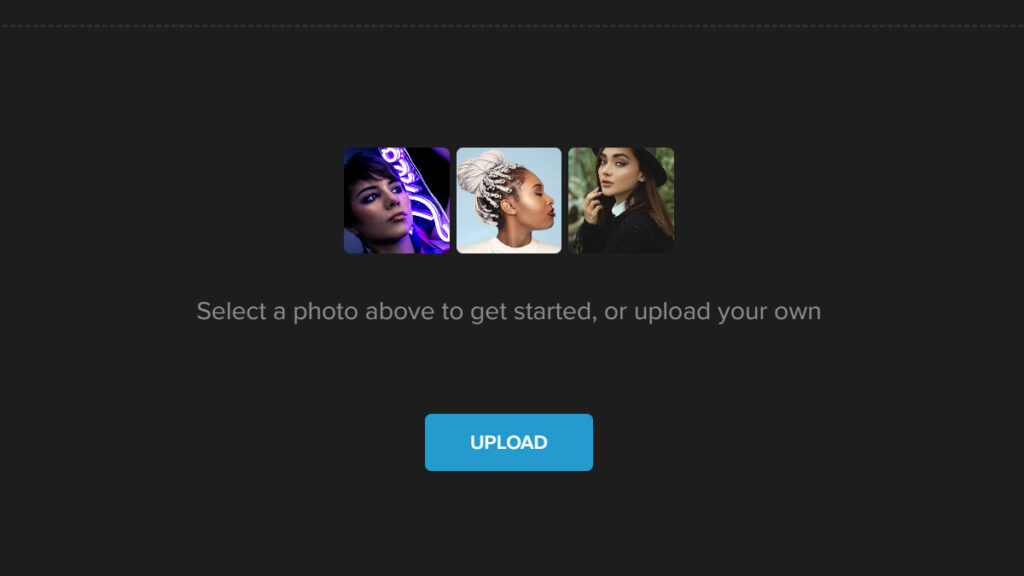
Step 2: Navigate to Filter — Color Mix.
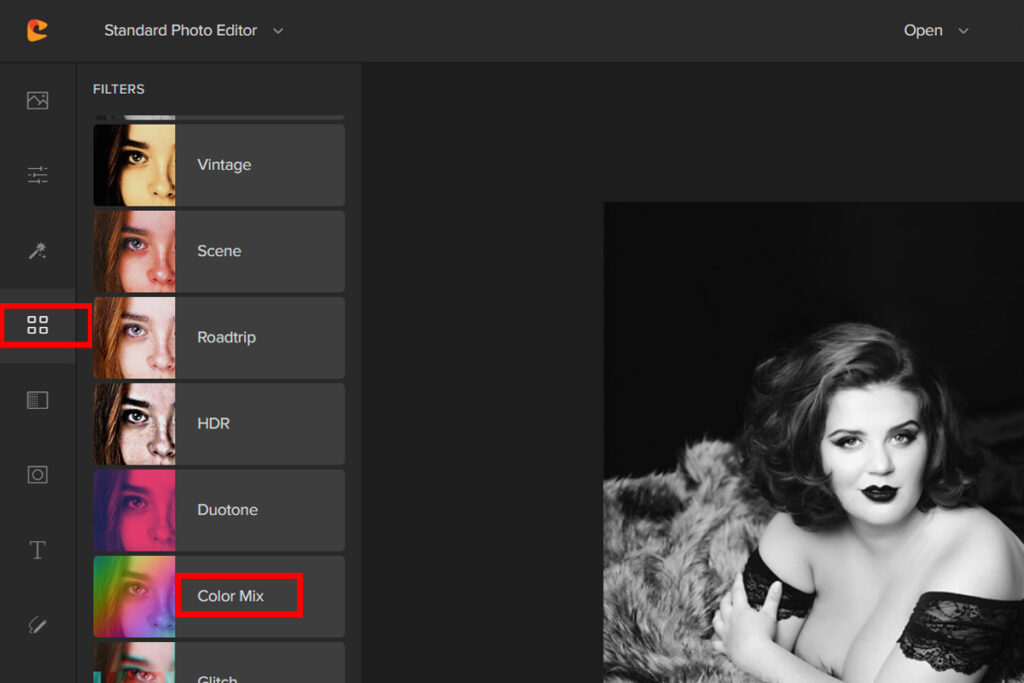
Step 3: Choose a Filter and adjust the slider to change the Opacity.
Step 4: If you wish to have more control of the chosen Filter, there is an advanced option that you can play around with. Just click on Settings and choose a color that you want to be mixed with the image.
Step 5: You can erase parts of the picture that you don’t want to be affected by the filter. To do this, click on the Erase Tab. Adjust the Brush Settings and brush over your subject to erase the color.
Here’s the before and after:


12. Fishnet Fun
Fishnet stockings are an easy way to add a sexy, alternative, or even playful element to your boudoir photography.
If you’re not familiar with fishnets and other kinds of lace hosiery, they are a type of stockings that have been worn for centuries. They gained popularity in the 1980s and 1990s when movie stars like Madonna wore them in their music videos.

13. On the Couch
It’s a fact that many women feel more comfortable and relaxed when they’re sitting on the couch. So use it to create a setting that is more casual and laid-back, but still sexy. A beautiful couch can be the star of your boudoir photo shoot, especially if you add some other elements to make it pop—such as candles or flowers.

14. Sexy Bathtub Pose
Using a bathtub is one of the most common boudoir poses. This pose is great for curvy women because it accentuates your curves and helps you look more voluptuous.

15. Pretend to be a Mermaid
Pretend to be a mermaid. Curvy boudoir poses don’t have to be all smooth, sexy, and seductive. You can add fun and variety by posing in ways that make you feel confident and comfortable with your body.

16. In Front of a Window
The best way to use natural light is to set up your boudoir session in front of a window. The light that comes through will be soft and flattering, so you don’t have to worry about harsh shadows or unflattering shadows on your body.

17. The Pin-Up Pose
The Pin-Up pose is great for any body type, but if you have a bigger chest, it’s especially flattering. To do this pose, simply bend over and rest your weight against the bed or floor. Make sure that you are comfortable with your weight resting on the object of choice before proceeding.

18. The Nightgown Pose
The nightgown pose is a classic boudoir pose. The model should be wearing a nightgown or lingerie; this is important for the setting of the shot. You can also have them wear white sheets if you want to make it look like they’re lying on a bed.

19. The Eagle Pose
This is a great pose for curvy women. It creates a slimming silhouette and accentuates the curves of your body. This pose is also very versatile, so you can use it to show off any part of your body that you want to highlight.

20. The Leggy Look
If you are tall enough, play with posing in such a way as if you were wearing high heels while shooting. This will give off an illusion of being even taller than what’s already there by adding curves where they don’t normally exist on shorter models/people with less height than others.

20. The Hourglass Figure
If you want to emphasize your hourglass figure even more so than usual when doing boudoir photoshoots then follow these tips! First off, avoid any type of horizontal lines because they tend to flatten out wider hips while also making breasts appear smaller.

Conclusion
With so many plus-size boudoir photography poses, it can be hard to choose which one you want. We hope this post has helped you narrow down some of your options for your own session! The best way to get started is with a consult and we would love to help you with that.