
Our pets are more than animals—they’re family. For dog lovers, capturing the personality and charm of their furry friends in art can be a deeply meaningful experience. Whether you’re a seasoned pet owner or recently welcomed a puppy into your life, turning your favorite photo into a dog sketch is a creative way to preserve memories.
Thanks to online tools like Colorcinch’s Photo to Sketch Tool, you don’t need to be an artist to create detailed, professional-looking sketches of your dog. In this guide, we’ll explore how to easily convert dog photos into custom illustrations, the best ways to use them, and why this type of digital pet art is trending.
Why Dog Sketches Are So Popular Right Now
1. They’re Personalized and Timeless
A dog sketch offers a stylized, artistic interpretation of your pet’s features, personality, and charm. Unlike a regular photo, a sketch can highlight details in a minimalistic yet expressive way. You can tailor the sketch style to match your dog’s demeanor—elegant and regal, silly and cartoonish, or simple and heartfelt.
2. They Make Incredible Gifts
Whether it’s a birthday, Christmas, or a pet memorial gift, a high-quality sketch of a beloved dog is a heartfelt, customized present. It shows thoughtfulness and effort, and it can be printed, framed, or even turned into merchandise like mugs and cushions. For dog lovers, few things are as touching as receiving a personalized pet portrait drawing of their furry best friend.
3. You Don’t Need to Be an Artist
Gone are the days when you needed drawing skills or an expensive commission. With AI-powered tools, you can turn a dog photo into a sketch in seconds—no artistic background required. It’s a stress-free, budget-friendly way to explore creativity and celebrate your bond with your pet.
How to Turn a Dog Photo into a Sketch (Step-by-Step)
One of the best tools for transforming your pet’s image is Colorcinch Photo to Sketch Tool. It’s beginner-friendly, fast, and produces incredible results that rival professional drawings.
Step 1: Choose a High-Quality Photo
Start with a clear, high-resolution image where your dog’s features are visible. Natural light is a bonus. The better the source image, the more accurate your custom pet sketch will be. Try to capture your dog’s natural pose or signature look—this adds emotion and authenticity.
Step 2: Upload Your Image
Go to Colorcinch and upload the photo you want to convert. The tool supports most common image formats (JPG, PNG) and works in real-time.

Step 3: Choose a Sketch Style
Colorcinch offers several sketch filters—from soft pencil strokes to detailed ink effects. You can experiment to find the look that best suits your dog’s personality. Want a playful cartoon dog drawing or a refined dog pencil sketch? It’s up to you. The flexibility allows you to create multiple versions of your pet for different moods or design needs.
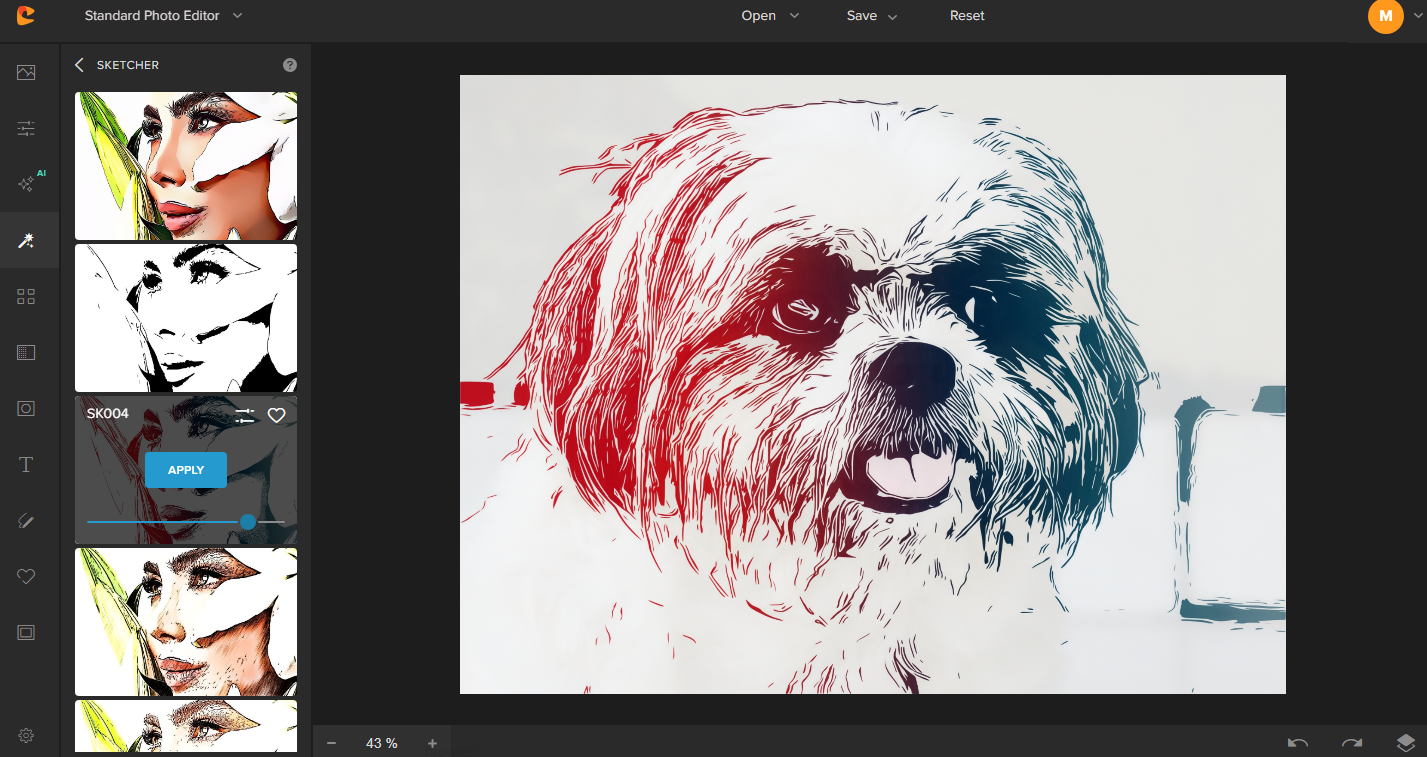
Step 4: Download and Share
Once you’re happy with the result, download your image. You can share it on social media, print it, or even use it to create greeting cards, mugs, or wall art. The file format is high-resolution, making it ideal for both online use and physical printing.


And if you want to explore beyond sketches, Colorcinch makes it easy to experiment with a variety of artistic styles. With just a few clicks, you can transform your dog’s photo into a dreamy watercolor painting, a charming Ghibli-style artwork, or a vibrant digital drawing.


The platform’s user-friendly interface and creative filters let you bring out different moods and aesthetics in your pet photos—no editing experience required. It’s a fun way to try new looks and turn everyday images into personalized masterpieces.
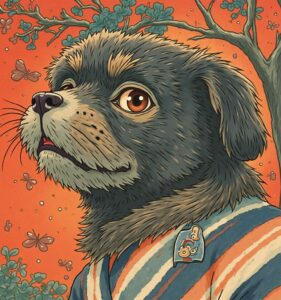

Use Cases for Your Dog Sketch
Wall Decor
Turn your digital dog portrait drawing into a framed keepsake. It’s a great way to celebrate your pup’s unique charm and decorate your home with meaningful art. These sketches often become focal points in pet-friendly homes, placed in living rooms, entryways, or over the dog’s favorite resting spot.
Pet Art Gift Ideas
A printed sketch makes a perfect gift for dog lovers—especially for birthdays, adoption anniversaries, or pet memorials. It combines sentiment with creativity and can be personalized with names, dates, or quotes. Among popular pet art gift ideas, dog sketches are a top choice due to their balance of elegance and playfulness.


Social Media Profiles
Looking for a unique profile picture? A stylized sketch makes for a standout avatar on Instagram, TikTok, or Facebook. It’s an easy way to show off your dog’s personality in a visually artistic format that’s sure to stand out from regular pet photos.
Custom Merch
Print your digital pet art on tote bags, pillows, phone cases, or stickers. It’s a great way to carry your dog with you everywhere you go. Dog lovers often use these sketches to create merchandise for events like pet birthdays or local adoption drives.
Tips for Getting the Best Dog Sketch
- Use natural lighting in your original photo to bring out texture and detail.
- Make sure your dog’s face is clearly visible—avoid blurry or low-resolution images.
- Choose a filter that matches your dog’s personality: playful, elegant, minimalist, or detailed.
- Experiment with backgrounds. Some sketch styles look better with clean, solid backdrops.
- Try different poses: a sleeping pup, a happy jump, or a curious head tilt—each tells a story.
Tips for Framing and Printing Your Dog Sketch
Once you’ve created your digital dog sketch, proper framing and printing will help you preserve its quality and enhance its appeal:
- Choose the right paper: Use high-quality matte or textured fine art paper for a classic sketch look.
- Pick the right frame: A simple black or wooden frame usually works best to complement the sketch’s lines.
- Consider a mat board: Adding a mat between the frame and sketch can elevate the final look.
- Protect your art: Use UV-protective glass to shield your print from light damage.
- Think about placement: Hang your framed sketch in well-lit areas but away from direct sunlight to preserve its quality.
Whether it’s a tribute or a daily reminder of joy, framing your dog drawing turns a digital creation into a cherished heirloom.


How It Compares to Hiring a Professional Artist
The Pros of Using Online Tools Like Colorcinch:
- Cost-effective: Professional pet portrait commissions can cost $100–$500+. With tools like Colorcinch, you get stunning results at a fraction of the price.
- Speed: Instead of waiting weeks, you can create your sketch in seconds.
- Variety: You can try different sketch styles and filters without committing to a single version.
- Accessibility: No need to coordinate with artists or provide multiple reference images.
When a Professional Artist Might Be Ideal:
- If you’re looking for a hyper-realistic drawing.
- If you want mixed media (e.g., watercolor + pencil).
- For highly customized compositions or backgrounds.
Still, for most everyday dog lovers, Colorcinch offers professional-quality output that meets both budget and emotional needs.
The Emotional Value of a Dog Sketch
A sketch isn’t just a picture—it’s a memory. It can immortalize your dog’s puppy years, celebrate their senior days, or serve as a comforting keepsake after loss. Whether you use it for decor, gifts, or social media, it’s a tribute that speaks from the heart. Pet owners often find that seeing their dog’s personality captured in sketch form helps them reconnect emotionally.
And best of all? You don’t need to commission a pricey artist or wait weeks for delivery. Tools like Colorcinch lets you create these custom treasures in just a few clicks.
Final Thoughts
Creating a personalized dog sketch from a photo is one of the easiest, most heartfelt ways to honor your furry friend. With just a few minutes and an image to sketch tool, you can make stunning sketches that capture your dog’s essence—without ever picking up a pencil.
Whether you’re looking for pet art gift ideas, want to try your hand at digital pet art, or simply want a new profile picture that truly represents your pet, turning a photo into a sketch is a creative solution that delivers.
Ready to see the magic for yourself? Try the Dog Sketch Tool on Colorcinch and bring your pup’s photo to life!




