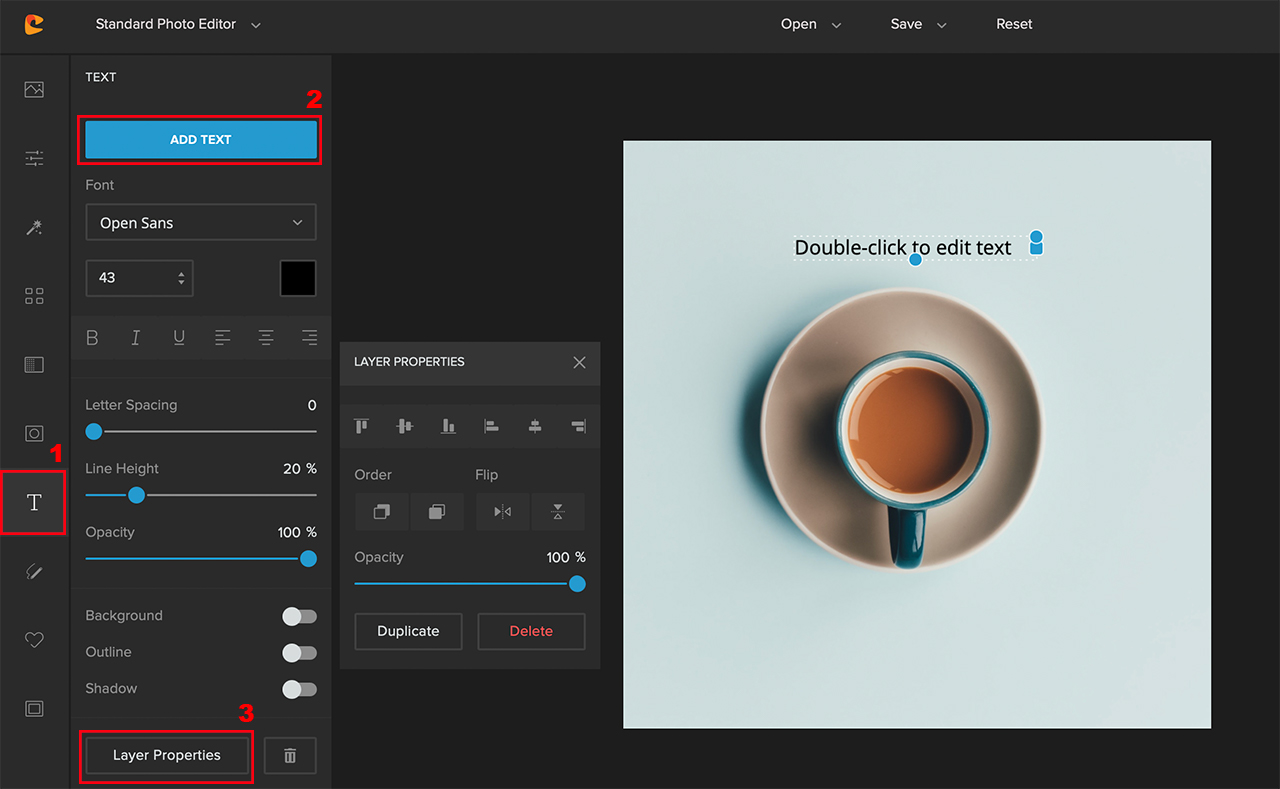Still life photography is an artistic depiction if inanimate objects whether natural or manmade. It seriously tests your attention to details and helps you explore your creativity.
It wouldn’t be wrong to say that still life photography is an art of very serious attention. Taking still life photos is not just about placing a bunch of stuff on a table and photographing them. There’s so much more to it.
While in the olden days still life paintings were all about exhibiting complexities and showcasing high social statures, today it has a whole new meaning to it. Today, even an image of your cup of latte with a recent book you’re reading makes for a still life image.
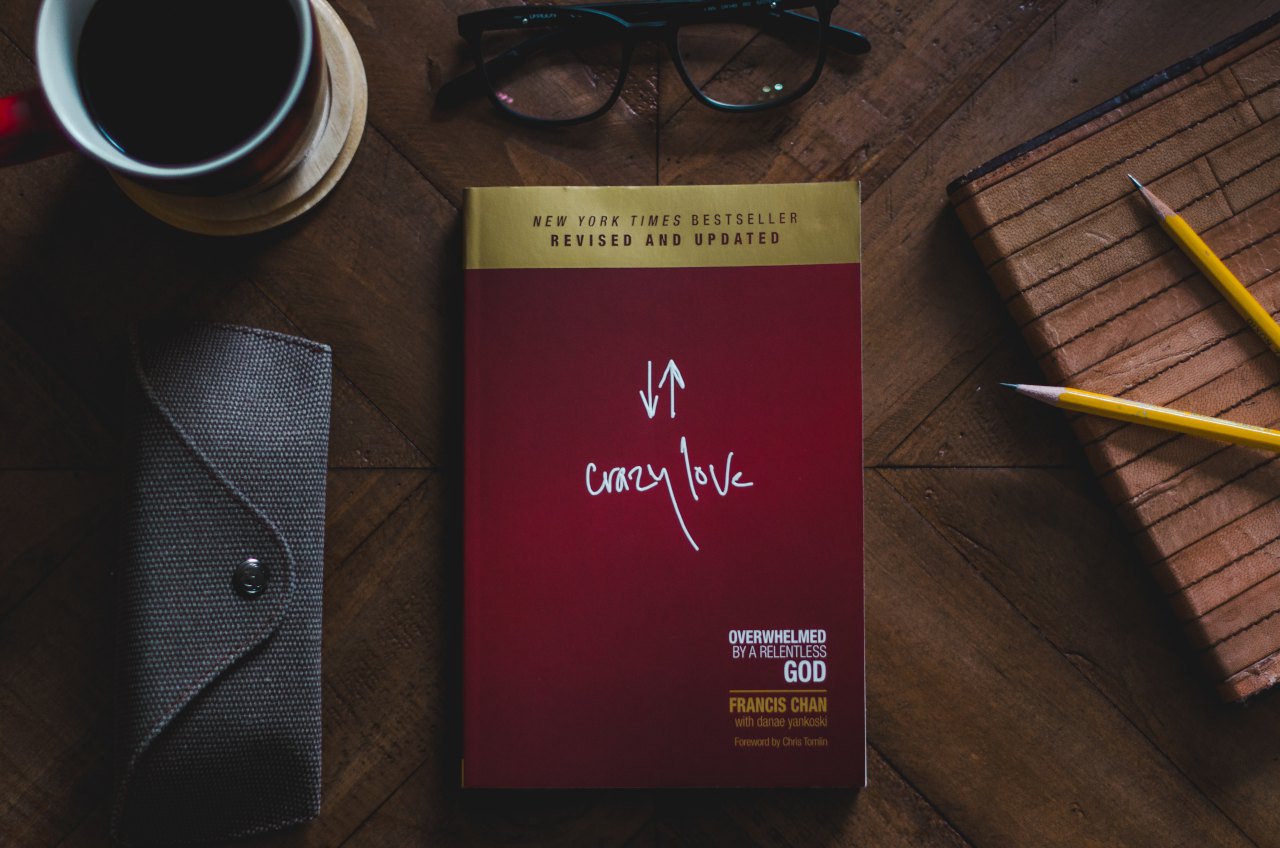
Simply speaking, the art of still life photography is about creative expression. It uses a single or a group of inanimate elements that may or may not be related to each other, but tell a story when put in the frame together.
Gears For Still Life Photography
Still life photography is a rather undemanding genre of photography when it comes to gears. It doesn’t require specialized gears which means anyone with a basic camera setup can easily take still life photos.
- Camera: It doesn’t matter whether you use a full-frame or a crop sensor camera; even your smartphone will do
- Lens: Preferred focal length in the range of 50-100mm for minimal distortion; macro lenses work great too
- Lighting: Still life photography is pretty much doable with natural light but flash with modifiers can be used for creative and consistent results
- Background: Based on what you’re planning to shoot, your image could benefit from colorful backgrounds or backgrounds with certain patterns, textures, and designs
- Props: Just like in the case of portrait photography, you can use relevant props to take your still life photos to the next level

How To Do Still Life Photography?
A great thing about still life photography is that you don’t even need to leave the comfort of your home or studio to take the photos. But surely that’s where things stop being easier anymore.
Because you need to draw the viewers’ attention with so few inanimate objects in your frame, your photos really need to be extraordinary. And that requires a very good concept, planning, and execution.
1. Work On A Creative Concept

Remember, still life photos aren’t just supposed to look fancy. Your objective should be to tell a meaningful story using this genre.
And to be able to do so, you need a strong creative concept, a clear idea of what you want to convey, and how you want to do it. Put your creative hat on and come up with some intriguing ideas for the purpose.
2. PLAN PLAN PLAN
Once your concept is ready, take a deep dive into it and plan for every minute thing you’ll need to execute the shot.
Ask yourself a lot of questions:
- What subjects will you be using?
- Where will you place them?
- How will you place them and will there be any interaction between the subjects?
- What sort of lighting will you be using? and so on…
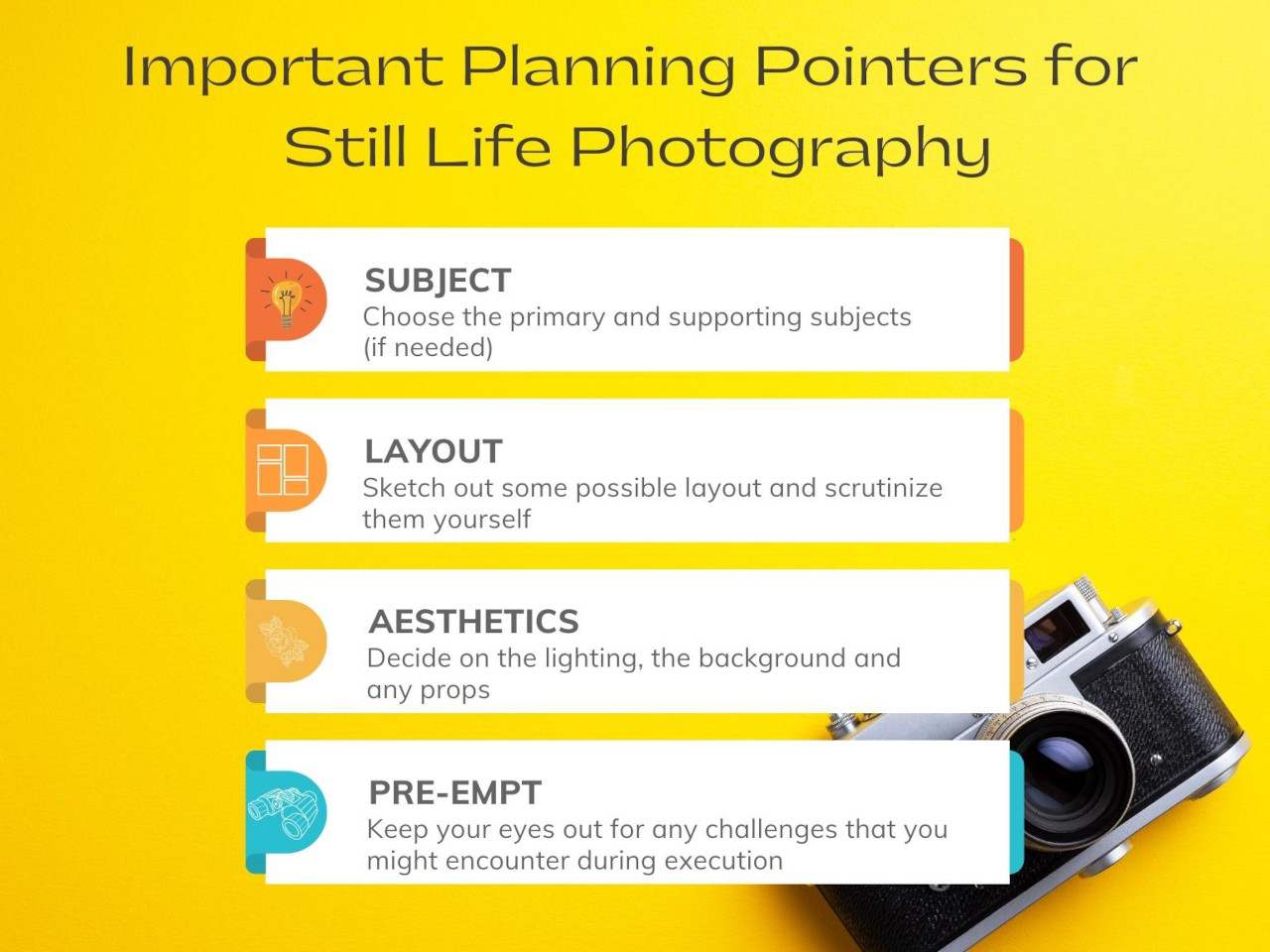
The best way to plan is to pen your ideas down. Sketch your probable setup and fine-tune it without rushing to conclusions.
Planning is a crucial phase as it will also allow you to preempt any challenges and prepare yourself accordingly.
3. Lead Your Viewers Into The Image
In still life photography, it becomes ever so important that you’re able to grasp the viewers’ attention immediately, draw them right into the image, and keep them engaged.
Unlike portrait, street, or even landscape photography, it may seem that the scope to do so is very limited, but the reality is far from that notion.

The various photography composition techniques that we use in other genres of photography can be very well implemented in still life photography as well.
- Play with light and shadows (tonal contrast)
- Place a vibrant background for a dull colored subject (color contrast)
- Use leading lines
- Use symmetry or asymmetry
- Create layers with multiple layers (foreground, midground, background)
- Find ways to frame your subject
There’s so much you can do. Think creatively – it’s all in your hands how you want to play around with the composition.
7 Creative Ideas For Still Life Photography
The beauty of still life photography is that you get to have complete control over every aspect of the process. The sky is the limit.
In case you’re feeling stuck, here are 7 creative ideas you can use to take still life photos.
1. Play With Light
You can use any sort of light source in still life photography. You can either shoot close to a large door or window or use your studio lights for the purpose. No matter what you prefer to use, a cool idea can be to partially light the subject.

Use dark cardboard or foamboards to block out some light and create a slit so that only a narrow beam of light makes it through. You can use the light either as a leading line or a means to partially illuminate the subject.
Doing so will not only emphasize the subject but will also add tonal contrast and a sense of mystery to the image.
2. Add Motion To Your Still Life Images

They’re indeed called “still” images but how about thinking out of the box and adding some life to them using motion?
Think of ways you can integrate motion into your image and make them come alive. Some of the ways you can do so are by flipping the objects around or by pouring something while forming a splash while you capture the shot using fast shutter speed.
You could even use a slower shutter speed and adopt the light painting technique using long exposure photography.

3. Convert Your Still Life Photo To A Still Life Painting
Still life painting was quite popular in the olden days and still life photography is sort of an evolution of the art form. So, why not take the benefit of this heritage and convert your still life photo to a painting?
The best subject for this would be fruits as they were the most common still life painting subjects back in those days. But you can go ahead and do this with anything you like.
While there are complex ways to convert a photo to a painting using Photoshop and other editing programs, let’s see how you can easily do so using Colorcinch.
Step 1: Upload your image to Colorcinch

Step 2: Give a dated look to your image by going to Filters – Infrared. You could also choose from some Vintage filters if you want.
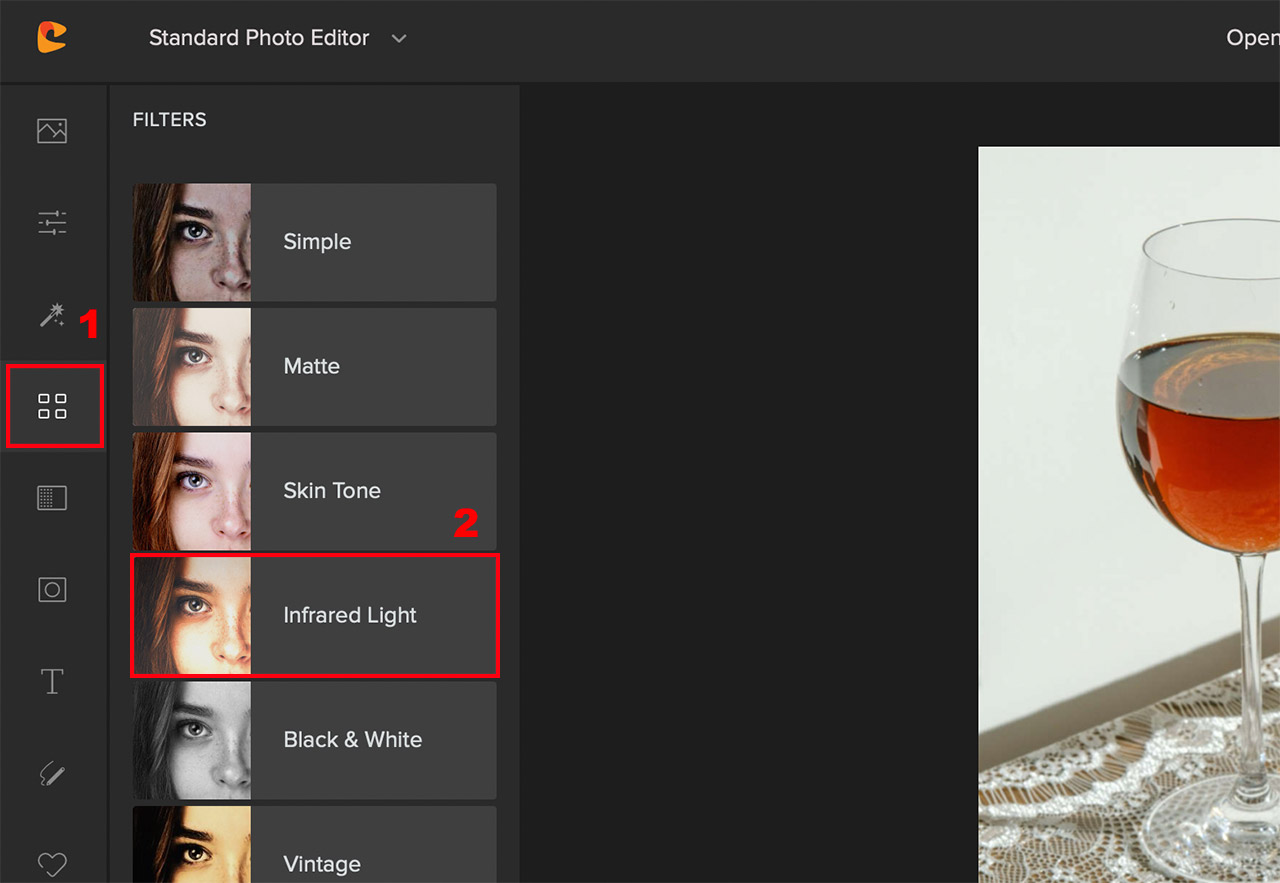
Step 3: Choose from any of the filters that are suitable from the list. You can further fine-tune the filter by clicking on Settings and tweaking the additional sliders. If required, adjust the strength of the filter and click on Apply.
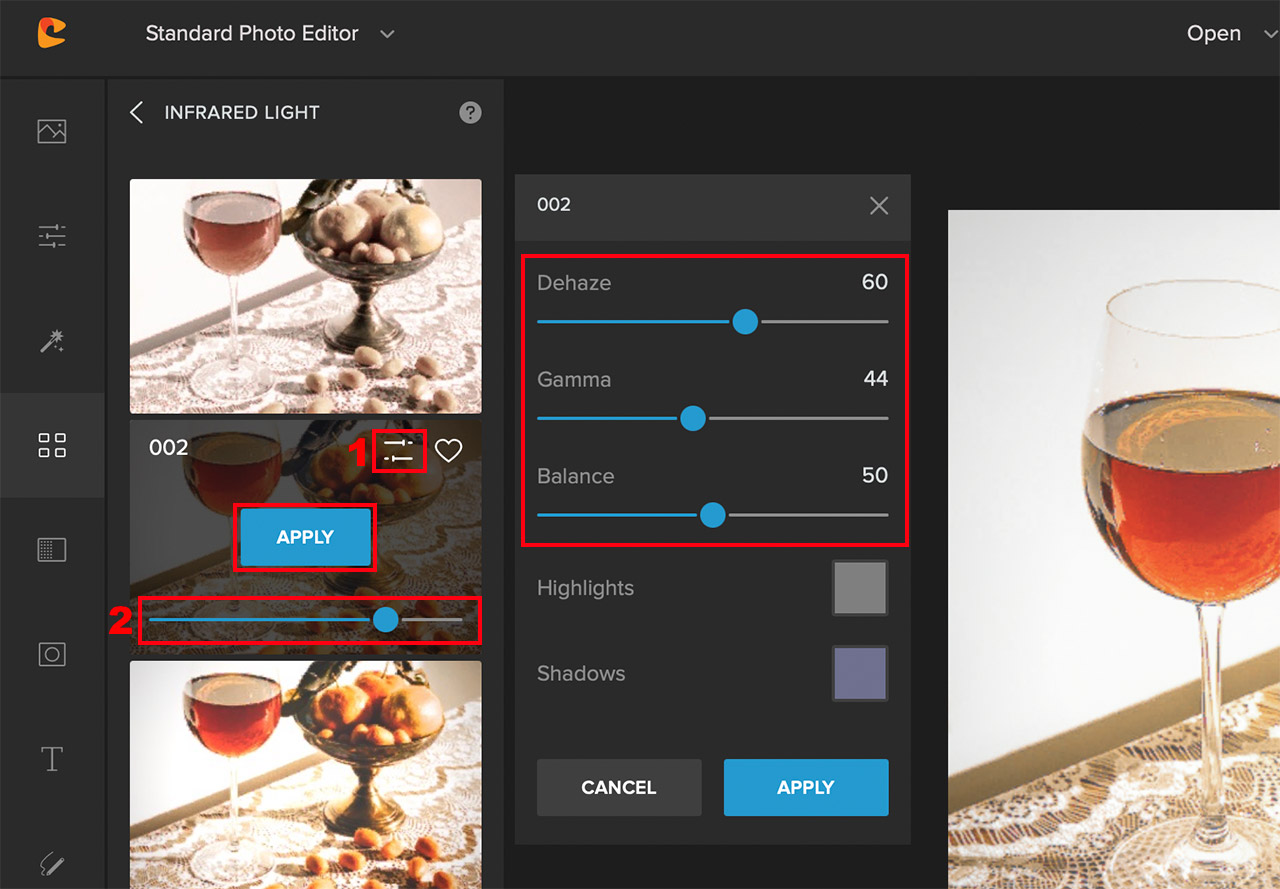
Step 4: Now, apply the painting effect by navigating to Filters – Painting.
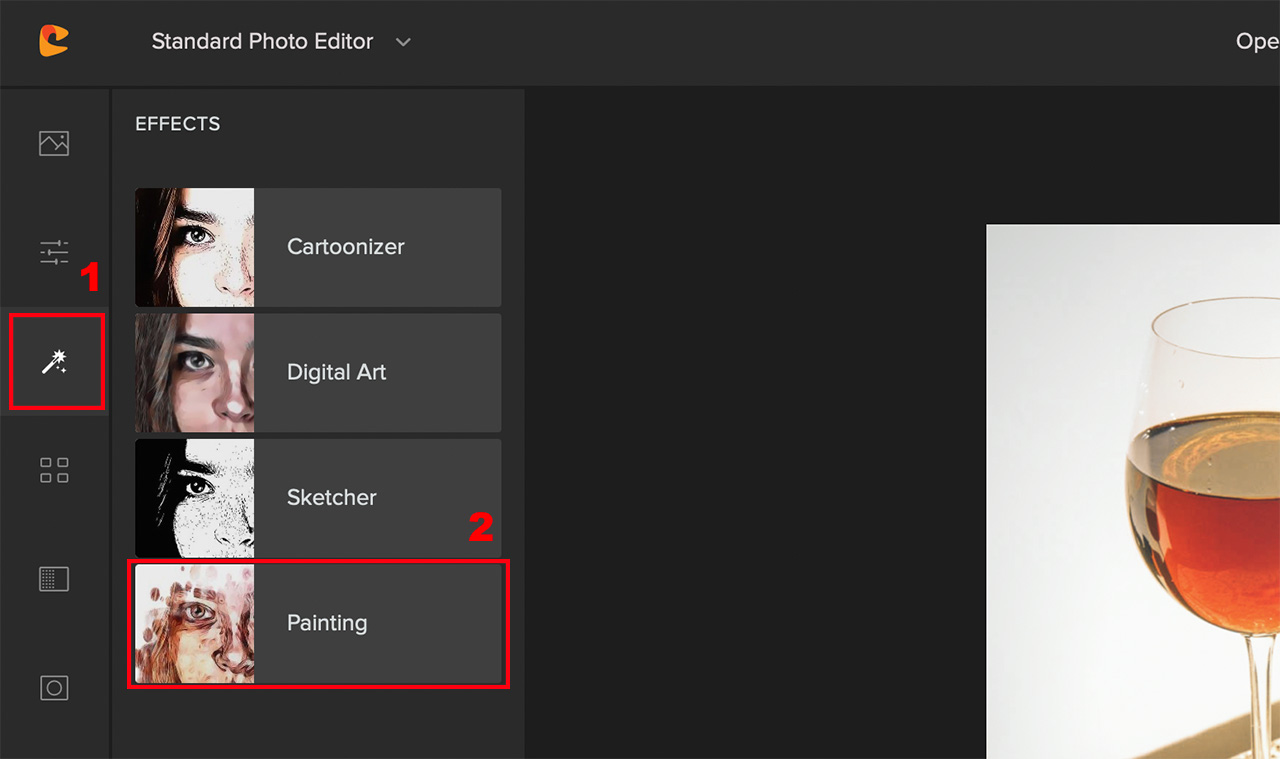
Step 5: Choose the painting effect you’d like for your image and fine-tune it by clicking on Settings. Adjust the filter strength using the slider if required, and click on Apply.
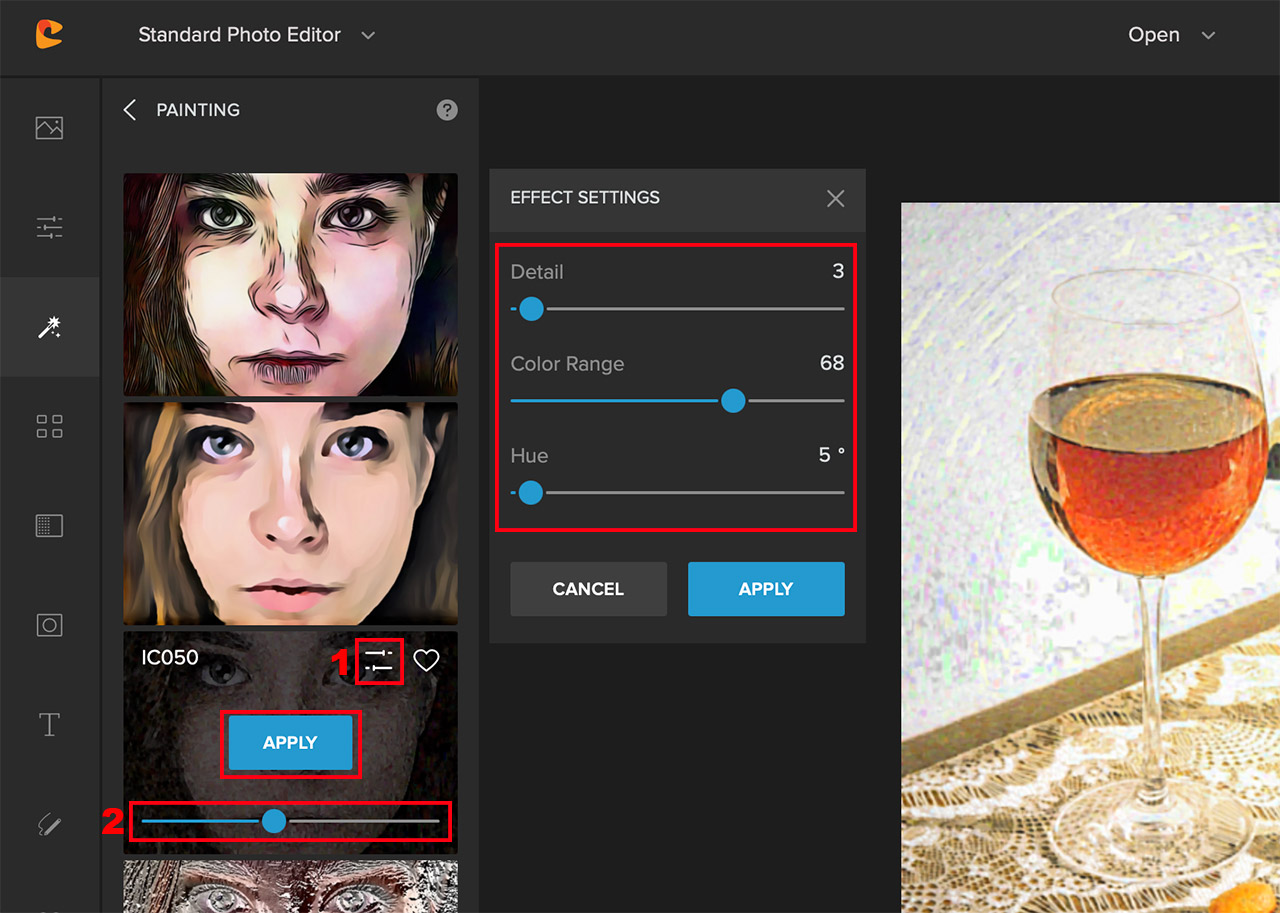
And we’re done. Here’s a before/after of an image that I’ve converted to a painting using these steps. While you’re at it, be sure to try out the different available painting filters in Colorcinch.


4. Try Flat Lay Compositions
While we are used to taking photos with the camera parallel to the ground surface, shooting flat lay is about pointing your camera straight down and having it perpendicular to the ground.
By shooting from above, your subjects will all be on a common plane, meaning that you won’t have to worry too much about nailing the depth of field. They’ll all be more or less in focus.

The best part about flat lay photography is that if you have multiple subjects to shoot, they won’t be interfering with each other too much when laid flat. You also get greater liberty to move them around as per your liking.
You can try taking flat lay photos using food, products, flowers, or any ordinary things that you can find in your home. It’s very versatile.
The background you use becomes extremely important in flay lay photography as your subject(s) will be directly resting on it. Based on what you’re shooting, you can go for bold colored ones or ones with patterns, textures, or even a rustic feel.
5. Play Around With Depth Of Field

Not every object that you have in your frame may always require equal attention. If you feel that you need to emphasize something in particular, you can use a shallower depth of field to do so.
In your camera, go to the aperture setting and dial a lower f-value such as f/1.8. Then, move your focusing point over the subject you want to emphasize, focus, and take the picture.
Doing so will blur out other elements that lie in front of, or to the back of the main subject.
6. Use Text To Send The Message Through
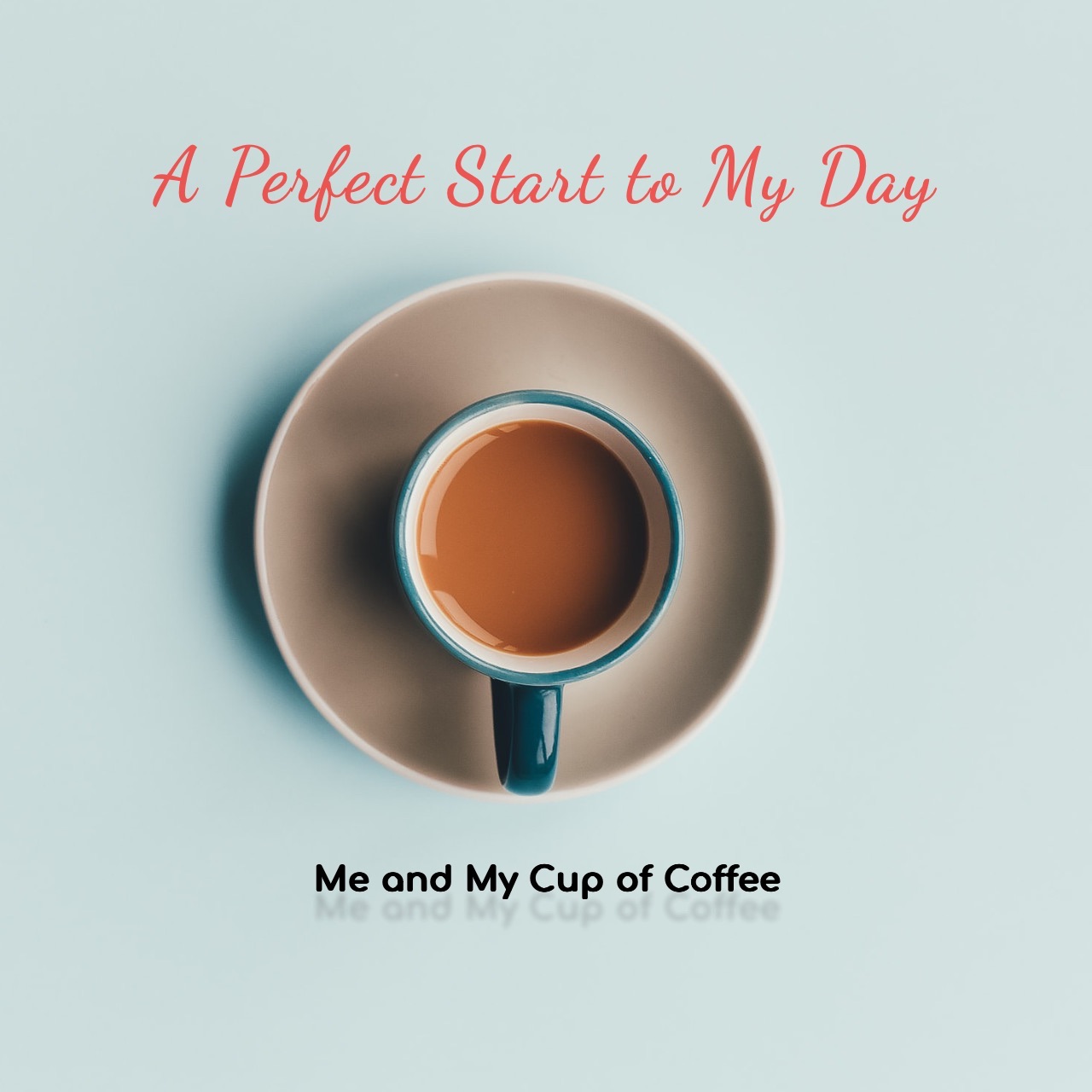
Sometimes, just the image may not be able to get your message through to the viewer. In the case of still life photography, an added advantage is that you can use words to send the message through.
You can add your favorite quotes, motivational words, or something that you want to convey through the image by using text in your image. It’s better if you have some negative space in your photos for this purpose.
Colorcinch has a quick and easy way that lets you add text to your images. Here’s a summarized way of doing it:
Step 1: Upload your photo to Colorcinch.
Step 2: Click on Text – Add Text and type your text in the box that appears. Make use of the various options to beautify your text. You can also click on Layer Properties to adjust the alignment, order, direction, and opacity.
7. Exhibit Your Hobby

Still life photography is a great way to document and present any other hobbies that you may have. Use it as a means to showcase your creative self and tell the people who you really are.
Whether it be collecting old artifacts, crafting pieces of art, literature, working with leather, cooking, or just anything; still life photography enables you to show it to the world.
To Sum It Up
Possibilities are endless with still life photography. This is a great genre of photography for creative expression.
While the resources required for still life photography are quite limited, you can go a long way with this genre of photography. You can even branch out to other genres of photography like food photography and product photography.
The latter two are very much commercialized genres meaning that you have a good chance of going professional. Even if you don’t want to go that way, you can always use still life photos to showcase the artist in you.