
If you grew up watching The Powerpuff Girls, chances are you’ve already daydreamed about what you’d look like as part of their colorful cartoon world. Big sparkling eyes, tiny round body, bold outfit colors — the Powerpuff style is instantly recognizable and filled with nostalgic charm.
In recent years, “Powerpuff Yourself” has become a fun trend online. People love turning their photos into cartoon versions that echo the playful, 2D aesthetic of Blossom, Bubbles, and Buttercup. Whether you want a quirky profile picture, a gift for a friend, or just something to make you smile, cartoon avatars have become the go-to.
The best part? You don’t need an official cartoon generator anymore. With tools like Colorcinch’s Photo to Anime, you can transform your selfies into a Powerpuff-inspired cartoon in minutes. And unlike the old generators, you have full creative freedom to play around with filters and sliders until you find your perfect look.
What Does It Mean to “Powerpuff Yourself”?
“Powerpuff Yourself” originally came from Cartoon Network’s official avatar maker, which let fans design themselves in the style of The Powerpuff Girls. It was fun and easy, but also limited. You could only pick from preset hairstyles, outfits, and backgrounds.
But the Powerpuff aesthetic goes beyond simple templates. Think:
-
Oversized round eyes that sparkle with innocence (or sass, if you’re Buttercup).
-
Big head-to-body ratio, giving you that chibi, playful look.
-
Bright colors — pink, green, blue, or whatever shade screams you.
-
Simplified 2D style, where details are minimal but personality shines through.
AI tools like Colorcinch now give you more flexibility. Instead of only choosing from a handful of looks, you can upload your own photo and let the AI reimagine you in a cartoon style. With a bit of adjustment, you can lean into the Powerpuff aesthetic while still looking unique.
Why Use Colorcinch’s Photo to Anime Tool
There are dozens of apps out there promising cartoon avatars, so why pick Colorcinch?
-
It’s easy: No design skills needed. Upload a photo, choose a style, and watch the magic happen.
-
It runs in your browser: No downloads or heavy software clogging your computer.
-
Plenty of cartoon/anime styles: You’re not stuck with one filter — you can try different versions until you find one that feels the most Powerpuff.
-
Creative freedom: With sliders and adjustments, you control how exaggerated or subtle your cartoon looks.
While other generators might lock you into specific presets, Colorcinch encourages experimentation. That’s what makes it perfect for Powerpuffing yourself — you can adjust until you nail those big eyes, simple lines, and playful colors.
Step-by-Step: How to Powerpuff Yourself with Colorcinch
Ready to create your own Powerpuff avatar? Here’s how:
-
Upload your photo
A clear selfie works best — ideally with your face centered and good lighting. - Click the Colorcinch AI Tools
Head to the Photo to Anime AI Tool on Colorcinch. You’ll see a range of styles ready to apply.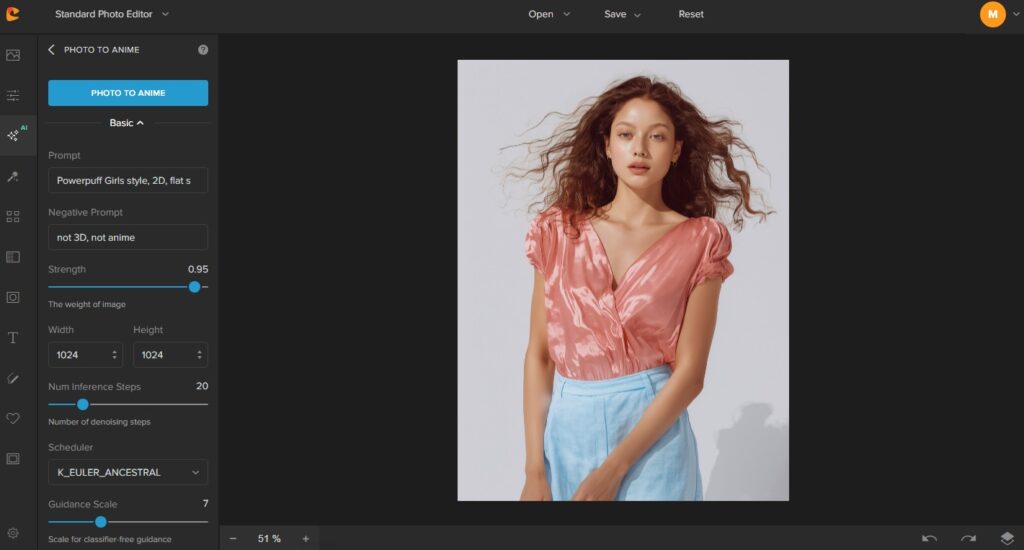
-
Adjust the look
This is where the fun begins:-
Strength slider: Increase it for bolder, cartoonish lines. Lower it if things look too sharp.
-
Guidance scale: This helps exaggerate details — turn it up if you want bigger eyes and a rounder face.
-
Negative prompt option: Use it to reduce realism (like removing 3D shading that makes it look less Powerpuff).
Don’t stress too much about perfection — play with the settings until your cartoon feels right.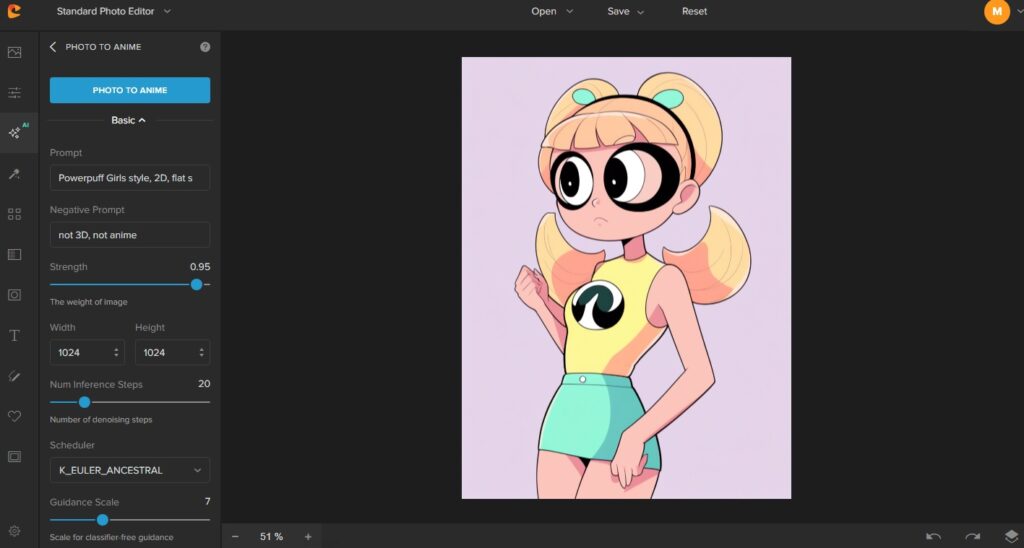
-
-
Check the “Powerpuff details”
Look at your eyes, face shape, and head-to-body ratio. If it still feels too realistic, go back and tweak the sliders for a softer, rounder style. -
Download your new avatar
Once you’re happy, hit save. You now have your Powerpuff-inspired self, ready to share.
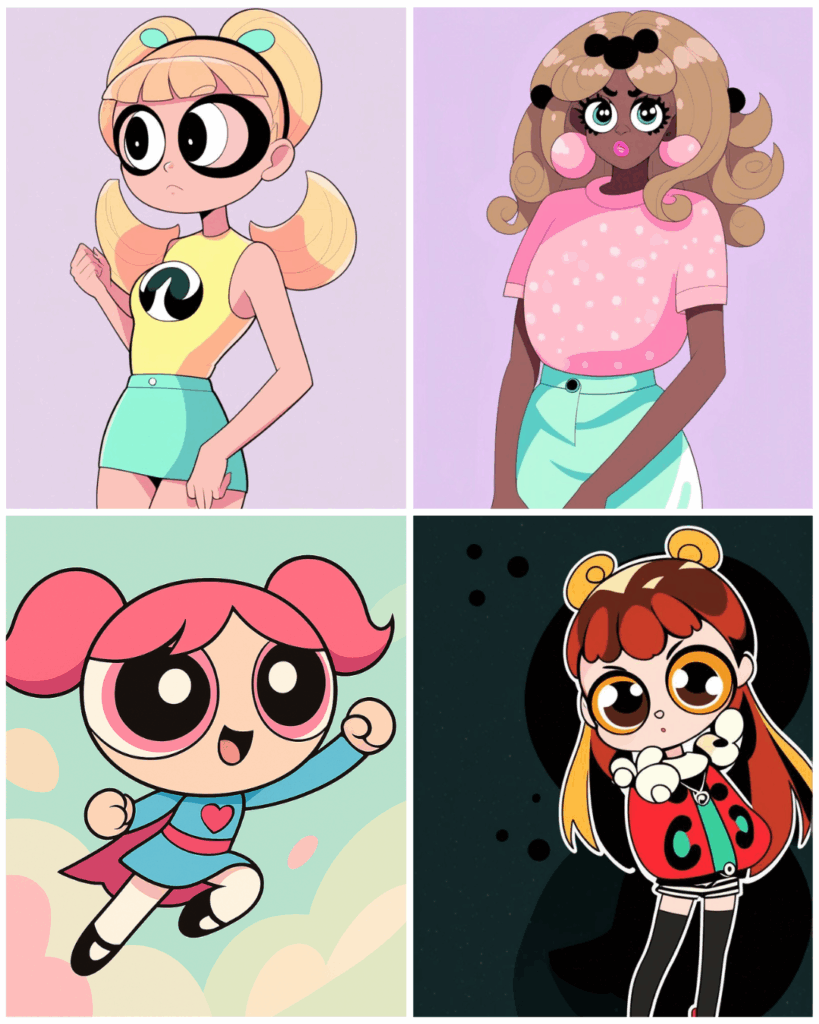
Pro tip: Run your photo through more than one filter. Sometimes the second or third option gives you that perfect wide-eyed cartoon look.
Try the Colorcinch Photo to Anime Tool Now!
Styling Tips to Nail the Powerpuff Look
Colorcinch will do most of the heavy lifting, but a few creative tweaks can push your avatar closer to the classic Powerpuff vibe:
-
Backgrounds
-
Use pastel shades or bold, simple backdrops.
-
Try pink, blue, green, or purple circles/gradients, like the show’s intro scenes.
-
-
Outfits
-
Dress your avatar in solid, bold colors (think Blossom’s pink, Bubbles’ blue, Buttercup’s green).
-
Avoid too much detail — simplicity makes it feel more cartoonish.
-
-
Accessories
-
Add a bow, headband, or glasses for personality.
-
Pets or fun props (like a stuffed toy) can make it playful.
-
-
Focus on exaggeration
-
Powerpuff style is all about oversized eyes and a round head. Don’t be afraid to push those sliders to emphasize those features.
-
-
Create variations
-
Save two or three different versions. Sometimes a slightly different filter gives you an even cuter vibe.
-
Remember: Powerpuff style is about fun. It doesn’t need to be an exact copy — it just needs to feel bubbly and cartoonish.
And if you want to try another whimsical look, Colorcinch also has an AI Ghiblify Tool that transforms your photos into dreamy Studio Ghibli–inspired art.
Fun Ways to Use Your Powerpuff Avatar
Once you’ve Powerpuffed yourself, what’s next? Here are some creative ideas:
-
Profile pictures: Brighten up your social media with a fun cartoon version of yourself.
-
Matching avatars: Powerpuff your friends or family and use them as group icons.
-
Stickers: Print your cartoon self as stickers for your laptop or phone case.
-
Gifts: Surprise a friend by making a Powerpuff version of them.
-
Presentations/blogs: Add a playful cartoon version of yourself to make your work stand out.
Final Thoughts
“Powerpuff Yourself” isn’t just about turning your photo into a cartoon — it’s about tapping into the playful side of creativity. With Colorcinch’s Photo to Anime tool, you can bring out those big eyes, bold colors, and simple lines that make the Powerpuff style so lovable.
The key is experimenting. Don’t worry about getting it perfect on the first try. Try different filters, move the sliders, and let the AI surprise you. Half the fun is discovering how many ways you can reimagine yourself.
So go ahead — upload your photo to Colorcinch today and see what your Powerpuff self looks like. Who knows? You might even start a new trend among your friends.





