
Getting stuck at home can be boring. Most of us had to learn it the hard way because of the pandemic. The struggle of being contained at home can be worse if you’re someone who just loves being outside doing creative stuff.
With cameras and/or smartphones at everyone’s disposal, photography is one of the best ways to make use of your time. If you’re struggling with ideas, we’ve put together these 7 creative photography ideas to try at home for you. How about giving them a shot?
Things You Need for Creative Photography at Home

A creative mindset and any sort of camera or a mobile phone camera will be sufficient to try out the photography ideas that we’ll discuss here at your home. However, for some of the ideas, it’d be better if you have the following, but they’re entirely optional:
- A camera with manual mode
- Tripod or a Gorillapod
- A macro lens
7 Creative Photography Ideas to Try at Home
1. Creative Bokeh Photography
Adding bokeh to your photos is a great way of adding depth and a dreamy look to your photos. But we can sure go beyond the generic circular bokeh with a little DIY trick.
In a paper, cut out small cute shapes such as hearts and stars, and tape the paper over the lens. Be sure not to use the tape on the front element of the lens though.
Then, with your subject in front of a background that has multiple light sources, use a wide aperture such as f/1.8 to focus on your subject and take the photo. You’ll see the bokeh in the form of the shape you’d cut. Cool right?
2. Food Photography at Home

Love cooking? Great! Then this can be another fun idea for taking photos at home.
Once you’re done cooking, style your food so that they appear at their best. You can do so either using your best cutlery or even by using the ingredients you used to cook it for context.
Background too plays an important look in food photography. You can either use a white or natural grey background, or even classy textured backgrounds to complement the food. As for lighting, just be sure to have everything set up close to a large window.
As for the shooting angle, you can either shoot from the top, or from the front of the food. If you have a macro lens, go ahead and get some close-ups. Otherwise, flat lay photos look great too with a regular lens.
3. Showcase Your Passion
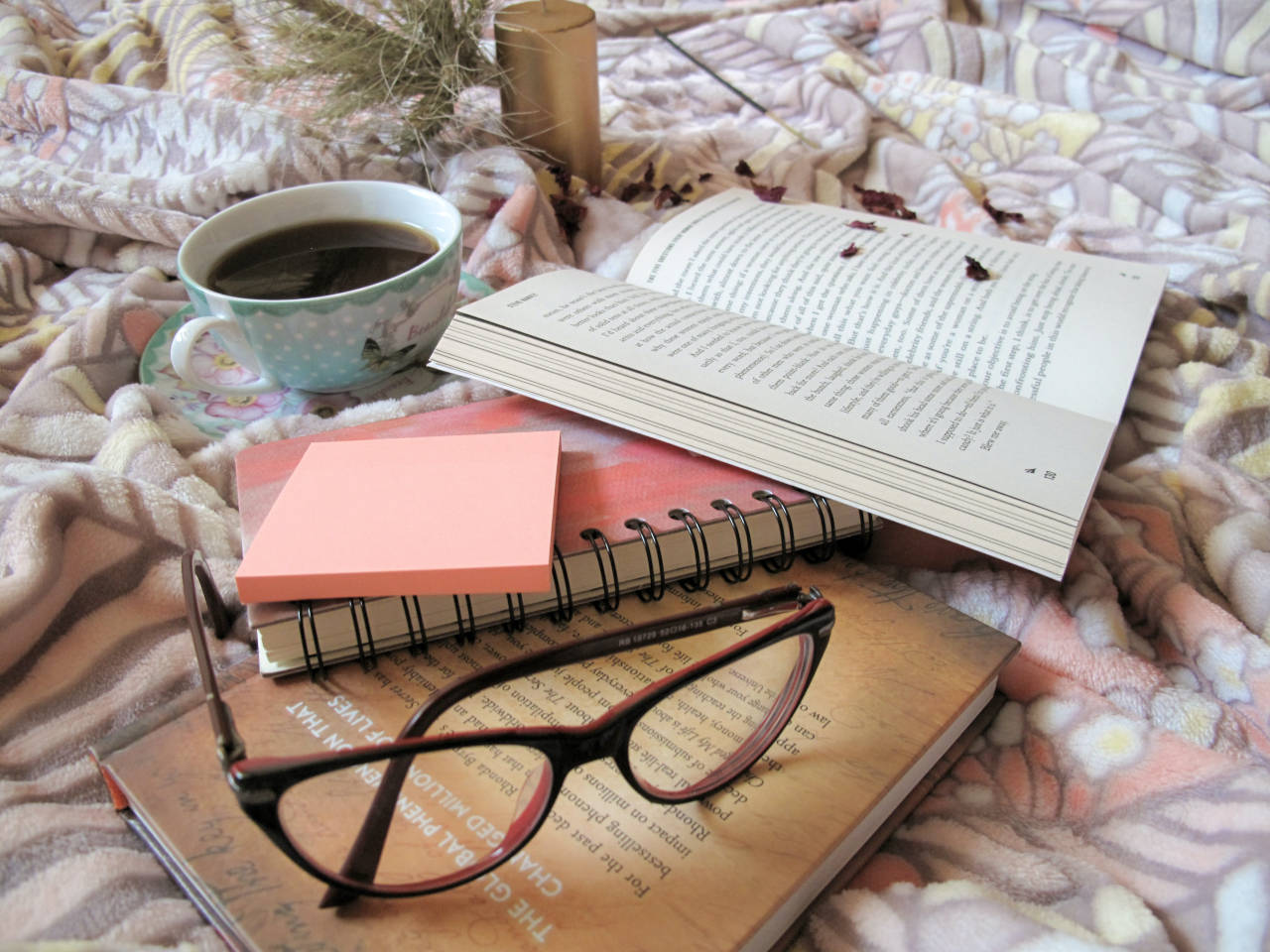
What is it that you love doing the most when at home? Ask this to yourself and plan to photograph whatever the answer to the question is.
It could be reading books, gardening, painting, playing music – just about anything. You could either include yourself in the frame or even choose not to do so.
These kinds of photographs look even better when they have a warm tone to them. The warm color tones give a homely feeling to the image. You can easily warm up your images using the color temperature adjustment in Colorcinch.
Step 1: Upload the image to Colorcinch.

Step 2: Navigate to Edit – Color. Click on it to bring up the color adjustments.
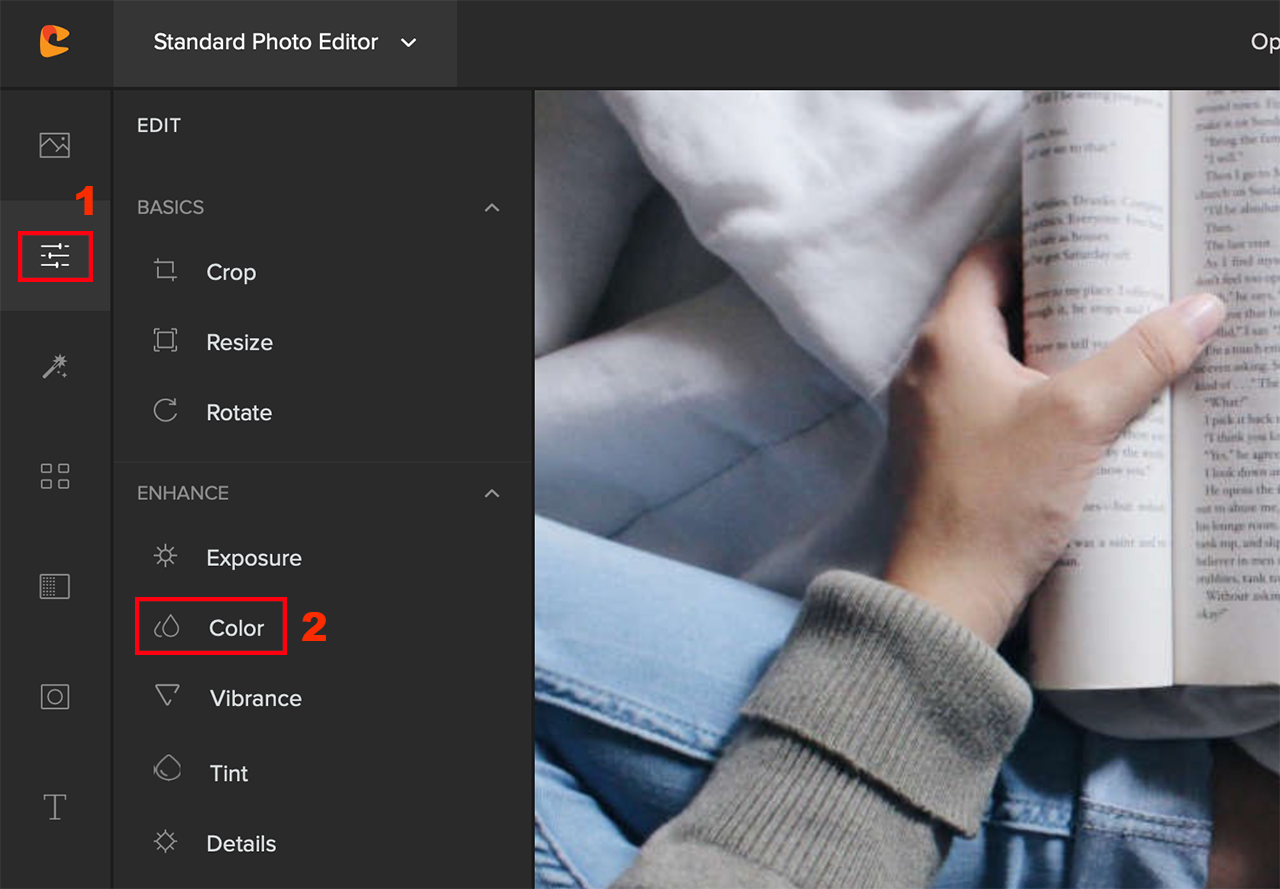
Step 3: In the color adjustment panel, locate the Temperature slider and push it slightly towards the right. This will increase the color temperature and add some warm yellow tones to your image. Be sure not to overdo it though.
Once happy with the result, click on Apply to commit your changes.
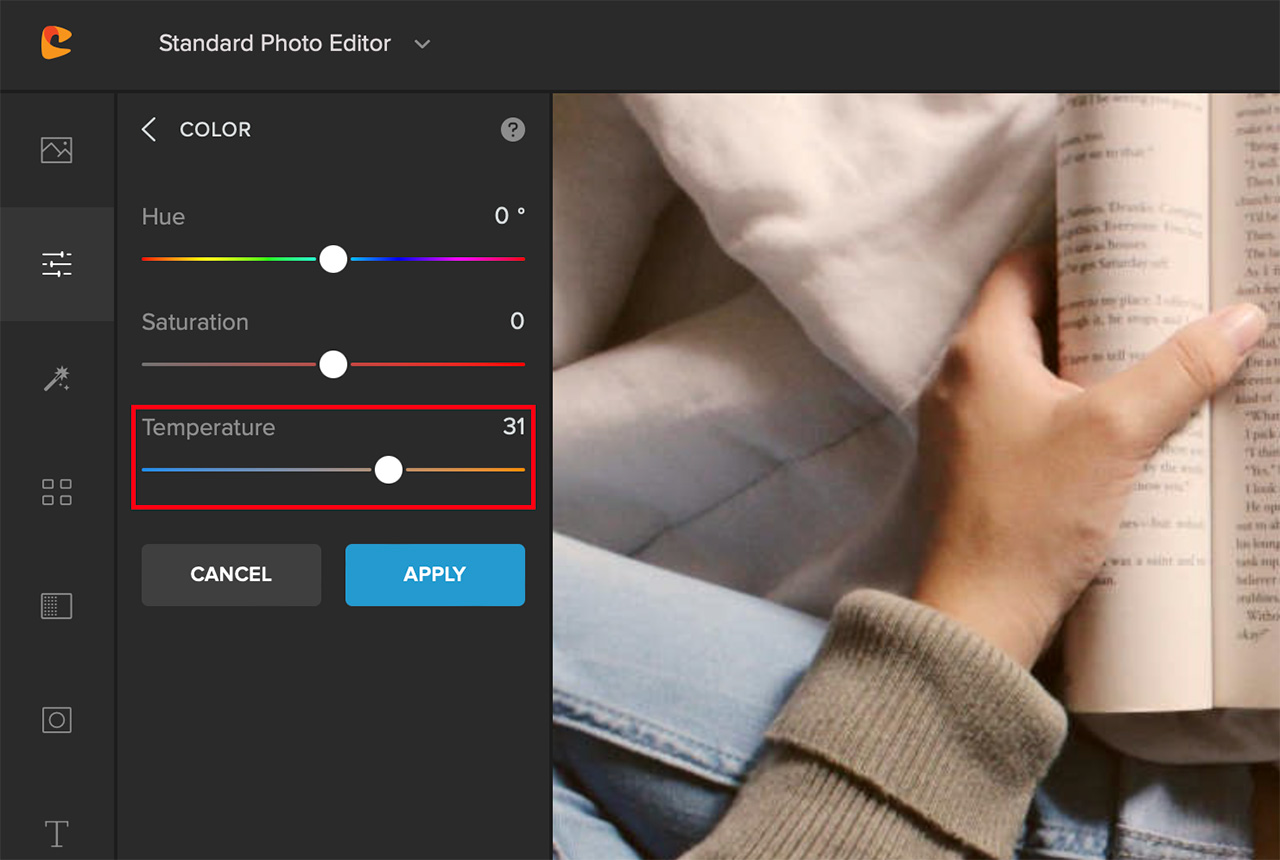
You can see for yourself how big of a difference such a small adjustment can make.
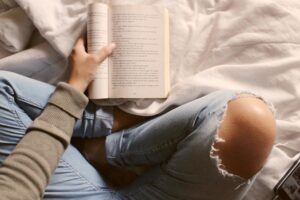
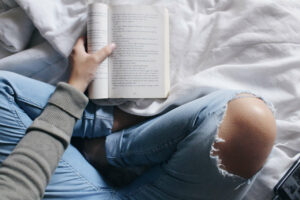
4. Play Around With Refraction
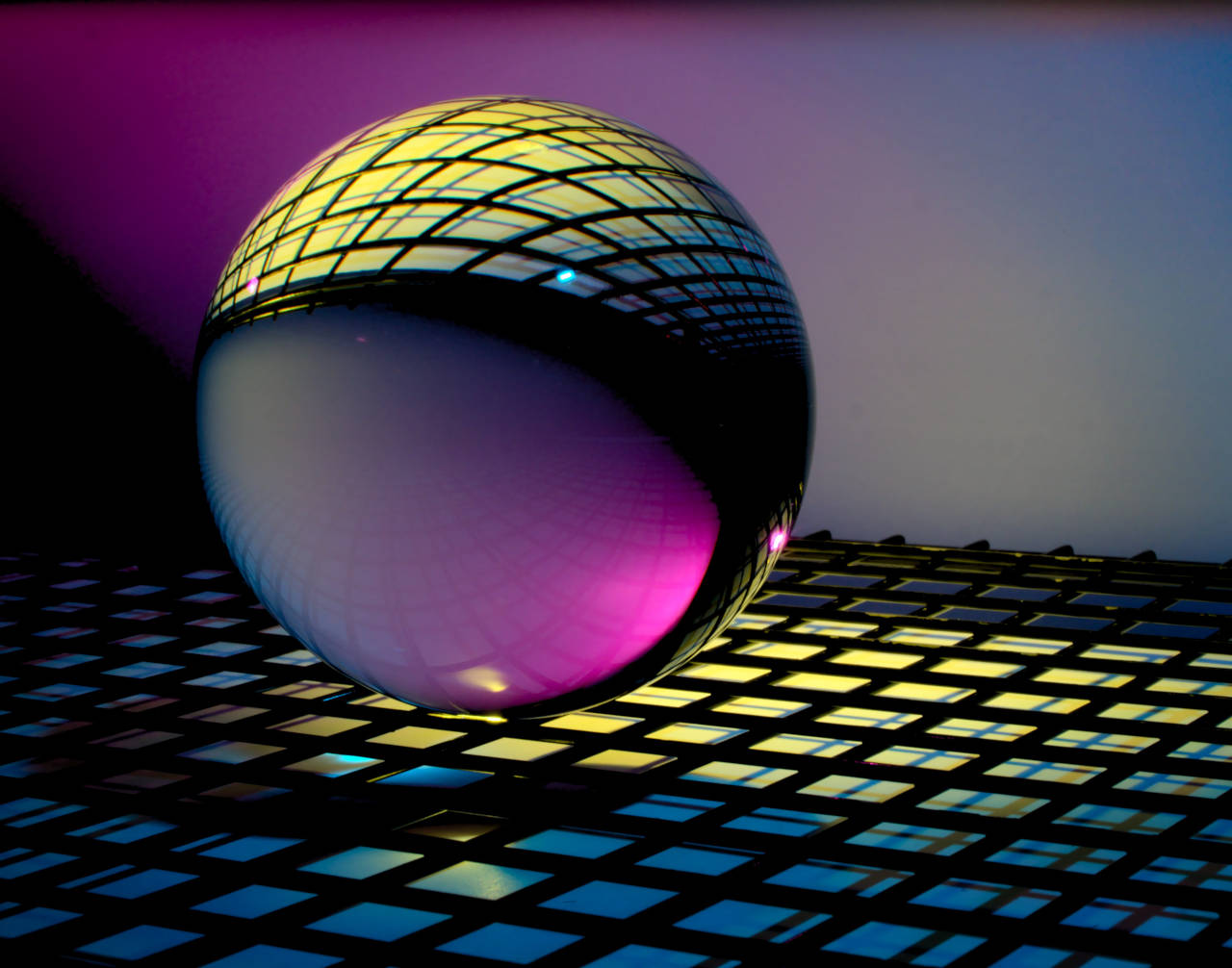
When light passes from one medium to another, it slightly bends from its regular path. This is called refraction. You can use this phenomenon to your advantage by taking photos that can appear very interesting.
Take a crystal ball, a prism, or a thick slab of glass, or even a glass or a bottle filled with water and place it in front of an interesting background. It works best if the background has directional patterns or even color patterns.
Then, using your smartphone or your camera, focus on the object and take the photo. The disruption that you’ll see because of the object you used makes the image very interesting to look at.
Who knew we could use physics this creatively at home?
5. Creative Self Portraits at Home

Amp up your self-portrait game by adding a creative touch to your photos. Make use of props, dress flamboyantly, do some exaggerated makeup, wear flashy clothes and see how your self-portraits will stand out from the rest.
To try out this you can either use a tripod or place your camera on a sturdy flat surface. You can read more about how to take creative self-portraits and use some of the techniques that we’ve explained there.
6. Have Fun With Light and Shadows
 Shadows play a very important role in adding depth and interest to the subjects. Even mundane subjects appear interesting when there’s an interplay of light and shadows in the image.
Shadows play a very important role in adding depth and interest to the subjects. Even mundane subjects appear interesting when there’s an interplay of light and shadows in the image.
Place an everyday household item in a well-lit area of your home and photograph it. You’ll be surprised to see the result.
In case it’s an overcast day, and. you’re having difficulty finding direct lighting in your house, don’t worry. You can still add shadows to your image using the shadows overlay in Colorcinch.
Step 1: Upload the image to Colorcinch.
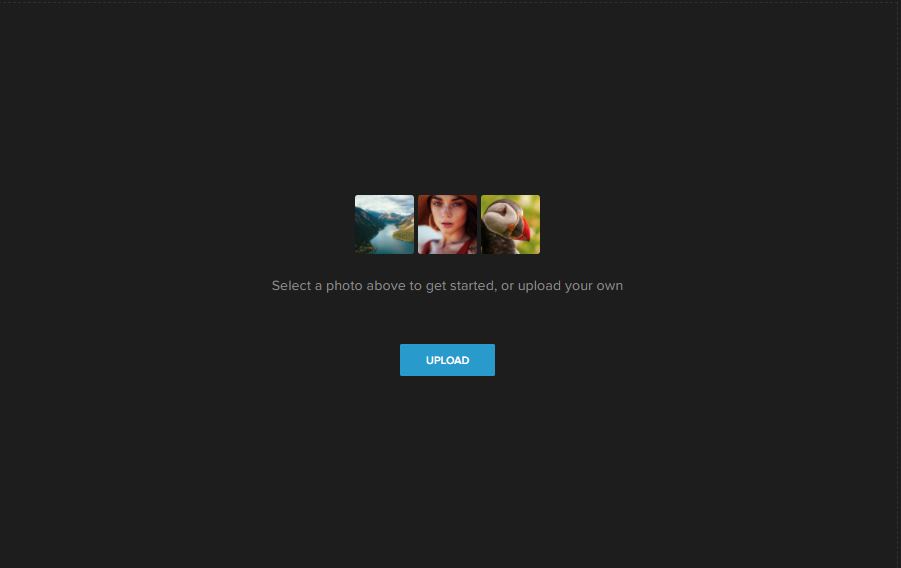
Step 2: Navigate to Overlays – Shadows. From the list of shadows, find the one that best suits your image.
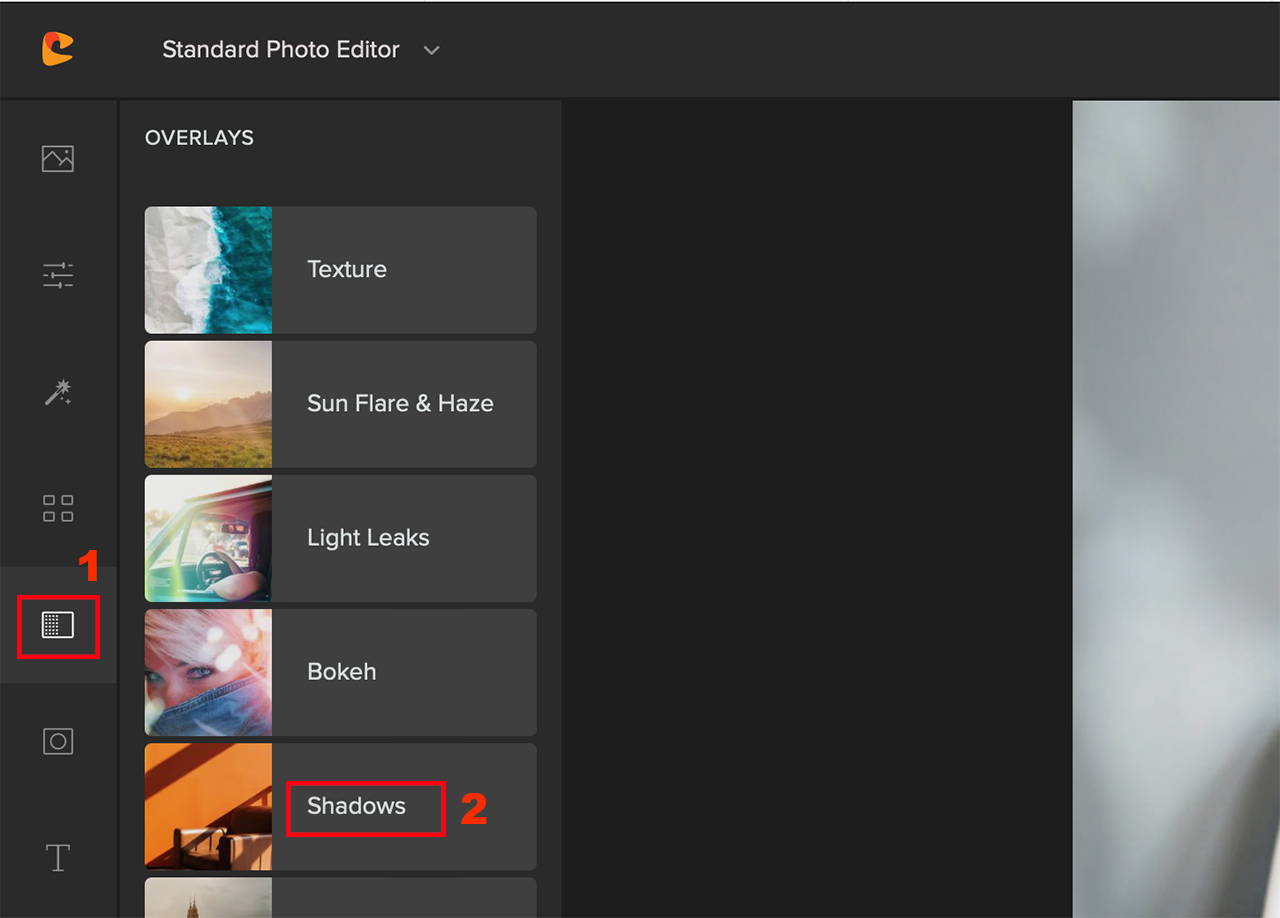
Step 3: Adjust the intensity of the appropriate shadow using the Slider and make any necessary adjustment by clicking on the Settings icon if necessary. Once done, click on Apply to commit your changes.
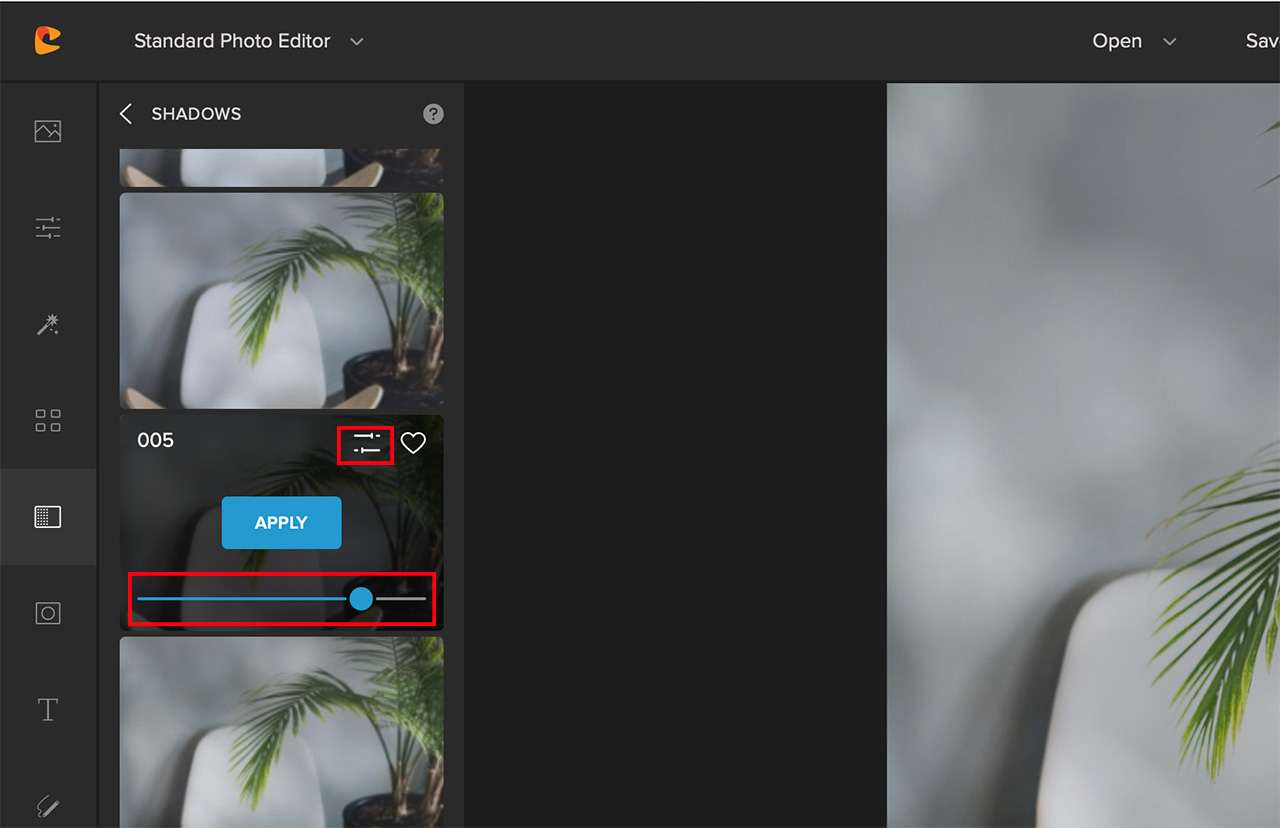
Just see for yourself how adding shadows make an otherwise plain image so interesting.


7. Shoot Minimalist Interior

Practically speaking, living space can get pretty expensive. This is why most of us have a cluttered living space. Why not change this even if it’s just for the sake of taking a photo?
Find a plain-colored wall and place an everyday object in front of it. Remove all the possible distractions from around the subject and shoot the photo. It helps if there’s a good contrast between the wall color and the subject that you’re using.
The minimalism helps to emphasize the subject whilst giving a clean look to the image.
To Sum It Up
Being stuck at home doesn’t need to necessarily mean putting a pause in your creative photography. In fact, being restricted can be an opportunity in disguise to dig deeper and explore your creativity further.
Be sure to practice these creative photography ideas at home and you’ll never be bored again.





