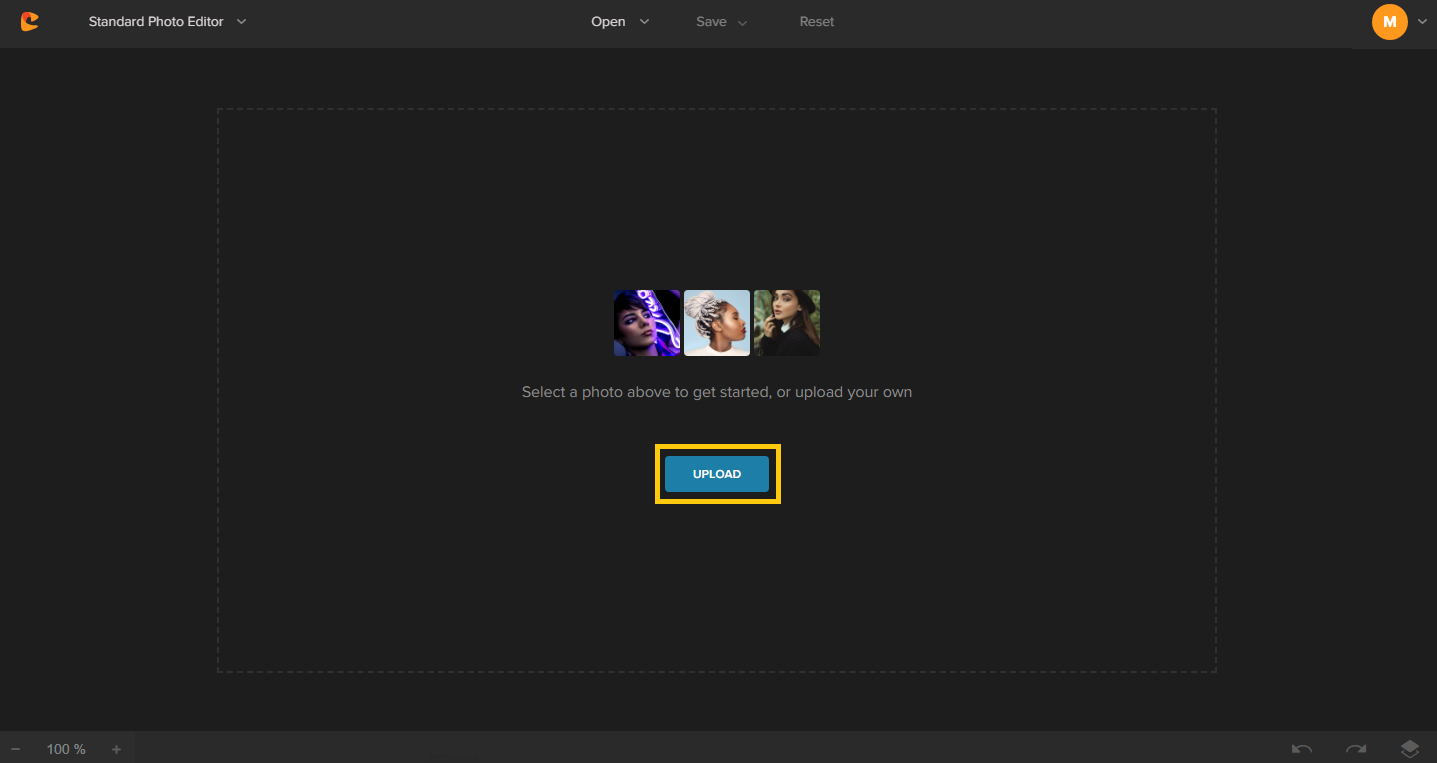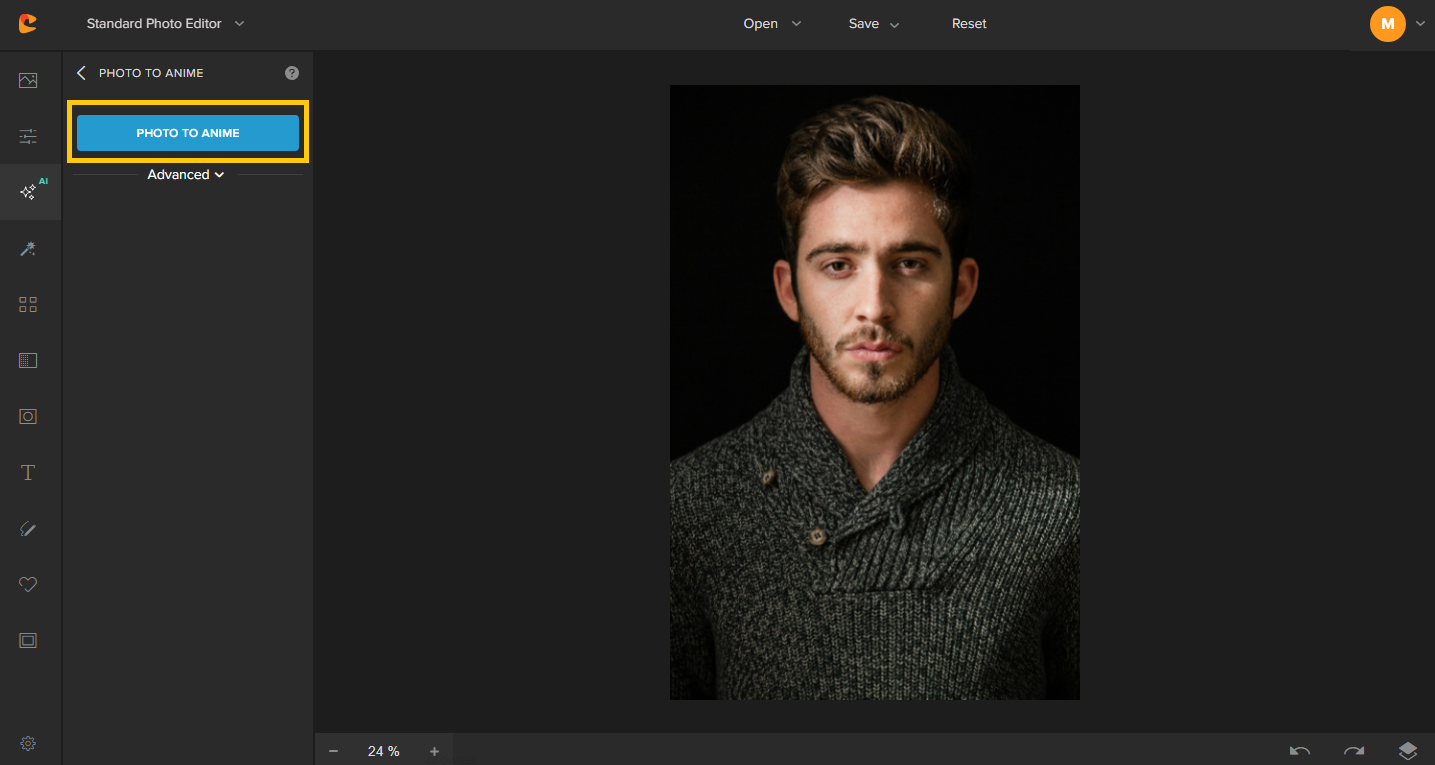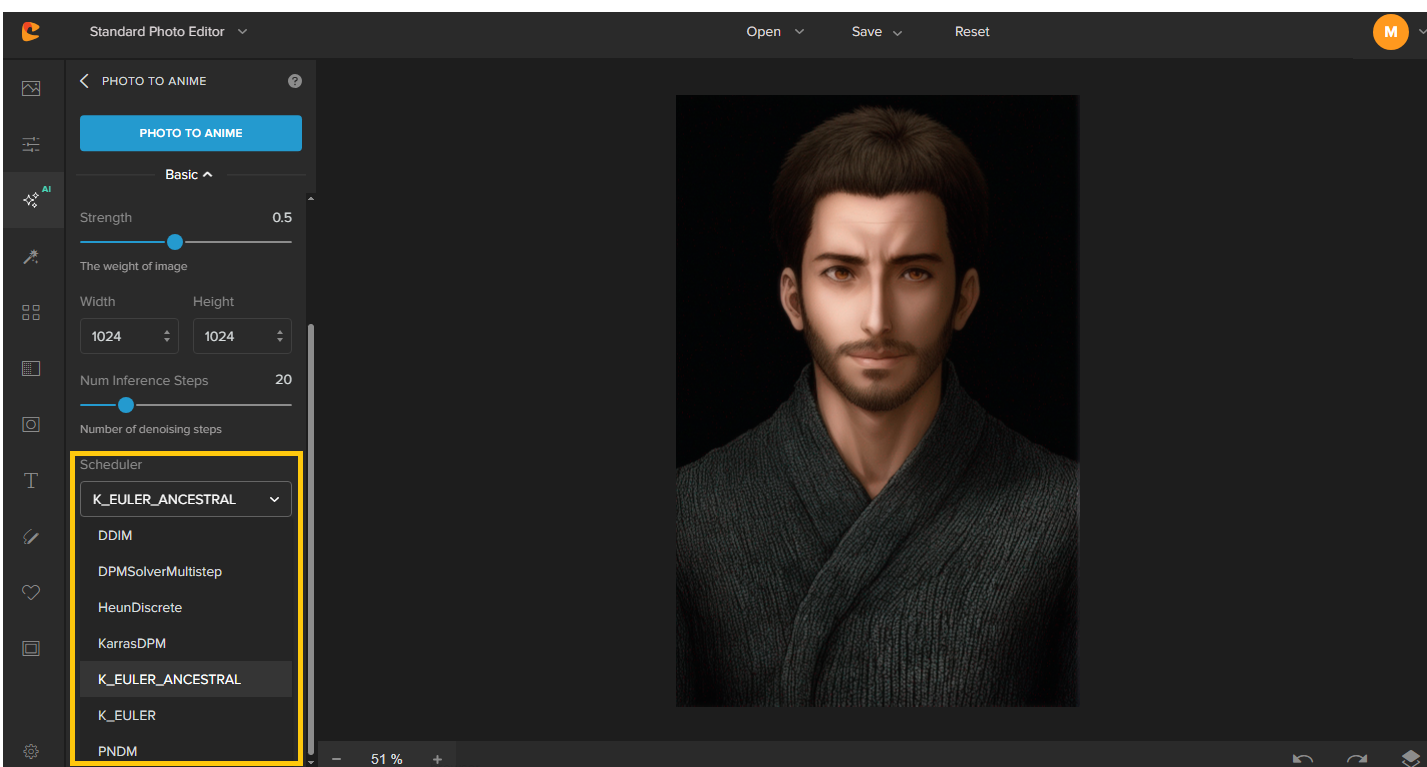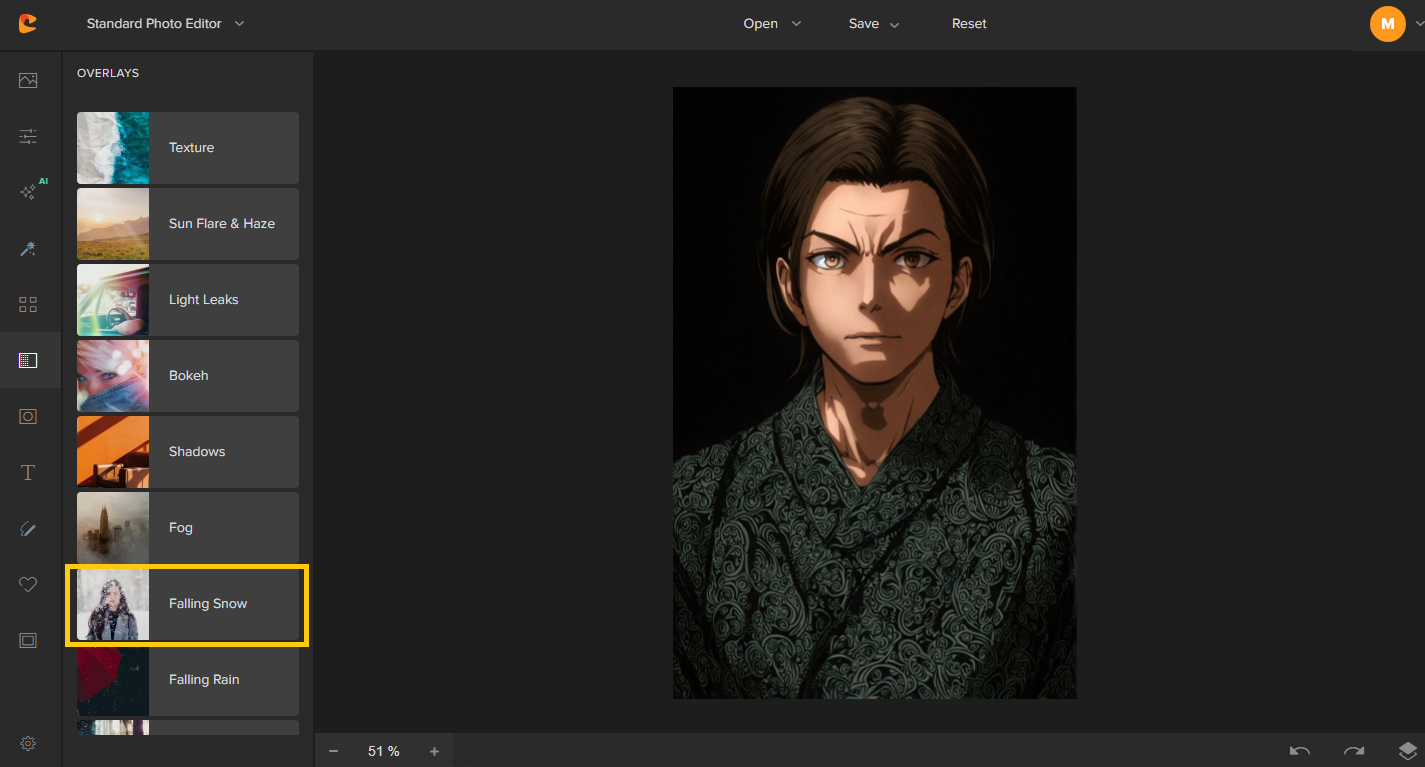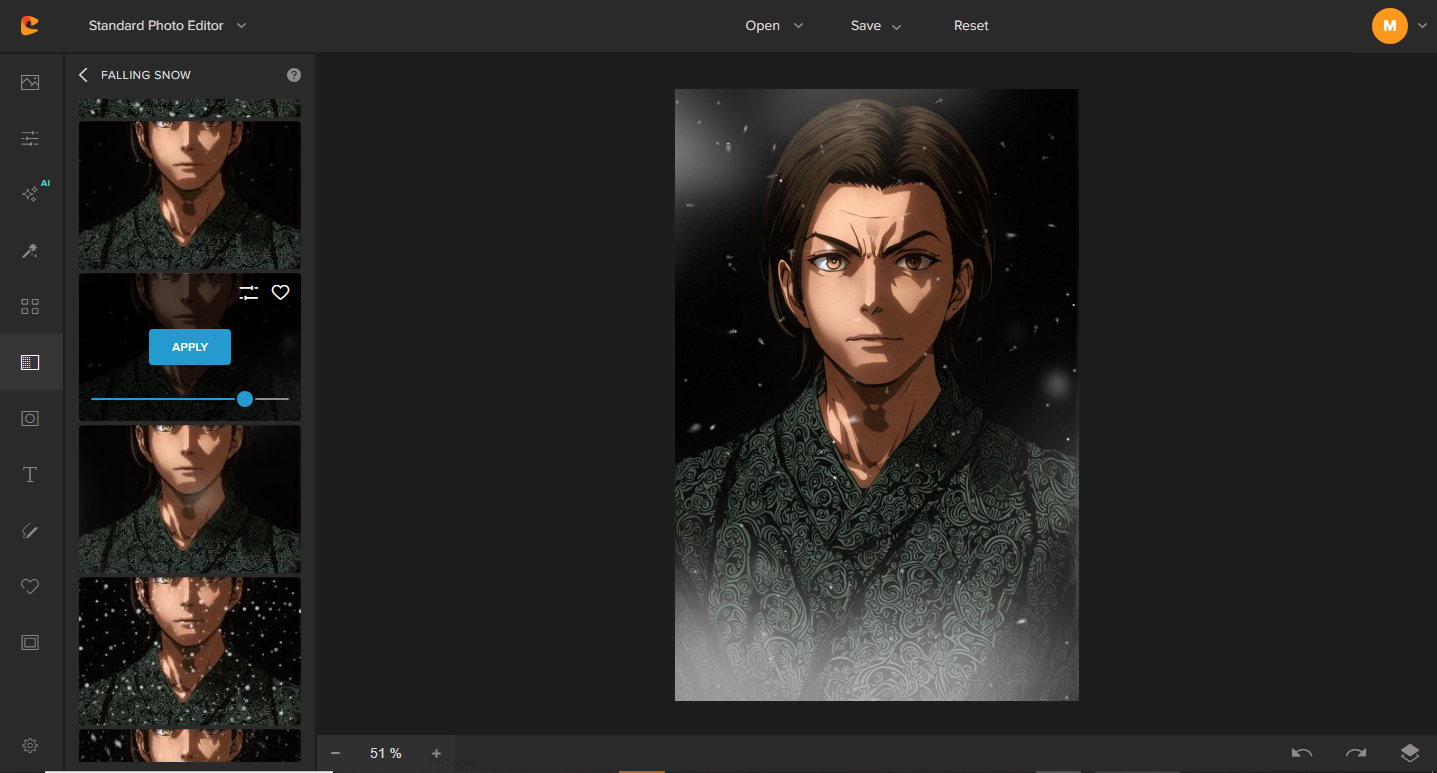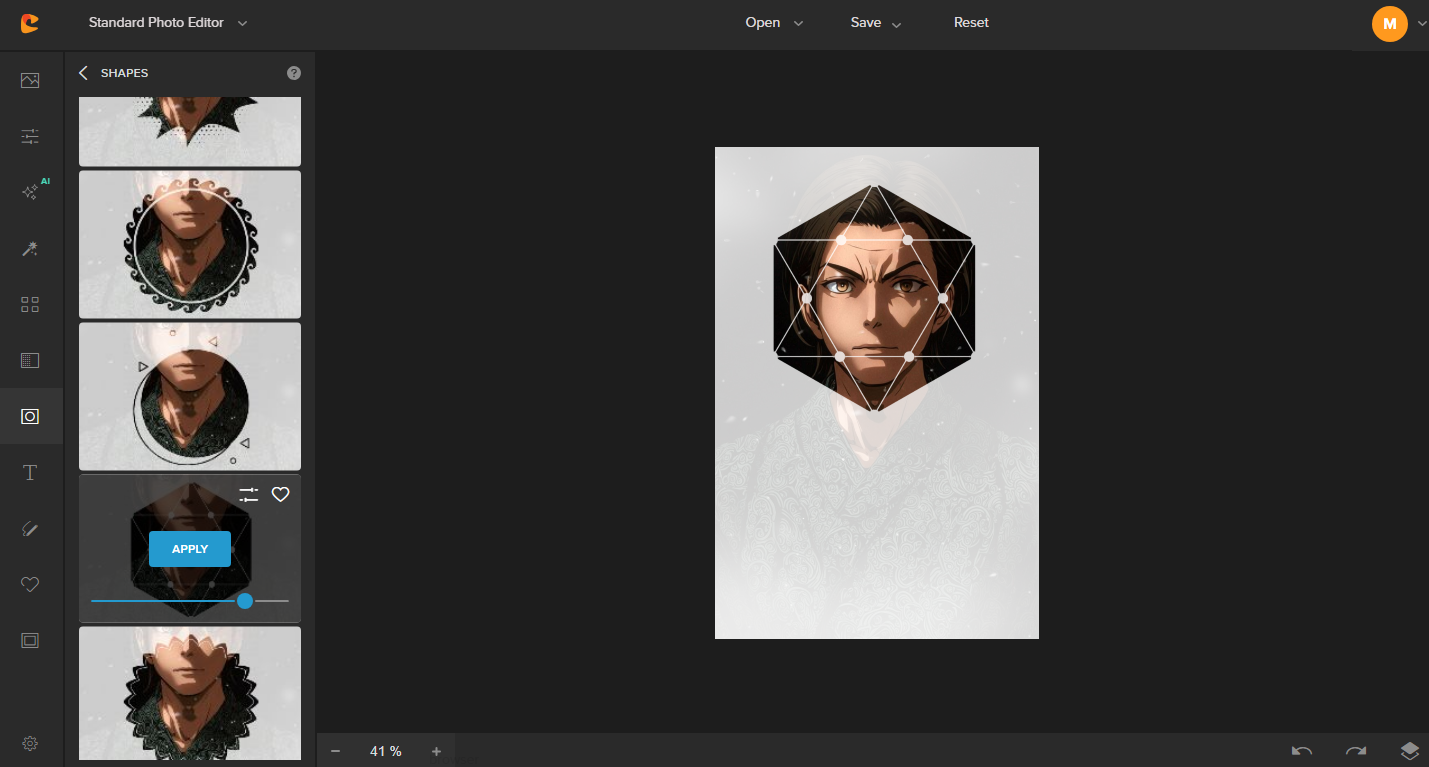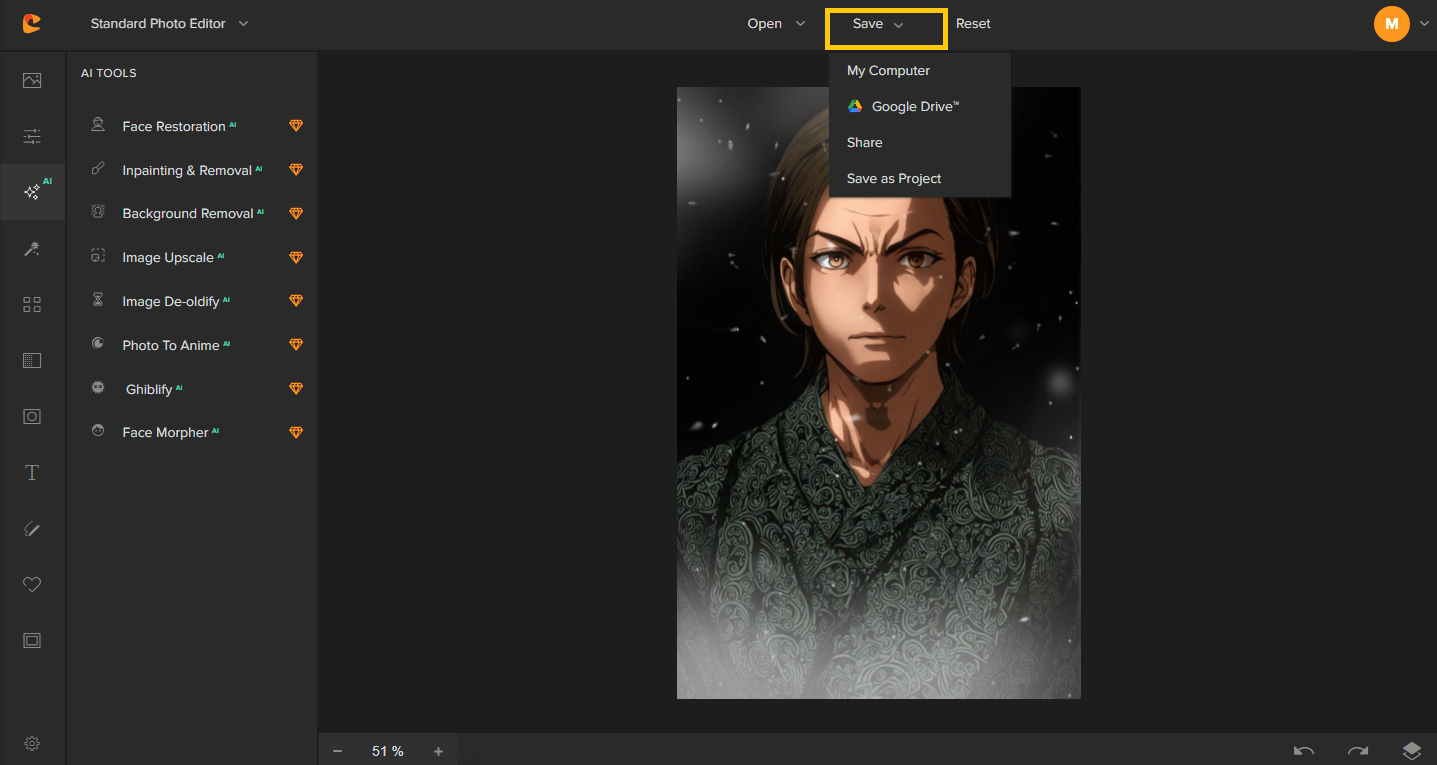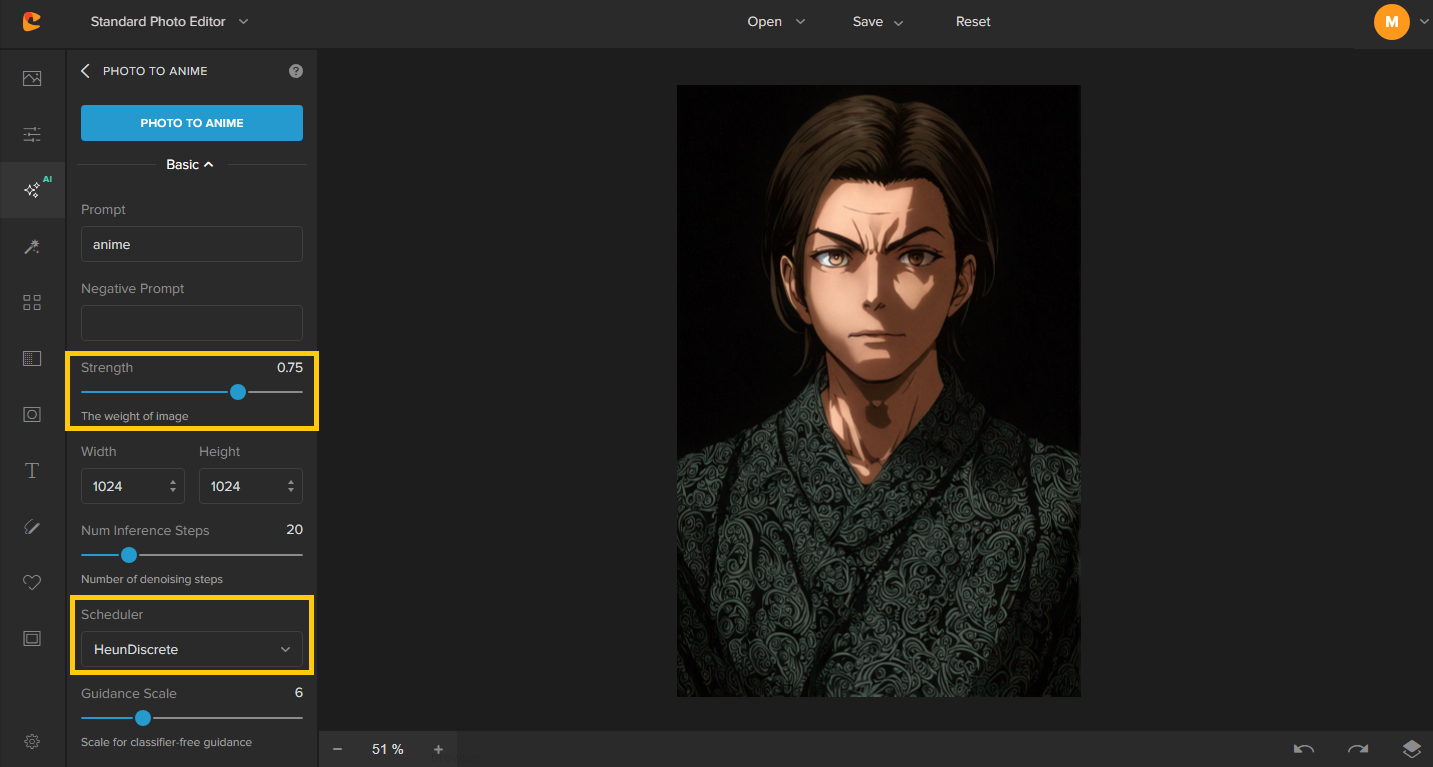
Whether you’re revamping your social media presence, launching a Twitch channel, or just want to tap into your inner anime alter ego, creating a custom anime profile picture (PFP) is a fun way to express your personality online. And thanks to AI tools, it’s easier than ever to create something that’s both unique and visually stunning.
In this guide, I’ll show you how to use the Colorcinch Anime PFP Maker to turn a simple photo into a stylized anime avatar—complete with filter effects, custom backgrounds, and your personal flair. I’ll also share expert tips to help you get the most out of the process.
What Is an Anime PFP (and Why It Matters)?
Anime PFPs go way beyond your typical profile photo. In online communities like Discord, Reddit, and even TikTok, your avatar can be your identity. It might reflect your mood, your aesthetic, or even a fictional version of yourself.
Thanks to AI, you don’t need to draw or hire an artist to bring that identity to life. You can customize every detail—from the art style to the background—and create something that feels unmistakably you.
Why Use an AI Anime PFP Maker?
Creating a custom anime profile picture used to be a time-consuming, often pricey process. You either had to know how to draw, mess with complicated design software, or commission an artist and wait days (or weeks!) for a result.
With an AI anime PFP maker like Colorcinch, all of that changes—and here’s what’s cool:
- It saves you time. You can go from a regular selfie to a polished anime avatar in under five minutes. No steep learning curve—just like that, you’ve got a result.
- You don’t need design skills. Seriously, you don’t need any design background. Colorcinch is intuitive, whether you’re a creative person or not.
- It unlocks creative freedom. You’re not stuck with one look. Explore tons of filters, styles, and effects to find what actually fits your personality.
- You can express your identity. Want to look soft and ethereal? Bold and fierce? The tool lets you shape the mood, tone, background, and more.
- It’s accessible and affordable. You don’t need to install anything or pay upfront. Hop in, create something, and download it—all right in your browser.
At the end of the day, Colorcinch gives you more than a filter. It gives you a chance to show up online the way you want.
Step-by-Step: How to Make an Anime Profile Picture with Colorcinch
Let’s walk through how to create a standout anime PFP using the Colorcinch Anime PFP Maker.
1. Pick the Right Photo
First things first—grab a well-lit, high-quality selfie or portrait. Your face should be centered and visible. Clean backgrounds help, but feel free to mix it up.
Feeling bold? Step beyond the usual selfie. Try different facial expressions, clothes, or poses that match your vibe.
Tip: Want to give off mysterious, soft, or energetic energy? Start thinking about that now—your pose sets the tone before filters even come into play.
2. Upload It to Colorcinch
Head over to Colorcinch and upload your image. The interface is simple, no installations or sign-ups needed.
Boom—you’re editing in seconds.
3. Choose an Anime Filter That Matches Your Style
This is the fun part. Dive into the anime filters and start playing around. Click Photo to Anime under the AI Tools.
Whether you’re going for bold Shonen lines, dreamy shojo softness, or even quirky pixel-art, Colorcinch has something for every vibe.
What’s cool is, you can layer effects and tweak settings to get a totally custom result. Try combining ink sketch with soft light. Or go neon and dramatic. You do you.
4. Customize Your Background and Mood
Unlike some tools that only focus on the face, Colorcinch gives you full control over the whole scene.
- Click Overlays to add texture, sun flare & haze, light leaks, fog, etc. Drop in falling snow, cherry blossom fields, city lights, or dreamy pastels.
- Add masks, frames, bokeh, and color overlays to set the tone.
Add masking to any photo with a single click
- Use stickers or accessories—like sparkles or anime glasses—for extra flair.
Tip: Want your face to pop? Add a background blur or follow the rule of thirds for balance.
5. Download and Use Your New PFP
Once your masterpiece is ready:
- Click Save.
- Choose JPG or PNG.
- Upload your new anime PFP to Discord, TikTok, Reddit, Twitch—wherever you hang out online.
And just like that, you’ve created your very own anime-style avatar.
Create your custom anime PFP now
Extra Tips to Elevate Your PFP Game
- Match the mood. Playful? Try big eyes and pastel tones. Mysterious? Dark colors and subtle lighting work wonders.
- Think about framing. Some platforms crop your avatar into a circle. Leave some space around your face.
- Make multiples. No need to stop at one look. Create different versions to match different moods or platforms.
Turn photo into ghibli ai anime
Why Customization Matters
Here’s what I’ve learned from using different anime PFP tools: the best ones let you tell a story.
Maybe it’s the sparkle in your eyes, or the cherry blossoms behind you. These little customizations make your PFP feel personal—like a little piece of you.
That’s why Colorcinch stands out. You’re not just applying a filter. You’re building a look, a vibe, a visual identity.
Where to Use Your New Anime PFP
So, where should you show off your new look?
- Discord: Perfect for anime, gaming, and fan servers.
- Reddit: Especially subreddits like r/anime, r/manga, or niche fan threads.
- Twitch & YouTube: Great for streamers or creators wanting a fresh, stylized avatar.
- TikTok & Instagram: A bold anime-style PFP can help you stand out while scrolling.
Your profile picture is often the first thing people notice. A unique anime PFP can make people stop, take notice, and maybe even strike up a conversation.
FAQs: Colorcinch Anime PFP Maker
Q: Can I use my anime PFP as a logo or for my brand online?
Yes, you can use it however you like—whether it’s for your profile picture, brand aesthetic, or online persona. Just make sure it fits your style!
Q: Can I share my anime PFP on Pinterest?
Absolutely! Once it’s ready, you can share it to Pinterest with a click—perfect for boards like anime GIFs, wallpapers, or PFP inspo.
Q: Do I need to be tech-savvy to use it?
Not at all. If you can upload a selfie, you’re good to go. It’s built to be fast and beginner-friendly.
Final Thoughts: Express Yourself Like the Main Character
Anime profile pictures are everywhere—but custom ones that actually reflect who you are? Those are rare.
With the Colorcinch Anime PFP Maker, you can ditch the complicated tools and get creative in minutes.
And honestly? A great anime PFP isn’t just cool to look at. It can change how people see and remember you online. I’ve seen folks in Discord servers instantly recognized just by their anime avatar—it becomes part of their presence.
So go all in. Explore, tweak, experiment, and have fun with it. Make your anime PFP now!
Because you’re not just another username on a screen. You’re the main character of your own digital story—and your PFP should show it.