These days, there are a wide variety of picture effects that can be accessed on the internet, and many of their features may be obtained without the installation of complex software. One of the various functions that are available to you is one called the Pixelate effect.
Some creators prefer the high-resolution result of a crisp image, but in the world of image editing, there are many uses for pixelate effects. The pixelated effect gives you the ability to break down digital images into visible pixels that can be adjusted accordingly.
What Exactly Is a Pixel?
It’s very likely that you’ve been introduced to the word “pixel” quite a few times already. You might be familiar with Pixel from the specifications of the cameras on your smartphones. However, are you truly aware of the nature and purpose of a pixel?
A pixel, also known as a pel or picture element, is the smallest addressable element in a raster image or the smallest addressable element in an all-points addressable display system. As such, it is the smallest part of a picture that is displayed on the screen.
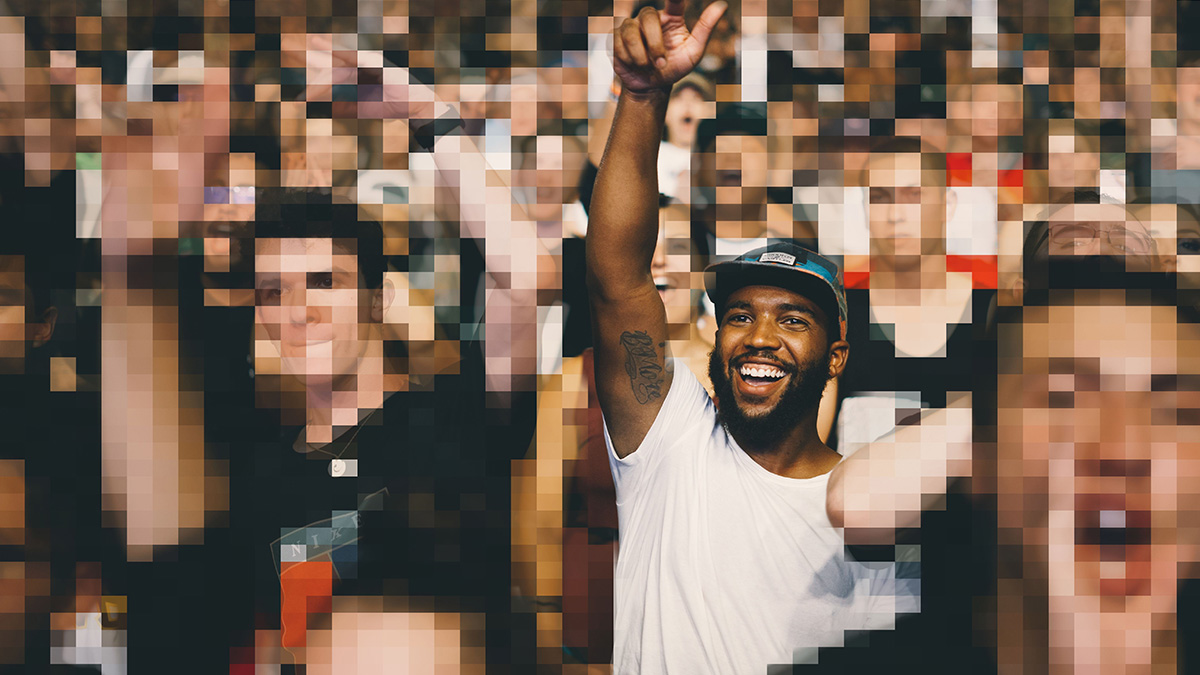
What is a Pixelate Effect and Why You May Want to Apply It
A pixelate image or pixel effect is the creation of individual pixels large enough to create a blocky or blurry image. This effect is widely used across all media to conceal sensitive information and create art.
- Protect sensitive information
Pixelation is used to protect sensitive information. For example, you can use pixelation to protect the privacy of individuals in photos or videos. Or, you could use it to protect the identities of people whose faces are visible on camera. Another reason for applying a pixelate effect is if you want to hide something in your image without removing it completely.
A pixelated area won’t be as noticeable as if it were covered with a black bar or other objects, which would draw attention away from other parts of the image and make it seem like something was missing.
- Pixel Art
Pixel art is the visual art style of making pictures out of pixels. It’s also known as pixel graphics, and it’s a subset of digital art that employs the technique of arranging electronic pixels to form images on a computer screen.
The word “pixel” comes from “picture element,” which refers to the dots that make up digital images.
Pixel art has also become popular in the world of NFT. Who would have thought that pixelating photos could help you earn extra bucks? Be sure to check out our insightful blog about creating NFT artwork from photos.
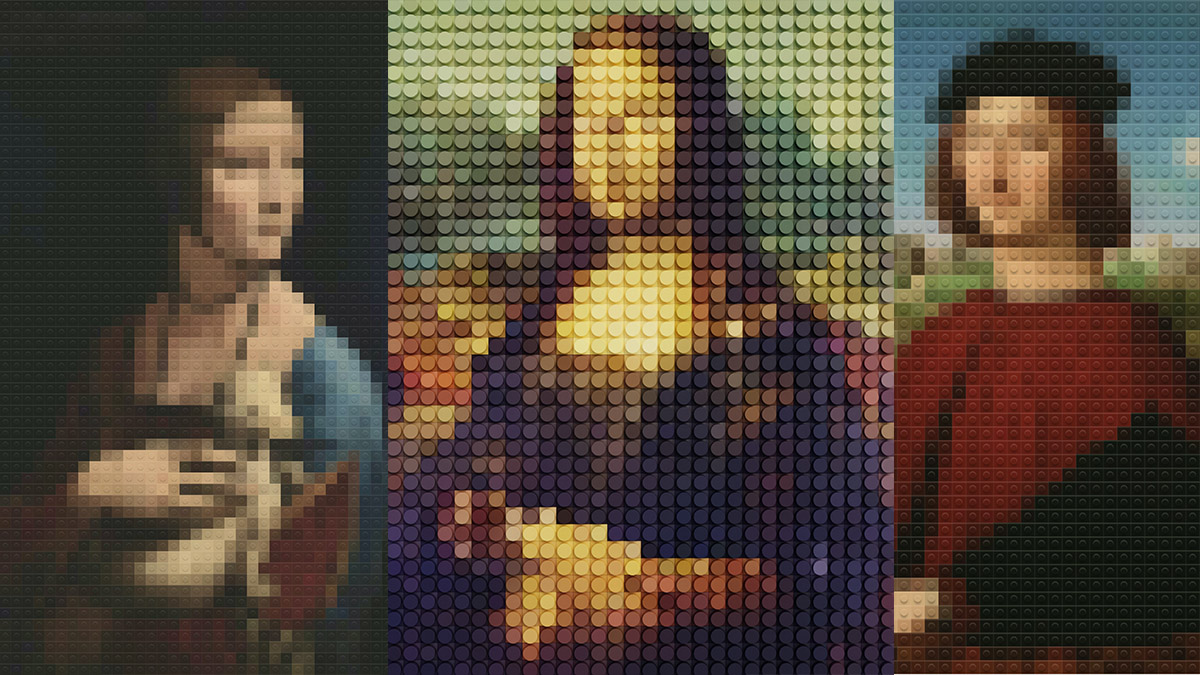
How to Pixelate an Image Without Photoshop (Using Colorcinch)
One easy way to pixelate your image without using complex tools or photo editing software like Photoshop is by using an online photo editor. For this tutorial, we will be utilizing Colorcinch.
Step 1: Open Colorcinch and Upload an image that you want to pixelate.
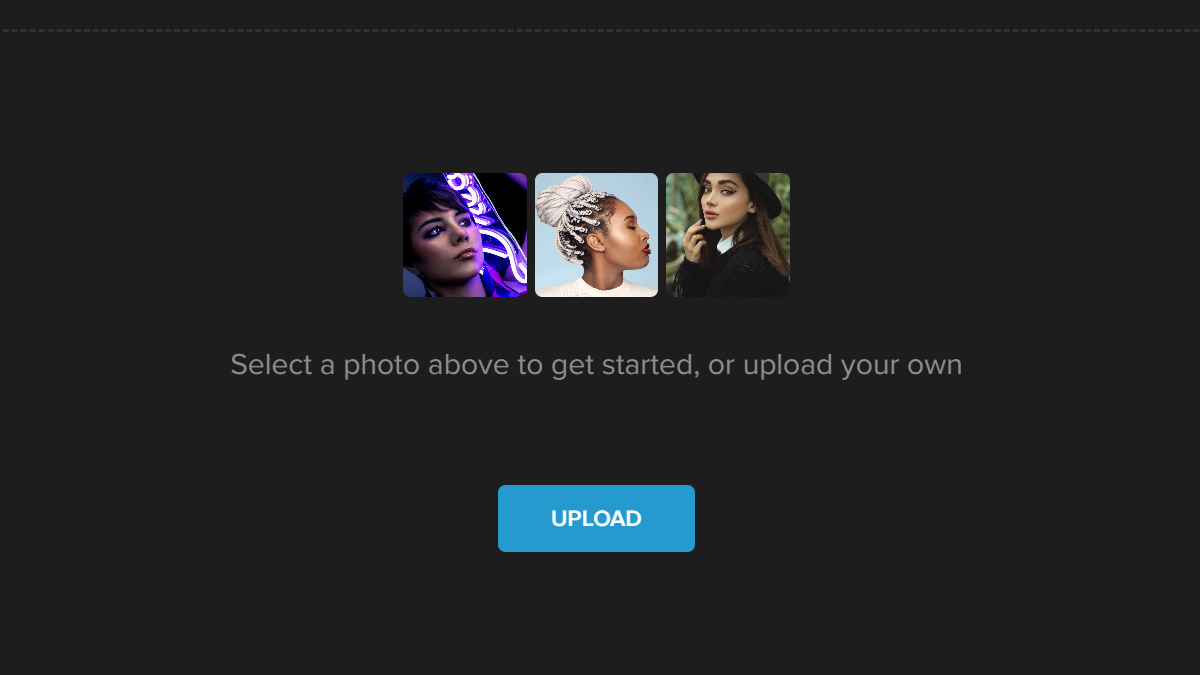
Step 2. Navigate to Filters – Pixelate. You will be given a list of cool filter effects to choose from.

Step 3: Pick a Pixelate filter that fits your image the best. You can also refine the effect by clicking on the Settings icon. You also have the option to change the intensity of the filter by adjusting the Sliders.

Let’s take a look at the before and after:


Applying the Pixelate Filter to a Specific Area
Now that you know how to pixelate a picture by using Colorcinch, we will show you how to apply the pixelate filter to specific parts of the image you are working with.
Step 1: Like in the previous tutorial, start by opening Colorcinch. Navigate to Filters – Pixelate.
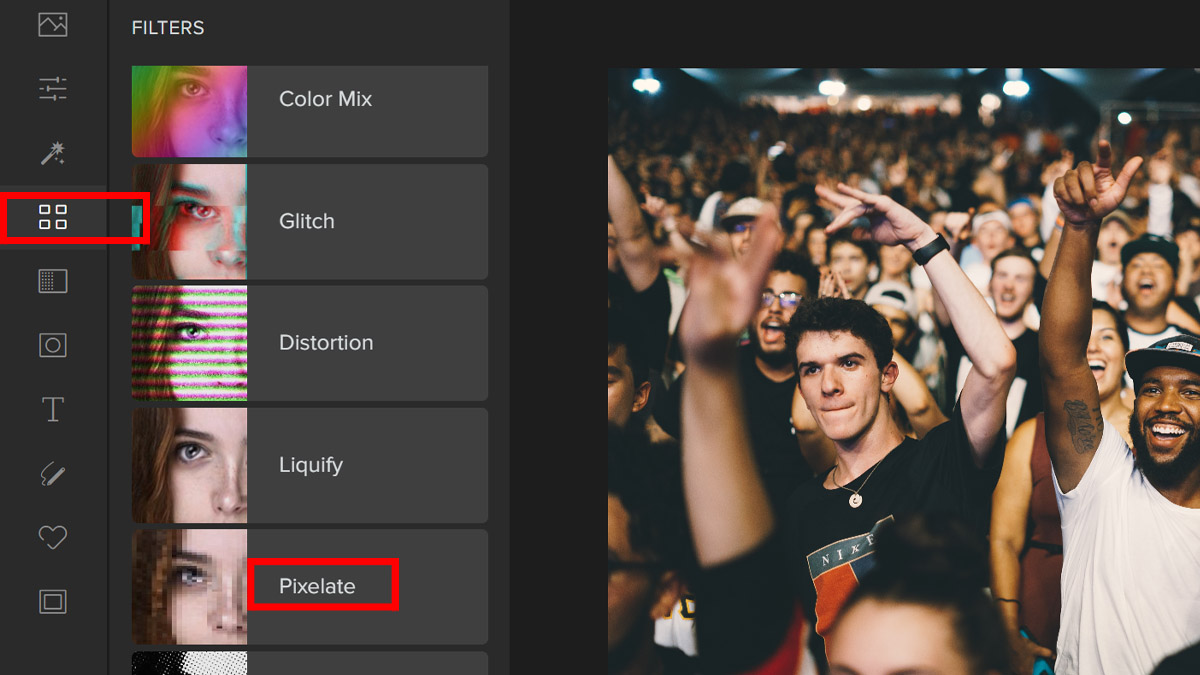
Step 2: Choose a Pixelate filter. Fine-tune the effect by clicking on the Settings icon.
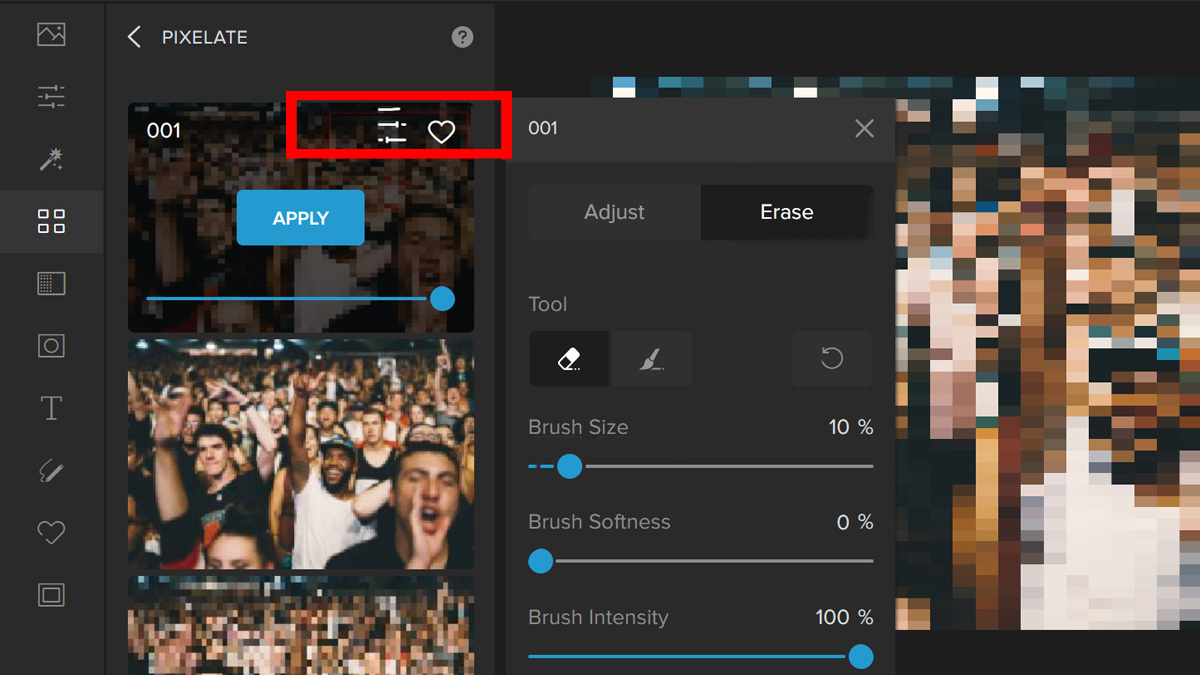
Step 3: To apply the filter only to a specific area, click the Erase tab. Brush on the areas that you wish to erase the filter’s effect. For accuracy, you may adjust the Brush Size Slider.
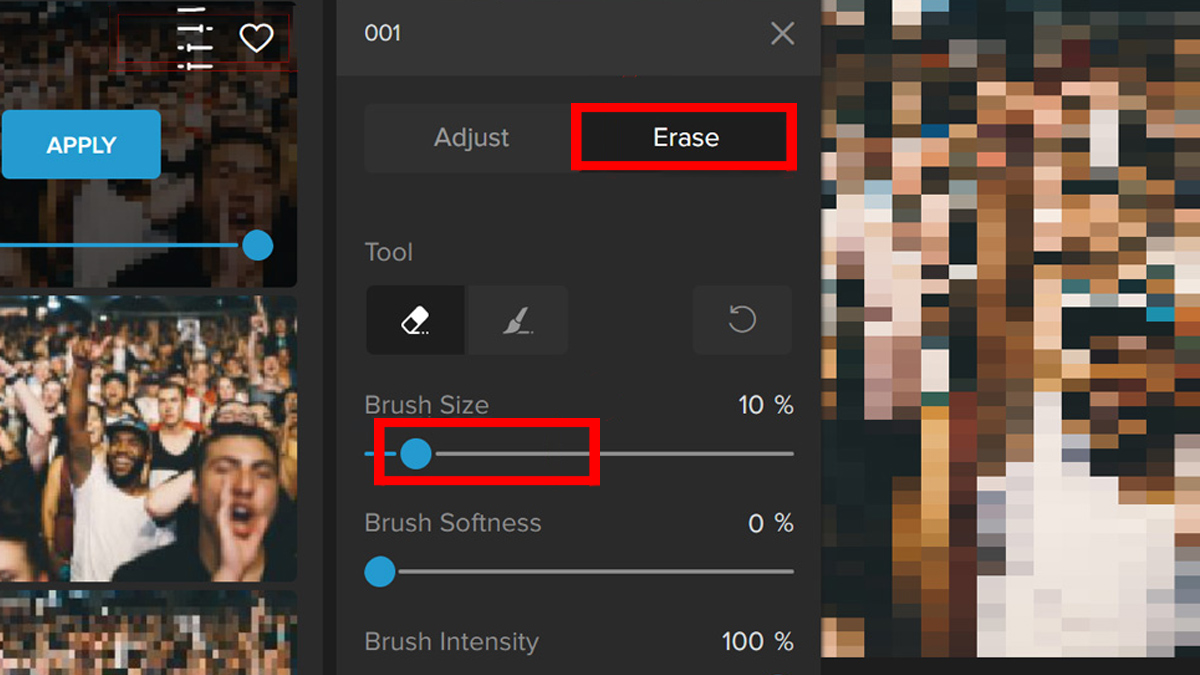
Let’s look at the final output:

Summary
Art continues to evolve every day. It’s amazing how what others see as a low-resolution image can be seen as a valuable thing from the perspective of different people. There are many uses for the pixelate effect, and when used right, it is a fun way to add some interest to your images. It’s also an easy way to hide sensitive information like faces or names.
There is no more need to get complicated software that could potentially run your device. With web applications and mobile apps accessible to everyone, editing has never been so efficient. In just a few steps, you will be able to know just how to pixelate an image online quickly and easily.





