
What is an NFT?
Non-fungible tokens (NFTs) have taken over the world by storm. But what are they?
Simply put, an NFT is a digital asset that represents real-world stuff such as photos, art, music, in-game items, and videos. You can buy and trade them online, often using cryptocurrency, and they’re usually encoded with the same software as many other cryptos.
If you’re a photographer, you now have access to a new marketplace where you can make an NFT from your images and put them up for sale. And no, when you sell your image as an NFT, the buyer does not get the original file.
You still sell copies of the original image but since NFTs are stored in blockchains and cannot be copied, the owners can now provide a unique proof of ownership – and that’s what makes NFTs really convenient.
How to Make NFT From Photos
Broadly speaking, converting your photos to NFTs is a two-step process. First, you need to ready your image by giving them a unique look so they become more desirable. Then you need to “mint” them and get them on the blockchain network so that you can sell them.
NFT Maker: Give Unique Looks to Your Photos
1. Create Cartoon Like NFTs

If you look at the NFT marketplace, digital assets with cartoonish looks perform way better than regular-looking ones. And don’t worry, if you’re looking for an NFT maker that can do this, you can use Colorcinch to accomplish the task.
Step 1: Upload your image to Colorcinch.

Step 2: Navigate to Effects – Cartoonizer. You’ll be presented with a list of effects that’ll turn your photo to cartoon.
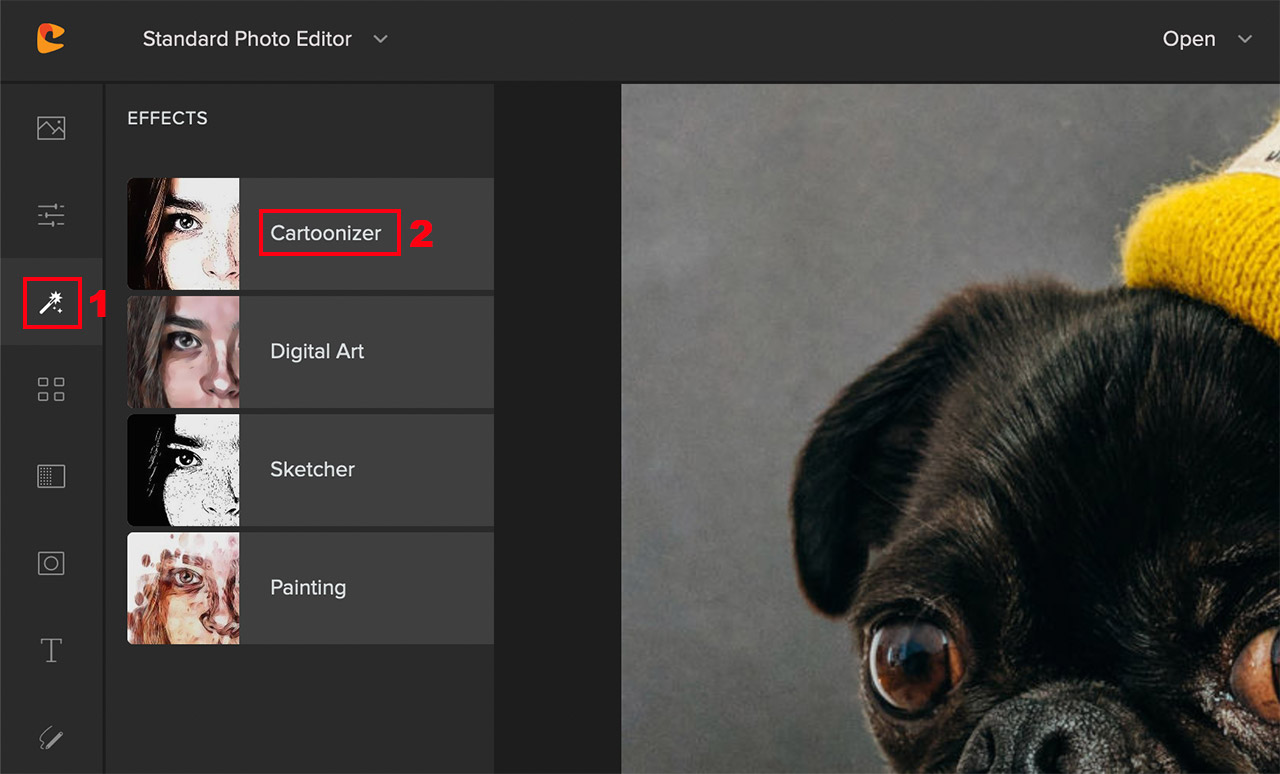
Step 3: Choose a cartoon effect that best suits your image. Be sure to fine-tune the effect by clicking on the Settings icon. Finally, set the strength of the cartoon filter using the Slider and click on Apply.
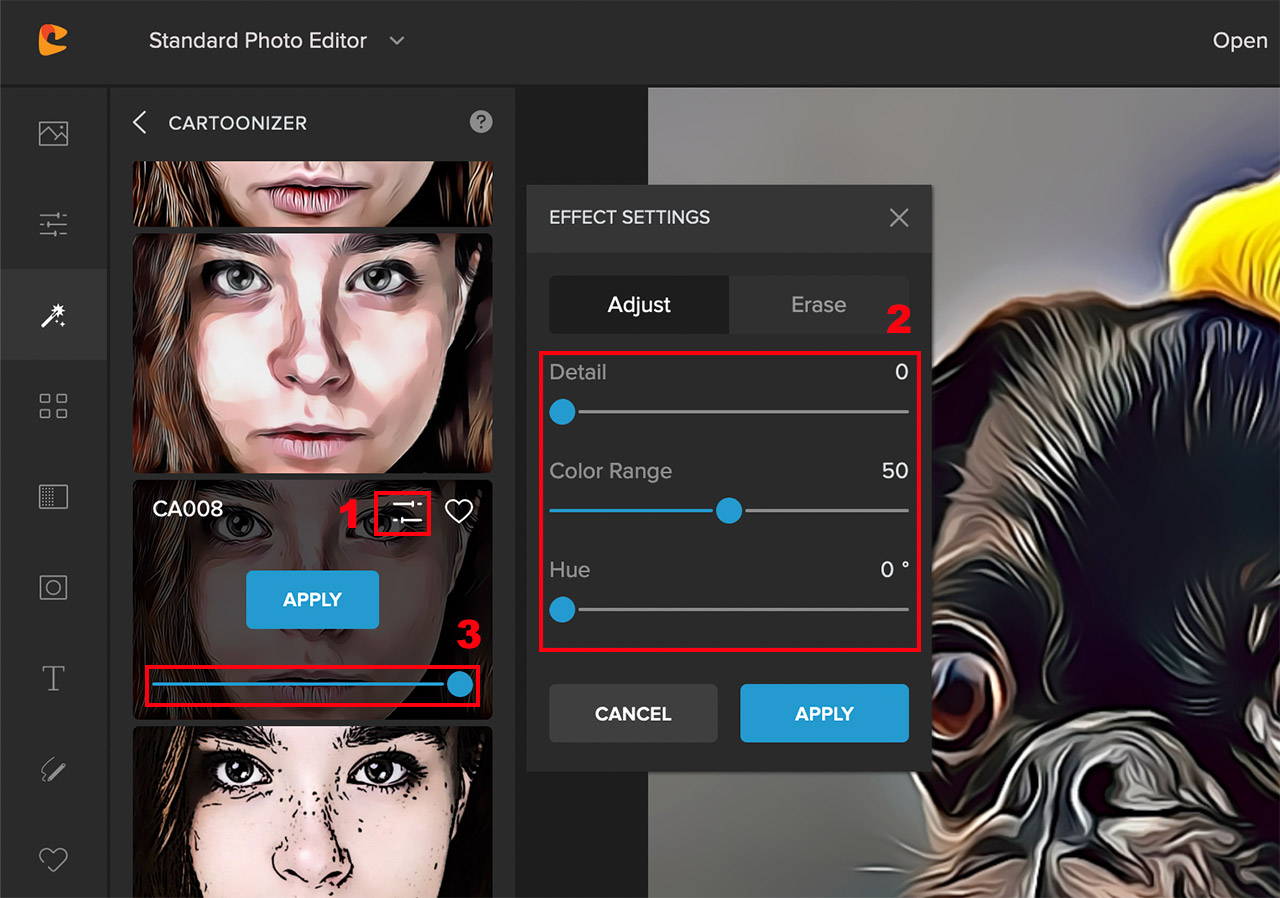
As you can see, the effect looks absolutely brilliant.


2. Digital Art Effect NFT Maker

Another awesome effect that makes your images stand out in the NFT market is the digital art effect. With this effect, you can convert your images to NFT art that appears to be drawn digitally.
Colorcinch has loads of various Digital Art effects that you can easily use to make NFT art.
Step 1: Upload your image to Colorcinch.

Step 2: Navigate to Effects – Digital Art. You’ll be presented with a list of digital art effects to choose from.
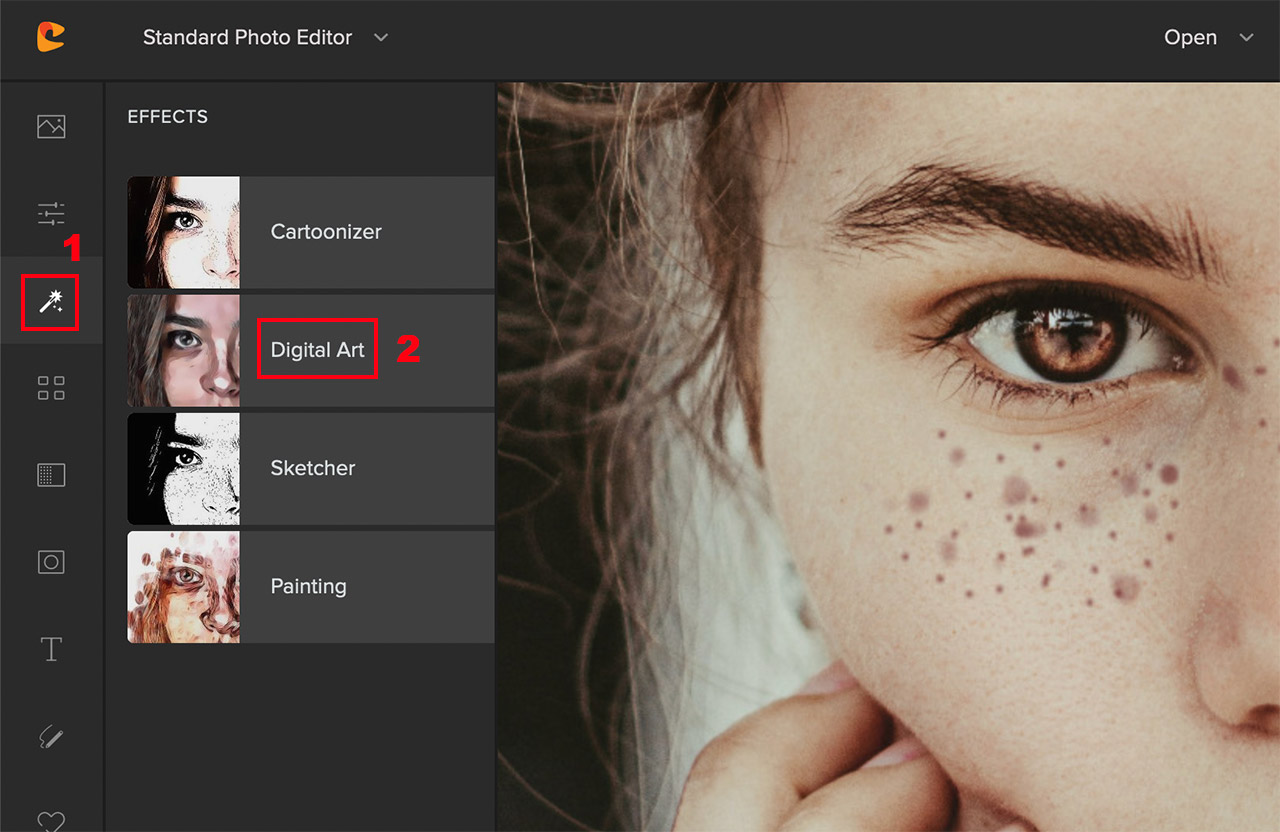
Step 3: Choose a digital art effect that best suits your image. Be sure to fine-tune the effect by clicking on the Settings icon. Finally, set the strength of the digital art effect using the Slider and click on Apply.
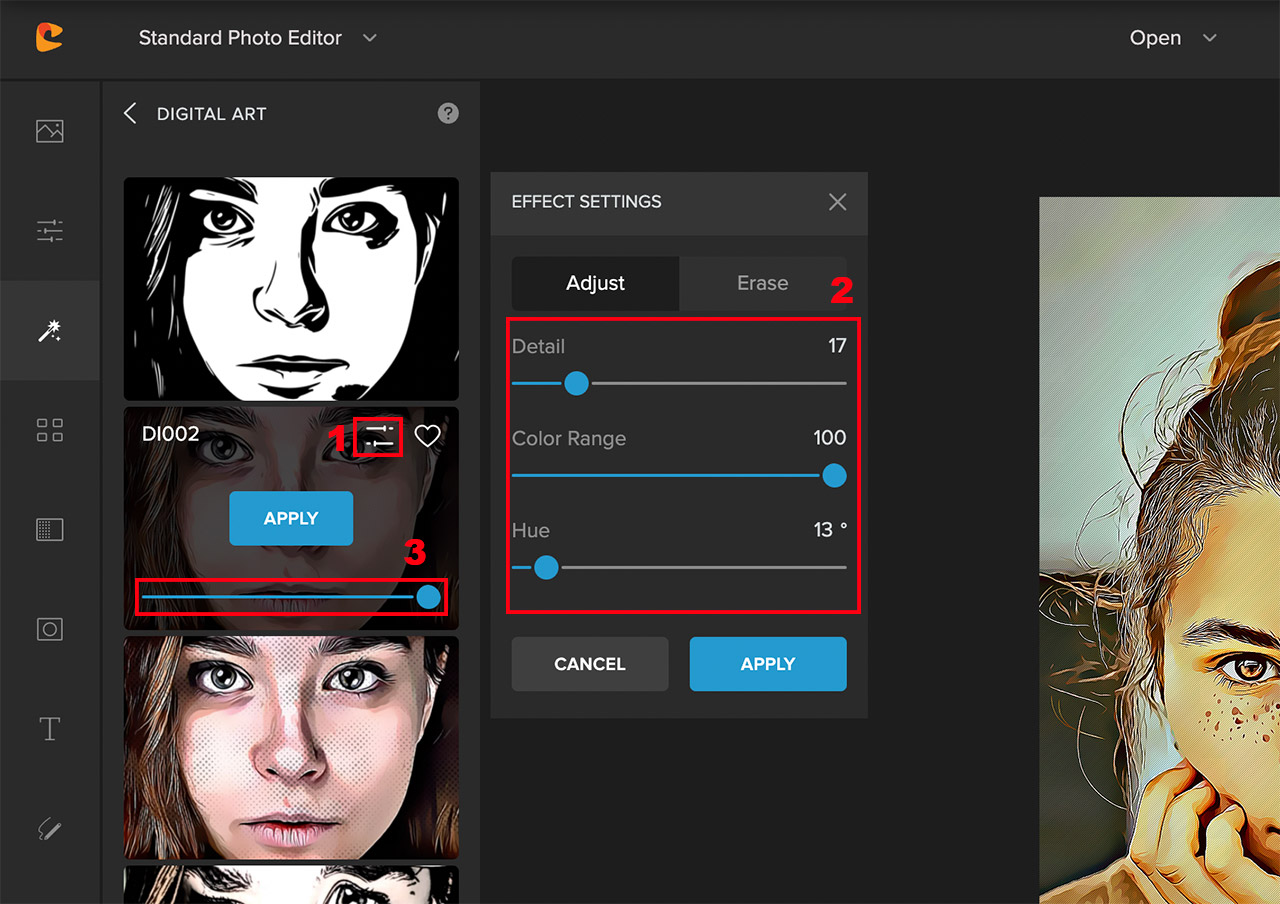
And here’s how your photo with digital art NFT effect looks like.


3. NFT Creator with Pixel Effect

Another class of NFTs that are really popular are those with the 8-bit pixel effect. They have a very retro vibe to them and work particularly well on subjects that are fairly simple (like products), and with artworks.
Using the Pixelate Filter in Colorcinch, you can easily add such types of NFT art look to your images.
Step 1: Upload your image to Colorcinch.

Step 2: Navigate to Filters – Pixelate. You’ll be presented with various filters that give a pixelated effect.
![]()
Step 3: Choose a pixel filter that best suits your image. You can also fine-tune the effect by clicking on the Settings icon. Finally, set the strength of the pixel filter using the Slider and click on Apply.
![]()
Your NFT art with a pixellated look is now ready.

4. Make NFT With Mixed Colors

Another type of NFT artwork that you can see in the marketplace is the one with colors that really pop. Such types of NFT artworks are really eye-catchy and that’s what makes you want to own them.
With the Color Mix filter in Colorcinch, you can easily make your images have that look.
Step 1: Upload your image to Colorcinch.

Step 2: Navigate to Filters – Color Mix. You’ll be presented with various filters that add a pop of multiple colors to your image.
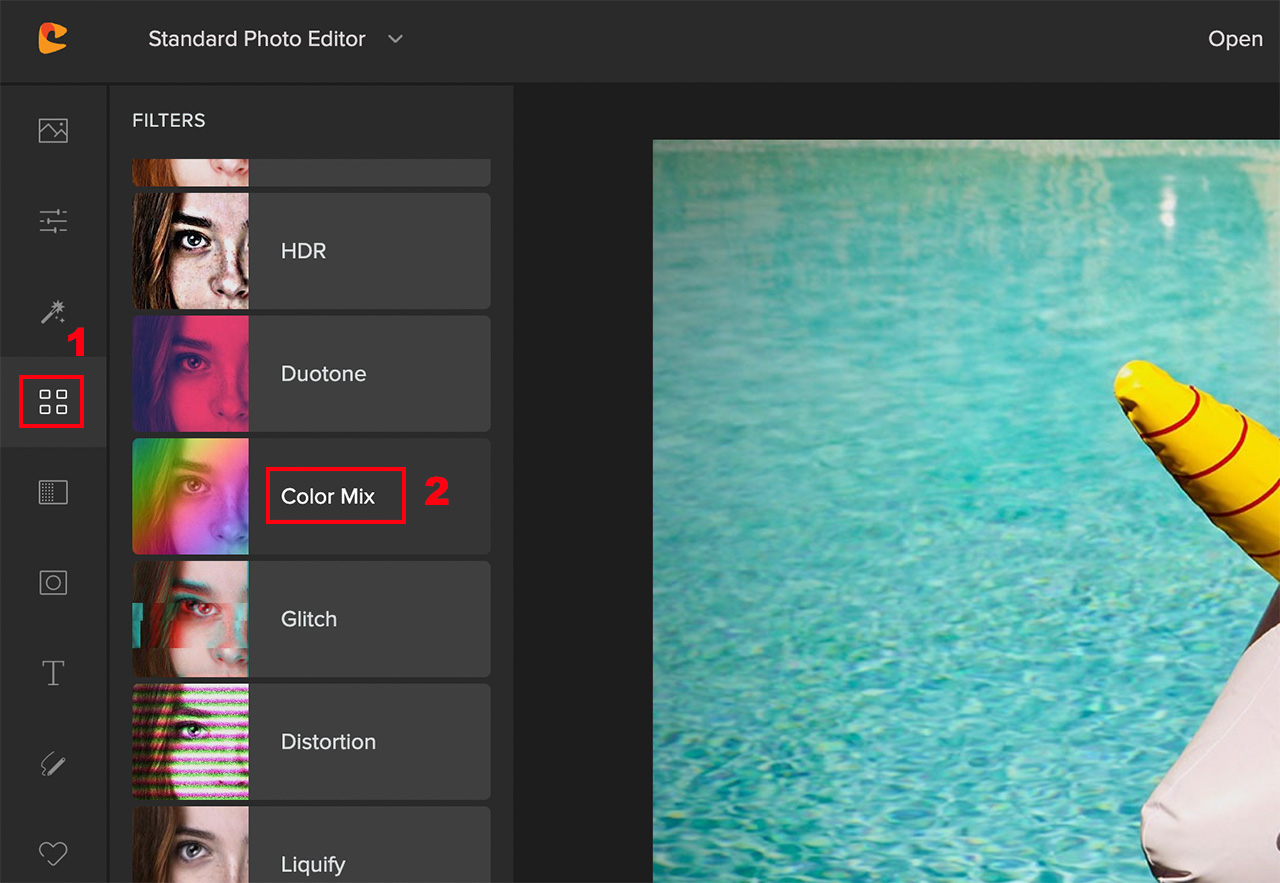
Step 3: Choose a Color Mix filter that best suits your image. You can also fine-tune the effect by clicking on the Settings icon. Finally, set the strength of the color mix filter using the Slider and click on Apply.
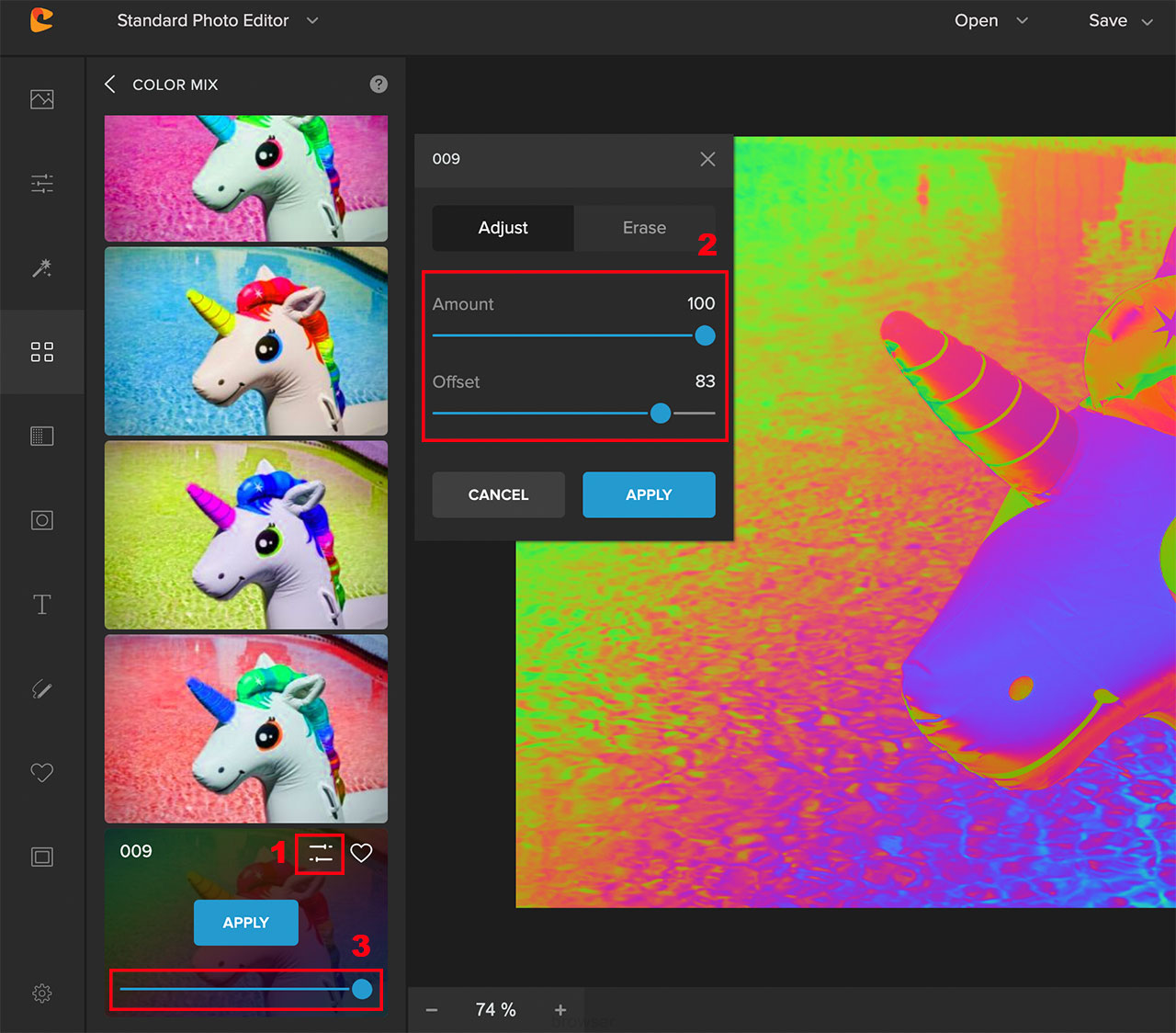
See for yourself how eye-catch and cool the multicolored NFT art looks.


5. Glitch Filter NFT Maker
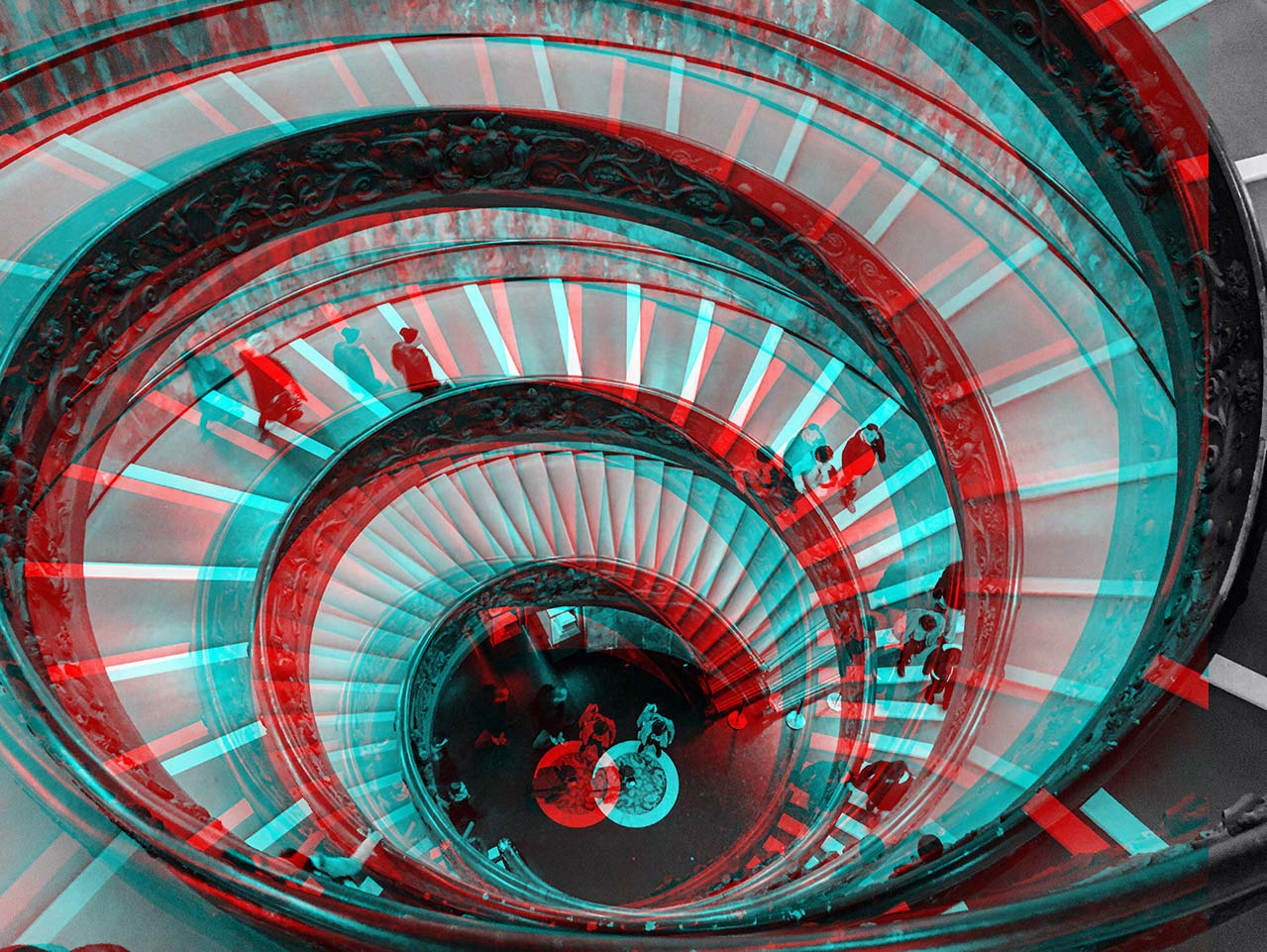
NFT artworks with the glitch art effect have this classy 3D look and appear as if there was some sort of error when the image was being rendered – hence the name “glitch art”. Such types of NFT arts are also very popular and attract many buyers in the marketplace.
Colorcinch has a readymade Glitch filter that you can use in your images to give your images an NFT artwork look.
Step 1: Upload your image to Colorcinch.

Step 2: Navigate to Filters – Glitch. You’ll be presented with a list of glitch effects that’ll you can choose from.
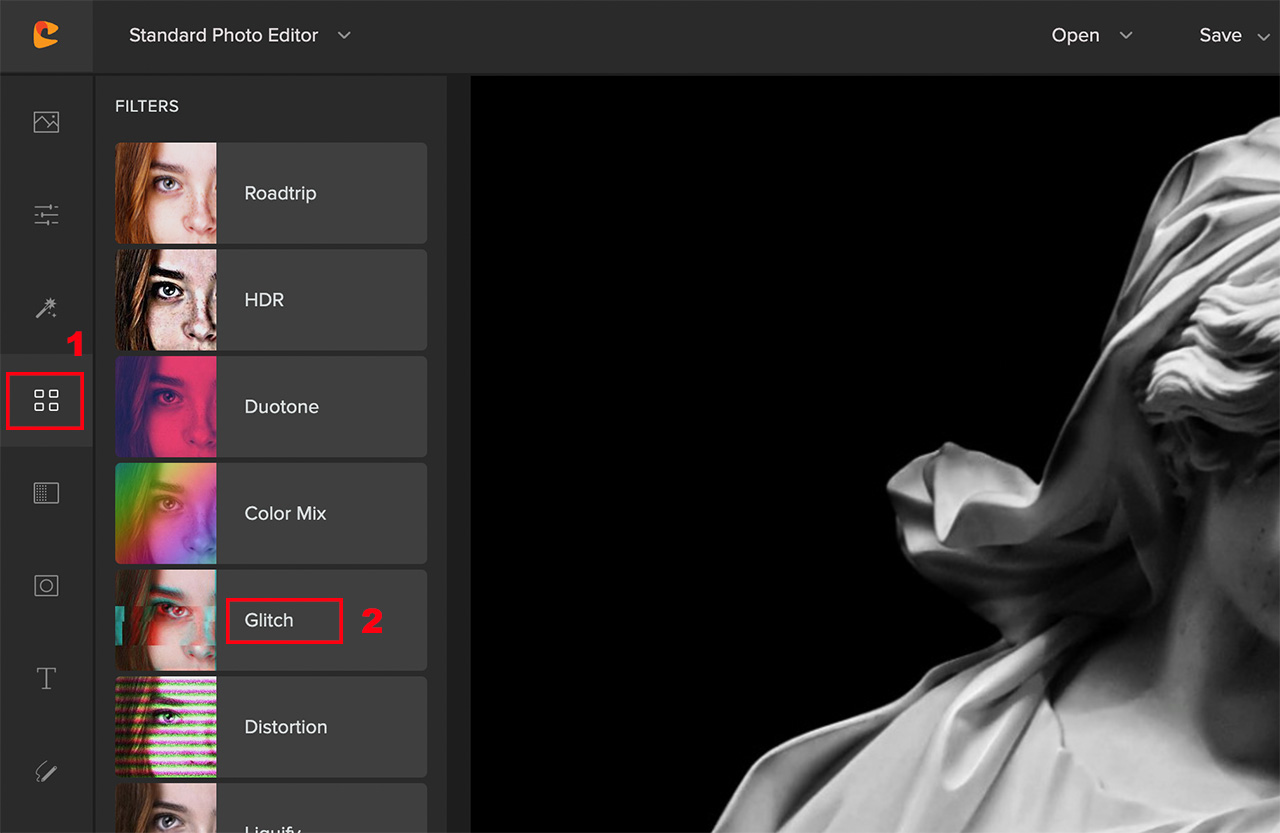
Step 3: Choose a Glitch filter that best suits your image. You can also fine-tune the effect by clicking on the Settings icon. Finally, set the strength of the glitch filter using the Slider and click on Apply.
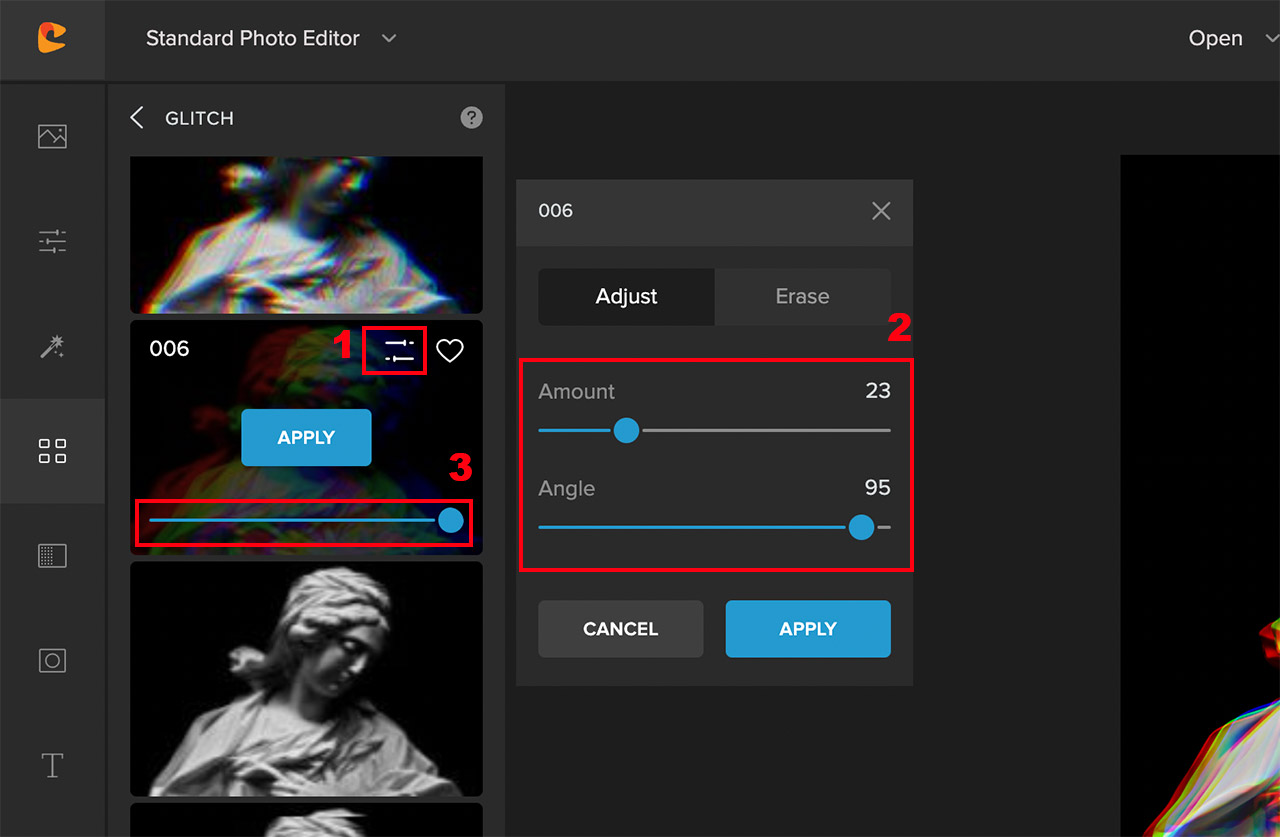
And just like that your NFT art with the glitch effect is ready.


Now that we’ve seen how easily you can make NFT art using Colorcinch, it is important to understand that it’s not mandatory that you follow these processes in isolation. You can mix and match these different ways to make some really unique NFT art.
How to Mint and Sell NFTs
Now that you have readied your artwork for NFT, it’s time to put it up for sale at a marketplace. But wait, it’s not as simple as uploading an image to a stock images website. There are a few steps involved.
While we’ll list out the important steps you need to follow to sell your NFTs below, we highly recommend that you go through this elaborate article on how to sell NFT.
- Set up your cryptocurrency wallet and load some fund into it
- Create a digital wallet with MetaMask to pay for your NFT
- Add cryptocurrency to your wallet
- Connect your wallet to an NFT platform
- Upload your artwork to mint it (turn into an NFT)
- Set up an auction for your NFT
- Describe your NFT
- Pay the listing fee to sell your NFT
We also highly recommend that you watch the following the video that’ll help you get started on how to sell NFT art. It may sound complicated at first, so be sure to take notes.
To Sum It Up
NFTs have surely made a name for themselves and many swear that it is just the beginning. So, if you are looking to ride the NFT wave as a photographer, it’s still not too late.
If you are a photographer looking for ways to make a good income selling your work, transforming your photos to NFTs using the NFT maker features in Colorcinch is the best way to start.
With your great photos and our creative NFT maker tools, we’re sure you can come up with the coolest NFT art there is. All the best!




