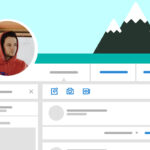Want to create your meme and post it on the internet? We’ve got a few steps for you to make it happen using Colorcinch. First things first, come up with something unique and funny. If you’re going to make a meme, it needs to be memorable! Thousands of crazy memes are floating around the internet and you might never know if your meme will go viral.
Whether you’re looking for a quick laugh or a fresh way to express yourself, memes can be your go-to resource for entertainment.
Creating a Meme in Colorcinch
So now, prepare your punching line because here’s a quick guide on how to create a meme layout in Colorcinch.
Step 1: Open Colorcinch and Upload your image.
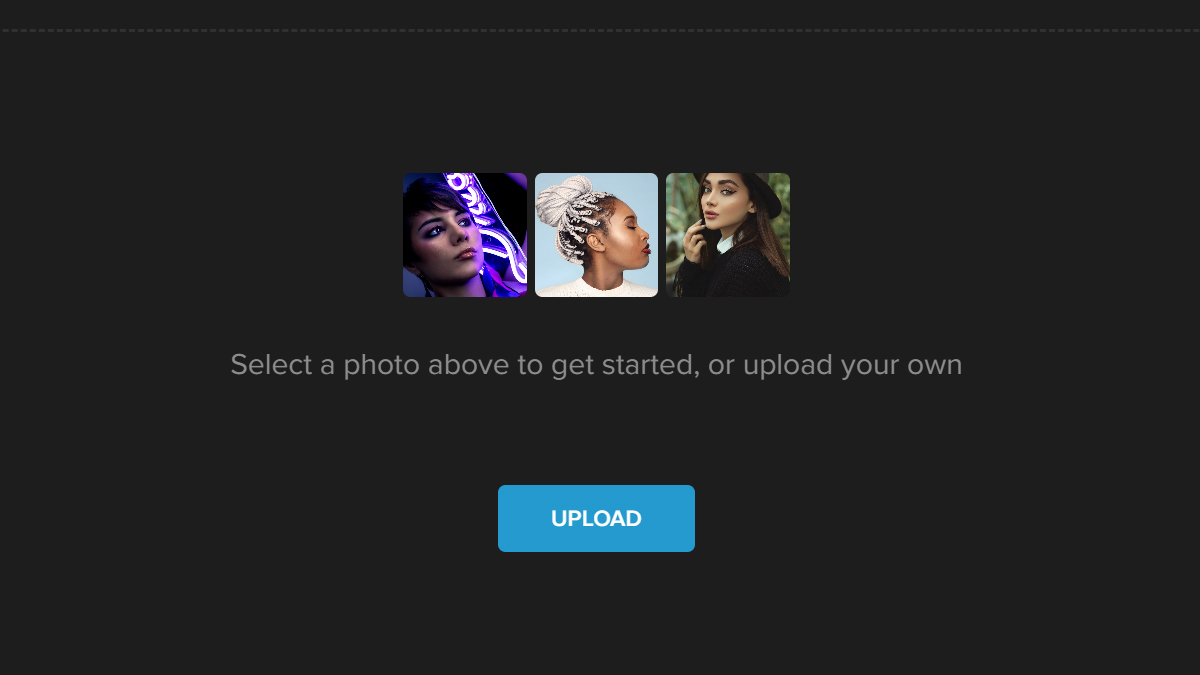
Step 2: Navigate to Text. Type in the caption for your meme. You can adjust the font and color of the text. For this example, we will be using the font Anton and the color black.
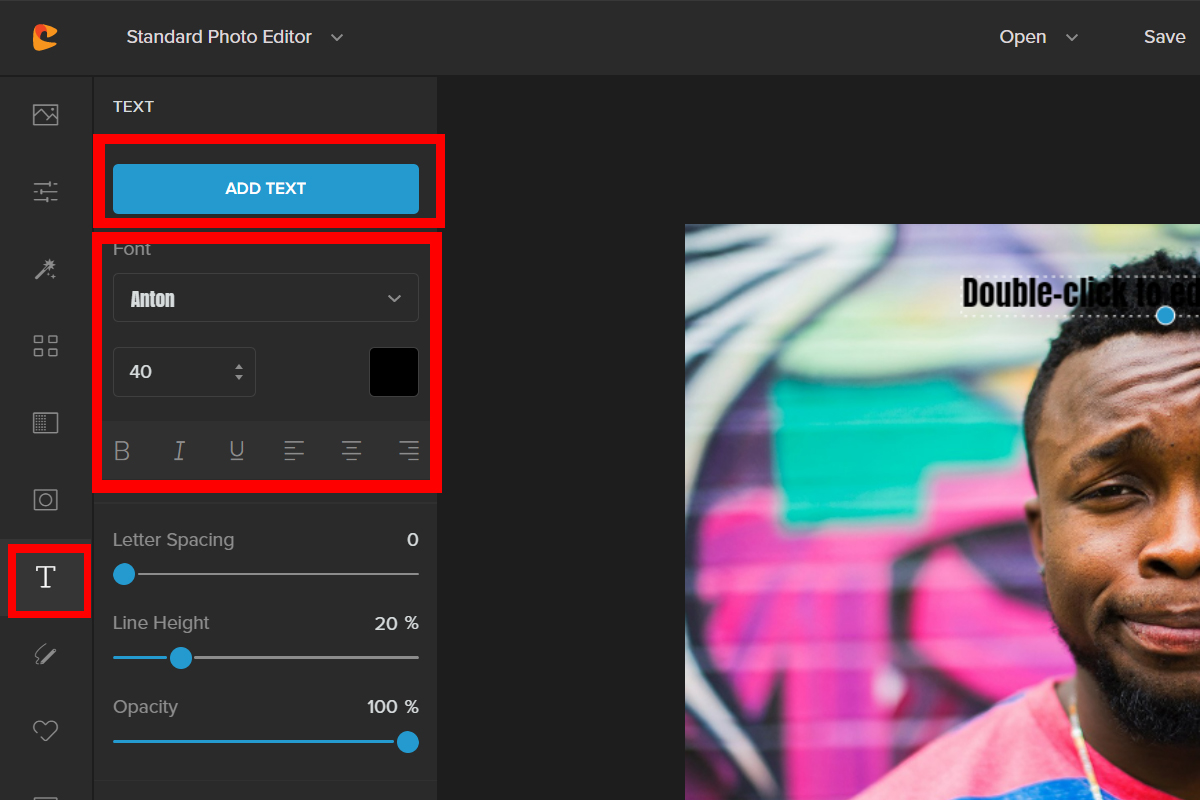
Step 3: Make sure to add a white outline to your text to complete the look. To do this, enable the Outline and change the outline color to white. Adjust the outline width using the slider to around 70%.
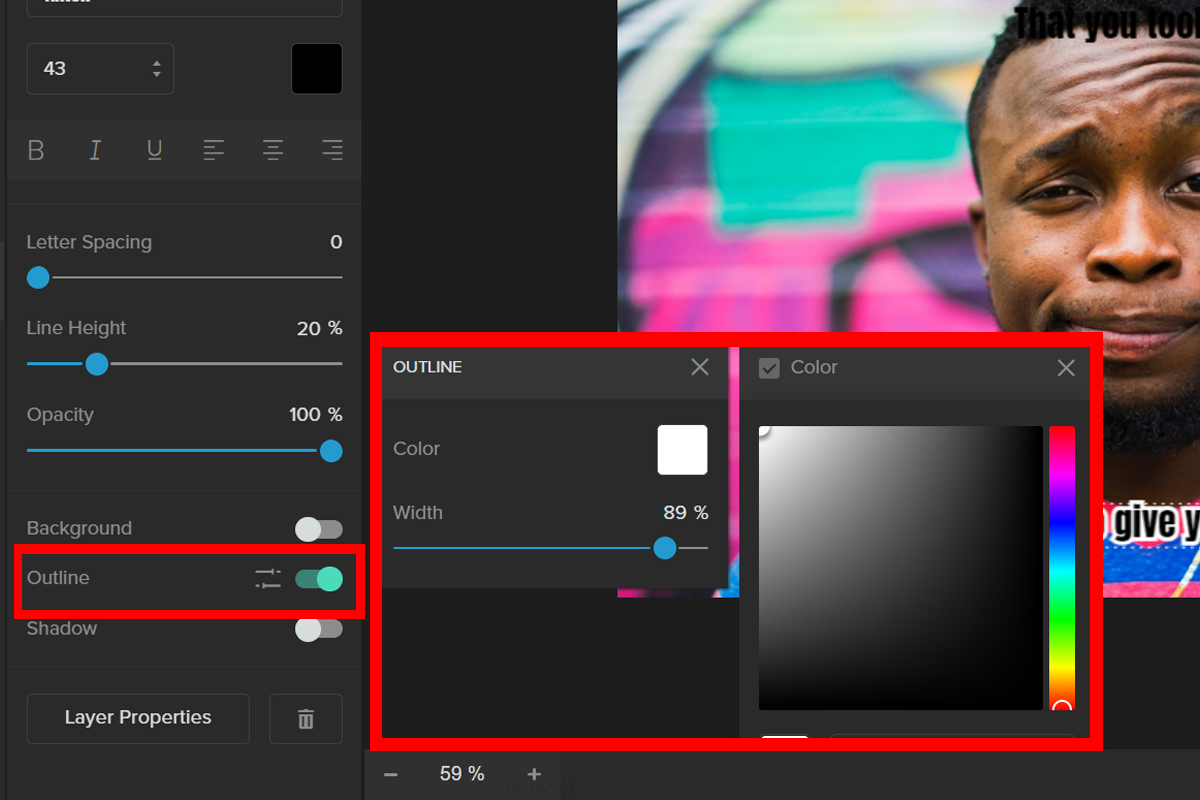
Here’s the final result:
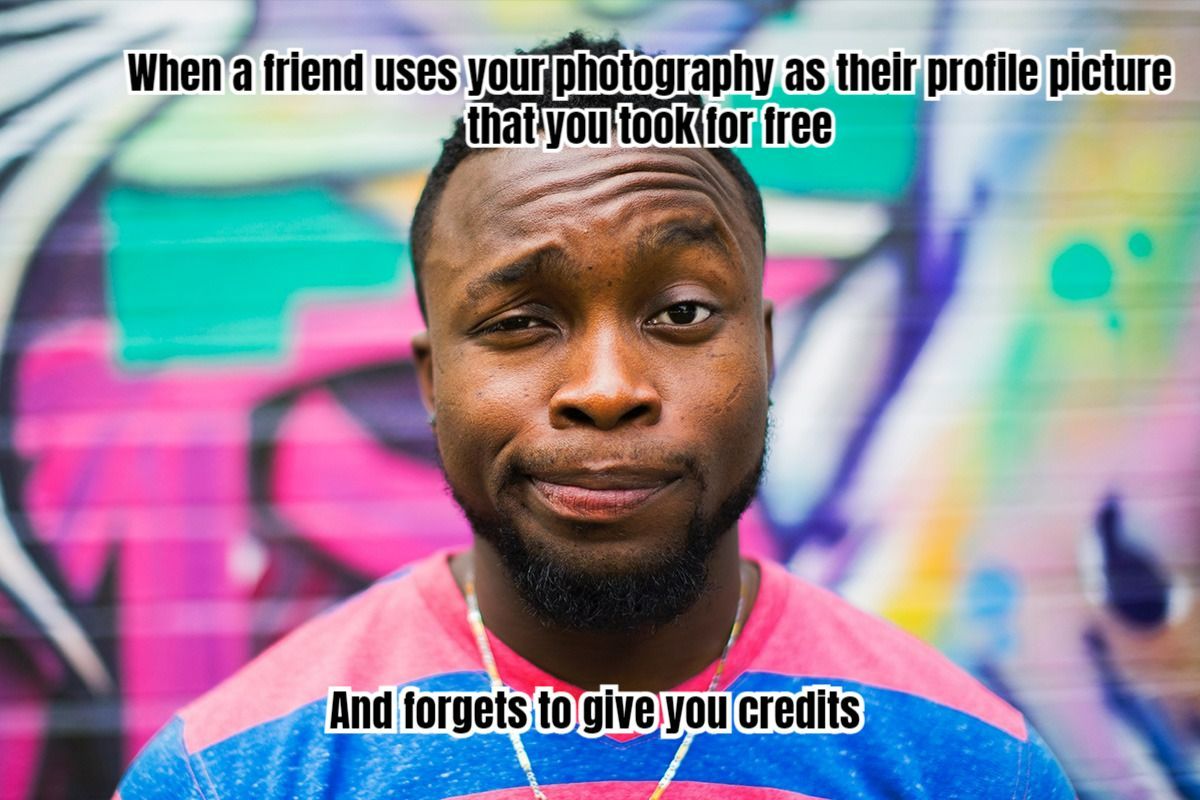
Conclusion
See? In just a few steps you can create your meme! The internet is a funny place, and memes are the fuel that keeps it running. Just remember, memes are meant to be funny—so don’t take yourself too seriously when you’re creating them.
Don’t forget to share them with your friends. We hope you learned something from this post!