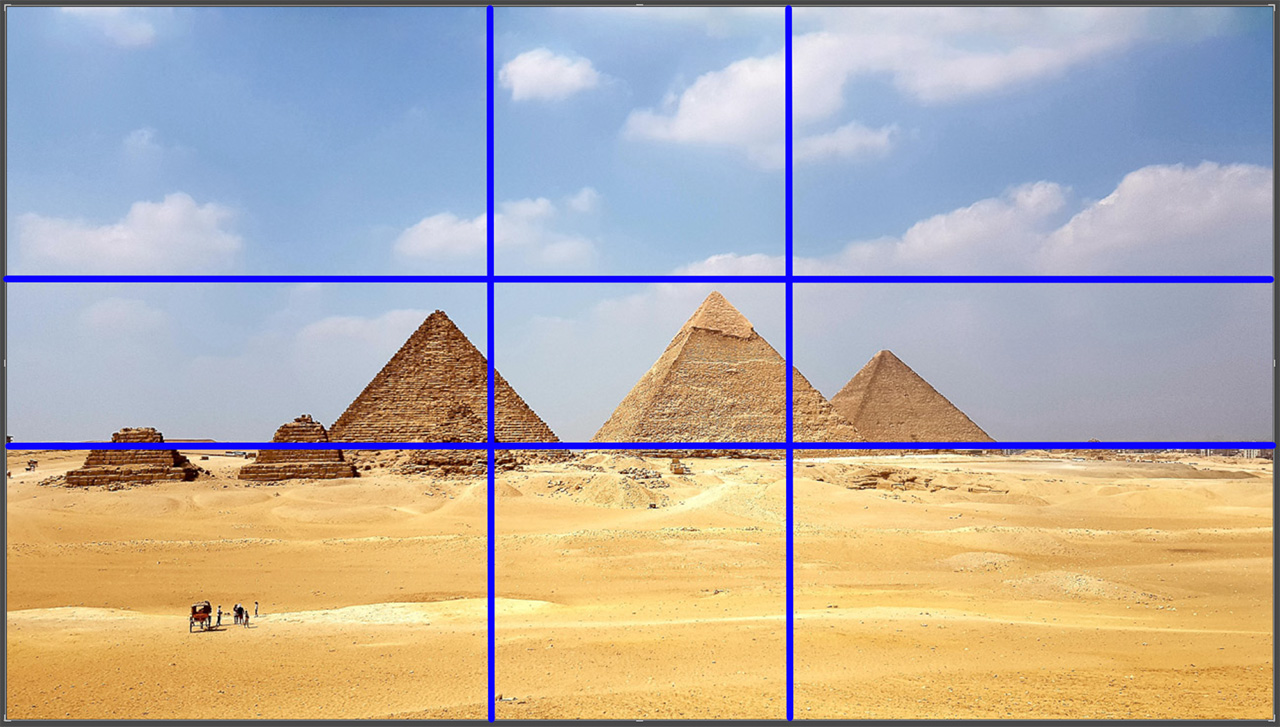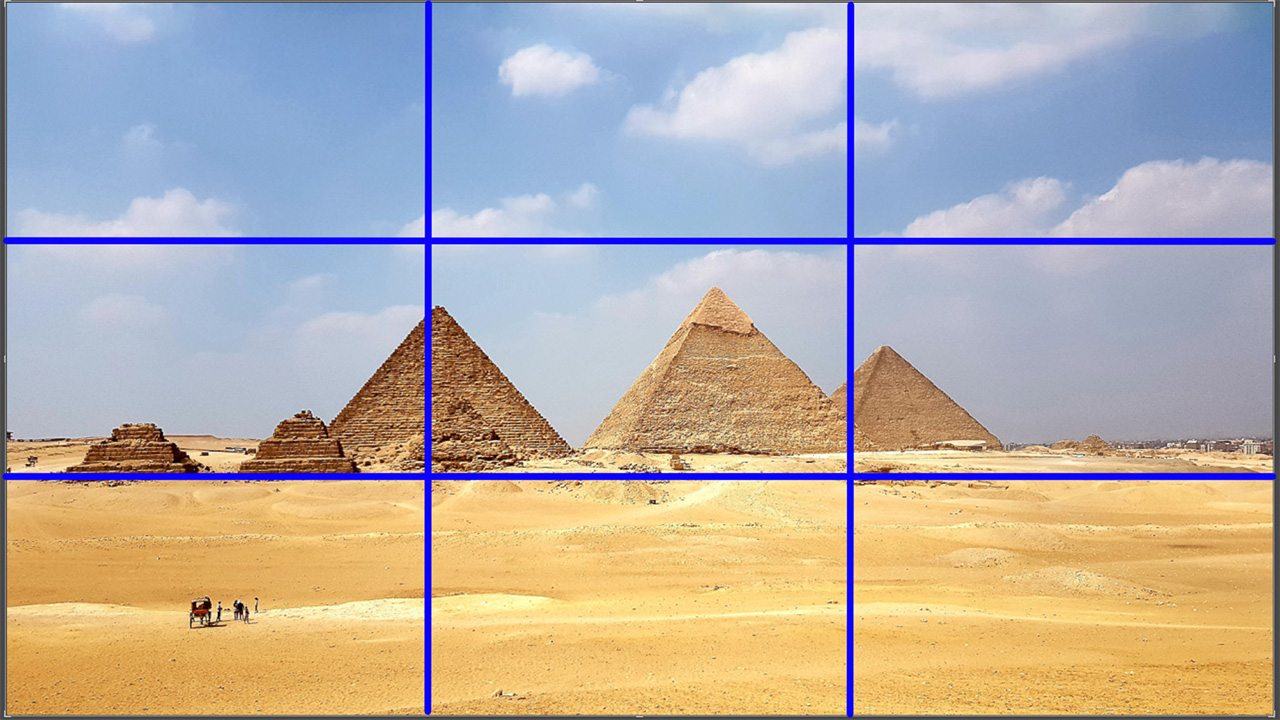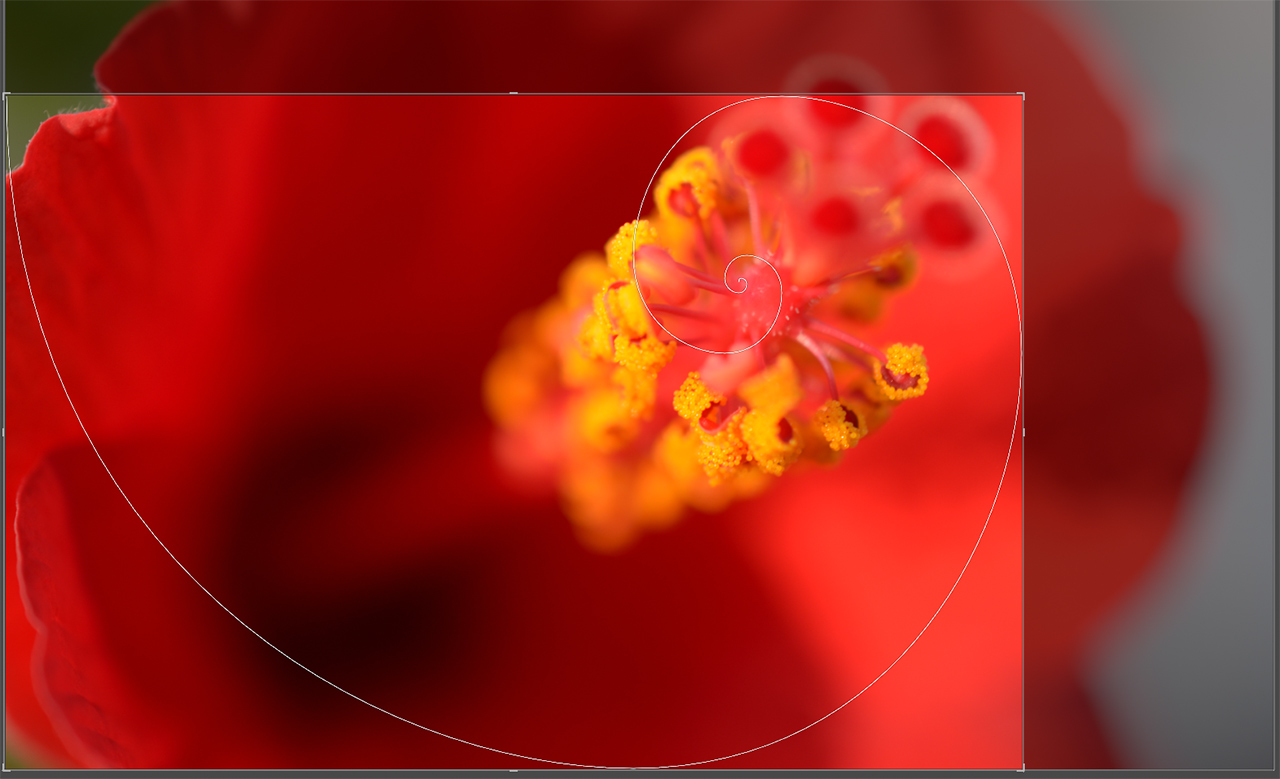In this discussion, you’ll learn about the Golden Ratio in photography. In painting and in photography, the Golden Ratio is sometimes referred to as the Fibonacci Ratio, the Phi (note not the Phi Grid), and even the Divine Proportion. It has many other names, but we’ll mainly stick to Golden Ratio for this discussion.
Let’s dive right in to find out more about it and how you can incorporate it into your photography.
If you have been practicing photography for some time, you’d be familiar with the term Rule of Thirds. It is the most popular and the most frequently used rule in photography. Fundamentally both in painting and in photography, it helps you get your composition visually correct. So, yes, it is a compositional guide.
The Rule of Thirds is a simplified version of the Ratio. More specifically a simplified version of the Phi Grid that comes from the ratio.
What Is the Golden Ratio in Photography?

The image of the Golden Gate bridge demonstrates the Golden Spiral. Also known as the Fibonacci Spiral, this spiral comes from the Fibonacci Sequence that was devised by Leonardo Fibonacci some 800 years ago based on the golden ratio.
The golden ratio is a compositional guide. Like any other photography compositional guide, the purpose is to draw the viewer’s attention across the image and on to the most exciting aspect of the composition.
But what is the golden ratio exactly? Does it have a mathematical expression?
Yes, it does.
In mathematics, the ratio of two quantities, say, X and Y, are considered a golden ratio when the ratio of the larger element (let’s say X) to the sum of the two parts (X+Y) is the same as the ratio between the two parts X and Y.
In other words, if X: Y and (X+Y):X are the same (considering that X is the larger of the two elements X and Y), then the ratio between X and Y is regarded as a golden ratio.
The ratio has been figured out to be 1.618:1.
Examples of Golden Ratio in Architecture
The ratio was always there in existence. It is present in many of God’s creations. Man discovered it and started using it in art and architecture and in recent times in photography.
Did you know this ratio appears prominently across the course of history on major architectures constructed by man?
Did you know ancient Egyptians used the ratio in the construction of the Great Pyramids?

Leonardo da Vinci was a great exponent of this compositional guide, and he is known to have used it in some of his most famous works, including the Last Supper and the Mona Lisa.
There are ample examples of the use of the ratio in Greek civilization. The Parthenon at the Acropolis of Athens is one of them.

Another nearby building (now destroyed), a temple dedicated to Zeus, was also constructed using elements of the ratio. It was one of the original Seven Wonders of the Ancient World.
In modern history, the Great Mosque of Kairouan in Tunisia has also been constructed using the Phi Grid elements.

The presence of the golden ratio in nature is universal. From human beings to animals it’s practically everywhere. For example, the seeds on a sunflower are arranged in divine proportion.
Use of the Phi Grid in Photography
The Phi Grid is a compositional grid that uses the golden ratio. It is the easiest way to incorporate the ratio in your composition. The appearance of the grid is very similar to that of the rule of thirds grid. However, there is a subtle difference. Take a look at the following images:
The above image is an example of what the Phi Grid looks like.
If you apply the Golden Rule this is how it will appear.
Notice how the crisscrossing lines are closer to each other in the Phi Grid. In the rule of thirds grid, the lines are further apart creating nine perfectly similar boxes.
Examples of Fibonacci Spiral in Photography
There are no visual references on a camera that can help you use the Fibonacci spiral or the Golden spiral. However, it is possible to incorporate it during post-processing. Here are some examples of the use of the Fibonacci spiral in photography.
How to Incorporate the Golden Ratio in Your Photos
The golden ratio takes a bit more time to implement than the rule of thirds. There are no visual guides on a camera that can help.
In the case of the rule of thirds, there is a visual guide at the back of the camera, which makes it very easy to implement the rule.
As you gain some experience, you will realize that the sweet spot in the ratio is slightly away from the sweet spot with the rule of thirds. As you practice more, you will become perfect at eyeballing this.
Cropping to Comply With the Golden Ratio
There are many advantages of using a photo editor for this purpose. E.g., it’s very easy to crop your images to comply with the golden ratio.
Secondly, when taking an image, a photographer is often too focused on the subject and forget that some objects around it do not add to the composition. With a cropping tool, he can go back and crop out the parts that don’t add to an image.
Coming back to the composition part, it’s impossible to conform to the ratio when composing through the viewfinder because there are no visual clues. You can turn on the grid on your camera and shoot using it. But it’s always a best guess situation.
You can do the edits you need very quickly with a cropping tool. Just a few touches and your image are ready for social media.
Steps: Crop to Embed Golden Ratio
Step # 1: Navigate to Colorcinch
Step # 2: Click on Edit
Step # 3: Click on Crop
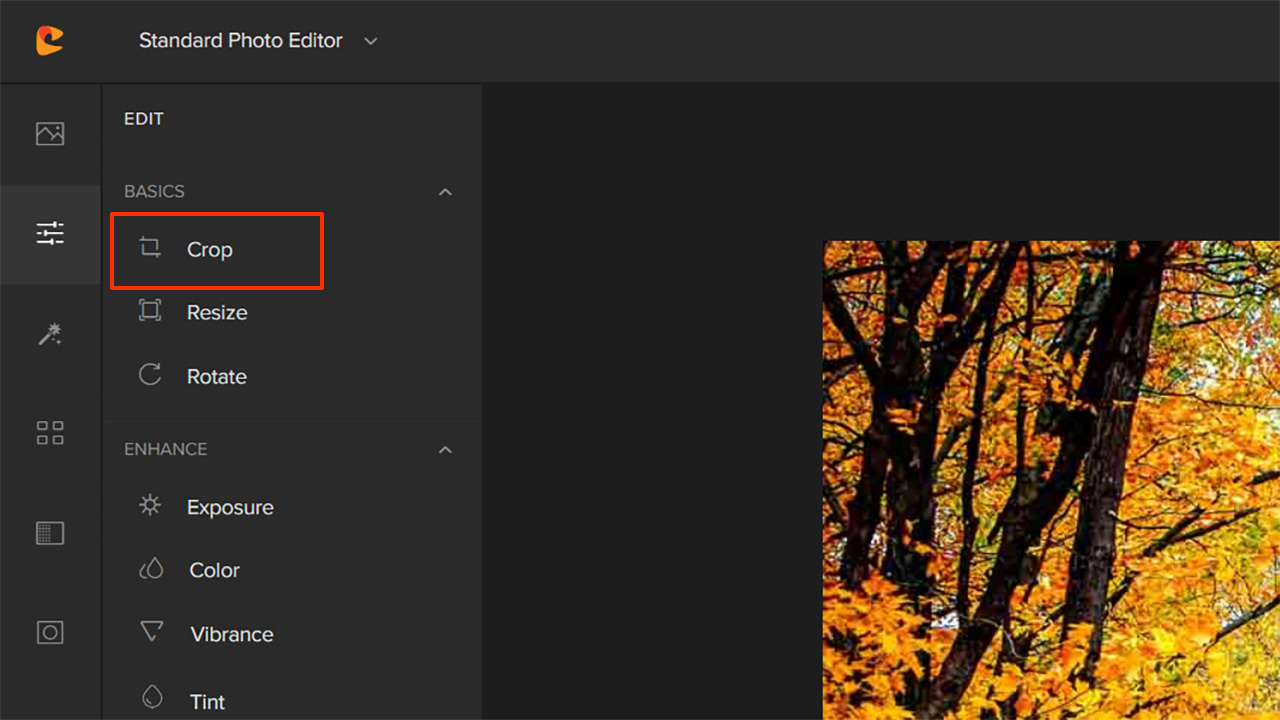
Step # 4: Make sure to set the crop tool on your photo editor to the ratio of 1.618:1 (length x breadth) or (breadth x length). Make sure to toggle the Lock Aspect Ratio button to green.
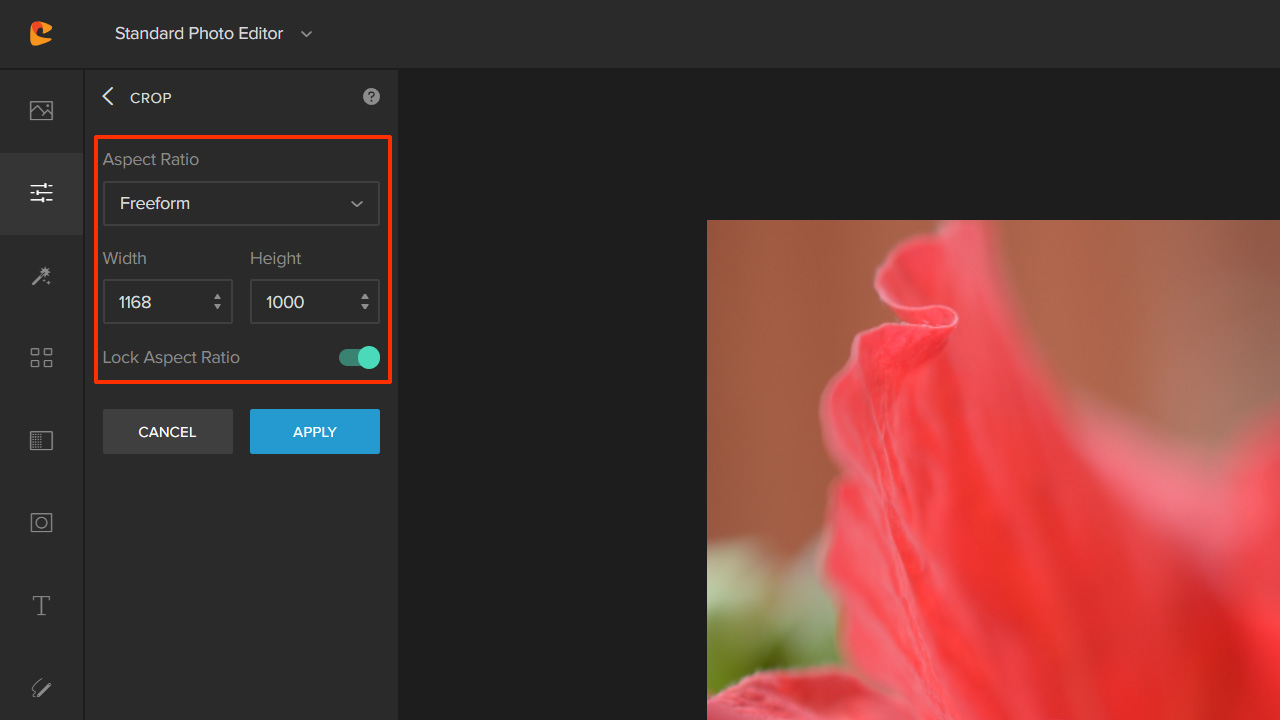
Step # 5: Now you can drag the pull points and adjust the size of the image according to your requirements.
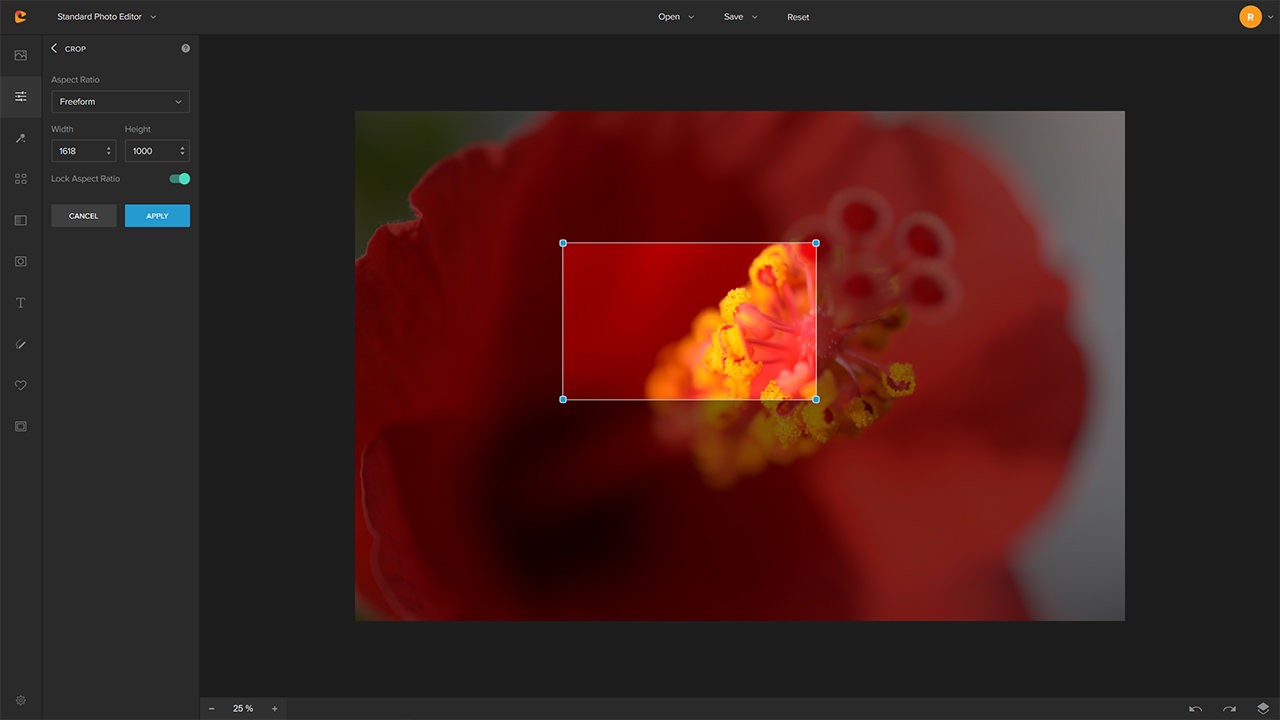
Step # 6: No matter how much you pull, the ratio remains the same. So you can drag and reposition the subject until it’s perfect. At the same time, eyeball the position of the most interesting aspect of the composition to conform with the golden ratio.
Simple, isn’t it?
Is the Golden Ratio Better Than the Rule of Thirds in Photography?
The golden ratio and the rule of thirds are both compositional guides. Their purpose is to help you make a visually appealing composition. The rule of thirds is a simplified version of the ratio.
As a beginner photographer, it is much easier to integrate the rule thirds in your photography than to integrate the golden ratio. You can even eyeball your compositions with a bit of experience.
Many cameras have a gridline feature that you can switch-on on demand. It can also give you a better visual guide to composing using the rule of thirds.


This is one of the major reasons photographers use the rule of thirds more frequently compared to the golden ratio.
That said the golden ratio is a lot more dynamic and results in more visually appealing compositions than the rule of thirds. It conveys motion in a two-dimensional format and therefore is best when you want to make a composition that demonstrates a lot of movement.
Concluding Thoughts
The golden ratio and its simpler version – the rule of thirds are both compositional guides. They both work well and produce beautiful images when used correctly.
That said, both have their specific advantages. E.g., the golden ratio is best when you wish to convey motion in composition. The rule of thirds is best when you want to convey static compositions.
The golden ratio takes a bit more experience to master, whereas even a beginner photographer can start using the rule of thirds straight away.