
Picture frames have been used for centuries. The earliest picture frames were made of wood and were often carved or painted with elaborate designs. In the past few decades, there has been a revolution in the art of framing pictures.
Today’s photo frames can be made from practically any material and come in a wide variety of shapes and sizes. With so many choices out there, it’s important to know what makes each type of frame unique so you can choose one that meets your specific needs.
Technology has revolutionized almost everything including frames. Your digital photos nowadays most often than not stay in the digital space. What a better way to spice it up is to add digital frames.
In this article, we will list down online editors that can add frames to your photos. Also, an exciting how-to using Colorcinch.

A History of Frames on Photos
In ancient times, paintings were more like pieces of furniture. They were hung on walls but not framed in any way—they hung from ropes or cords. The reason for this is that paintings were made of wood, and the wood prevented them from being damaged when they were hung on the wall by themselves.
However, over time, people started to frame paintings with frames and they began to hang them with hooks instead of ropes because they believed that this would protect their valuable piece of art better than simply tying it up with rope would do.
The first photo frame was invented in the year 1880 by English scientist and inventor William Henry Fox Talbot. He called his invention “photographic negative” because it consisted of two pieces of glass with a sheet of paper sandwiched between them.
The first type of photo frame was made out of wood and had square edges, but later versions were made with metal frames that were rounded at the corners.
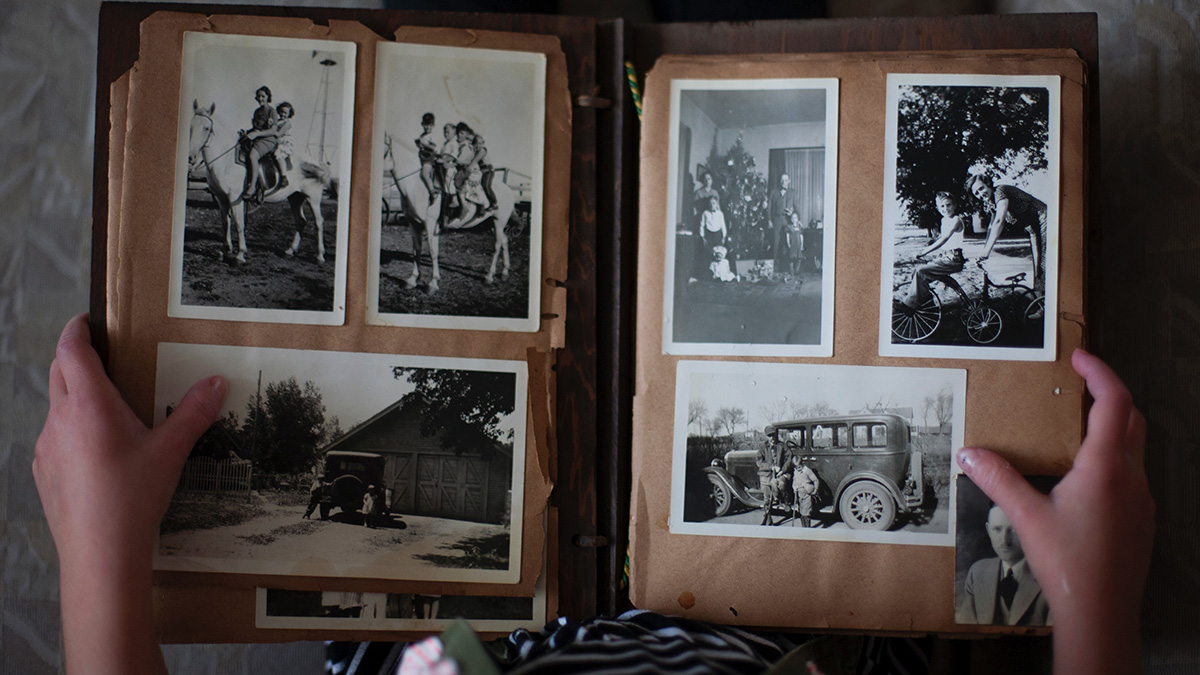
Why Use Photo Frames
There are good reasons why you should be putting your photos in a frame. Here are a few of them:
1. To add style
Putting those pictures in frames will make them look better right away. A picture frame that comes with a mount is a good place to start. Even your Facebook profile picture looks stylish with frames.
2. To keep them safe
When left out for a long time, photos can get bent, torn, or even start to curl up on their own. Put them in a ready-made photo frame to keep them safe.
3. To make your memories last
When you remember good times, especially during the summer vacation, it’s hard not to smile at yourself. Put your favorite photos in frames and hang them up around the house to keep them alive.
4. Decoration!
Do you happen to be in a brand-new residence? Do you want your home to reflect your own style? Displaying a few of your favorite vacation photos in a prominent frame is a quick and easy way to make your new digs feel more like home.

5 Apps You Can Use To Frame Your Photos
With the use of your phone camera, you can easily capture moments. Most of these photos are worthy to be posted on your social media. But before sharing your photo with the world you might want to consider adding decorations such as photo frames.
Don’t fret as we have listed the best downloadable app for you to add frames to your photo.
Even though InFrame isn’t the most flexible photo editor, it gets great reviews as a photo frame app. The app has a lot of photo frames, so you can find the one that goes best with your photo. After you choose a frame, you can make changes and add photo effects.
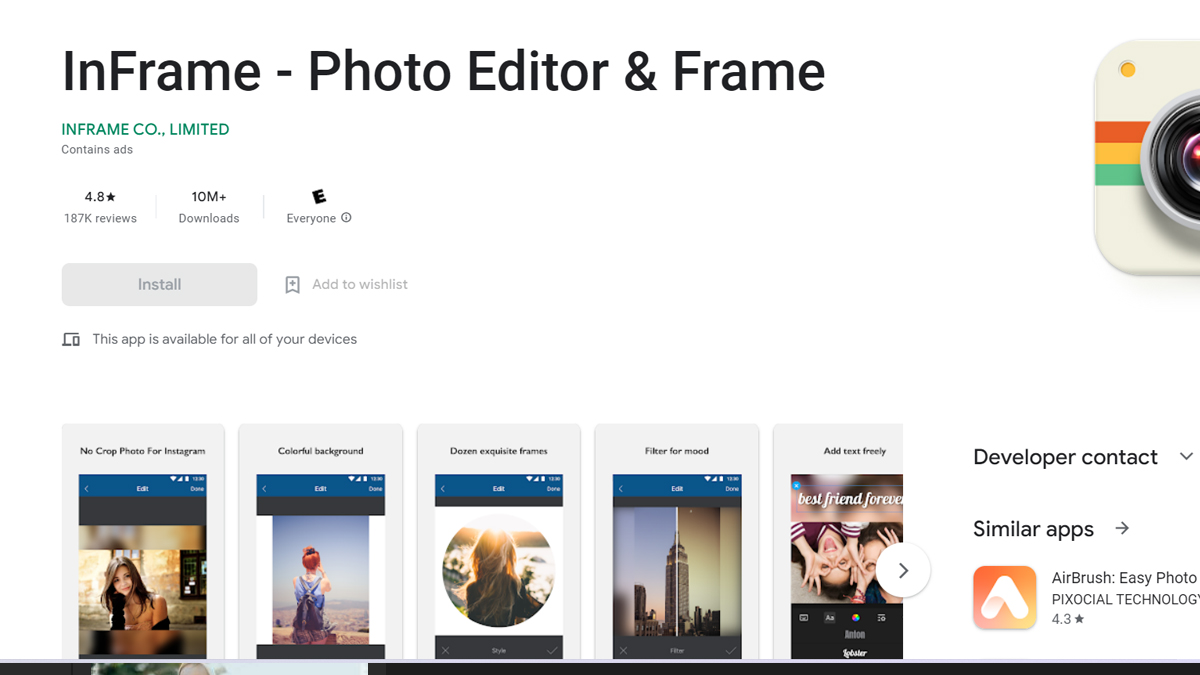
PhotoDirector has thousands of frames. The program contains themed frame packs, such as geometry, watercolors, and more. PhotoDirector’s frame templates give your photographs a postcard look.

Photo Grid is a free app for iOS devices that lets you frame photos. It has a number of beautiful collage layouts and frames, but the best part of the app is its makeup tool. You don’t have to reapply your makeup and take new pictures. You can easily fix flaws or change how you look in pictures you already have.
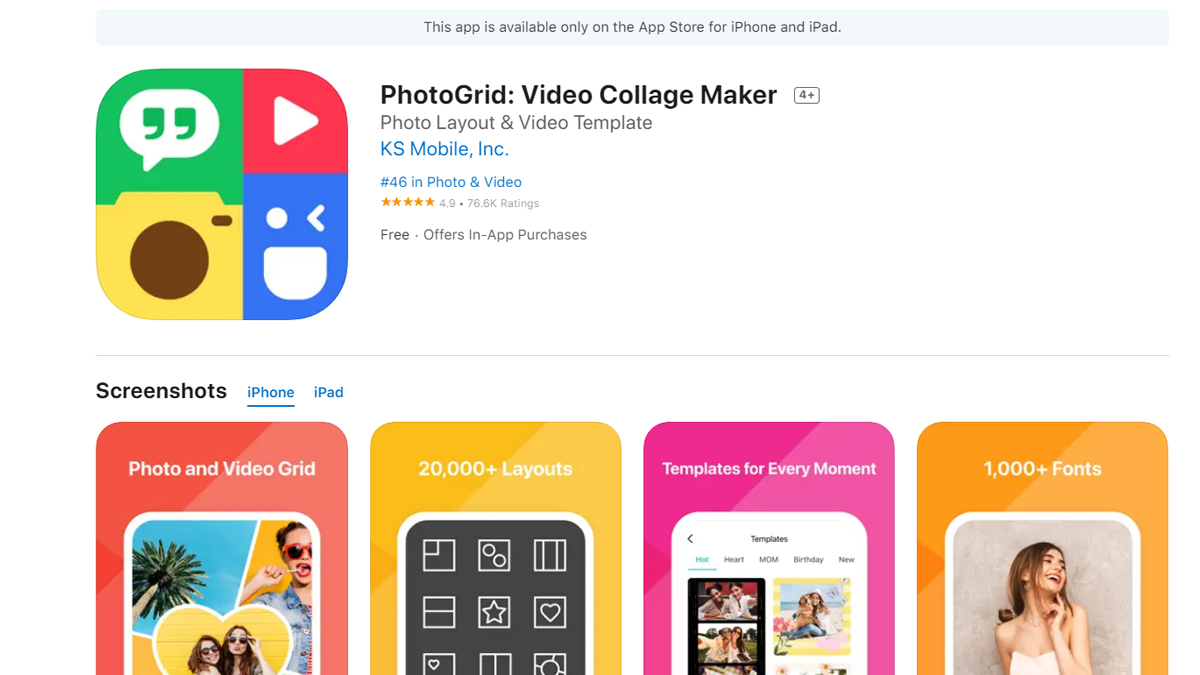
ImgLabs is one of the easiest-to-use picture framing apps on our list. It is great for making beautiful photo collages. It works on both Android and iOS devices, and you can choose from a number of stylish photo frames and frame stickers.
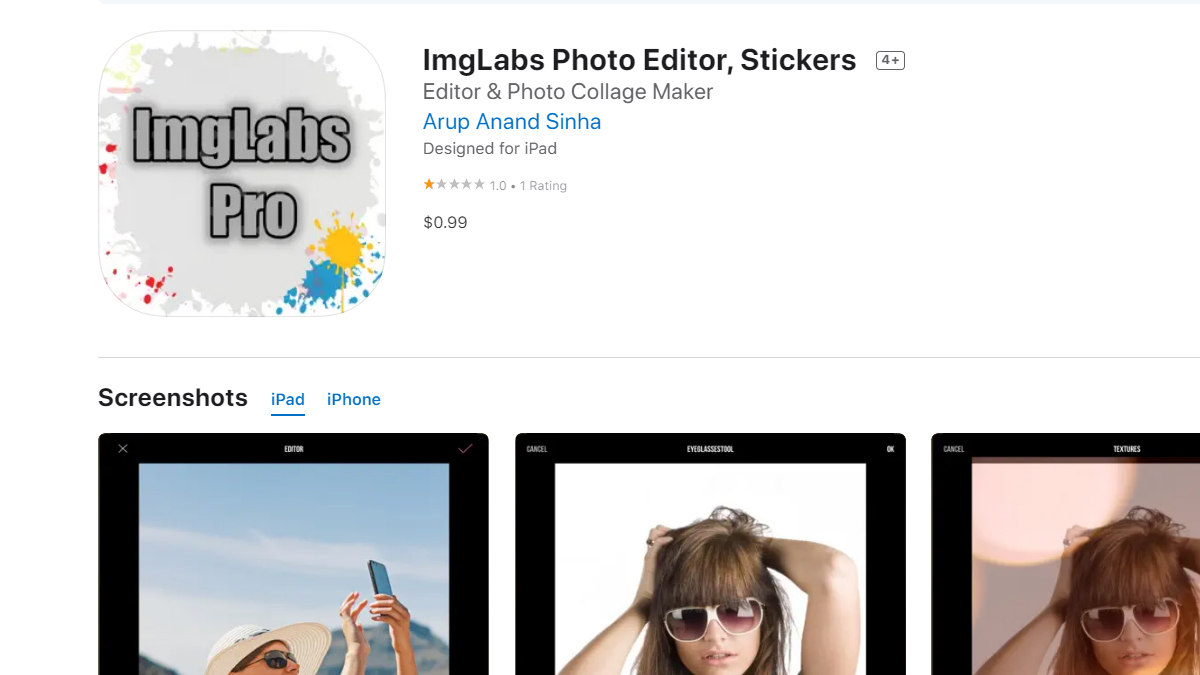
The Photo Collage Frame—Framify app has a quick photo frame editor that lets you improve your photos right away. It gives you more frame options than most apps, like wood textures, flowers, and custom frames, so you can make a truly unique photo edit.
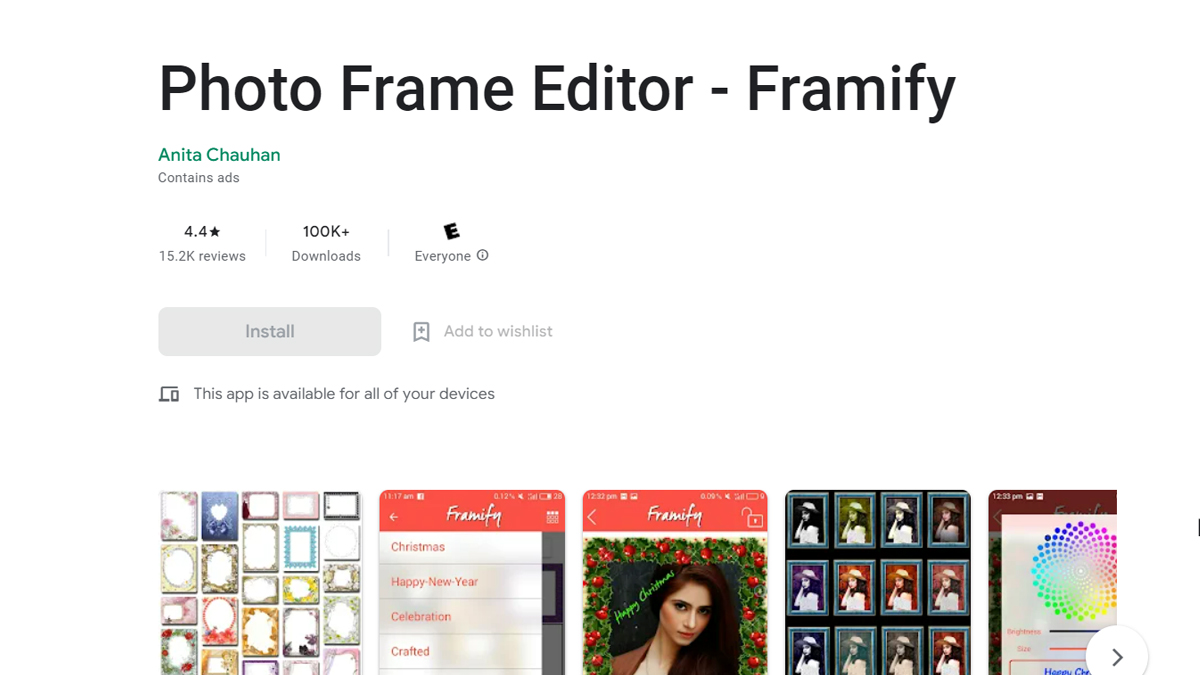
Easy Way To Add Photo Frame Online
Nowadays, it is easy to be creative thanks to the internet. For today’s article, we will be adding spice to your photos by adding frame effects using Colorcinch.
Step 1: Start by opening Colorcinch. Upload an image.
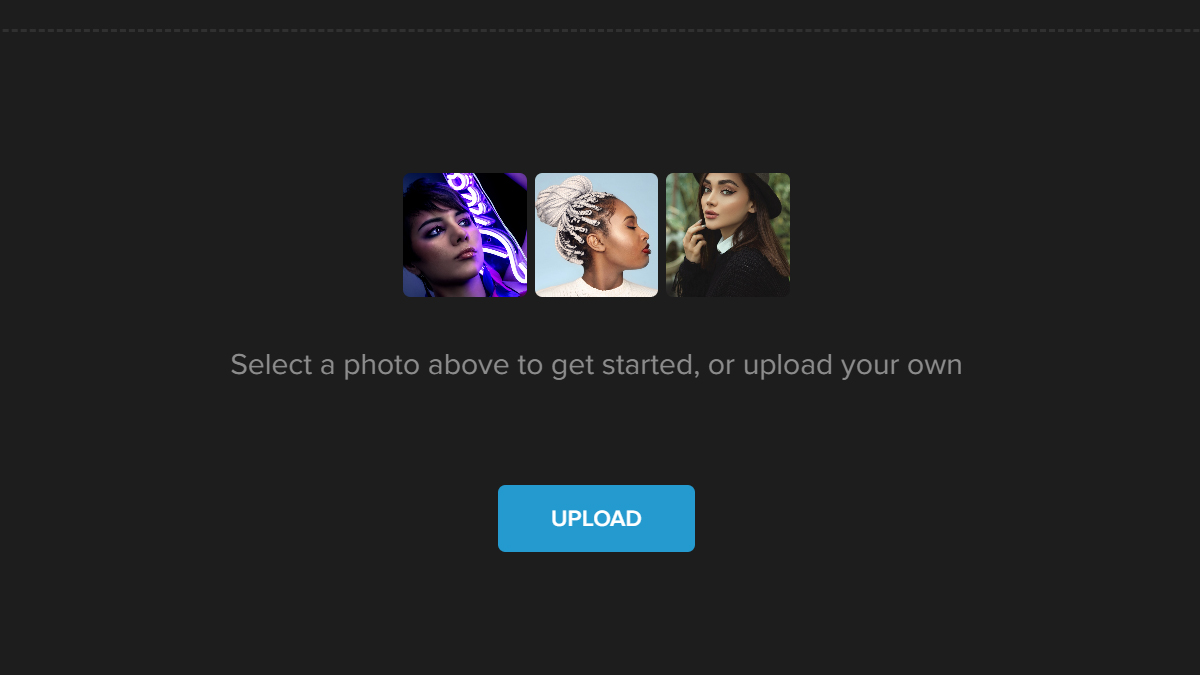
Step 2: Navigate to Frames on the left side of the panel and it will open a tab full of Frames options. You have an option to customize a frame or choose from the variety of frames available.
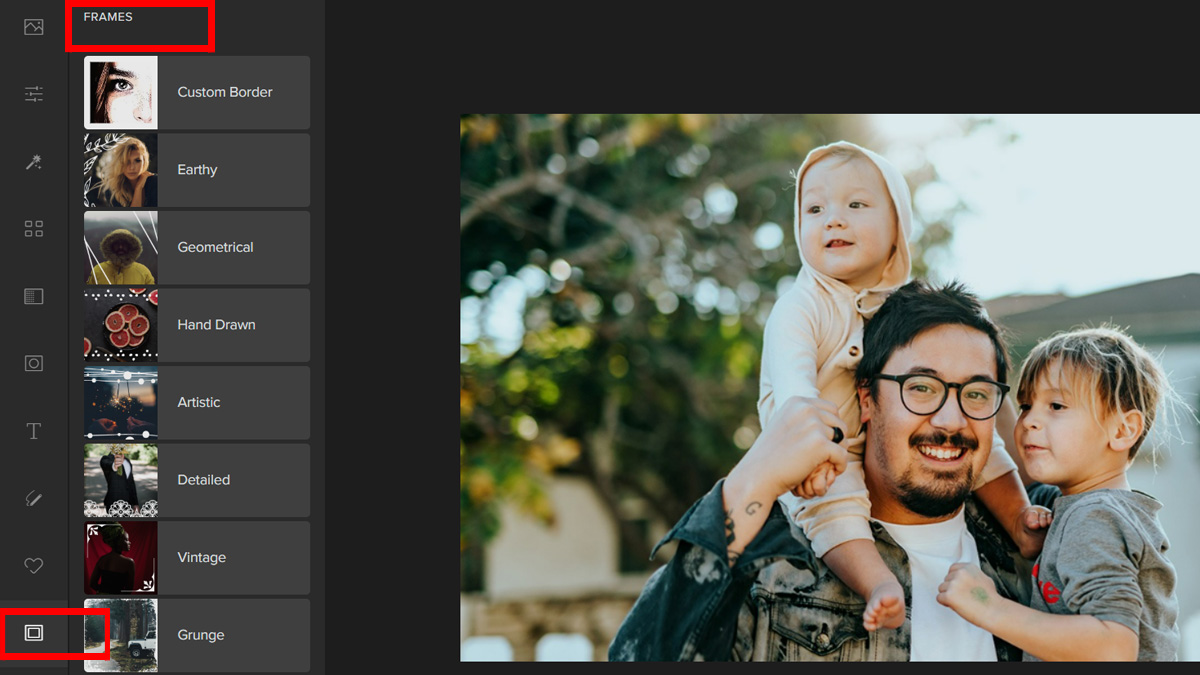
Step 3: Choose a frame you like. For this tutorial, we will be using the Vintage frame. You may adjust the opacity of the frame by moving the Slider. Once you are satisfied, click on Apply.
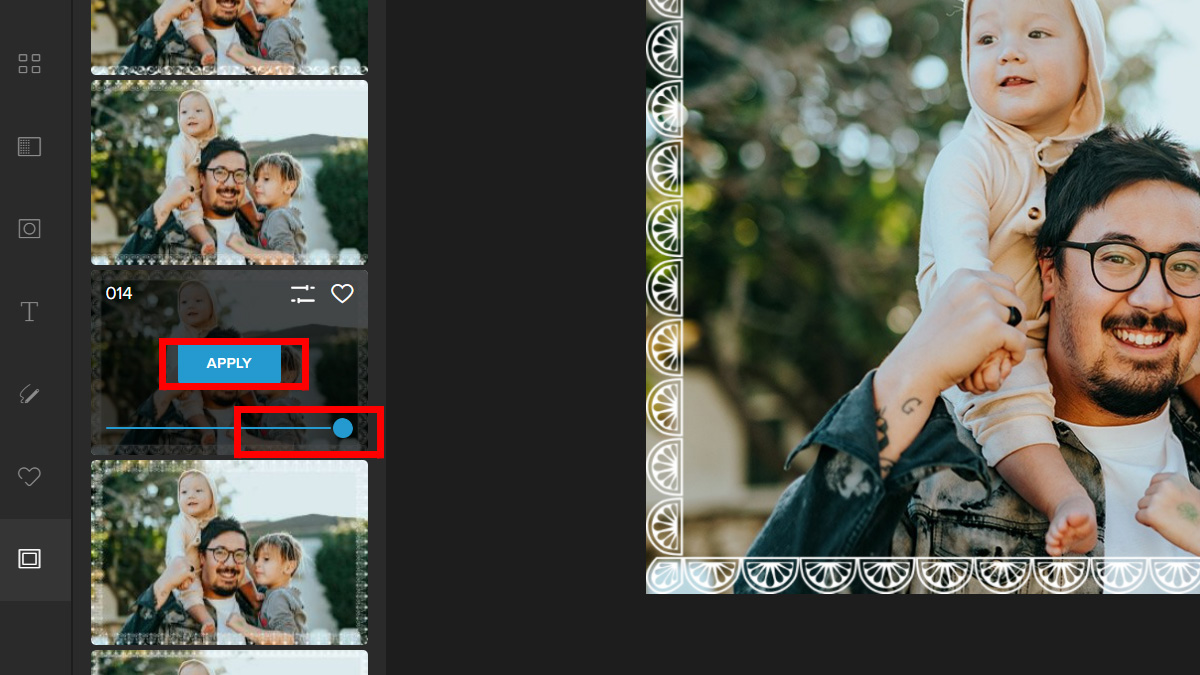
Now that’s super easy! Let’s take a look at the output:

Conclusion
Pictures are memories and you want those memories to be cherished. Now we know that a better way to do this is by putting your photos in a frame. The internet provides you with a wide option of frames to choose. Online photo frames are easily achievable using online editors.
And there you have it. We hope that you’ve learned something from this article and we can’t wait to see your works. Feel free to leave a comment and like this article.




