Photography is an art that requires a lot of passion and talent. It also requires proper knowledge of copyright and watermarks. If you are not aware of these aspects, then it can cause huge problems for photographers in the future.
Watermarking and copyright protection are essential for the success of your photography business. However, it can be a complicated process to get it right. In this article, we’ll explain everything you need to know about protecting your images.

What are a Copyright and Watermark?
A copyright photography watermark is a digital mark placed on your photographs that identifies you as its creator. It serves as a statement that your image belongs to you and no one else.
A good watermark should be large enough to be visible but not so big that it detracts from the photograph itself. You also want to ensure that it isn’t so obvious or distracting, which is why some photographers choose to place their watermarks in less noticeable areas of their photos (e.g., at the bottom).
The best way for you to decide where exactly should be placed your watermark really depends on what kind of photographs you take and how much time and energy are willing to put into creating them in the first place!

Ways to Add Watermarks
In the world of photography and visual media, watermarks are used to identify the owner of copyrighted material. They can be placed on images in several ways:
- As an overlay or overprint; this means that they show up when you view your image but aren’t visible when you look at a thumbnail version of it
- As a stamp that covers part or all of your photo (this is usually done with text)
Another way to add watermarks is by adding words or images directly into your files. This method can alter how your photos appear if they’re resized or cropped, so most photographers prefer not to use this method unless there’s no other choice. Giving credit is imperative.

Why do Photographers Need to Use Watermarks?
1. You can reduce the risk of illegal and unauthorized use
Watermarking is the best way to reduce the risk of unauthorized use by attaching a unique identifier to your photo. Once your watermark, it’s quite difficult for people to steal your photos and pass them as their own.
This can help protect you from copyright infringement lawsuits and make sure that you are getting paid for all the hard work that goes into creating something beautiful!
2. You can help promote and brand your image
A watermark may not protect your image from being stolen, but it can help you prevent the theft from being successful. You can protect your work without having to add a signature. A signature is hard to read and easy to fake, but a watermark is more visible and harder to copy.
3. You can make it easier to find the owner of the copyright
The most common reason why photographers and other artists use watermarks is that they’re easy to find and read. They can be in the right place on your image, so you don’t have to scroll around looking for them. It somehow acts as a business card and we all know how a business card can help you as an artist.
It’s also easier to see the content of a watermark than it is text on an image; this means that even if someone copies your work, they won’t be able to change it without making it look strange or blurry.

Adding Watermark to Your Photo Using Colorcinch
Protecting your intellectual property starts with you. Adding a watermark to your photo will protect you from people who want to use your photo for commercial purposes. We will show you how easy it is to add a watermark using Colorcinch.
For this tutorial, you will need an image you personally took and your transparent watermark or signature.
Step 1: Start by opening Colorcinch. Upload your image.
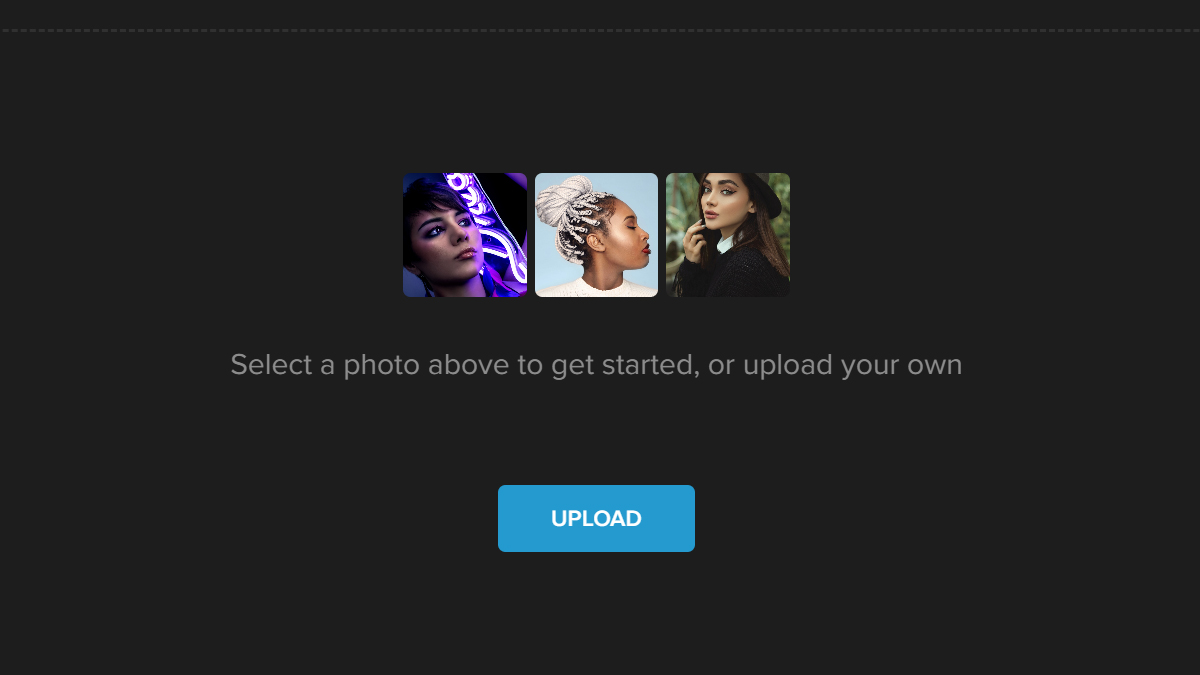
Step 2: Navigate to Image Manager and click on Upload Image. Choose your transparent watermark or signature. Once uploaded, the image will appear in Your Images below the Upload Image.
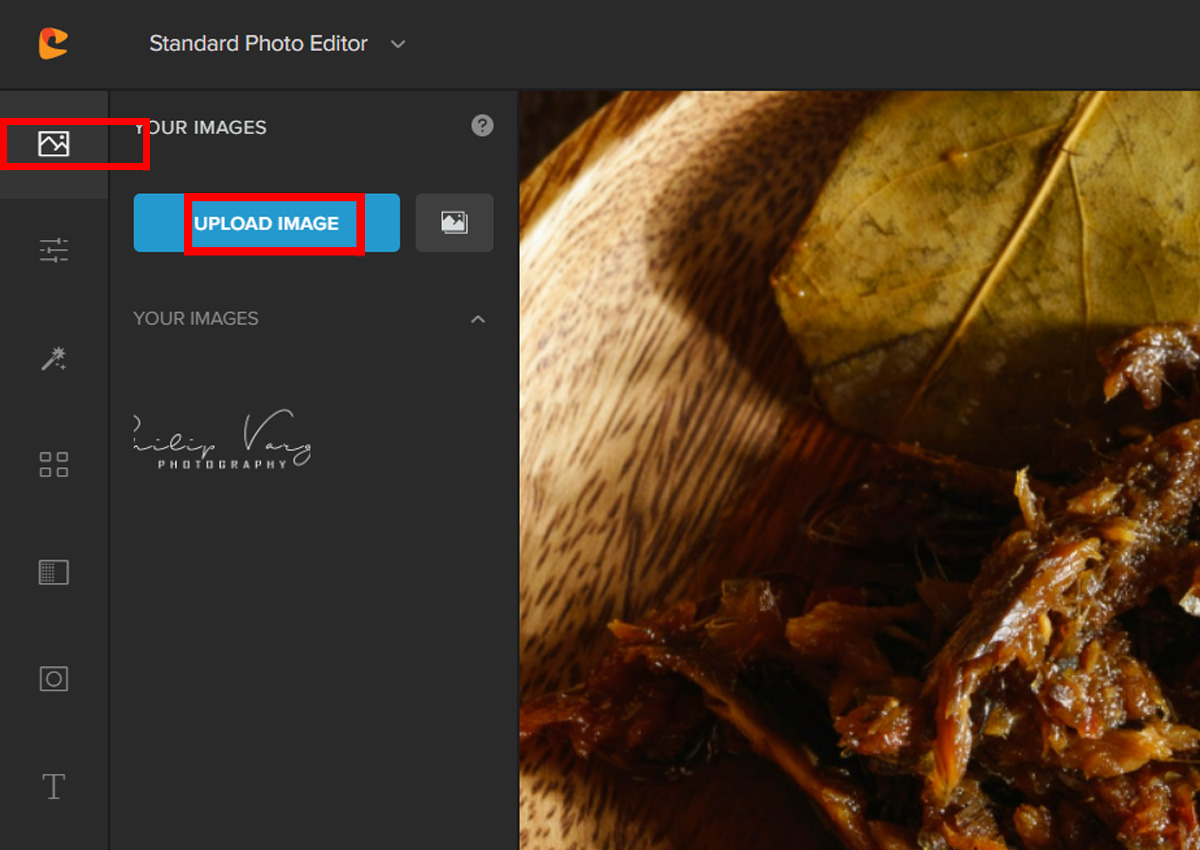
Step 3: Drag the watermark on top of your image. Adjust to match the base image.
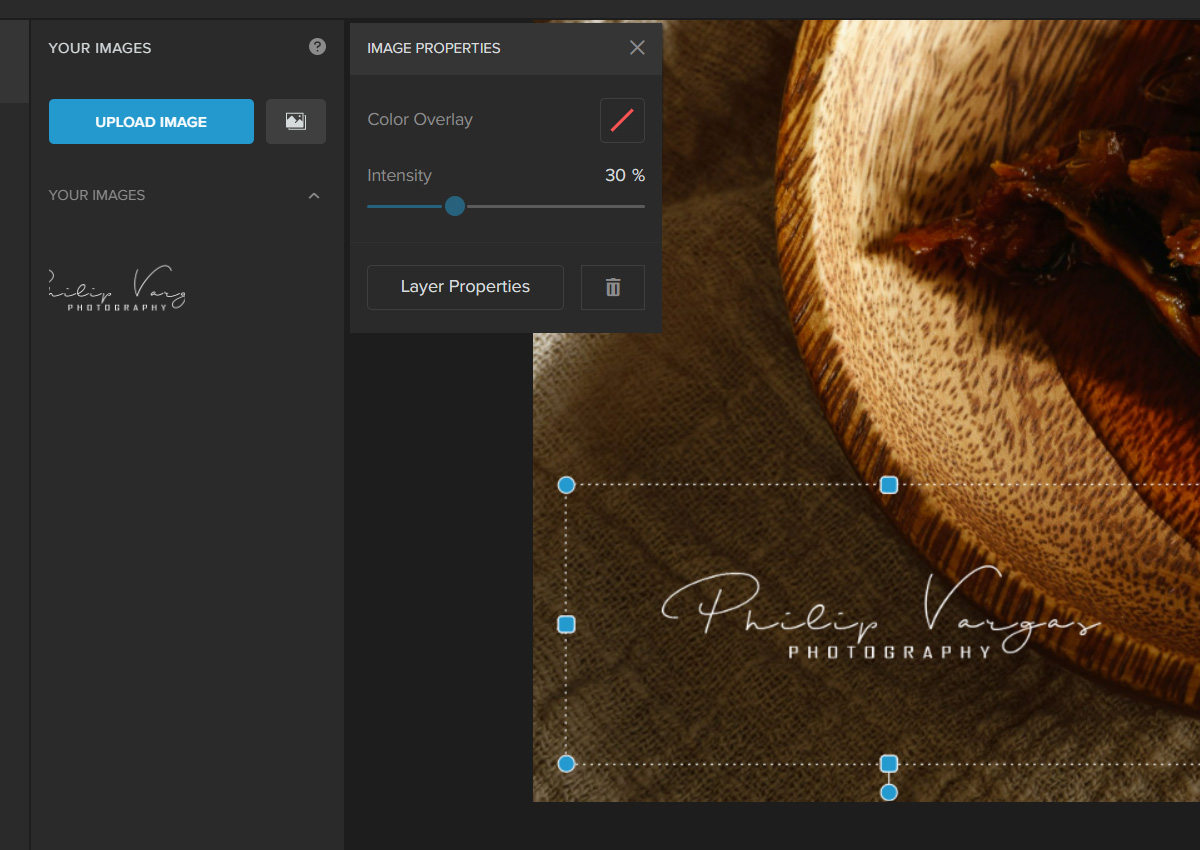
It’s that easy. Here is the final output.

What Are Free Stock Photos?
Free stock images are copyright-free images of high quality used for commercial or personal use. They are mostly used as blog posts and website articles. Most of these images belong to the public domain, while others are licensed by their respective owners.
Some free stock photography websites have a standard license that allows you to use their images without paying any fees, but some require you to pay an annual subscription fee in order to access all the available images on their website.
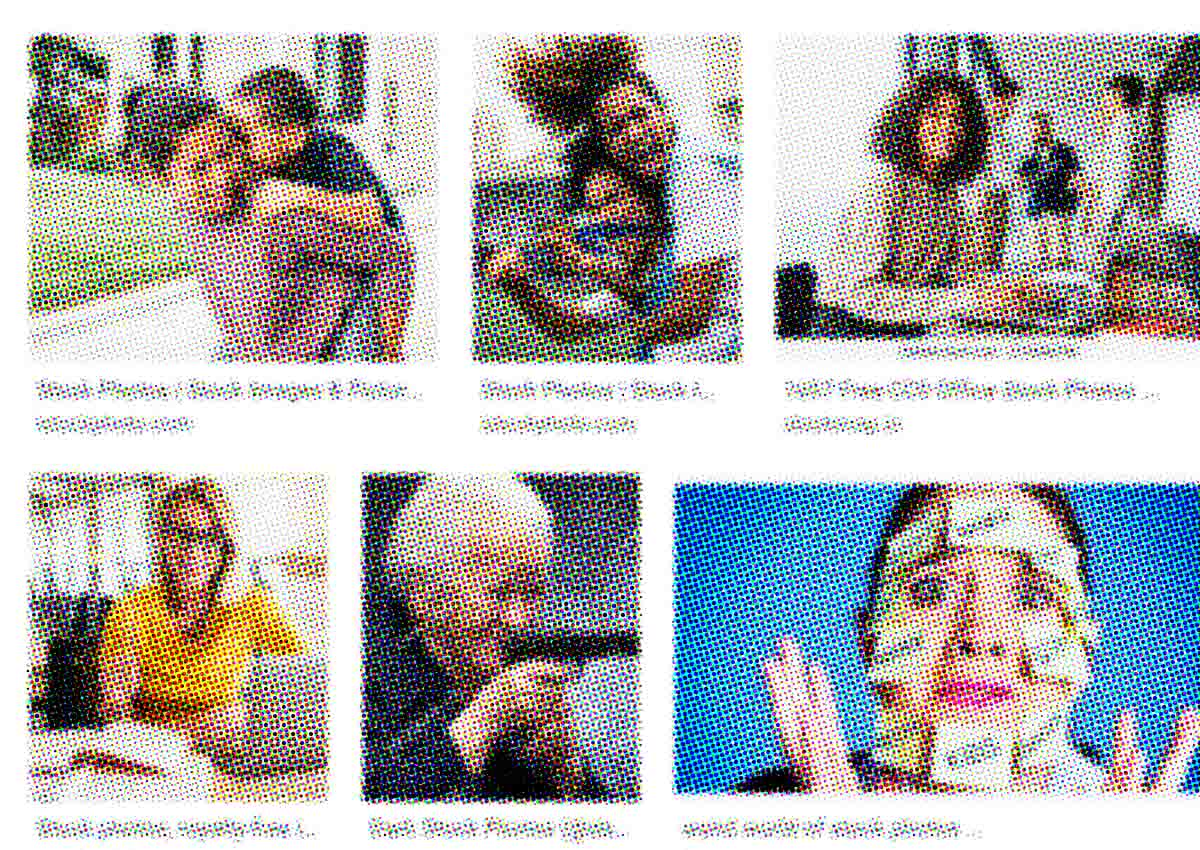
Where to Get Royalty Free Images?
There are lots of websites where you can find great images that have no cost to you. These sites have different types of images, some being more specialized and some having a wide range of topics. Some sites have a lot of images, others have fewer but all are of good quality.
If you’re looking for royalty-free stock photos with low prices then check out these websites:
Pixabay
Pixabay is a great source of royalty-free images. It’s home to over a million images, photos, and illustrations that you can use as you wish. In addition to having an abundance of content.
The site has a large community of contributors who are continually creating new work for Pixabay to add to their collections.
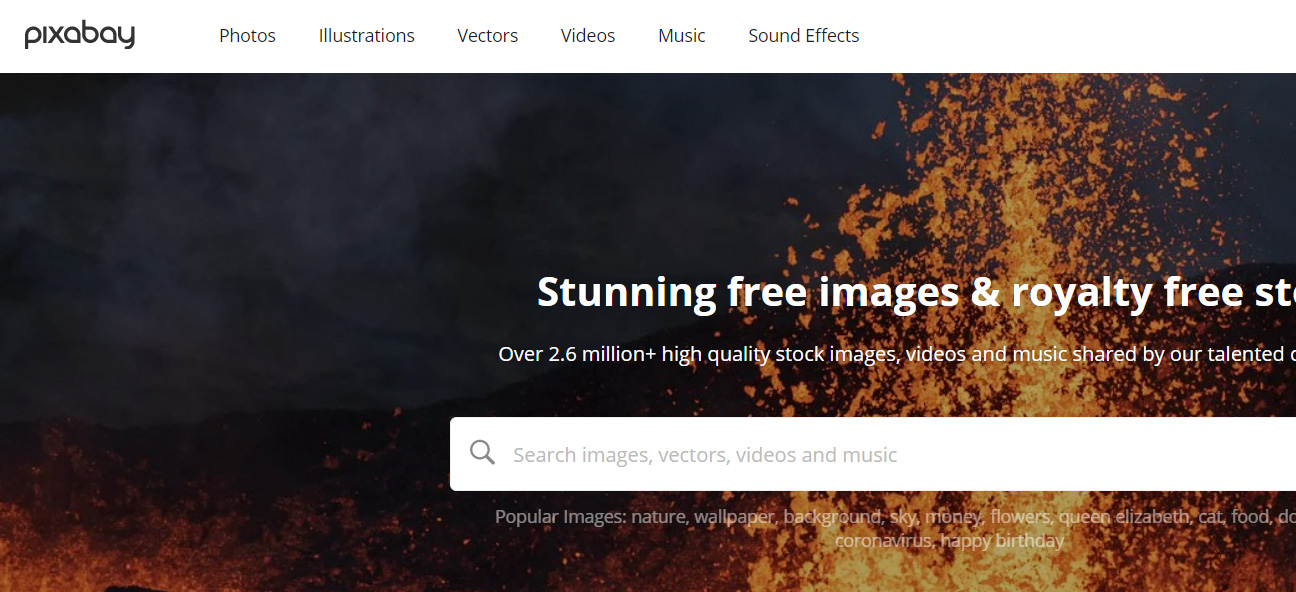
The Noun Project
If you’re working on a user interface, the Noun Project is an excellent resource. Their collection of icons, which are free to use and don’t require attribution, is suitable for web and mobile projects.
The Noun Project’s library comes in the form of vector icons—meaning they have clean lines that can be scaled up or down without any pixelation problems—and they’re available in several different file formats.
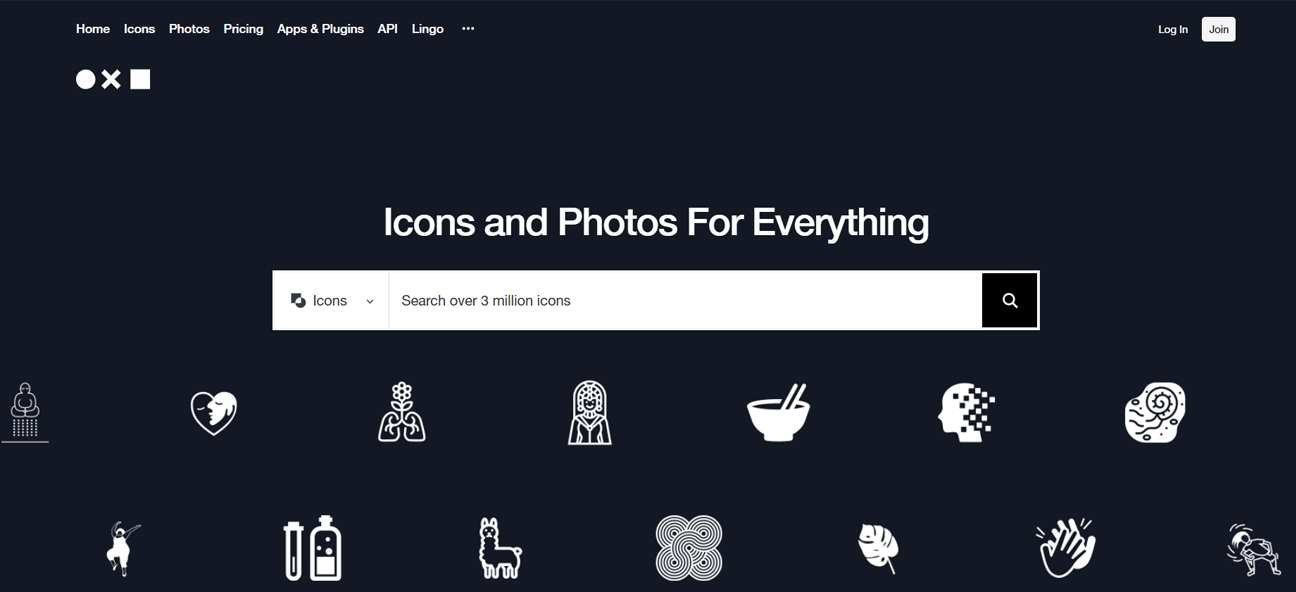
Unsplash
Unsplash is a collection of high-quality, royalty-free photos available for use under Creative Commons Zero (CC0). What does this mean?
It means that you can use these images for anything, without attribution or credit. You can download them, edit them and add them to your own projects.
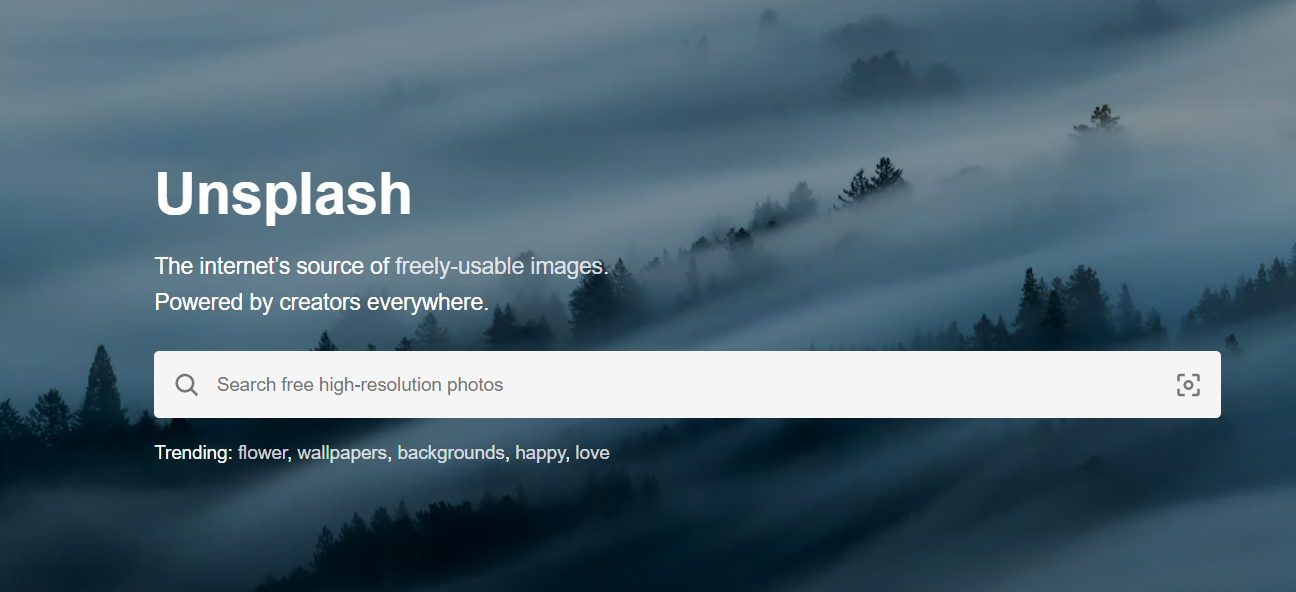
Picnoi
Picnoi has a great selection of images. The site’s search function makes it easy to browse for the perfect photo, and the categories make it easy to narrow down your search. You can gain exclusive rights by signing up.
Picnoi’s images are free to use. In fact, all of their photos are royalty-free—you can use them in your commercial projects without worrying about copyright infringement issues.
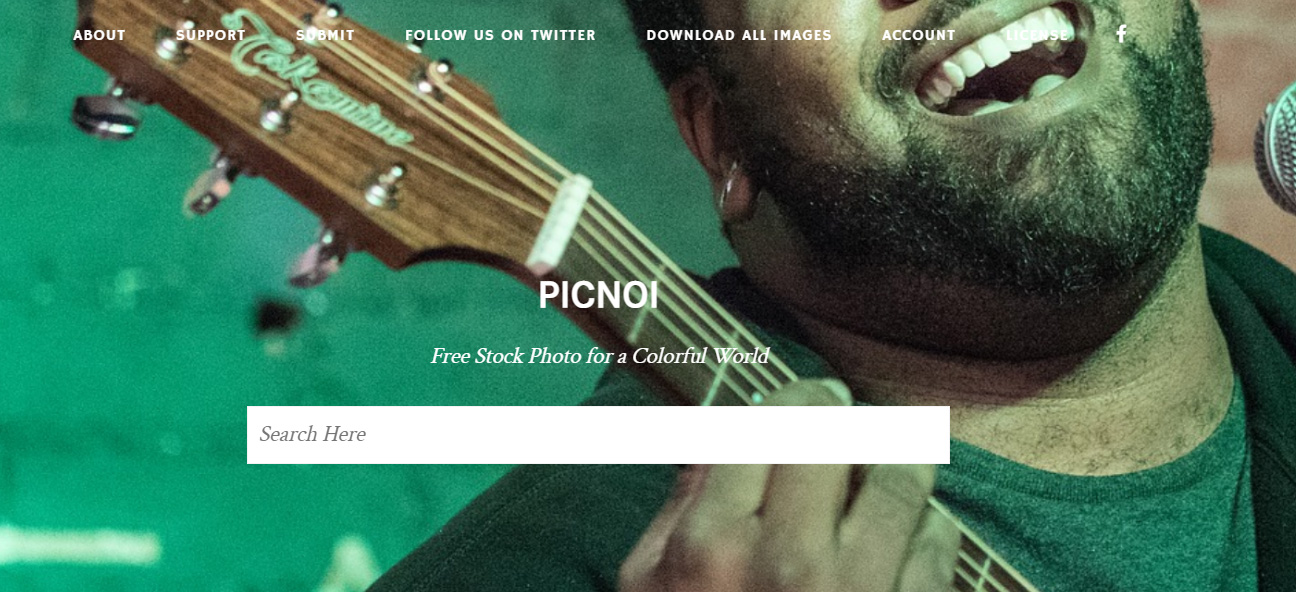
StockSnap.io
StockSnap.io is a free stock photo website that helps people find high-quality, royalty-free images and videos.
There are over 20 million photos and videos uploaded by thousands of content creators, so you’re sure to find anything you need!
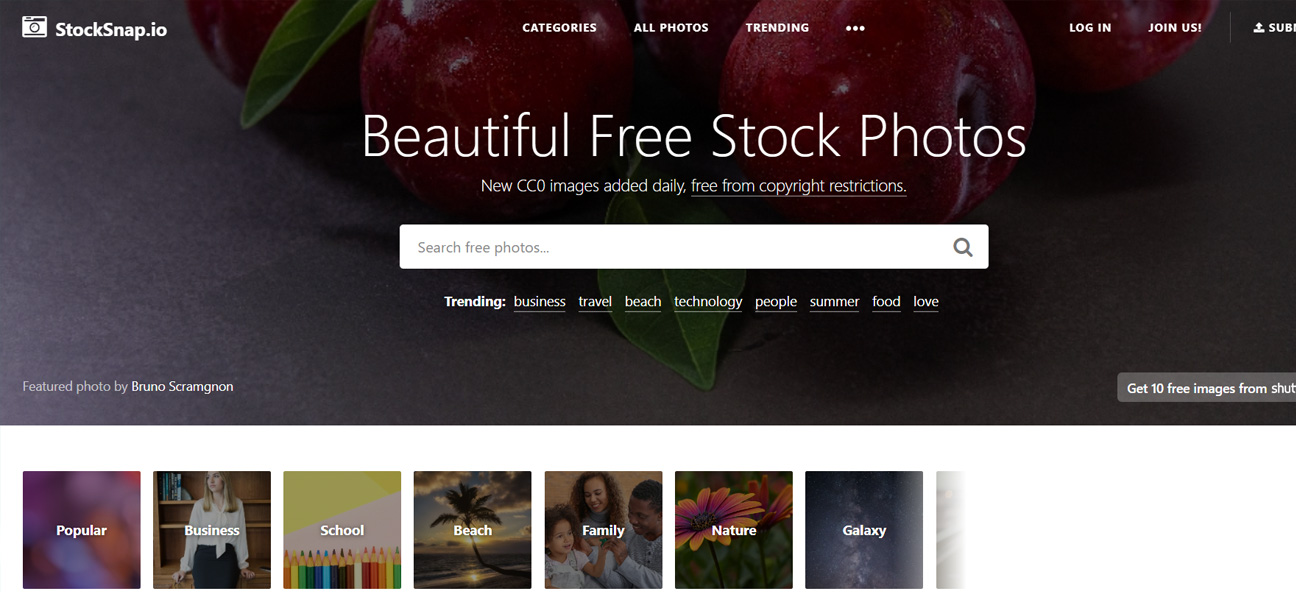
Conclusion
Copyright and watermark in photography are important for a variety of reasons. The copyright protects your images from theft and misuse by other people, while the watermark makes sure that your work is seen as an original creation and not just another stock photo.
Together, these two concepts allow you to protect your art from being used without permission or recognition.
We hope that this article has been helpful in providing a basic understanding of what copyright and watermarking are, why they’re important for photographers, and how to use them correctly.
If you have any questions about copyright or watermarking, we encourage you to contact us at our law firm so we can discuss your situation in more detail!




