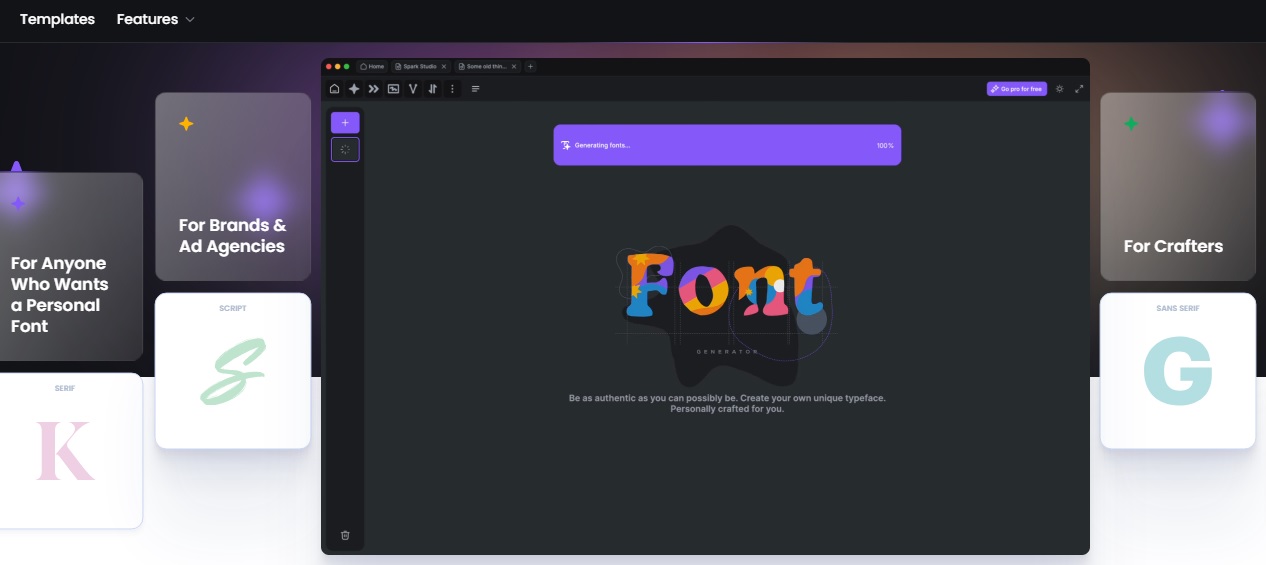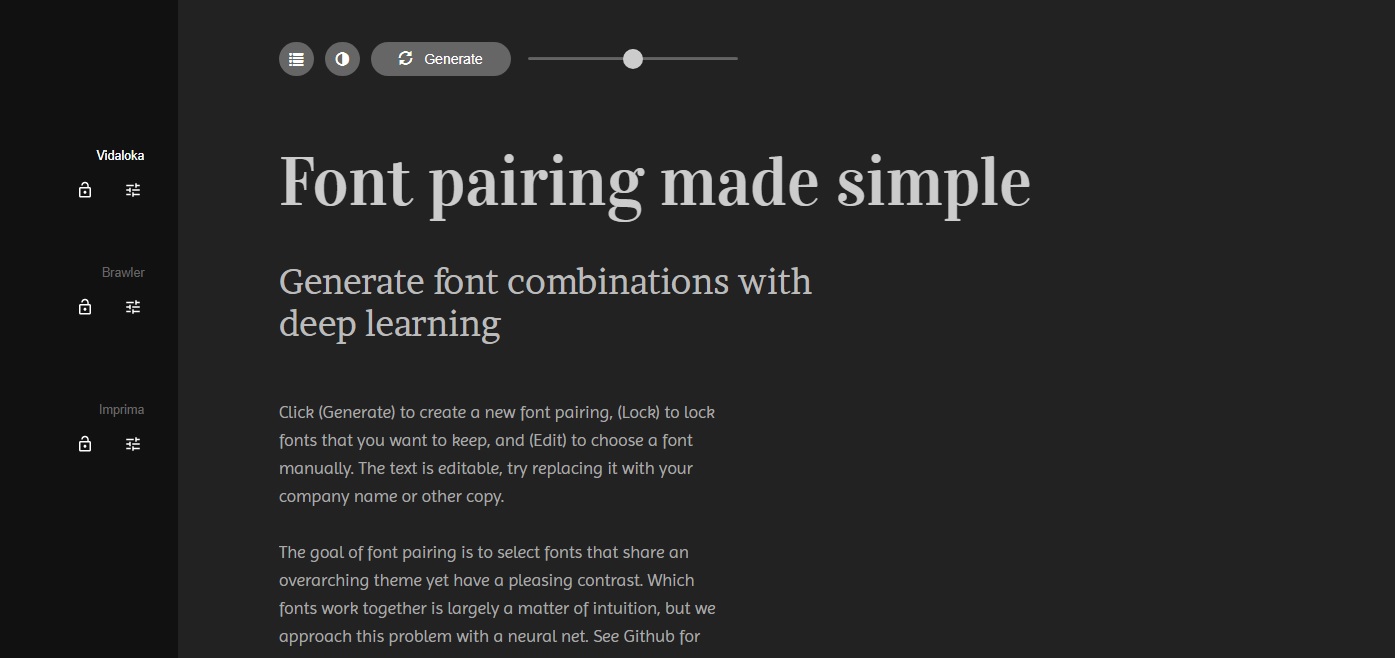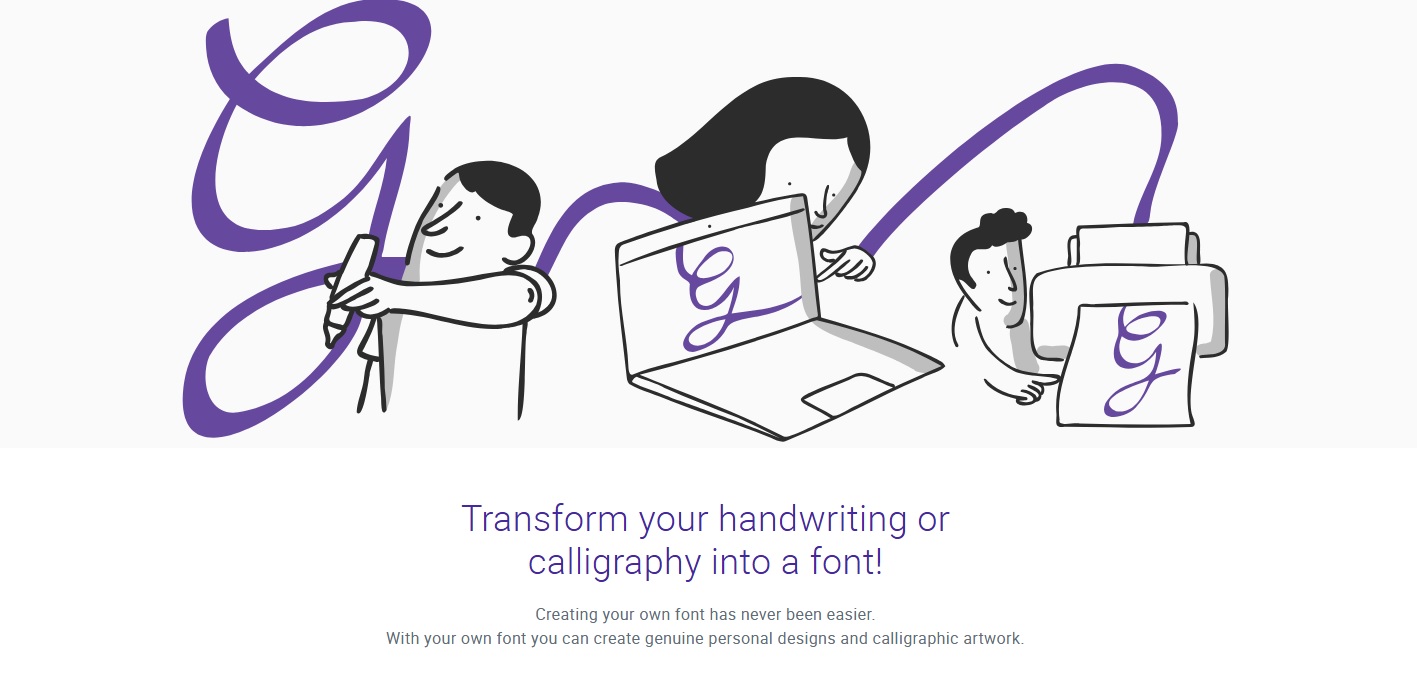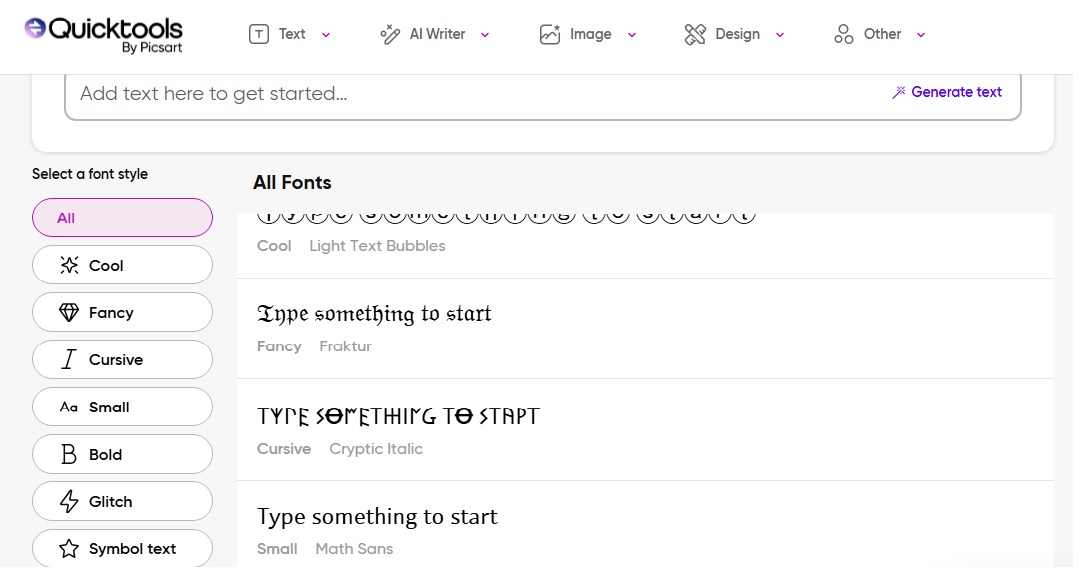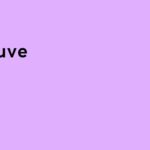The right font doesn’t just support your design—it defines it. That’s why we’ve explored the best AI-driven fonts generators of 2025 to find out which ones truly enhance your creative process.
If you’ve ever found yourself buried in font menus or endlessly adjusting letter spacing, you know how tedious typography can be. Fortunately, AI is changing that—giving designers tools to craft original typefaces in seconds.
By blending intelligent algorithms with design principles, AI font generators take care of the technical details, so you can stay focused on creativity. Whether you’re building something from the ground up or improving an existing design, these tools unlock new levels of efficiency and expression.
What Are AI Font Generators?
AI font generators are intelligent design tools that use machine learning to create, adapt, or recommend typefaces based on your input. Upload handwriting, type in a phrase, or select a visual direction—the system then analyzes style, structure, and spacing to produce fonts that feel custom-built.
Instead of relying on static libraries, you get instant, tailored results—saving time and elevating your output with just a few clicks.
How Do These Tools Actually Work?
Behind the scenes, most AI font tools rely on trained models that understand the core anatomy of type—everything from character shapes to rhythm and proportion. These models have learned from thousands of fonts and now use that knowledge to generate new ones or modify existing styles in response to your choices.
Some generators use neural networks for blending different aesthetics (e.g., combining “bold” and “elegant”), while others interpret your sketches or handwriting to create production-ready fonts. The magic lies in the mix of automation and artistic flexibility.
What Makes a Quality Font Generator?
Not all AI font tools are created equally. We evaluated the leading platforms based on the following key factors:
- Diversity and quality of font styles
- Control over variables like spacing, weight, and style variations
- Export options to standard formats like OTF or TTF
- Ease of use and learning curve
- Clear licensing terms for commercial use
- Smart features for pairing fonts or adapting to visual context
Some font tools are perfect for branding and custom logos, while others excel at generating quick, shareable visuals. The best choice depends on how deep you want to go with customization.
Our 2025 Roundup: Best AI Font Generators
1. Creative Fabrica Font Maker – Create a Font That’s Uniquely Yours
Creative Fabrica gives you the power to craft a truly personal typeface. You hand-draw each letter (digitally or on paper), upload it, and the AI does the rest—refining details and turning your lettering into a fully functional font file.
What we love:
A great fit for artists and creators who want a signature font. The process is hands-on but rewarding, and you retain full rights.
What could be better:
It takes time to complete a full character set, and some advanced tools are locked behind a subscription.
2. Fontjoy – Effortless Font Pairing
Rather than generating fonts from scratch, Fontjoy focuses on combining existing ones. Choose a base font, and the tool recommends ideal pairings for headers, body text, and more—great for web or brand designers looking to streamline their typography.
What we love:
Fast, accurate pairings and a clean, no-fuss interface. Perfect for projects that need visual harmony without trial and error.
What could be better:
Only supports Google Fonts, and doesn’t allow uploads or custom font generation.
3. Vondy Typography Generator – Start from Style, Build with Precision
Vondy lets you design original fonts from the ground up. Pick a starting style like “geometric” or “retro,” then tweak details like stroke thickness, spacing, and shapes. Export your font in OTF or TTF format for immediate use in professional platforms.
What we love:
Designed for creatives who want both structure and freedom. Great for logos, branding, or when off-the-shelf just won’t cut it.
What could be better:
Still growing its template selection. Classic scripts or elegant serifs are somewhat lacking.
4. Simplified – Speedy Typography for Content Creators
Part of an all-in-one design platform, Simplified’s font tool is geared toward fast results. Enter your text, pick a vibe, and the system applies stylized fonts ready for social media, ads, or branded visuals.
What we love:
Intuitive and fast. Ideal for creators who need results on the fly.
What could be better:
Limited creative control. Designers looking to craft something highly specific may find it too basic.
5. Calligraphr – Digitize Your Handwriting
Calligraphr turns your handwriting into a usable typeface. Download a template, fill it out by hand, scan it, and upload—AI then turns your characters into a clean, installable font with options for ligatures and alternates in the Pro version.
What we love:
Brings a personal, handmade feel to digital projects. Excellent for wedding invites, branding, or artisan products.
What could be better:
The setup process takes time, and some creative features require a paid upgrade.
6. Picsart Font Generator – Typography with Visual Impact
Picsart focuses on instant design appeal rather than font file creation. Enter text, choose a visual theme (like “cyberpunk” or “boho”), and get bold, styled text graphics ideal for reels, stories, and thumbnails.
What we love:
Vibrant, visual, and mobile-ready. Perfect for creators who live on platforms like Instagram or TikTok.
What could be better:
Doesn’t generate actual font files—best for visuals, not brand systems or websites.
Final Thoughts: Which AI Font Generator Is Right for You?
AI has transformed the typography game—bringing new speed and personalization to a process that once felt technical and time-intensive. Whether you’re building a brand, designing content, or creating your first logo, there’s a tool that fits your needs:
Want to turn handwriting into fonts? → Creative Fabrica or Calligraphr
Need fast visuals for social? → Picsart or Simplified
Looking to build something custom from scratch? → Vondy
Trying to find the perfect font pair? → Fontjoy
Typography in 2025 isn’t about searching—it’s about creating. Choose your tool, explore your ideas, and let your words make their mark.