
Full-length portraits require a slightly different approach and different photography poses than shooting half-bust portraits or headshots. Full-length portraits include the part below the waist, usually not included in half-bust portraits and headshots.
Therefore, the model or the subject has to be briefed about photography poses, especially about how to pose their arms and hands and how their legs should be in the image so that overall, it appears an excellent pose.
What are full-length portraits?

Full-length portraits involve the whole body of the subject. It’s more complex than portraits, where you capture the head and shoulders because the entire body of the subject is in view, and therefore, more attention is to be given to the right photography poses.
20 best poses for full-length portraits
Most people you will ever photograph are not models, which means they have little knowledge of how to pose for the camera. Many have no idea what to do with their arms and often leave them dangling by the sides.
As a photographer, you’ve to micro-manage a lot of the posing to ensure that the subject looks in the photo.
Best poses for photographing a male
These are the best male photography poses for flattering male full-length portraits.
1. Jacket over the shoulder

Try this pose for a manly look. Ask the model to casually sling the jacket over one shoulder, holding it with just one finger. It’s always a winner. Though, you can combine this with the other hand inside the pocket.
2. Hands inside pockets

The classic hands inside the pocket look are the bread and butter shot for most male models/subjects. If nothing else works, use this pose for at least one good image.
3. Hands inside pocket with crossed legs

Take the hands inside the pocket, pose a step further and ask the subject to lean back with legs crossed. You can ask him to lean against a car for added visual effects.
4. Turned away from the camera

Try this pose with a combination of backgrounds. You can ask the subject to lean against a wall or a post—body facing the camera while the face is turned away.
5. Sitting down

This pose, too, works with a variety of backgrounds. Ask the subject to sit on a chair or a flight of steps. He can either look straight at the camera or have his face turned away.
Best photography poses for female
Okay, so which are the best poses for photographing a woman? The best photography poses for females are all centered around capturing femininity and the concept of beauty. But I would not necessarily limit myself to capturing external beauty alone. I tend to capture the inner beauty, and that’s often achieved by a combination of pose, attire, lighting, and the environment.
These are the best poses for photographing a woman.
6. The slightly angled pose

Have the subject face the camera at a slight angle. This pose works the best for people who are a bit bulky. It takes several inches from the waistline and makes for a thinner profile.
7. Back against the wall

The back against the wall isn’t your last line of defense! It’s a beautiful pose for a female model. You can place the camera at an angle of 90 degrees from the subject and have the subject look at you while her body is turned away from the camera.
Lifting one foot and placing it on the wall adds to the overall look of the image.
8. Hair flipping

Ask your subject to take their hair in front of them and then flip them backward. Set a fast shutter speed and continuous shooting mode to capture some stunning shots. You can try this shot during the golden hour or during the rain.
9. Backlit at golden hour

The golden hour backlit shot is a cliched shot. But I want to spice it up by asking your model to do a bit more than pose. Use a prop, perhaps a cycle, or a few suitcases and change the background to a road. Try the classic yoga pose, also against the golden light.
If you missed the golden light but got the pose right, you can always try Colorcinch to add that missing golden light effect. Here’s how to do it –
Step 1: Navigate to Colorcinch.
Step 2: Upload the photo using the Upload button.
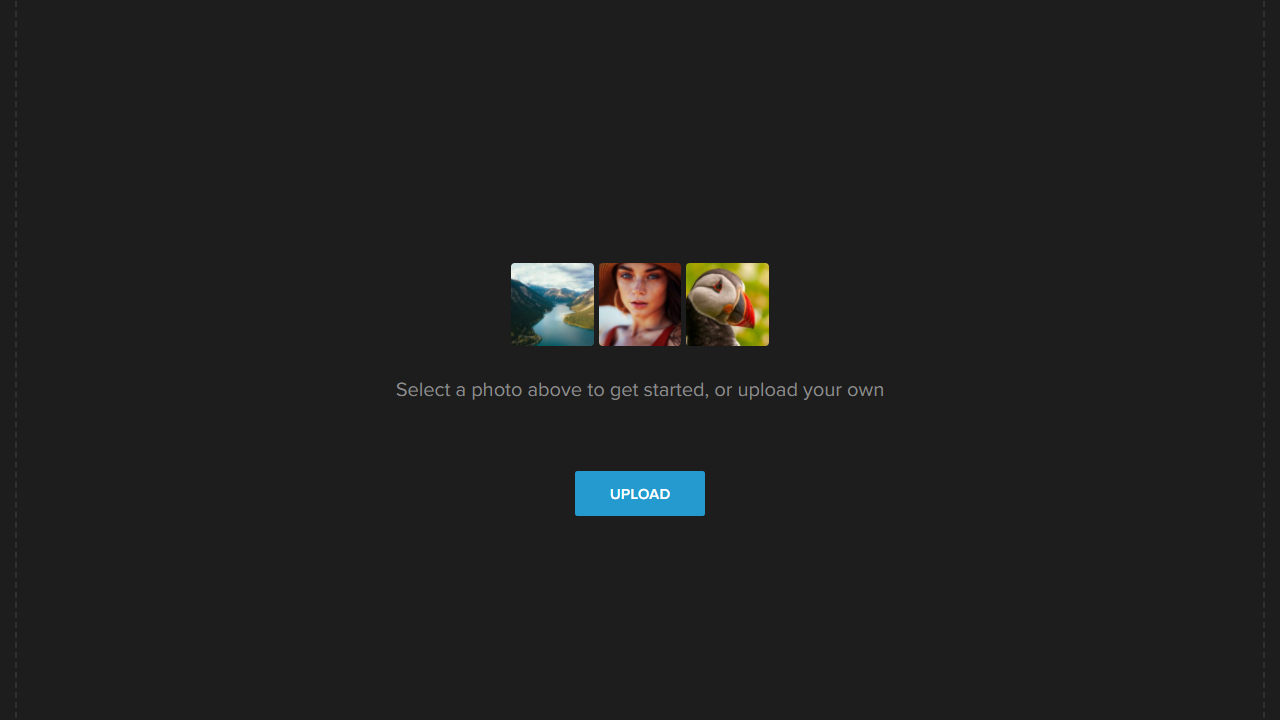
Step 3: Navigate to Overlays.
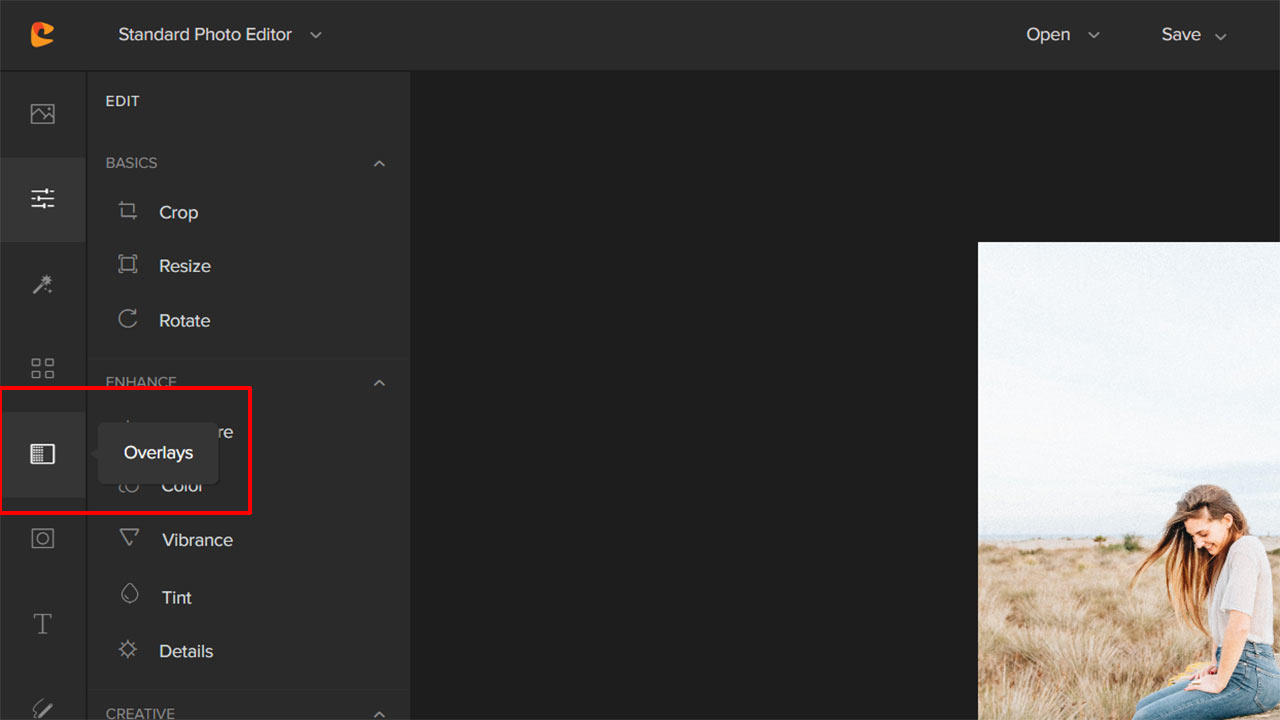
Step 4: Click on Sun Flare & Haze.
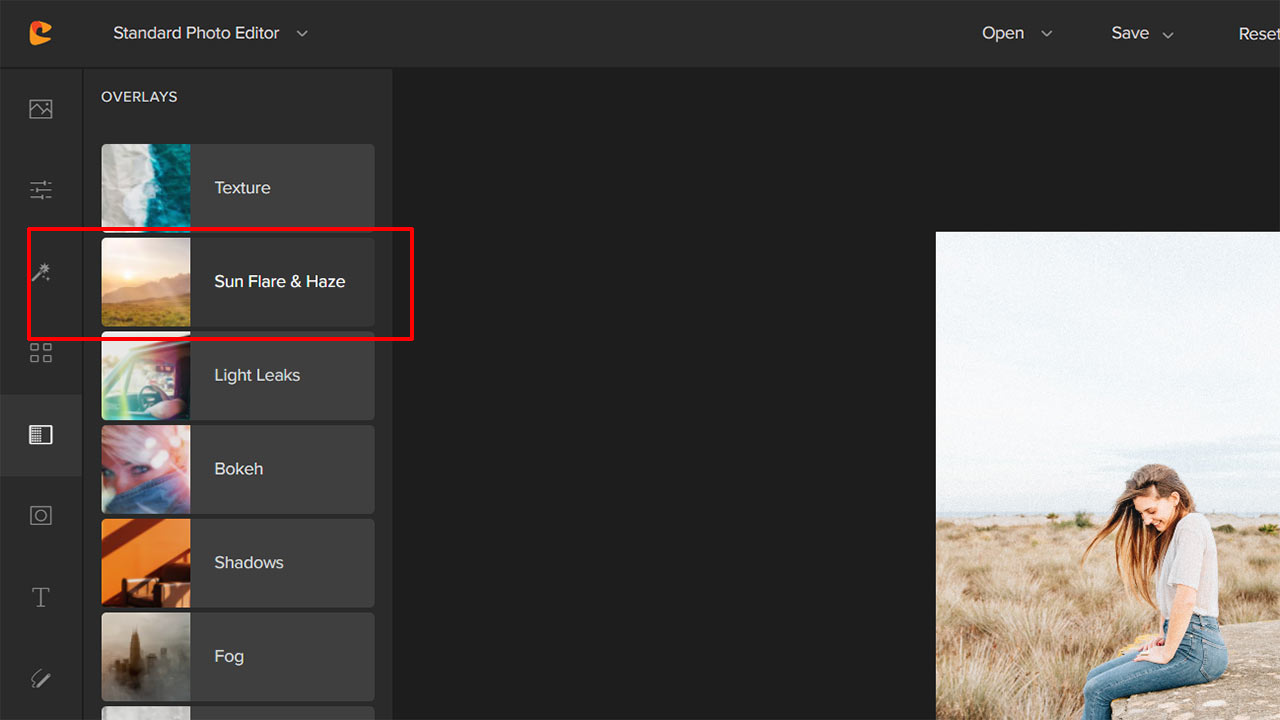
Step 5: Select the effect that you like.
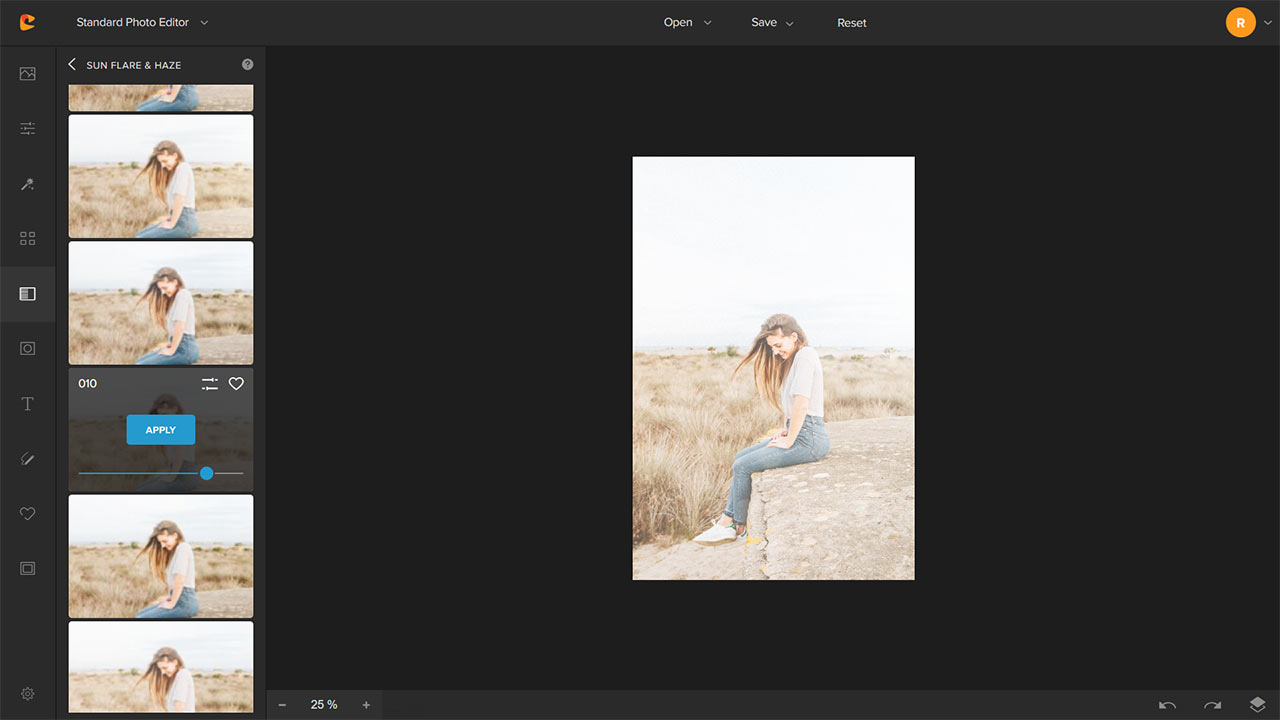
Don’t forget to click on Apply so that the effect is saved.
To download the image, you can click on Save and select the option therein.
Here’s quick before and after view of the effect –


10. The S-curve

The S-curve is one of the most sexy photography poses. It’s a proven pose for curvy women and helps in getting a slimmer waistline. You can experiment with S-curve and create an inverse S-curve. It works just as well.
11. Combine the backlit technique with the S-curve

The backlit technique that I described above can work with a number of poses. You can also try to combine it with the S-curve and see the cool results.
12. Try something funny

Why should portrait photography be a stressful thing to do? Try something funny. Ask the subject to give her hair a tug (gently) and make faces. You can also try using the exact same pose in backlit conditions.
13. Look away while leaning on a wall/post

Another cool pose is to lean on a wall or a post while looking away from the frame.
I love the cool light leak effects that were possible with film cameras. Though the world has moved on to digital, the effect is still possible in an artificial way. Here’s how –
Step 1: Navigate to Colorcinch.
Step 2: Upload the photo using the Upload button.
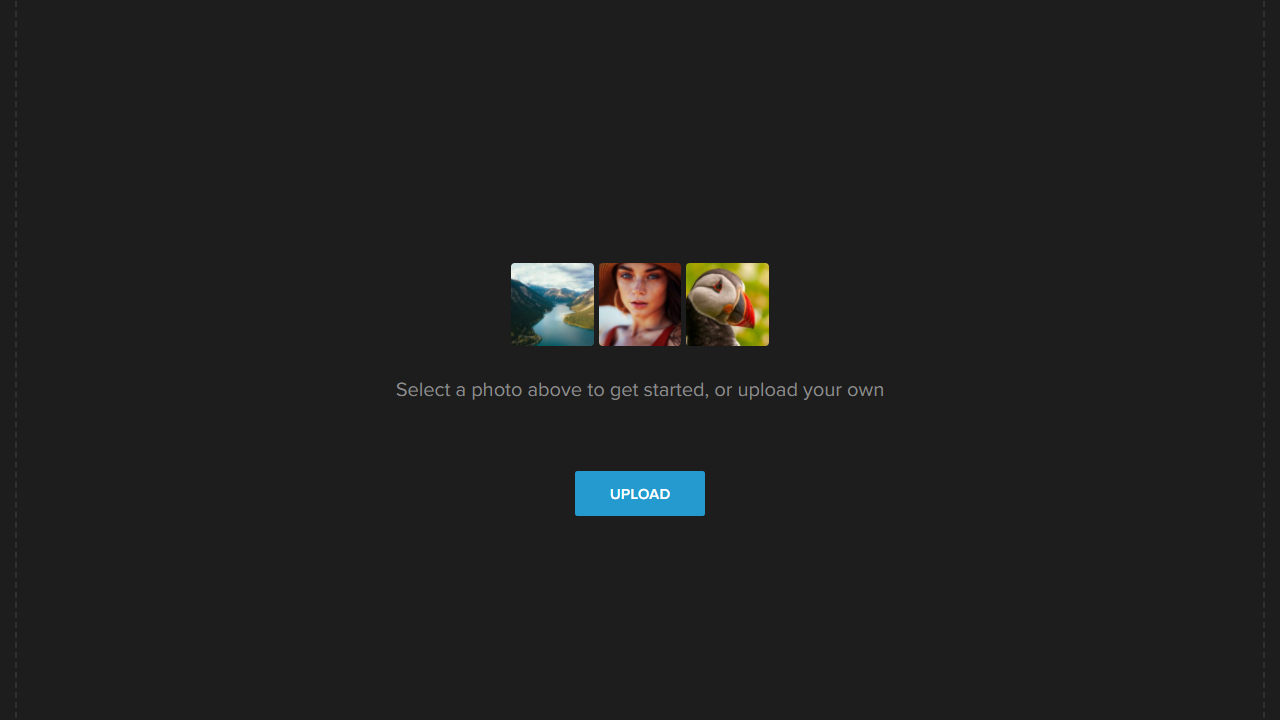
Step 3: Navigate to Overlays.
Step 4: Click on Light Leaks.
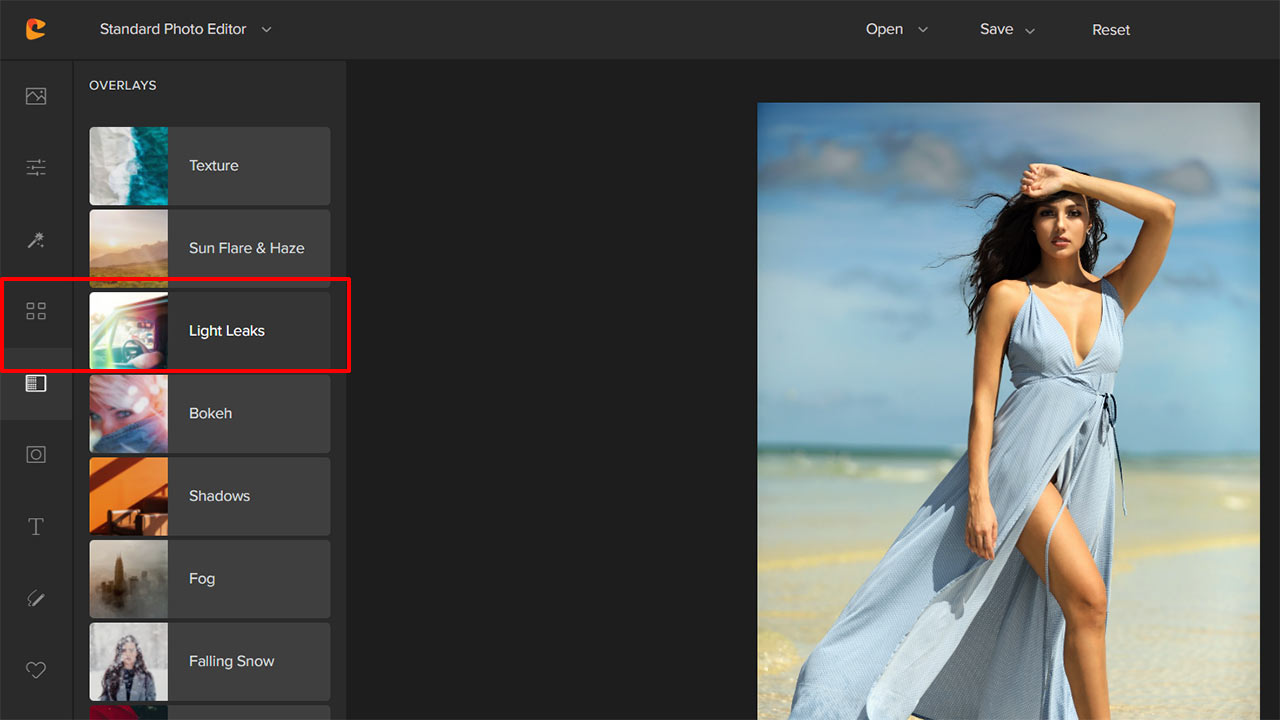
Step 5: Select the effect that you like.
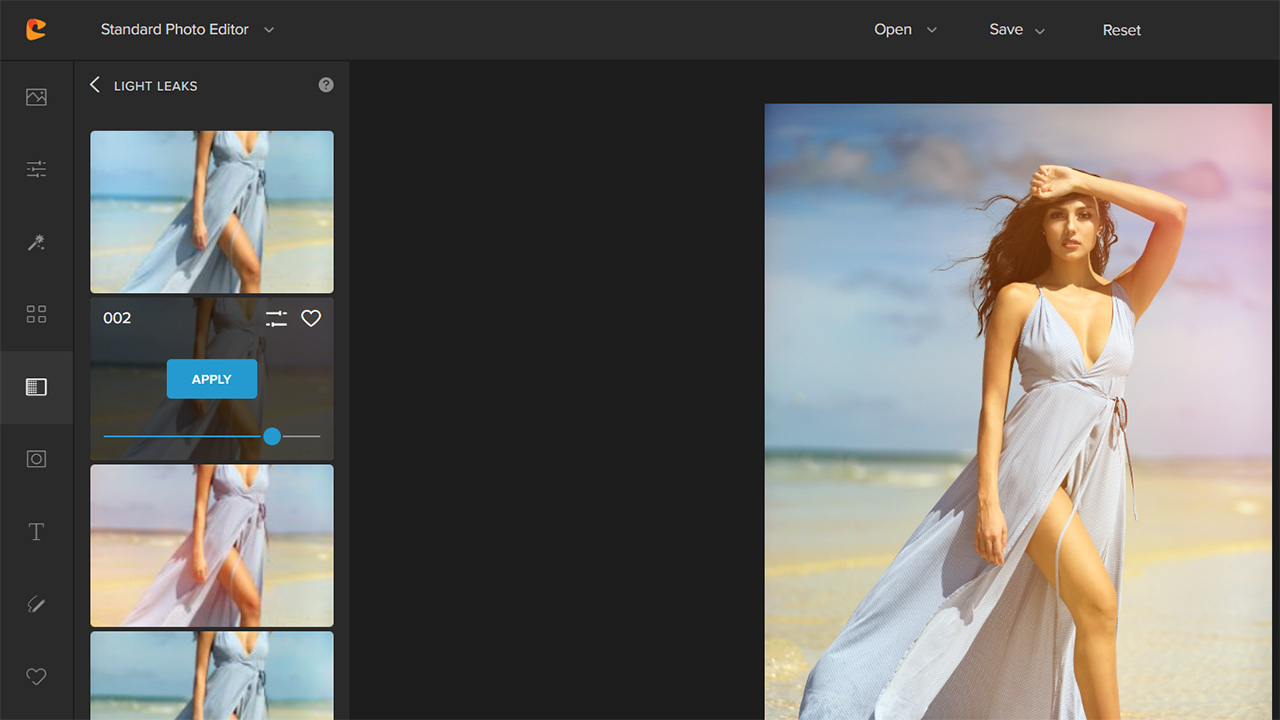
Don’t forget to click on Apply so that the effect is saved.
To download the image, you can click on Save and select the option therein.


Best poses for photographing a child
Children are fin to work with, but they can just as quickly get bored if you continue to pester them for hours. So, keep it short, keep it simple, let them be themselves, and most importantly, keep it enjoyable for them.
Here are a few workable best poses for photographing a child.
14. Looking away from the camera while sitting down

There is something surreal about the subject of your photo, looking off-camera and being completely unaware of the camera’s presence. While you can’t have that ‘unaware’ look with a posed photograph, you can at least try the ‘off-camera’ look.
15. Lean forward and look straight at the camera

With children, you can try almost any kind of posing. They’re ready to try nearly every kind of pose. This one will not work with an adult but works perfectly fine with a kid.
16. Sitting down and looking off-camera

Another off-camera look is to ask the child to sit down with hands around her knees.
17. Riding a quad bike

It does not have to be a quad bike. Even a cycle would do. Get the child to do something fun and to make some nice captures.
18. Sitting down and looking straight at the camera while giggling

The simplest of poses. Just make sure that you do something amusing to elicit that giggle.
19. Shooting from above while the child raises his arms

This one is just pure fun. Often, we photograph children from eye level. Changing the perspective and shooting from higher up creates a different perspective.
20. Leaning on a wall
 This is a slight modification of the adult pose I discussed above. Works best with subjects in their early teens.
This is a slight modification of the adult pose I discussed above. Works best with subjects in their early teens.
Concluding thoughts
Photography poses are critical to a full-length portrait. If you, as the photographer, aren’t entirely comfortable with posing and don’t have much of an idea, I recommend that you keep these as a ready reckoner, more like a cheat sheet for reference when you’re out in the field.
I also recommend that you go through work done by other portrait photographers, especially portrait photographers, and learn more about posing that works from studying their photos.





