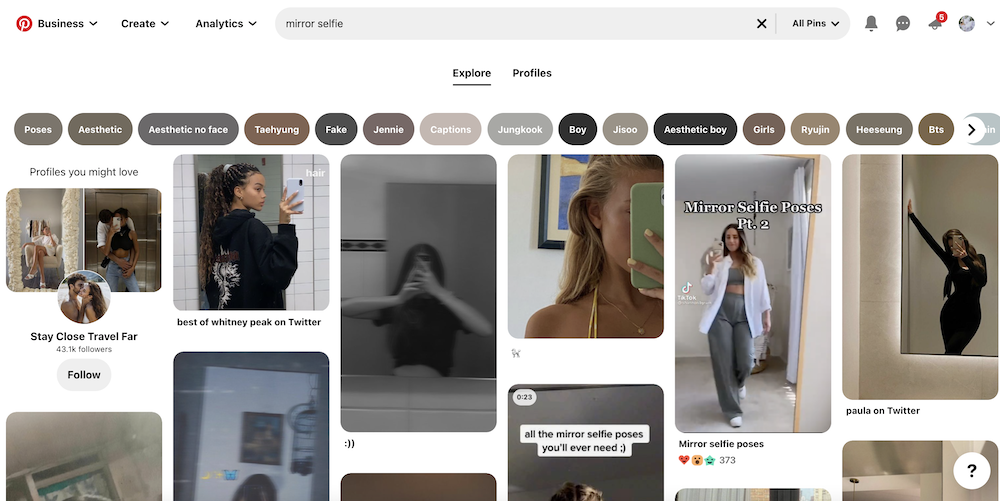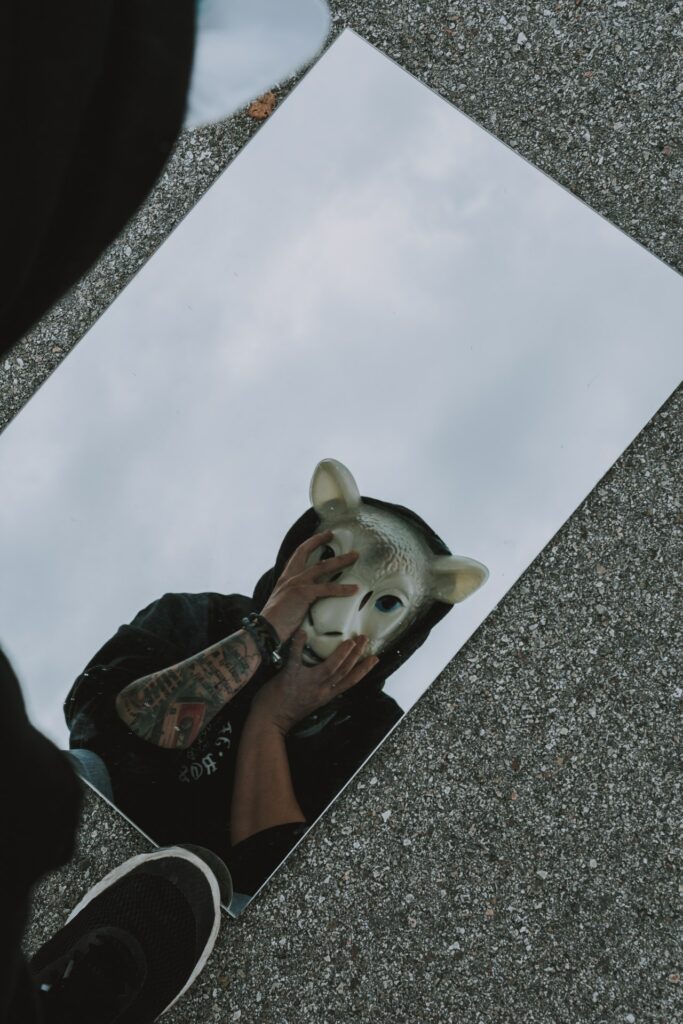Are you disappointed with your latest pictures in mirrors? Or maybe you’re looking for some new ideas for mirror images? We know how important it is for you as a beginner or professional photographer, to have a source of ideas and get creative.
After all, mirror photography is associated with some of the most popular photography trends for 2022. With mirror photos, you can take advantage of trends like natural backgrounds, bright colors, or even age diversity.
As a form of art, a mirror photo can be much more than just a selfie. In this article, you’ll learn what mirror photography is and how to manipulate your mirror selfie poses using the Colorcinch photo editor.
Let’s identify all the tips and ideas you can follow to become exceptionally good at mirror photography.
What is an Image in a Mirror Called?
In short, mirror photography is a quick and easy way to capture stunning portraits of a model or yourself (selfie) while experimenting with lighting, focus, and angles.
All you need for this kind of photos is a model, a mirror (or several), creativity and a few extra tips.
As with any type of photography, mirror photos require a specific camera setting, practice, and creative post-processing.
Why Do I Look Good in Mirrors and Bad in Pictures?
Well, it is quite simple. When you look at yourself in a photograph, your face is usually the other way around. Since we are all used to looking at our reflection in the mirror, we aren’t so familiar with the camera perspective.

What many professionals do to avoid this is to mirror (flip) a photo using online photo editors like Colorcinch. See a quick tutorial below.
7 Useful Mirror Selfie Tips
That being said, an image can also just be wrong in terms of lighting, angle, and positioning of the photographer. And that’s exactly what you can avoid with the following tips for mirror selfies.
1. Use Natural Light (When Possible)
No matter what kind of photo you want to take, lighting is everything. You should always take advantage of natural light, especially if you’re shooting outdoors.
On the other hand, indoor mirror photography has everything to do with artificial light.

Lighting can help you highlight your facial features (or those of your subject). That’s why you should experiment and take shots from different angles.
Remember that mirror photos are the definition of how reflection can be combined with lighting and produce unique results.
2. Mirror Photography | Suggested Gear
Although the equipment is important, unique mirror images can be captured with any camera, including a smartphone cam. In fact, positioning and creativity are by far the most important factors in mirror photography.

However, the better the equipment you choose, the better the final photo will be. Also, a good setup will give you the freedom to play with light and angles like never before.
That’s why we recommend the following equipment for mirror photography:
- A DSLR/Mirrorless camera (for applying custom settings)
- A portrait lens (Nikon 50mm, Canon EF 85mm, etc)
- A tripod
- A laptop or desktop
- Post-processing tools, such as Colorcinch.
3. Optimize your Camera Settings for Pictures in Mirrors
If you used to take many pictures in mirrors, you already know that mirror photography offers endless possibilities. There are so many ways to get a unique shot in front of a mirror.
However, if you are just taking your first steps in mirror photography, your first camera set up should be:
- Aperture: Try using a small aperture (such as f/1.2). This will help you blur the mirror background of the mirror photo and enhance your model’s strong features
- ISO: Your ISO should be between 100 and 200 (avoid digital noise)
- Shutter Speed: Whether you are shooting indoors or outdoors, you can opt for a fast shutter speed (1/125 or faster)
- Focus: Manual autofocus is the best way to go when shooting in front of a mirror, especially when you use a small aperture (for better results)
4. Practice (Shot) Makes Perfect
It’s not easy to take pictures with a mirror. That’s why you should always take a test shot. This way you can play around without worrying about the result.
Familiarize yourself with the shooting location, the angles, the model (if it’s not a selfie) and the mirror.

Test shoots are the best way to increase your creativity and explore unique angles. That’s why it’s important to relax and have fun during this step.
5. Play with Perspectives and Angles
In most cases, mirror selfie poses aren’t as natural as they look. With a mirror photo shoot, you have the ultimate freedom to find unusual perspectives and angles.

Try adding depth to your photos by using the scene around you, the background, and the shape and size of the mirror.
6. Use a Photo Editing Software | Post-processing
Once you are satisfied with the results, the only step left is post-processing. Remember that all professional photographers use image editing programs to enhance their photos.
All you need is a laptop or a desktop computer and the Colorcinch photo editor. Then, you can easily access the Colorcinch platform from any browser without downloading it.
One way to enhance your photos is to experiment with cropping, flipping, and straightening. You can quickly adjust your photo online in Colorcinch, here is how you go about it:
Step 1: Upload your photo in the online photo editor Colorcinch.
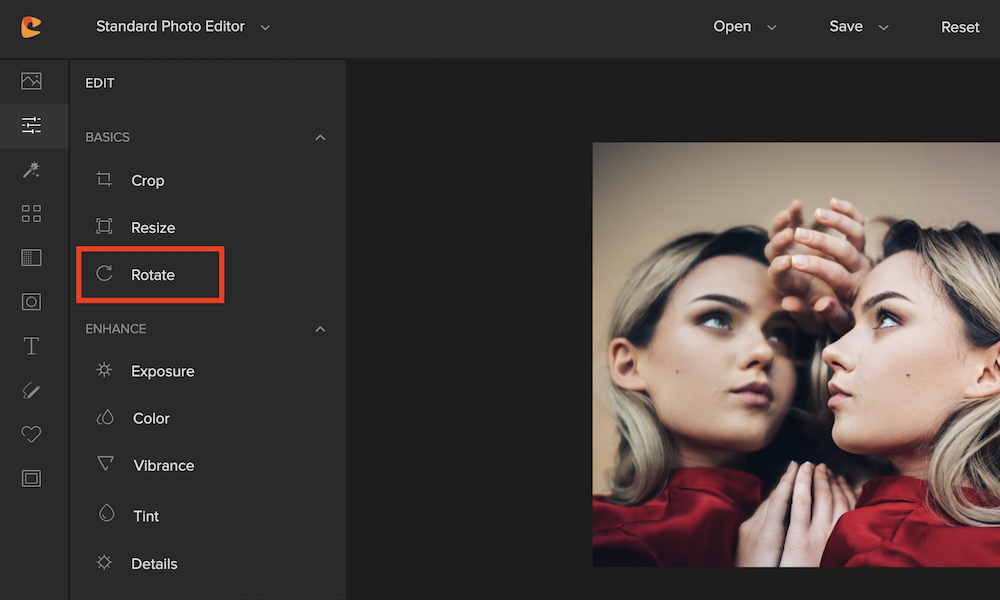
Step 2: Rotate the photo clockwise or flip it to achieve the result you like.
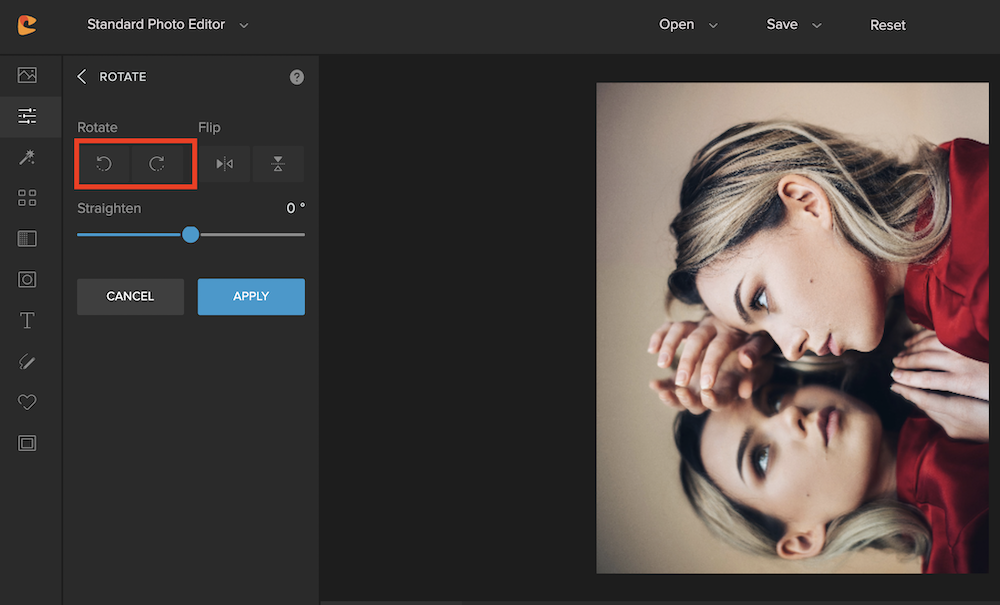
See how this image has changed, it looks way better after rotating.
7. Location is Crucial | Getting Creative
From atmospheric indoor self-portraits to road-trip mirror images in a car or photos in an exciting outdoor location, mirror photography is super flexible when it comes to choosing a scene.
If you get stuck, you can look to social media platforms like Pinterest for inspiration.
9 Creative Mirror Selfie Ideas
Now that you know exactly how to take a unique mirror selfie, let’s have a look at our 9 favorite mirror photo ideas:
1. The multiple mirrors shot: Using more than one mirror will result in some unique, surrealistic mirror photos.
2. Outdoors mirrors shot: Bring your mirror outdoors and get ready for some creative images. Choose a unique background and take a selfie in front of a decorated mirror.
3. The mirror on the floor: Place your mirror on the floor facing upwards and lean over it. Choose the perfect angle and take the shot.
4. Hold the mirror: By holding the mirror, you get the freedom to play with the angle and the background in real time.
5. The close-up: Get really close to the mirror and take a unique shot.
6. The flipped shot: Once you get back to your PC, open Colorcinch and rotate/ flip the images you’ve taken until you find the perfect angle like I showed in the tutorial above.
7. Capturing you and your model: Place the mirror and make sure that your reflection is depicted in it. Shoot a portrait of your model in front of the mirror.
8. The car mirror selfie: Use the side or rearview mirror of your car and take some adventurous travel selfies.

9. The atmospheric self-portrait: Create an atmospheric or minimalist indoor scene and take a selfie in front of a mirror.
9 More Creative Mirror Photography Examples for Your Inspiration
Below you’ll find creative references for mirror pictures that you can take yourself.
1. You can use a mirror to take a creative portrait of your body parts.
2. A mirror can help you to manifest your thoughts. The girl in this photo used lipstick to write her message on a mirror.
3. Use a broken piece of a mirror for a photo. It can be another great idea for a self-portrait.

4. Bring a small mirror outdoors and take a photo. It looks beautiful in the background of the blue sky.
5. I think this photo is Photoshopped, but still multiple mirrors are a wonderful idea for your next image.
6. Don’t hesitate to grab your mirror outside and take a photo. This image shows a high contrast of a yellow wall and blue sky.
7. Taking a mirror to a flower’s field is always a good idea.
8. I think this photo has some hidden meaning, I guess. A mask and a mirror can help you to capture a nice shot.
9. This is another idea for mirror photography outside in the field.
Conclusion
It becomes clear that taking great photos in mirrors is not as easy as it may sound. But if you take the above tips to heart, you will master this art.
Remember that mirror photography is very flexible in terms of lighting, location and positioning. So think outside the box and get ready to take some top-notch mirror photos.