
In this discussion, we shall learn about high key photography. High key photography is a lighting technique used to eliminate shadows and high contrasts in photography.
Lighting is an integral part of any photography that we do. The amount of light, or its absence, and how it is used are governed by the final effect that we’re looking to achieve.
As photographers, all we do is modify light and capture just that enough quantity necessary to give the final shape to our photos.

It’s essential to understand this in the context of high key photography because it’s all about controlling the lighting ratios. The lower the ratio, the more pronounced the high key effect and vice versa.
What Is High Key Photography?
Usually, when we take an image, we look for a higher dynamic range. Higher dynamic range denotes higher stops between pure white and pure black.
Such images tend to be contrasty and have more dark tones in them. Such photos also look more attractive.

High key photography produces images that don’t have any pure black tones in them. There are minimal shadows. Pure black is also minimal.
The lighting setup should be in a way so that the key light shines directly onto the subject. The key light is the primary source of light here, and it controls how the image will appear.
That said, the key light alone will not eliminate all shadows. It would be best to have additional lights or reflectors to fill in the shadows.
Reflectors are easy to set up; they’re cheap and very versatile. You can use a couple of these to fill in the shadows.
That said, fill lights give you the best results.
Characteristics of High Key Images

How to know if you are looking at a high key image? Essential characteristics of high key photos:
- Bright highlights
- Whiter whites
- Lack of shadows
- Lack of pure blacks
- Washed out mid-tones
- Histogram skewed towards the right of the graph
- Zebra highlight warning states you’re clipping your highlights
Examples of High Key Photography
Here are a few images highlighting what high key photography is all about. The images are extremely bright, devoid of shadows, and have very little to no pure black tones. The bright colors look very bright, and in most cases, the highlights would blow out.
Lighting Techniques for High Key Photos
The primary light is the key light. The word ‘key’ refers to the fact that it’s the main light in a lighting setup. The subject is placed directly in front of the key light.
But it’s pertinent to reiterate that the key light on its own is not enough to produce the effect we desire. We need to back it up with additional lights. At least one more light is necessary to produce the desired high key effect.
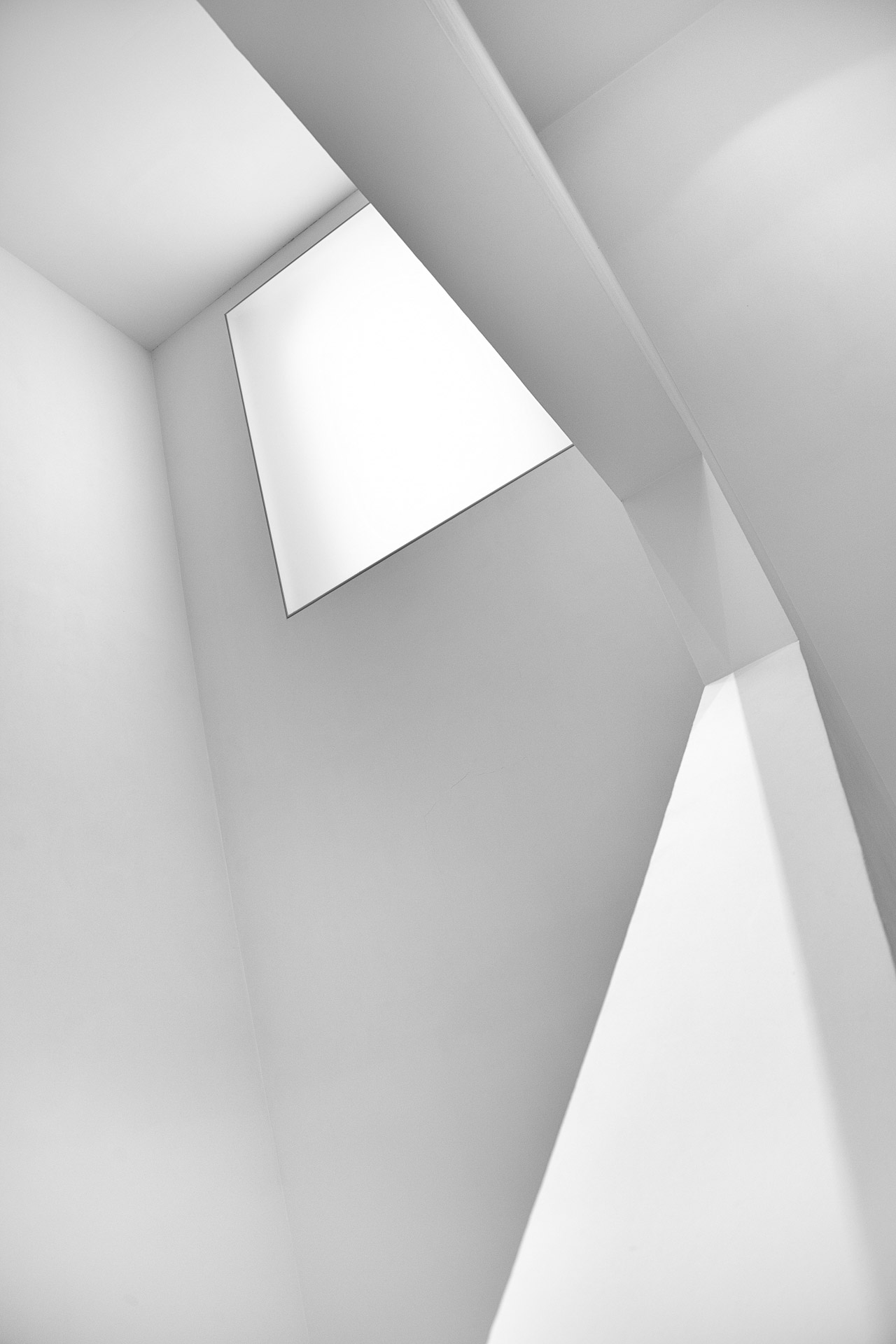
This is done so that the shadows are properly filled in.
Normally, when we shoot with multiple lights, we maintain a ratio between the power output of the various lights so that the subject is isolated from the background. Again, this is to create depth and dimension in our photos by mimicking a three-dimensional world on a two-dimensional format.
When we shoot high key photos, we use an abundance of light in the scene to eliminate the shadows. In effect, when shooting high key photography, we do the reverse of what we normally do.
Can You Shoot High Key Photography Without Multiple Lights?
Many of you may not have more than one light. But that’s nothing to worry about. Natural light can work as your key light. Simply move your subject to a location where there is a lot of natural light.
We can easily diffuse natural light to make it softer and therefore produce fewer shadows. You can use a diffuser for that purpose. The artificial light can work to fill in the shadows.
Can You Shoot High Key Photography Without Artificial Lights?
Reflectors to work as your fill-light and make the natural light source work as your key light. You will need at least one reflector and a way to set it up so that it reflects natural light onto the subject.
You will need a light stand with an A-clamp and a bracket to hold the A-clamp in position.
Ideally, when you don’t have any artificial lights try to work with try and use at least two reflectors to produce the high key effect.
How to Convert an Existing Image to High Key?
Is it possible to convert a normal image to high key by using post-processing techniques? Yes, it is. But that depends on how the original image was shot. If the original image was purposefully shot with a low-key treatment, it would be very difficult, next to impossible, to convert to high key.
On the other hand, if the image was shot as a regular exposure with some highlights and bright colors to play with, it may still be possible to give the image a high key effect.
To convert a regular image to high key, follow these steps:
Step # 1: Open the Colorcinch editor.
Take this image as an example.

Step # 2: Let’s upload this to Colorcinch using the Upload button.
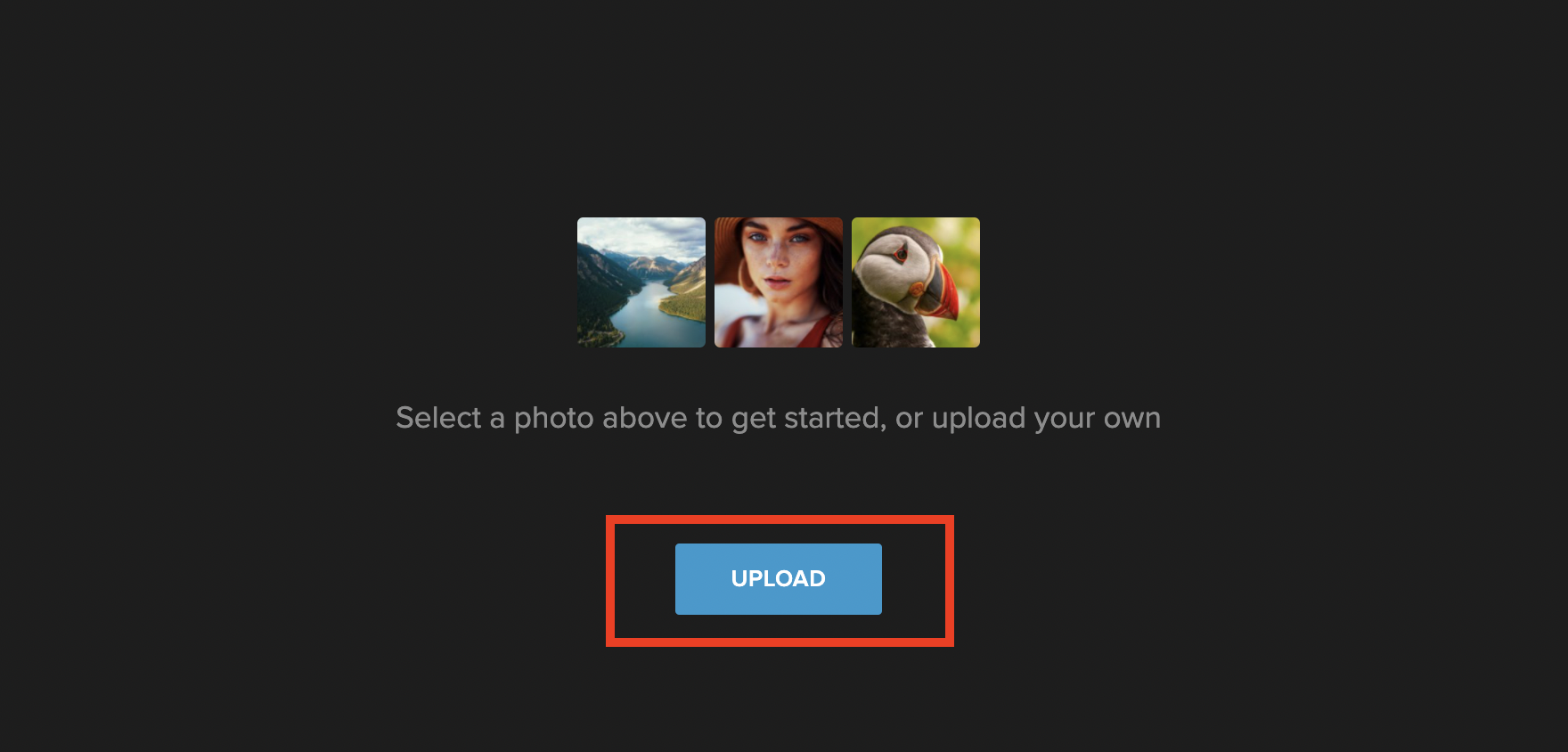
Step # 3: Next, tweak the options under the Exposure slider.
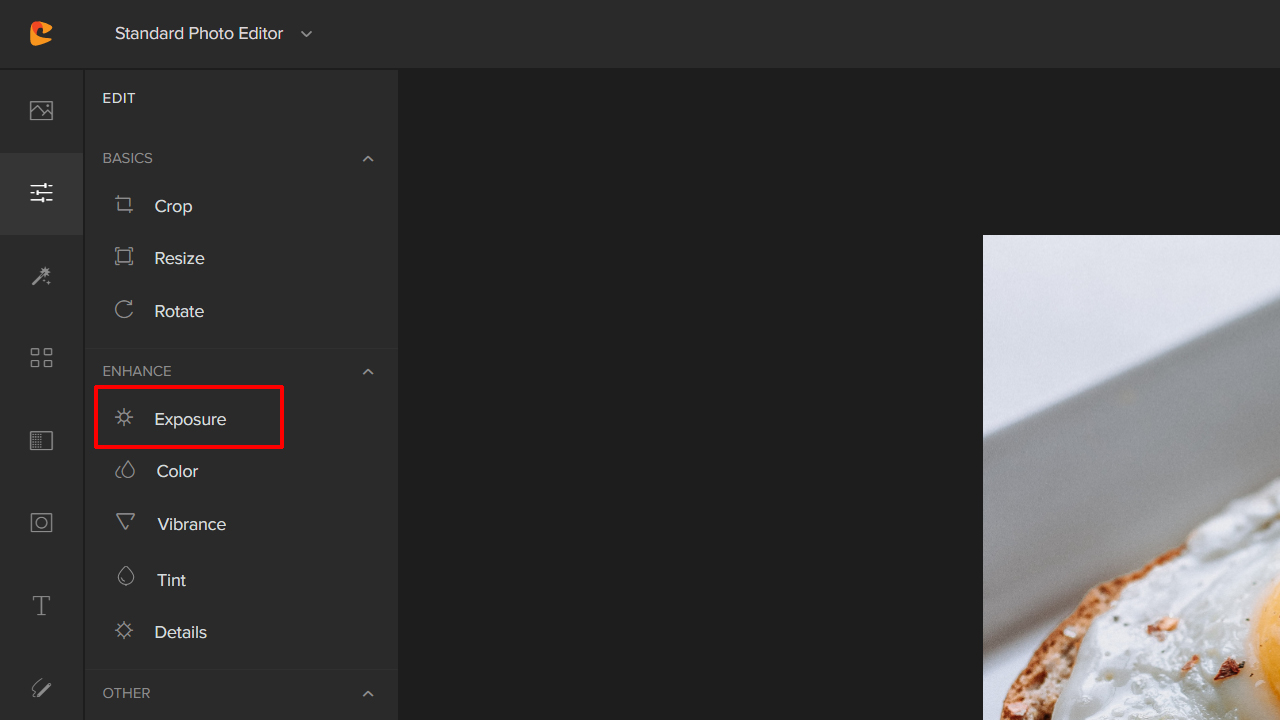
The Exposure slider has a bunch of options – Brightness, Contrast, Highlights, and Shadows.
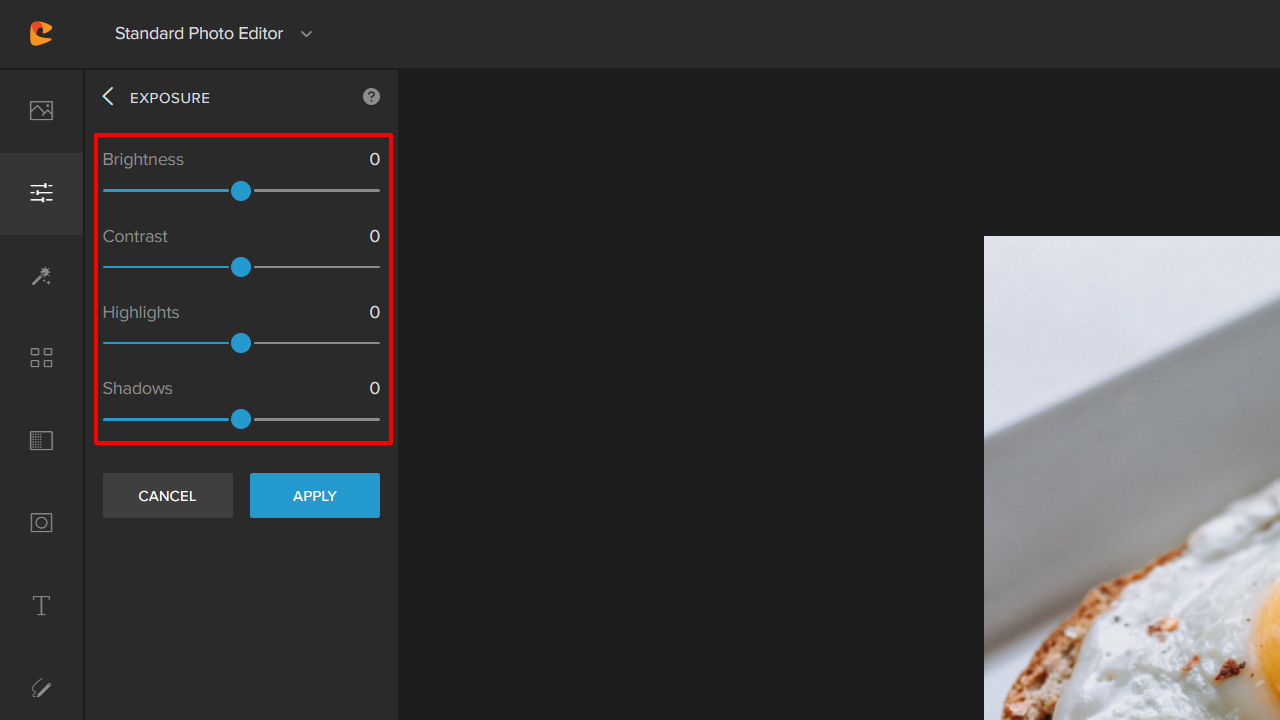
Step # 4: Increase the Brightness a little to ensure that the brighter tones appear even brighter.
There’s no need to tinker with the Contrast slider. A high key image does not have much contrast in it, so we’ll leave it the way it is.
Step # 5: However, tweak the Highlights a bit to ensure that the highlights are clipping in some areas. There is no hard and fast rule, and we’re just increasing it so that the highlights look a bit washed out.
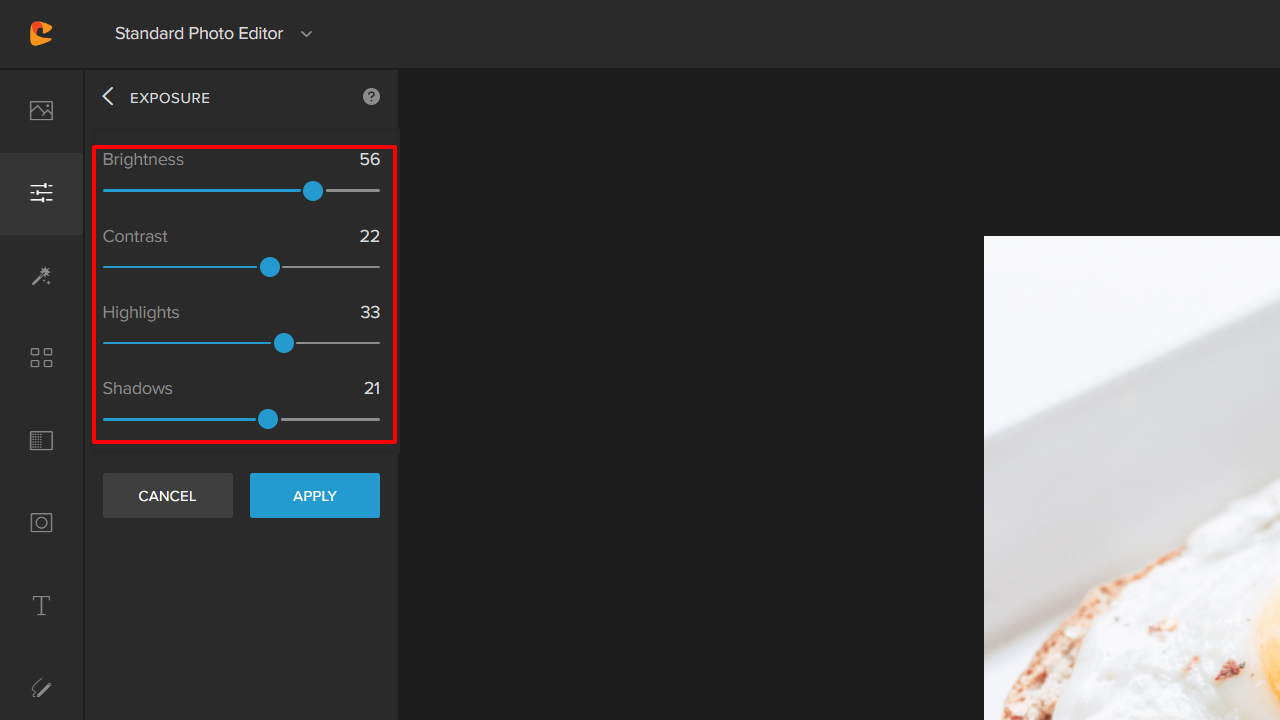
You can always use your preferences and make the above changes according to your taste.
Step # 6: Finally, push the Shadows to eliminate them as much as possible. Again, in a high key image, shadows are minimal, if any at all. So, we’ll try to eliminate them here to ensure that the image appears bright and devoid of shadows as much as possible.
Here is a quick before and after comparison for you:


Concluding Thoughts

The high key effect is a very interesting way to light your subject and take photos. The technique works in situations where you wish to convey a sense of happiness, prosperity, cheerfulness. It’s usable for a wide range of photography genres, including portraits, commercial photography, product photography, and automobiles, to name a few.
The technique of high key photography works in fine art photography, monochrome, and other genres. The applicability is limited only to a photographer’s imagination.







