
Fireworks photography is a great way to freeze a moment that you’ll probably remember for the rest of your life. After all, it’s not that we get to see the spectacular shows every day.
But we must admit, as fun, as it is to watch fireworks shows, photographing them, is not everyone’s affair. You need to have some level of technical know-how, and loads of patience to take bedazzling photos of fireworks.
In this article, we’ll share a simple guide that’ll help you take some spectacular firework photos.
Fireworks Photography Gear
Since the lighting condition is a bit challenging when shooting fireworks, we need to be a bit picky when selecting our gears. Let’s see what we’d ideally like to work with.
1. Camera for Fireworks Photography
You can use any camera for photographing fireworks. You just need to make sure that the camera allows you to dial in the settings manually. Having a bulb mode is a big plus but not mandatory.
2. Which Lens to Use for Fireworks Photography?
The selection of lenses for fireworks photography basically depends on two factors:
- how far you are from the fireworks venue
- whether you want to isolate the fireworks or include any foreground

If the fireworks show is happening around your vicinity, then you’ll do fine with a wide-angle lens; something in the range of 16-24mm. But if you’re pretty far away, you’ll need to go a little telephoto; in the range of 24-70mm or even longer depending on the distance.

Similarly, if you plan to shoot the fireworks while including some foreground element (landscape or cityscapes) then carry a wide-angle lens with you. If you intend to isolate the fireworks, you’ll need to go longer; something in the range of 200mm.
3. Other Accessories for Fireworks Photography
Tripod
As you’ll see later, we need to set the camera to take long exposures photos for fireworks photography. And when we do so, even the slightest camera shake will render the image useless.
Get yourself a sturdy tripod with an adjustable head and that will make your life so much easier when taking fireworks photos.
Remote Shutter Release
Usually, we use the camera’s shutter release button to take the photo. But as we highlighted earlier it is quintessential that we minimize any kind of camera shake.
We may not realize it but when we press the shutter button, we introduce a bit of shake to it. An alternative is thus to use a remote shutter release (either wired or wireless) that’ll let us trigger the shutter without even touching the camera.
Camera Settings for Fireworks Photography

Aperture: To ensure that most of the scene is in focus, we need a greater depth of field. A good starting point is thus to start from f/8 and use an even higher f-number if required.
Shutter speed: Since fireworks are unpredictable, a good strategy is to set the camera to bulb mode. When you use this mode, you can start and stop the shutter at your will using the shutter release or by pressing the shutter release button.
But in case your camera does not have a bulb bode, set the shutter speed between 5-10 seconds and take the photo. If required, go up to 15 seconds.
ISO: Set the ISO to the camera’s native value which is ISO 100 for most of the cameras. This will ensure that the images are clean even in the darker regions of the photo.
How to Take Fireworks Photos
Here’s a simple step-by-step guide you can use to photograph fireworks.
Step 1: Compose your image by setting up your camera on a tripod
Step 2: Switch the lens over to manual focus mode, set it to focus at infinity, and leave it there for the rest of the show
Step 3: Dial in the camera settings and engage the shutter using the remote shutter release when you notice the fireworks being launched
Step 4: Once the firework has died off, press the shutter button on the remote shutter release again to close the shutter
Step 5: Review the image
When you review the image, if you find that the image is overexposed, you can increase the f-number (for instance, from f/8 to f/11). And if it is too dark, try reducing the f-number (for instance f/8 to f/5.6) or increasing the ISO.
You can also make subtle changes to the brightness of the fireworks using the highlights adjustment feature in Colorcinch. Here’s how you can do it:
Step 1: Upload the image to Colorcinch

Step 2: Navigate to Edit – Exposure
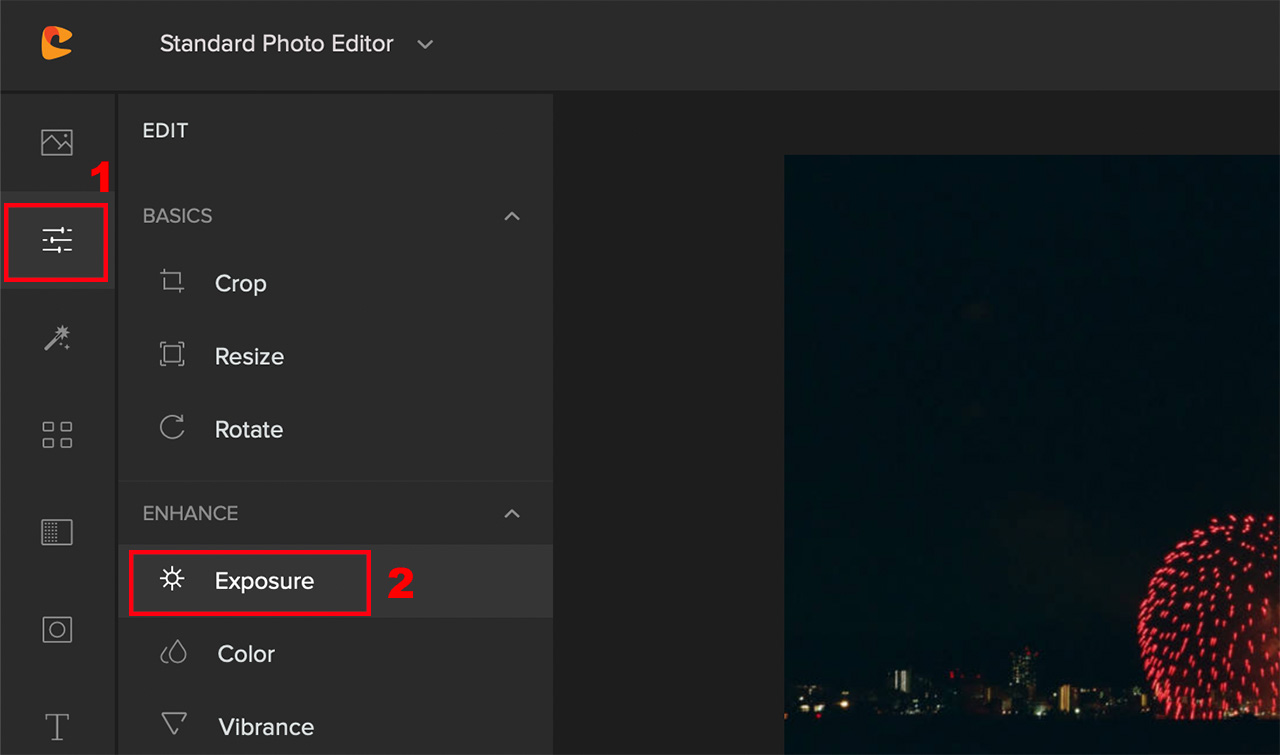
Step 3: To brighten the fireworks, push the Highlights slider to the right. Similarly, if you want to brighten the darker regions, push the Shadows slider to the right and then click on Apply
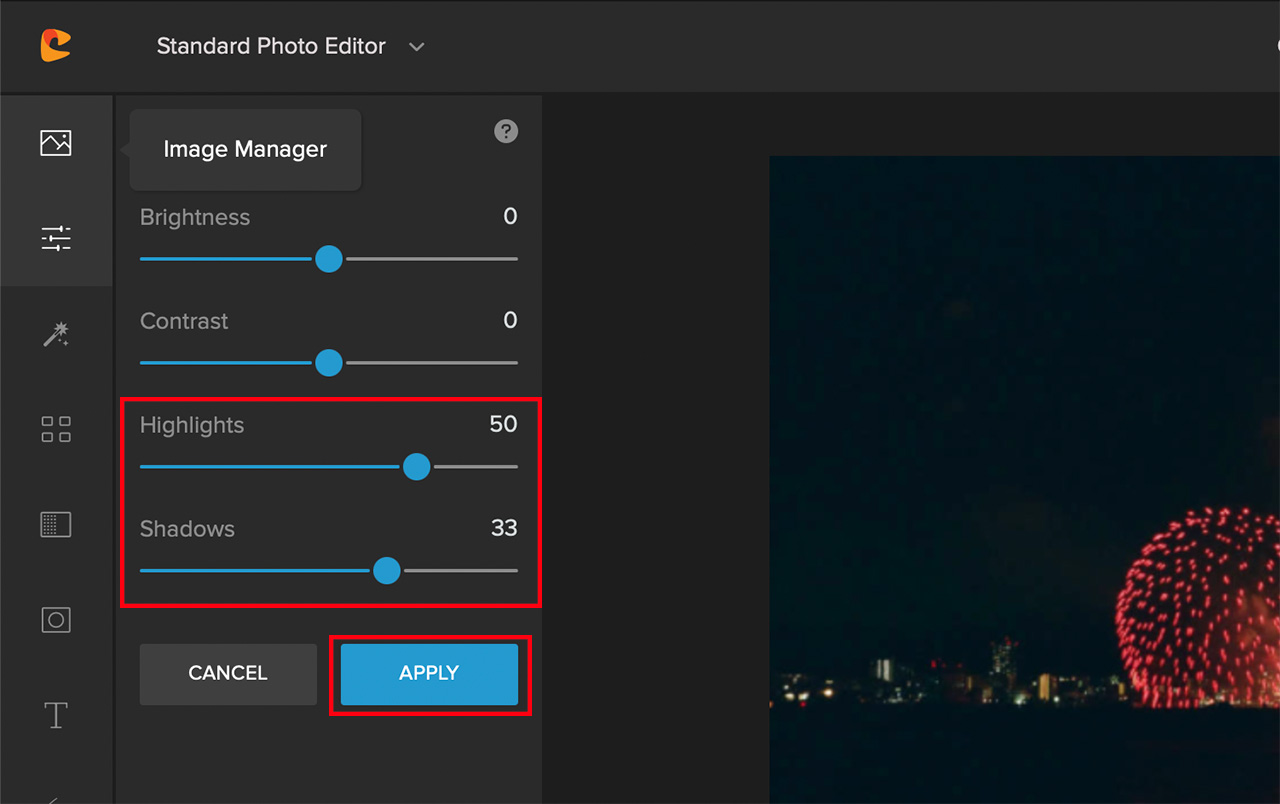
Here’s a before/after for your reference:


5 Tips for Fireworks Photography
Now that you know about the fundamentals of taking fireworks photographs, let’s have a look at 5 simple tips that will help you make your fireworks photography even better.
1. Reach the Venue EARLY

Finding the best vantage point is the key ingredient to taking fireworks photos that really pop. And for this, you’ll need to reach the site early – really early.
Depending on how popular the site is, you may even need to be there 1-2 hours early. Find a good spot where no one else will pop out of nowhere in your frame, or stumble on your setup accidentally.
Use the time you have in finding the best composition and setting up your camera.
2. Use an Interesting Foreground Element

Fireworks are fun for sure, however, photos of just the fireworks in action appear bland. People cannot connect with your image if you photograph just the fireworks going off.
A better idea thus is to compose your image in such a way that you include interesting foreground elements like the city’s skyline, some popular landmark, or even a landscape.
This way your fireworks photos will appear much more appealing.
3. Make the Most Out of the Early Bits of the Show

If you’re quick in taking photos of the fireworks early on, then chances are high that you would’ve already grabbed your best photos from the night.
As the fireworks show progresses, the accumulated smoke, unless blown away by a breeze, usually shows up in the photos. And as you might’ve guessed, they do not look good.
So, be sure to start photographing from early on.
4. Use Mirror Lock-up or Silent Shooting
Earlier, we discussed using a remote shutter to minimize camera shake. But there’s one more way DSLRs introduce camera shake when taking photos – through mirror slap.
In DSLRs, when we click the shutter button, the mirror first moves out of the way to let the light pass to the sensor. This movement causes a vibration that can blur the image during long exposures.
A very simple remedy is to go to your camera settings and enable the Mirror Lock-up function. This will introduce a slight delay between the mirror being raised and the sensor being exposed thereby nullifying the effect.
Mirrorless users don’t have to worry about this as the camera doesn’t have a mirror box. You can however enable Silent shooting mode that will trigger the sensor electronically and get rid of any vibration caused by the shutter movement.
5. Disable Stabilization
You read that right, disable any form of in-body or lens image stabilization. When you mount the camera on a tripod this isn’t necessary.
In fact, having the stabilization enabled while the camera is mounted on a tripod can introduce unwanted results. This is because the stabilizers try to compensate for vibrations that do not exist.
To Sum it Up
Fireworks photography is something that we can take as a form of refreshment. It is therefore important that you take a moment to actually enjoy the show.
Don’t stress yourself as it is not possible for anyone to photograph each and every firework that’s displayed. Mastering fireworks photography does require a bit of practice and a ton of patience.
So, don’t get frustrated rather too soon. Have fun!





