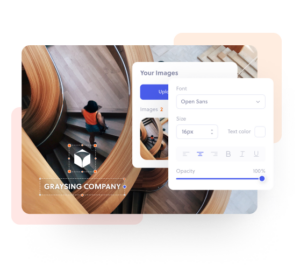Made for everyone
Watermark photos online.
Branding your images has never been easier. Our online watermark tool adds your custom logo or text to watermark your photos in seconds.
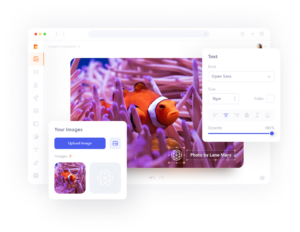
Watermark your images in three simple steps.
1. Upload
Upload your image to Colorcinch.
2. Add watermark
Watermark with text or upload a logo.
3. Download
Instantly download your watermarked image.
The simplest tool to watermark your images online, for free
Watermarking your photos protects your images from theft and gets your name out there. With our easy-to-use online tool, you can quickly add your personalized text or a logo, or signature to your images to show they are yours. Sharing a picture watermarked by the owner is strictly prohibited without express and written permission. Watermarked images are protected images!