Turn photo into drawing.
With our photo to drawing converter, you can turn any photo into a work of art with a simple click.
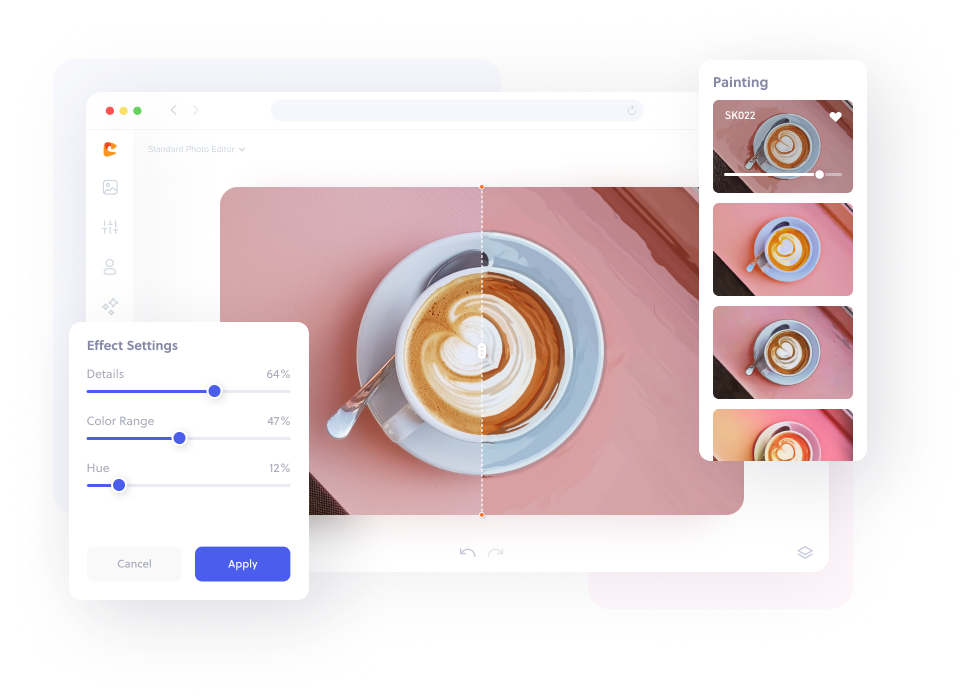
How to convert a photo to a drawing
Upload your image to Colorcinch.
Convert the photo using the Sketcher tool.
Save your converted image to your PC.

Convert any photo to a drawing with just a few steps
Frequently asked
questions
A photo to drawing app or converter turns photos into line drawings or charcoal sketches.
You can use these apps to customize images as well.
To be more accurate, it’s a filter that gives digital photos the same appearance as a pencil drawing. There are several styles of pencil drawing to choose from.
You could spend hours slaving away with tracing paper and a pencil to create sketches – or you could just use Colorcinch!
Upload your photo or image and navigate to Effects. Select the drawing effect you like and Apply. You can customize your image, or Save it if you are happy with the result.
We also have plenty of editing tools to create the perfect image.
Colorcinch offers a number of effects. You can transform your photo into a vintage sepia picture, add weather effects, or convert your picture into a painting.
You can customize your picture in hundreds of ways. Add other effects, crop, adjust the opacity or hue, or even remove unwanted objects from photos with ease.
It’s easy and simple with Colorcinch!
You can simply opt to Save the picture to your computer, or share it directly to a social media platform of your choice.
Get the Colorcinch Mobile App
Turn photos into art, remove backgrounds, upscale, and fix faces - all in one app. Instantly cartoonize, restore, and enhance your images with HD export and easy-to-use tools. Available free for iOS & Android.
Get the app
