Add light leak effect to photo.
Add an instant light leak effect to any photo with just a single click. Create beautiful images without know-how.
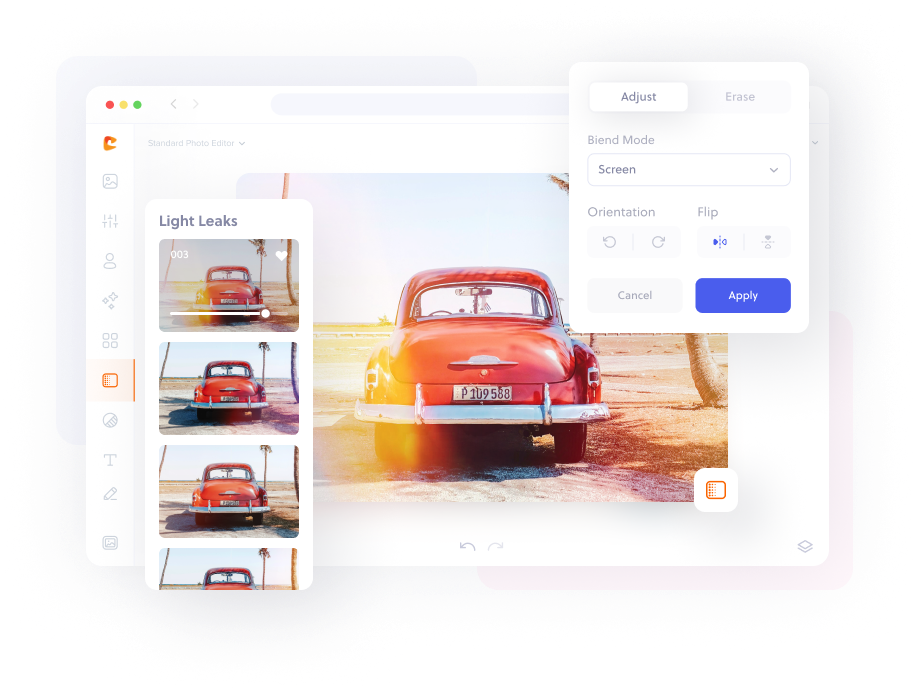
How to add the light leak effect in three simple steps.
Upload your image to Colorcinch.
Apply the effect with just one click.
Save your image with the light leak effect applied.

Add the light leak effect to any image with a single click
Frequently asked
questions
A light leak is a hole in a camera or optical instrument where light leaks into the chamber, exposing the film to extra light.
The light leak effect adds diffuse light to parts of a photograph or casts shadows in a particular way.
Upload your photo to Colorcinch. Navigate to Overlays and select Light Leaks.
You can edit the photo, e.g. increase or decrease the opacity, flip the image or erase parts of the image.
Yes, you can. You can isolate your light leak effect by using the Eraser tool to remove the effect from areas where you don’t want it applied.
Light leaks add a dreamy, vintage-like effect to your photos, depending on the overlay you choose.
Yes! You can layer a sepia filter with a light leak overlay, and even add fog or grain textures to enhance the nostalgic feel. Colorcinch makes it easy to mix and match effects for a fully customized vintage look.
Get the Colorcinch Mobile App
Turn photos into art, remove backgrounds, upscale, and fix faces - all in one app. Instantly cartoonize, restore, and enhance your images with HD export and easy-to-use tools. Available free for iOS & Android.
Get the app
