Darken images online.
Give your picture instant dark hues with Colorcinch. Darken any photograph with a click.
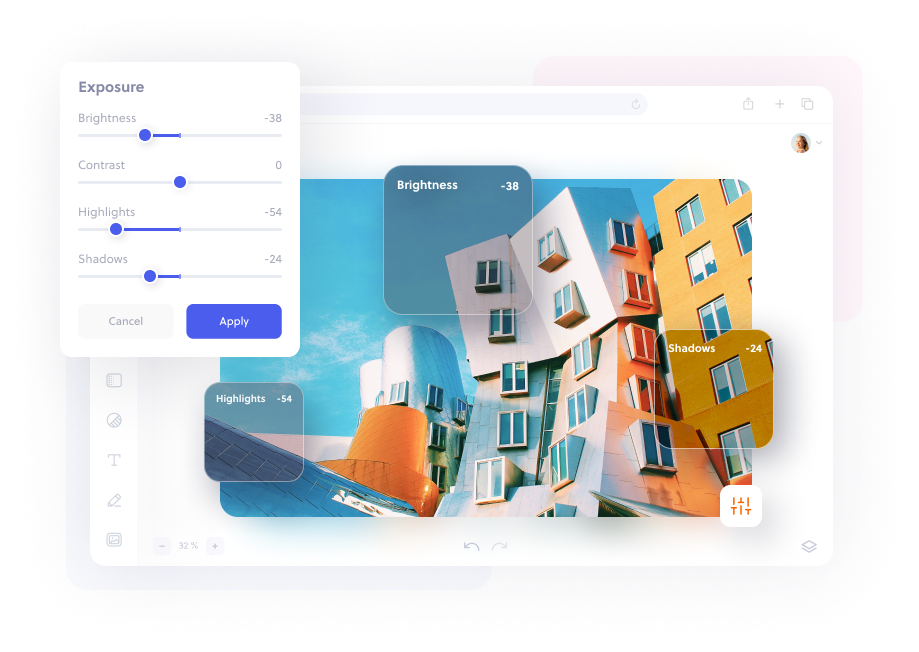
How to darken a photo in three simple steps.
Upload your image to Colorcinch.
Adjust the exposure of your image.
Save your darkened image.

Instantly darken the exposure of any photo
Frequently asked
questions
Camera exposure refers to the brightness or darkness of your photos. It’s the amount of light that reaches the camera sensor. The more a camera is exposed to light, the lighter your photos will be.
You can make any image darker with Colorcinch.
Upload your image to Colorcinch and navigate to Edit. Select Exposure.
Select Shadows or Brightness and use the exposure controls to adjust your photo. When you are happy, click Save your edited images. You can download or share them.
Using the Exposure tools, you can adjust the brightness, darkness, add highlights and shadows to your images.
You can also add filters, effects and graphics to your images.
Download and share your image when you are done. It’s free!
If your camera was overexposed to light, many of the details in your photos will be lost.
You can use our Exposure tools to make adjustments and refine your photo.
You don’t need any special skills.
You can play around with the editing tools and instantly observe what the changes will look like when applied.
It’s free and easy!
In this case, you won’t use a filter to make your image darker. You will need to edit the exposure.
It’s free and easy with Colorcinch.
Get the Colorcinch Mobile App
Turn photos into art, remove backgrounds, upscale, and fix faces - all in one app. Instantly cartoonize, restore, and enhance your images with HD export and easy-to-use tools. Available free for iOS & Android.
Get the app
