
Having a good profile picture is a must. It’s the first thing people see when they visit your social media profile, and it’s what makes them stay or leave. If you want to make the most of your social media presence, then you need to make sure that your profile picture is something that will attract people and make them want to interact with you.
In this article, we will show you how one of these tools worked for us and why it could be useful for you too.
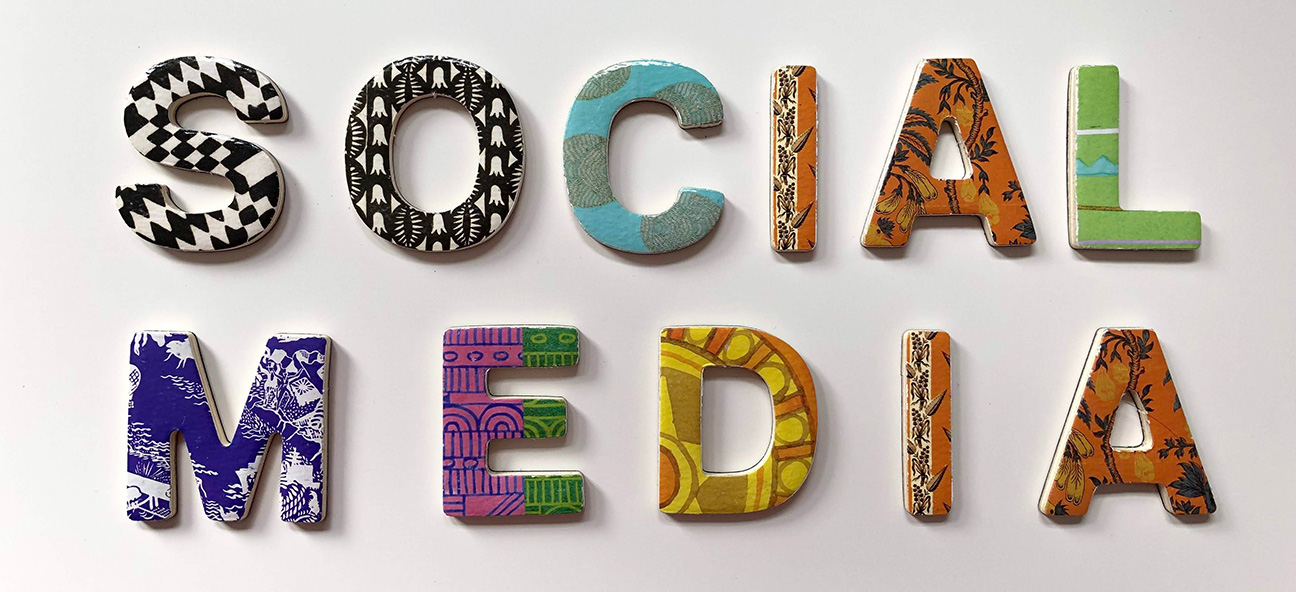
Why Should You Have a Good Profile Picture?
You probably know that having a good profile picture is important for your online presence, but do you know why?
Your profile picture can make or break your chances of getting noticed. It’s the first thing people see when they visit your profile and it’s what they’ll remember when they look back and think about their time on your website. Your profile picture is also the first thing people judge you by; if they don’t like what they see, they won’t stay around to find out more about who you are as a person.
That’s why it’s so important to have a good photo up there—your picture can help set expectations before someone even visits your site!

6 Best Web App Profile Picture Maker
If you are looking for the best profile picture maker, you came to the right place. Your profile picture is like your business card. Whether it’s for your youtube profile picture, Instagram profile picture, or you just want to create a cool profile picture that you can show to everyone, these photo editing tools can help you to make them.
#1 Colorcinch
To give your photos a style that’s all your own, Colorcinch is an easy-to-use online (and offline) image editor packed with many effects and filters. As a result, it excels as an all-around editing software for images. Colorcinch is a browser-based program that eliminates the need to download any files.
Colorcinch has tools to enhance photos and create profile pictures. You can upload high-resolution photos and make your own images striking. It can have editing features from simple exposure adjustments to adding custom filters to your own profile picture.
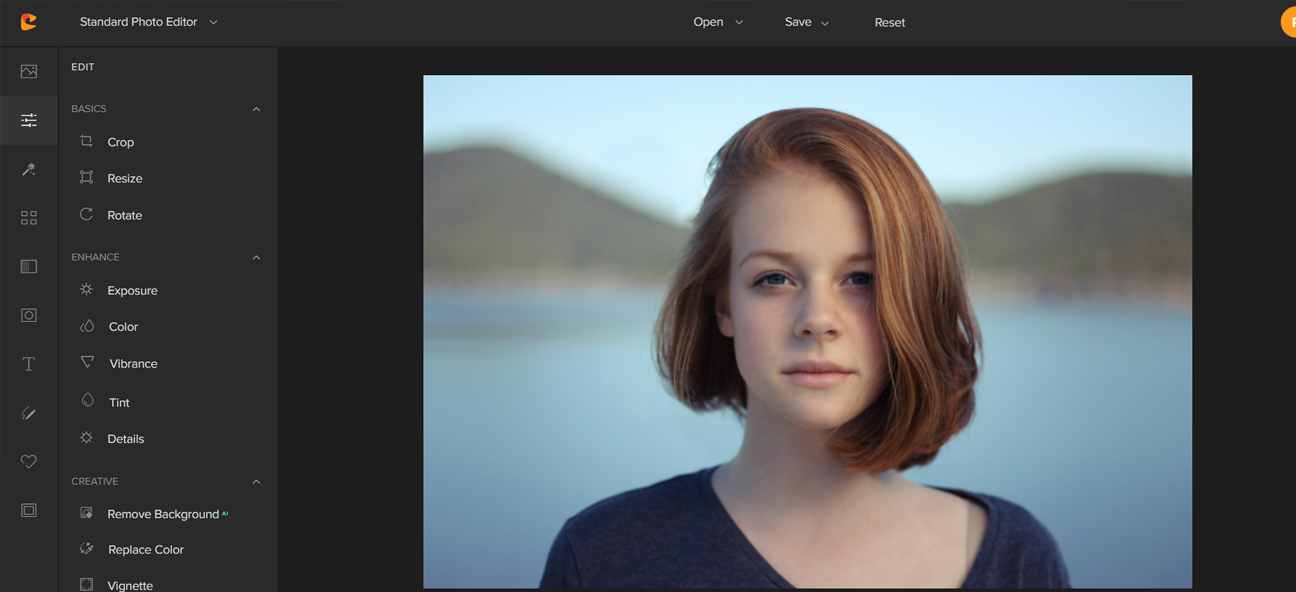
#2 GIMP
GIMP is an online photo editor that is free and is thought to be the best free alternative to Adobe Photoshop. It comes with a lot of professional tools for retouching and editing images, drawing freehand, and changing the format of images.
GIMP gives you powerful tools to make your profile photos stand out, whether you’re a hobby photographer or just learning how to use a smartphone to take photos. GIMP also has a fully customizable interface, and since it’s open source, you can add your own filters and features.

#3 Instasize
One of the most popular Instagram tools and mobile photo editors for creative people is called “Instasize.” It has a clean, easy-to-use interface that lets you instantly improve the look of your photos with tools like contrast, exposure, saturation, and clarity. With the photo crop tool, you can also change the size of photos to fit any social media platform, such as TikTok or Snapchat.
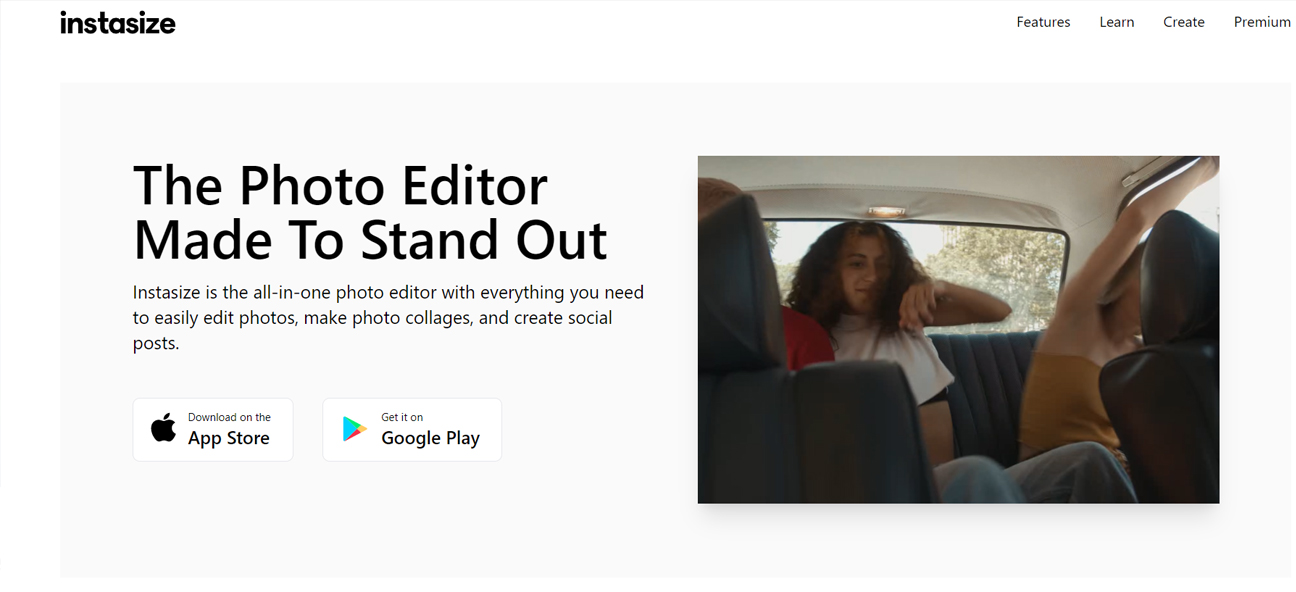
#4 Picture Editor
With the Picture Editor tool, you can easily crop and resize your photos. If you want, you can also completely change the way your photos look. Picture Editor lets you add filters to your profile pic, giving them the look you want, just like the other online image editing tools we’ve talked about.
You can easily add text and shapes to your pictures using the interface for the Picture Editor. You can also “beautify” your pictures, make avatars, and do other things.
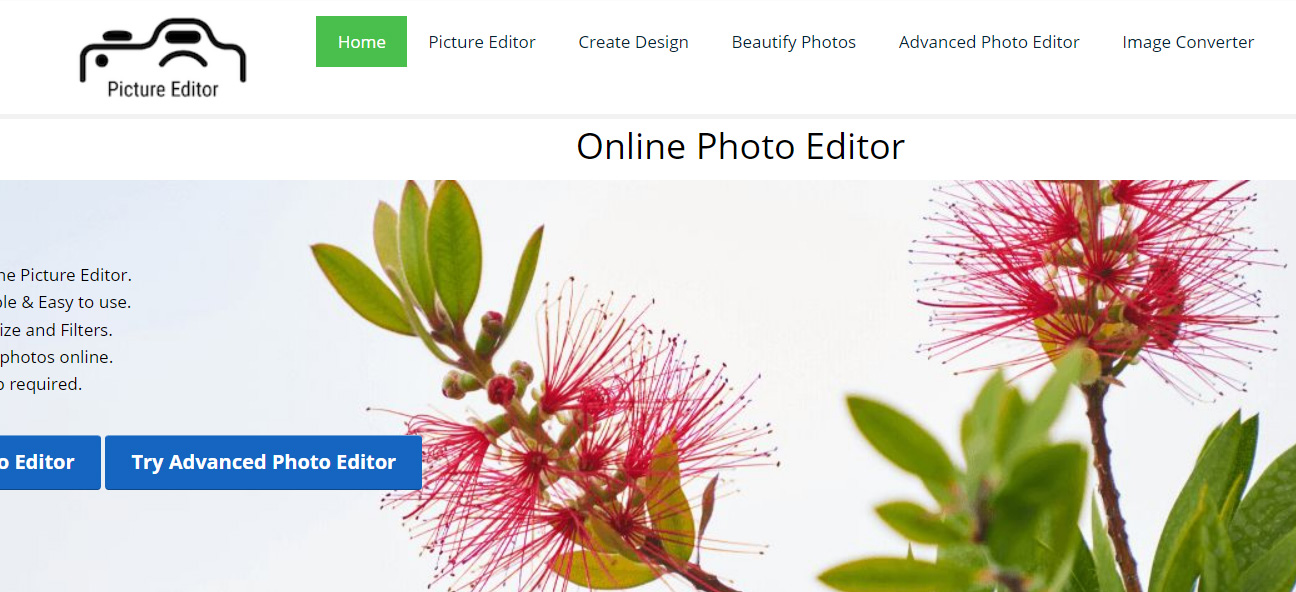
#5 Online-Image-Editor
Online-Image-Editor is an easy-to-use photo editor that lets you upload photos and change them without making an account. There are a few simple tools you can use, like rounding the corners of your photo. You can also add a frame, crop, and do other things with the platform.
If you want to use more advanced features, click on the Advanced tab. Here, you can cut out shapes and put them on top of your image, as well as change the file format and do other things.
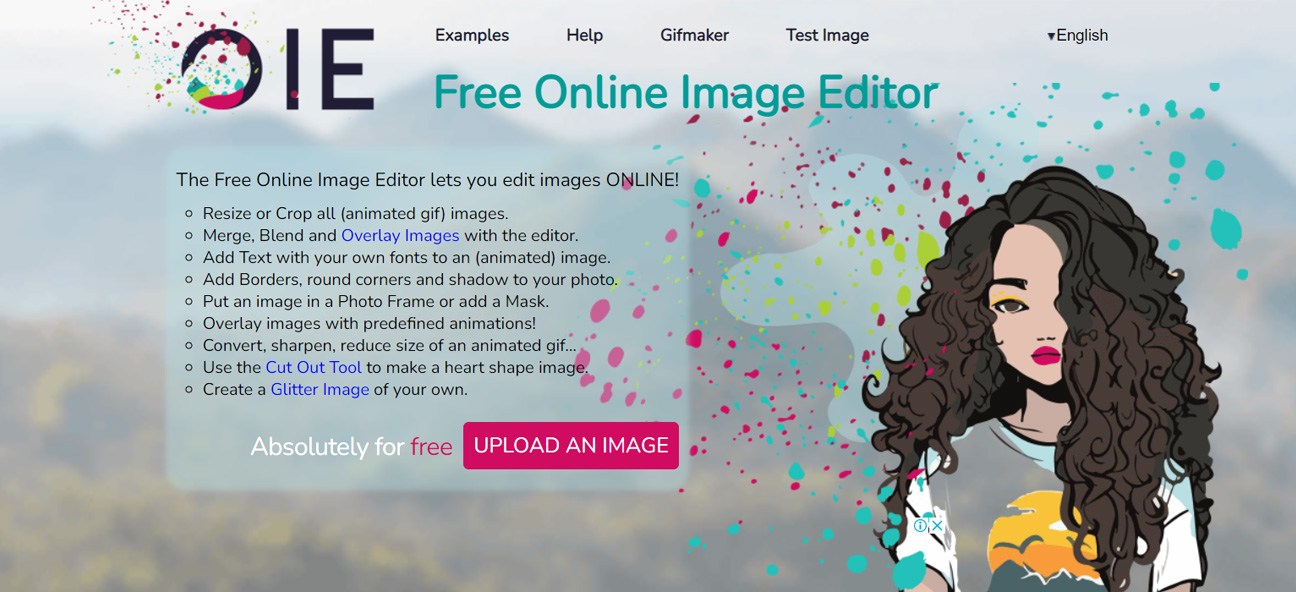
#6 Lunapic
Lunapic is a simple site featuring an image/video upload box on the home page. The left side of the screen has tools that make Lunapic quickly accessible. It lets you paste images, create slide displays, and retro-color photos. It contains a voting system and over 200 photo effects. In addition, opens photographs from a web URL, which is convenient.
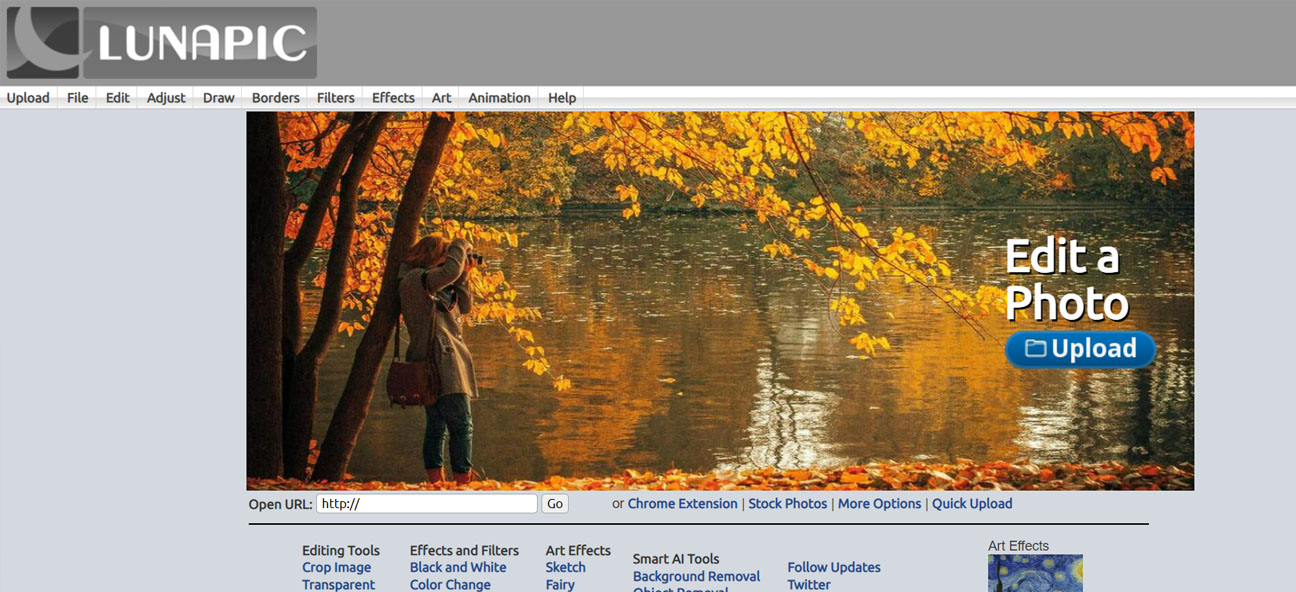
Tips on How to Achieve a Great Profile Pictures
There are many ways to achieve a great profile picture. You can use different tools and apps or you can even do it manually. But if you want to make your own, we recommend trying out these steps:
- Be sure that your profile picture is clear and easy to see.
- Make sure your profile picture is consistent across all social media platforms.
- Choose a picture that is not too dark or too bright. If it’s too dark, it may be hard for people to see what you look like; if it’s too bright, the colors might be unnatural and distracting.
- Choose a good filter for your profile picture. Filters help enhance the look of your photo and make it more interesting without taking away from the subject matter (you).
- Choose a frame that complements your picture’s mood and feeling but doesn’t draw attention away from the main focus of your image
The last thing you want is a blurry image of yourself on one platform, but then have another image that’s clearer on another site!

Conclusion
A profile picture maker is a great tool for creating your social media profile image. It is important that you have a good profile picture, as it is the first impression people get of you. A profile picture maker is a good way to create a profile picture as they make it possible to edit your photos and add fun effects to them. You can even turn your photo into anime, giving your profile picture a fun and unique twist.
And that’s it! You’ve now got a great-looking profile picture. There are so many other tools, apps, and websites out there that can help you make a fantastic profile picture. We hope you enjoyed this article and found some useful tips for yourself.
If you’re interested in learning more about how to use these tools or want to share your own experiences with us please leave us a comment below! We’d love to hear from you 🙂




