Add rain overlay to your photos.
Add a touch of romance to any photo with one of Colorcinch's beautiful rain overlays.
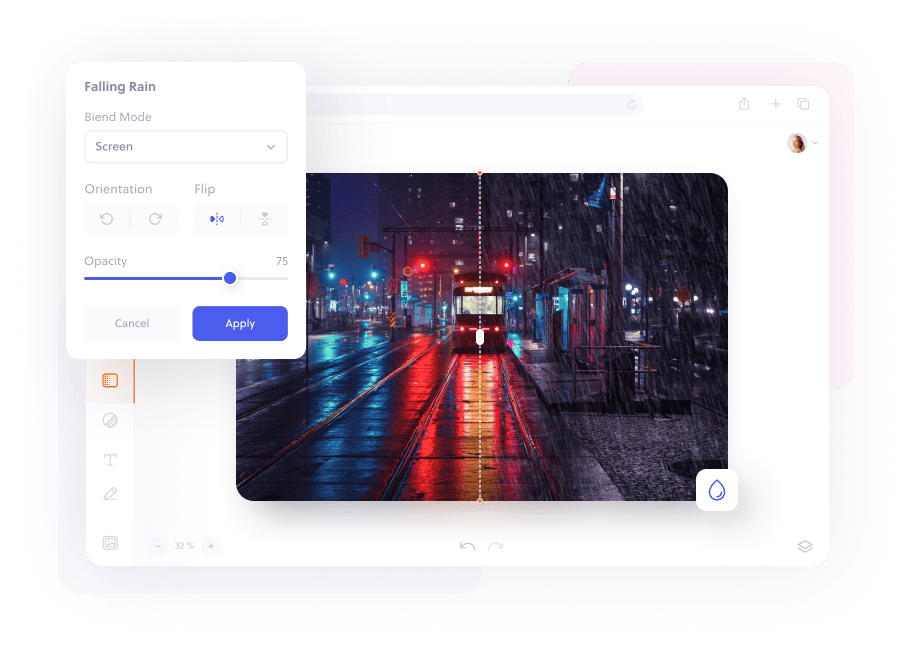
How to add a rain overlay in three simple steps.
Upload your image to Colorcinch.
Add a rain overlay with a click.
Save your image with the overlay applied.

Add a rain effect to any photo with one click
Frequently asked
questions
An overlay adds an additional layer to a digital image to alter the appearance. With a rain effect, it will appear as though it’s raining in the picture.
Upload your image and navigate to Overlays. Select the Falling Rain category. From there, you can customize your picture, or Save it if you are happy with your results.
Once you’ve added the rain effect to your picture, you can use the Eraser tool to remove the overlay from portions of the picture.
You can use a rain filter to create a romantic scene, or to make it appear as though you are staring out of a window at a rainy scene outside. Rainy days always change our moods, and so do rainy day pictures.
You can easily add snow or fog to any picture with our overlays.
Get the Colorcinch Mobile App
Turn photos into art, remove backgrounds, upscale, and fix faces - all in one app. Instantly cartoonize, restore, and enhance your images with HD export and easy-to-use tools. Available free for iOS & Android.
Get the app
