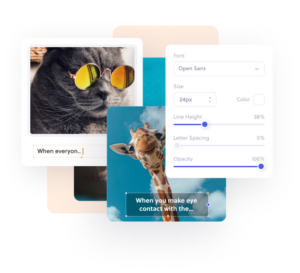Made for everyone
Free meme generator.
Create your own memes for free with our easy-to-use online meme generator.
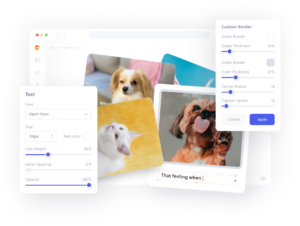
How to create a meme in three simple steps.
1. Upload
Upload a fun photo to Colorcinch.
2. Personalize
Personalize with text, borders and stickers.
3. Download
Instantly download your very own meme.
Create and share memes in just a few clicks
Do you have an original joke you want to turn into a meme but have no idea how? With our free and easy to use meme generator you can create your own viral sensation in seconds. Simply add any image and your own text to share your meme with the world.