Add glitch effect to your image.
Add a futuristic distorted glitch filter to any image online with a click. Give your content the edge it needs.
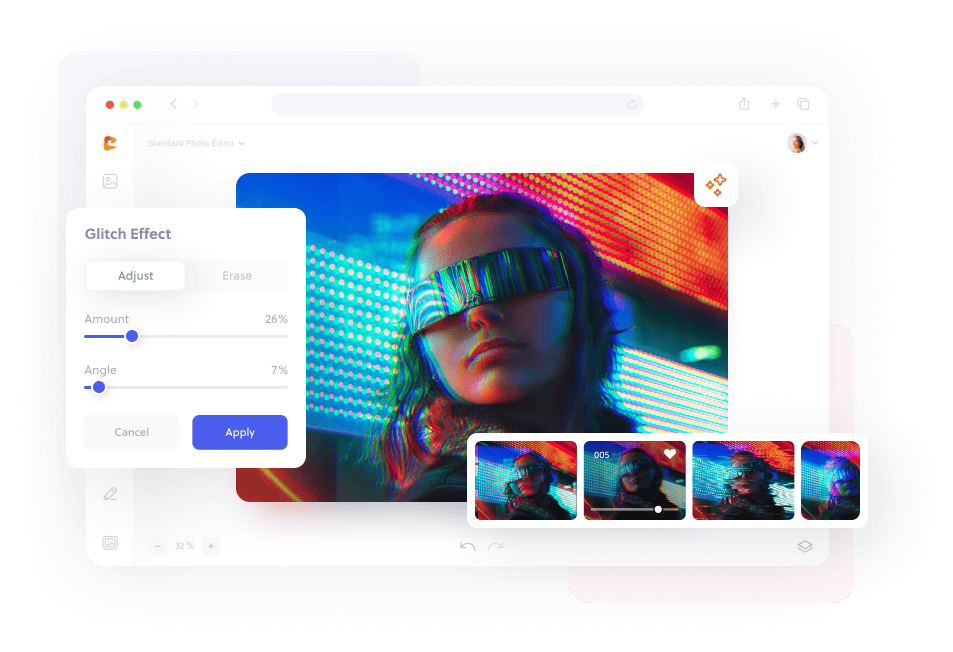
How to add a glitch effect to your image in three simple steps.
Upload your image to Colorcinch.
Apply your glitch effect with a single click.
Save and download your edited image.
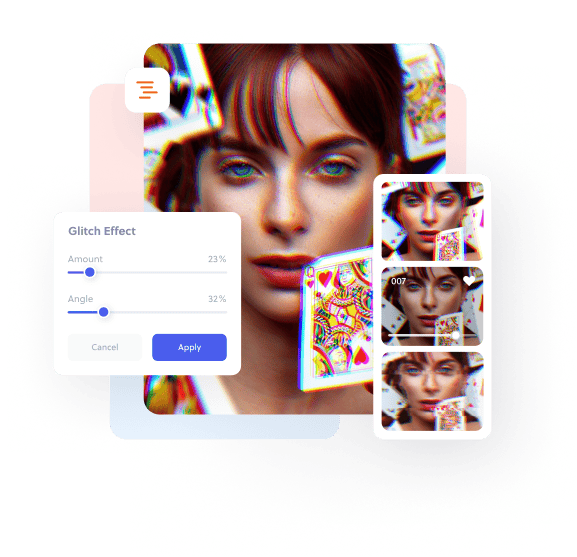
Add a glitch effect to any image in one click
Frequently asked
questions
You can make glitch art through carefully curated distortions to create a unique and futuristic style. It resembles the art you see in video games.
You can add digital glitch photo effects to content in editing tools like Photoshop, but it requires a lot of skills.
Our AI-powered glitch filter makes it easy to apply the best-looking effects to your images at lightning speed.
Use the glitch filter to apply an edgy look to pics social media or your YouTube channel.
To get the best glitch effect online, Edit your image before adding your effects.
You can remove the background and add solid colors, cartoonize your image, or crop the image to draw attention to a particular element for your project. Just click Apply to view the changes.
The Editor tools can add any number of interesting filters at lightning speed, and you can keep playing until your pic looks right the way you want it to.
The entire process takes no more than a few seconds. It’s perfect for YouTube headers or video game profile pics and content.
If you have the copyright to the image, you can use the images you create with Colorcinch anywhere you like. Apply the effects, name your image and Save it with your glitch effect.
You can share it directly to social media via Colorcinch.
A glitch filter turns any bland image into an instant distorted and interesting futuristic artwork.
Whether you want to create an album cover, NFT or just a cool picture for your video game channel, it’s a great artistic filter to use.
Colorcinch support most file formats, including JPG, TIFF, PNG and others. You can also convert images to many different formats before or after adding effects.
There are plenty of popular video tutorials that can teach you how to add glitch effect to images, but most people find Colorcinch completely intuitive to use.
Why not upload your content and see for yourself? You don’t need to enter credit card details or to open an account to start.
Get the Colorcinch Mobile App
Turn photos into art, remove backgrounds, upscale, and fix faces - all in one app. Instantly cartoonize, restore, and enhance your images with HD export and easy-to-use tools. Available free for iOS & Android.
Get the app
