Create color splash photos.
Selectively color splash your black and white photos for maximum impact and create an instant color splash effect.
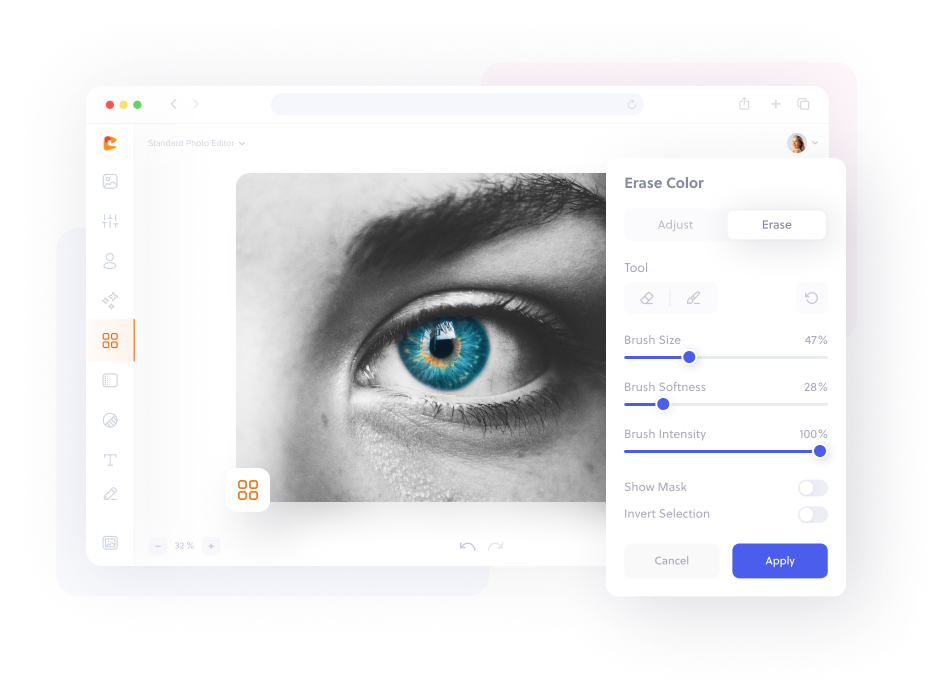
How to create a color splash effect in three easy steps.
Upload your image to Colorcinch.
Convert to black and white and recolor.
Save your image with the new effect.

Add the color splash effect to any image in one click
Frequently asked
questions
Color splash is a photo editing trick that adds a splash of colors to photos that have been converted to black and white.
The free color splash tool adds dramatic contrast to any photo.
It’s just one of the many features on the menu from Colorcinch!
Upload your image. Navigate to Filters – Black & White and convert your image to black and white. Click on the Settings icon and select the Erase tab.
Now, simply erase all of the areas of the picture where you don’t want the black and white effect present. This creates the color splash effect. All that’s left to do is to Save your image or Share it to social media.
Alternatively, keep playing with different filters or effects to add extra glamor to your color splash image.
If you don’t like the color of your color splash, choose the Replace Color tool.
Navigate to Edit – Replace Color. Choose the color you want to change from the Adjust tab in the From selector and the color you’d like to change from the To selector.
Feel free to play around with some of the other features on offer, as well.
If you are having a hard time isolating an object with the eraser, try zooming in and tackling the area bit by bit to create the color splash.
You can also adjust the size of the eraser to make the color splash a little more accurate.
Once you’ve added the color splash effect, you can keep editing - add a sepia filter, posterize your image, or explore other creative effects.
You can also save your image to your computer or share it directly to social media from Colorcinch. There are plenty of free and easy options to try!
Adding a splash of color to black and white photos provide important contrast.
Your eye is immediately drawing the color splash, which is why the color splash tool is perfect for making adverts or dramatic social media posts.
Get the Colorcinch Mobile App
Turn photos into art, remove backgrounds, upscale, and fix faces - all in one app. Instantly cartoonize, restore, and enhance your images with HD export and easy-to-use tools. Available free for iOS & Android.
Get the app
