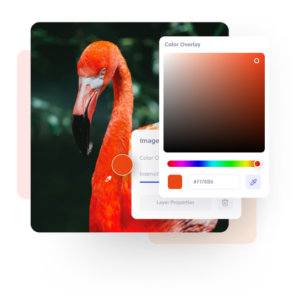Made for everyone
Free image color picker.
Have a color in your image you want to reuse? Easily pick unique colors from your image with our free online color picker.

How to use color picker in three simple steps.
1. Upload
Upload your image to Colorcinch.
2. Select
Use the color picker to find and select a color.
3. Copy & save
Copy and save the HEX value to reuse color.
Find that perfect color in just a few clicks
Having access to specific colors can be very important if you want to match color codes or adhere to brand guidelines. Finding that perfect match is now a cinch with our online color tool that gives you the HEX value of any color in your image. Discover color matching the way it should be – fast, easy, and stress-free!